Free Trial
How to Get Binge Free Trial for 14-Days

Quick Tips
- Via Binge- Launch the browser → Navigate to the app website → launch the app → hit TRy us Free → click Continue → you will receive code → Enter the code → Read all the terms and conditions → hit Start Subscription Now.
- Cancel subscription – Sign in to your account → tap Account name → choose Account→ launch Settings → select Payments & Subscriptions →hit Manage→ click Subscription → find Auto-renewal option→ tap off → confirm the decision → Turn off Auto-renewal option.
- Restart Subscription – Tap the Profile icon → hit Payments & Subscription → click Subscription → Choose the subscription plan you want to restart → select Reunsubscribe → Follow the onscreen subscription.
Binge is one of the popular streaming platforms to offer many contents to their users. With this app, you can watch over 3000 original web series, movies, dreams, award-winning shows, and more. You can stream your content on multiple devices. Binge offers two weeks free trial for its new users. Once the free trial period of the plan is over, you need to get a subscription of your choice. It seems to offer the maximum trial when compared to Vidgo Free Trial.
How to Get Binge Free Trial
Binge two weeks free trial has no limits. You can access all the content like films, TV Shows, live channels, and more.
1. Navigate to the Binge website from your browser.
2. Scroll down, and tap New to BINGE? Try us free option.

Note: You can also try Vidgo free trial and enjoy streaming the content.
3. Choose the preferred plan that you wish to use and click the Continue button after confirming the decision.
- The cost of the plan may vary based on the streaming quality and the number of concurrent streams you have.
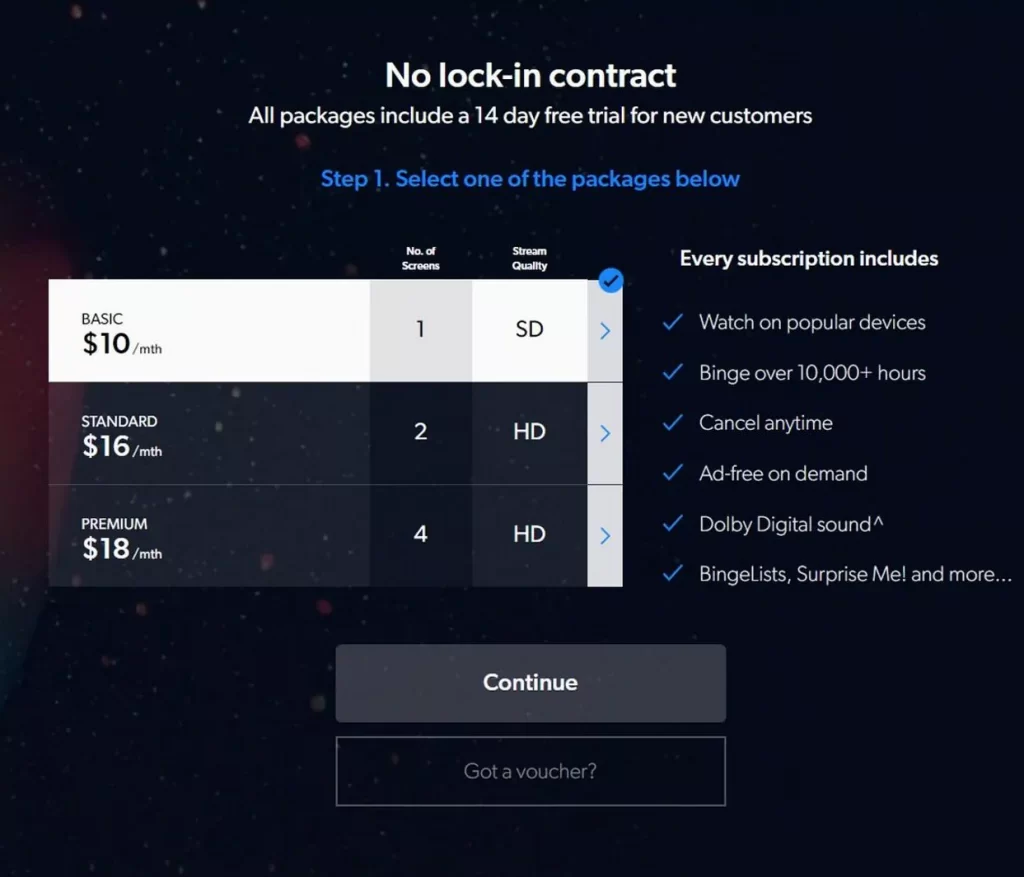
4. To create an account, input your email address, password, name, mobile number, and date of birth.
- If you already have streamotion account, then tap Agree and Continue button after entering the required details.
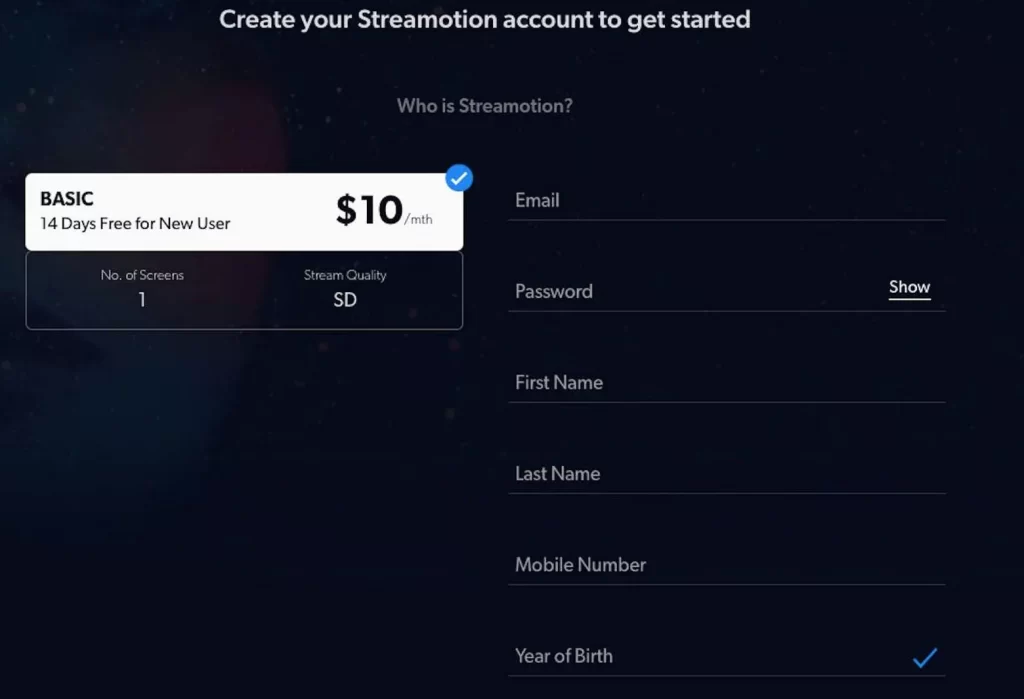
Note: There are 4 simple ways in which you can get Starz Free Trial.
5. Now, you will receive a code to your mobile number.
6. Enter the code to input your credit card information. You won’t get charged unnecessarily.
- Binge will show the free trial expiration date and
7. Read the terms and conditions, privacy policy, and data collecting policy.
8. Finally, confirm and tap the Start Subscription Now option.
How Much Does Binge Cost a Month
Binge offers three subscription plans to their users, you can choose any one and get access to unrestricted content. Based on your budget, you can choose any one you wish.
Basic Subscription Plan
- With this plan, you can stream only on one device at a time and watch the contents with Standard quality resolution. Further, you can get unlimited access to all the available content. It also offers a free trial for its new users. The Basic plan costs $10 per month, and you can cancel the subscription anytime.
Standard Subscription Plan
- If you wish to use Standard Subscription Plan, you can stream on two devices simultaneously. The pack offers two weeks free trial for their new users, and you can watch all the content in High-resolution quality. It costs $16 per month, and you will have unlimited access. If you are not satisfied with this plan, then cancel it at any time.
Premium Subscription Plan
- In Premium Subscription Plan, you can stream up to four devices simultaneously. You can get access to all the available content, and you can watch all these in High-resolution quality. This package offers a free trial for 14 days, and once the free trial period is over, it costs $18 per month.
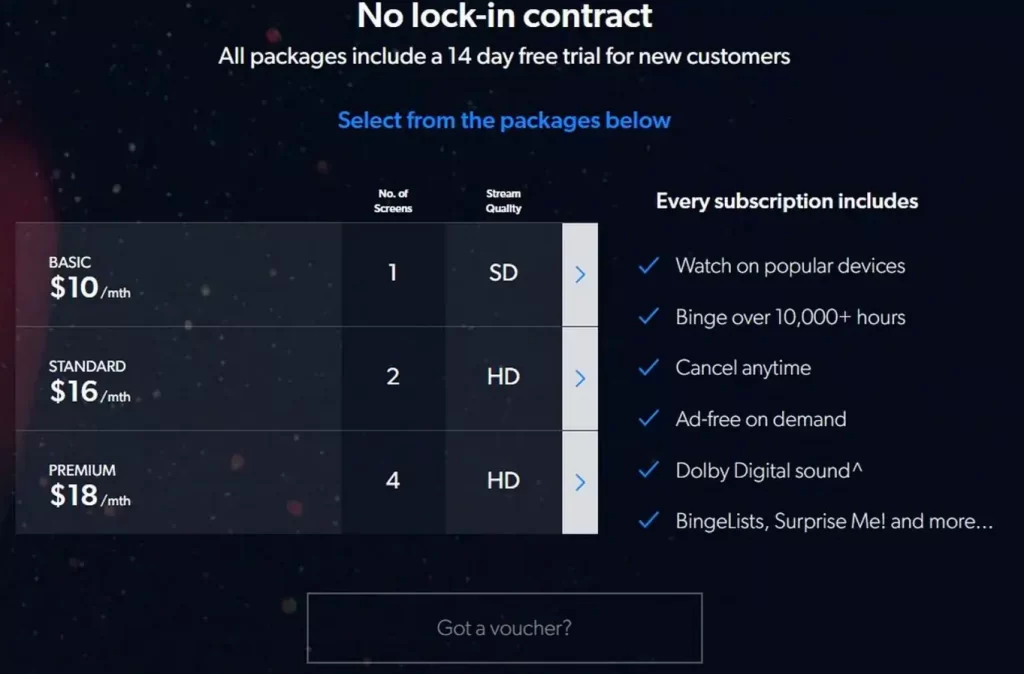
Note: The subscription cost of the Binge may vary according to the country.
How to Cancel Binge Free Trial
If you already signed up for the Binge Free trial but are not satisfied with the service, then you can cancel your Binge before the end of the billing period and get rid of being charged.
1. To cancel the free trial, first Sign in to your Binge account with the valid credentials linked with your Binge trial period.
2. Then, tap the Account name in the toolbar and choose Account in the drop-down menu.
3. Scroll down until you see the Settings option and click on it.
4. Choose the Payments & Subscriptions option and tap the Manage button.
- It will take you to the Binge account subscription page.
5. Now, choose the Subscription option. your Subscription row will show your next billing date.
6. Further, Search for the Automatic Renewal option and click the Off button to cancel your free trial and eliminate the charge.
7. You will see a new window that appears on your screen and ask you to confirm the choice regarding the turn-off auto-renewal option.
8. Finally, tap Turn Off to confirm that you want to turn off the autorenewal option.
Note: If you forget to cancel the free trial before the ending period, it will automatically charge you for one month. So, set a reminder to cancel the subscription at the right time.
Note: If you have a Funimation account and no longer want to use it, you shall delete your Funimation account.
How to Restart Binge Subscription
If you decide to restart your Binge Subscription, then follow these below steps.
1. Choose the Profile icon in the top right corner of the screen.
2. Then, tap the Payments & Subscriptions option and choose Subscription.
3. Select the preferred subscription plan that you wish to restart.
4. Now, hit the Resubscribe option and follow the instructions on your screen.
Note: Once you are done, your billing date will change to when you restarted your membership.
FAQ
In Binge, you can get free access to certain available content in the app. If you want additional features, then get a subscription plan to access unlimited content.
No, Binge offers only two weeks free trial based on their plans for new users.















