How to
How to Get Peacock Free Trial [ Easy Methods]

Quick Tips
- Peacock Free Trial – Go to Website → Tap Upgrade to More → Discover Peacock Premium → Choose Plan → Click Sign up → Create Account → Begin Trial
Peacock is one of the most extensive streaming services owned by NBC Universal. It offers hundreds of TV shows and movie content to its users. Some popular TV shows include The Office and Cheers, Universal movies, Peacock originals, and many live sports. However, this streaming service comes with subscription plans for the users to get the best out of it. But, not all services would satisfy everyone, so there is an option to get Peacock TV free trial and try it before paying for the subscription.
Methods to getting Peacock Free Trial
Being a first-time user, Peacock offers a 7-day free trial. So, by using it, we can check the feature and contents and decide if the Peacock TV would meet our needs.
1. Open the Official Peacock website on any default browser of your Mac or PC.
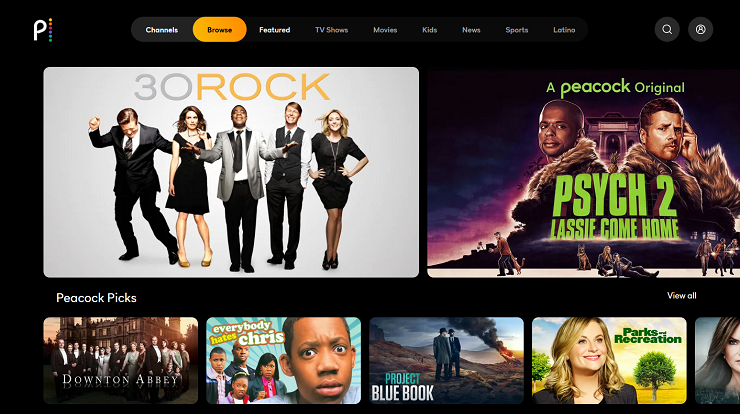
2. Scroll down and click on the Upgrade for More option.
3. Now, tap on Discover Peacock Premium, and select the suitable premium Peacock plan.
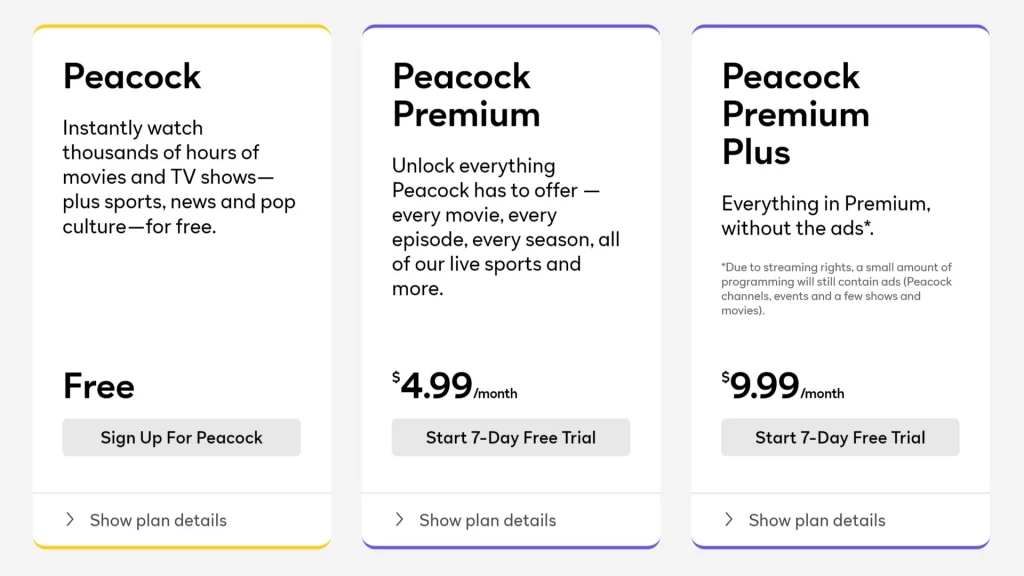
4. Sign up to create a Peacock account using a new email address.
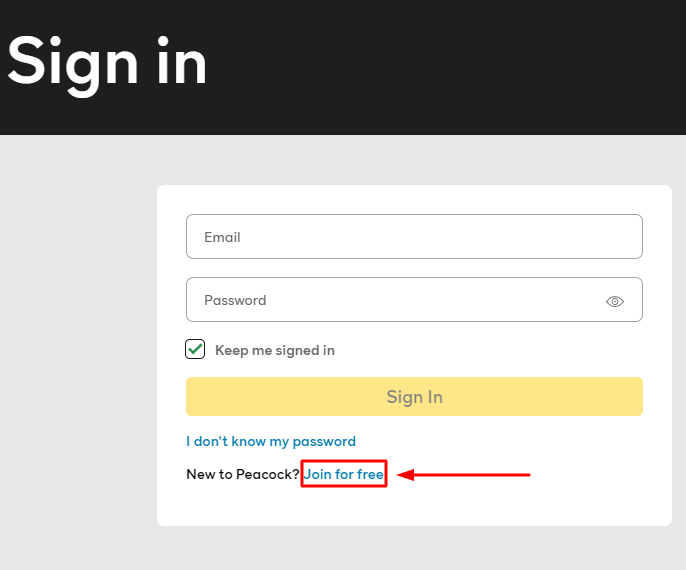
5. Agree to the terms and conditions of their use and privacy policies.
6. Finally, tap on the Create Account option, and enter the preferred payment details.
7. At last, tap on Pay Now to Begin your Trial.
8. By doing so, we will be able to access the 7-day free trial, and you can stream your favorite shows, including movies and live sports.
Alternative Method to Get Peacock TV Free Trial
Similar to the Peacock free trial offered on their official website, we can also get free access to premium via multiple options.
How to Get Peacock Premium for Free with Xfinity and Cox
Peacock TV offers the same plans as getting an HBO Max free trial. So, if you are an Xfinity or Cox user, you will be eligible to access the Peacock premium for free. All you have to do is to link your Xfinity or Cox account to Peacock, and you can enjoy streaming premium content on it.
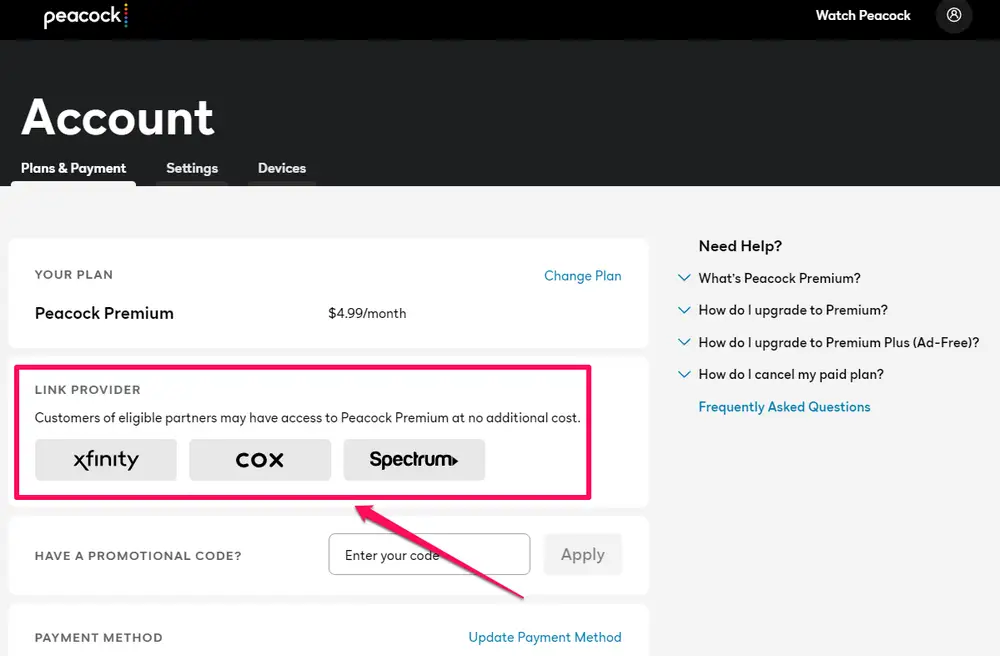
How to Get Peacock Premium for Free with Promo Code
In case you cannot get any Peacock Premium, you can also get the same by utilizing the promo code available on other websites like Coupert. It is one of the efficient browser extensions that help us find and verify promo codes automatically.
1. Open the browser and add the Coupert extension to it.
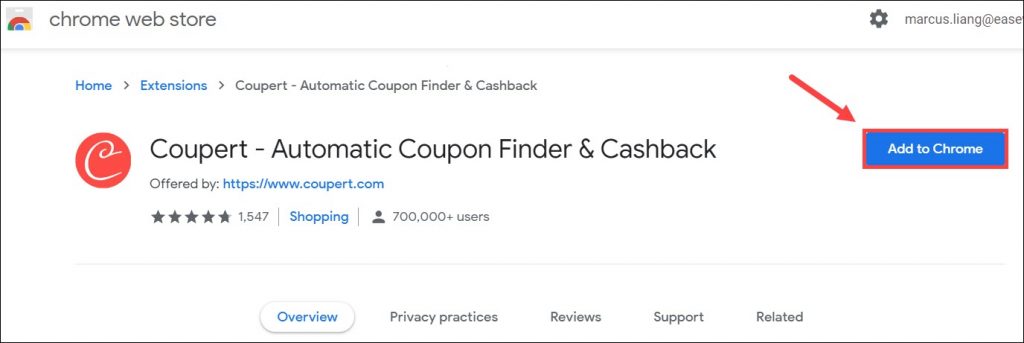
2. Navigate to the Peacock Premium page, and tap on the Coupert icon at the top-right corner.
3. Now, you will be able to see all the available promo codes.
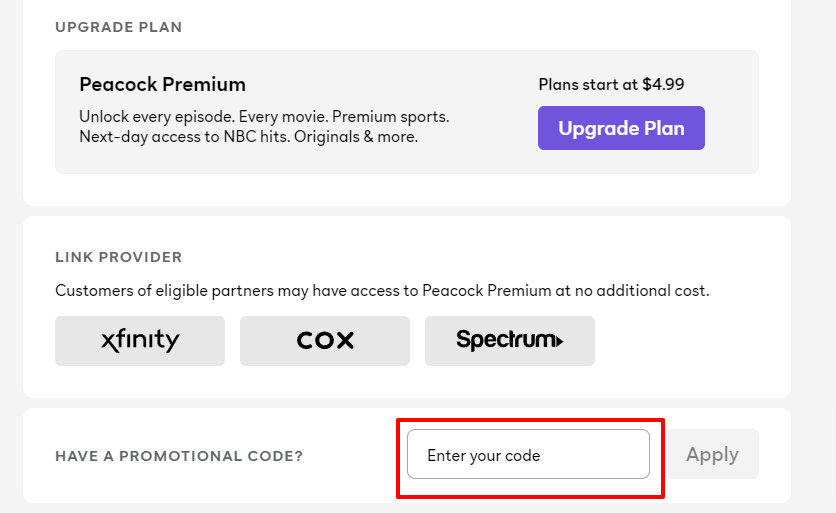
4. You can choose the best offers and enjoy the Peacock TV premium for free or at a low cost.
How to Get Peacock Premium Free with American Express Platinum
Using an American Express Platinum Card, you can also get access to Peacock premium for free. Amex is reimbursing up to $20 monthly to all cardholders who have subscribed to streaming services, including Peacock, Audible, SiriusXM, and more. However, we will be eligible to claim only when we use the Amex Platinum card.
FAQ
To cancel your free trial, Login to your account >> Go to Plans and Payment tab>>Tap Change Plan>>Click Cancel Subscription. But make sure to cancel it before the next billing cycle and then delete the Peacock account to avoid unnecessary charges.
Most of the content on Peacock TV is free and ad-supported. But, if you need more access or ad-free streaming, you might have to pay for a subscription, which would be $4.99 per month or $49.99 annually.













