Free Trial
How to Get Vidgo 7-Day Free Trial

Quick Tips
- Via Web Browser – Open Browser → Visit Vidgo website → START FREE TRIAL → choose any plan → tap FREE TRIAL → enter the required details → Agree to the terms and conditions → Submit → Open your email → search for an email in Vidgo → again open the email → choose the Verification link → Access free trial for seven days.
Vidgo is one of the best Live TV streaming apps that offers plenty of plans for its users. It includes many channels in different categories like entertainment, sports, news, and more. The app offers a free trial for those subscribing for the first time. Once the free trial is over, you must own subscription plans as you wish. If you are unsatisfied with the plan or not impressed with the features, you can cancel the subscription before the end of the billing period. Vidgo offers a trial for 7-days like Paramount Plus free trial.
How to Get Vidgo Free Trial for 7-Days
1. Launch a web browser of your choice and go to Vidgo’s official website on your Android, iPhone, Mac, or Windows PC.
2. Then, tap the START FREE TRIAL button at the center of the home page.
3. On the Subscription plan page, select any plan you wish to use and tap the FREE TRIAL option below that appears in orange.
4. Input the required details in the form like name, email address, password, phone number, and credit card information.
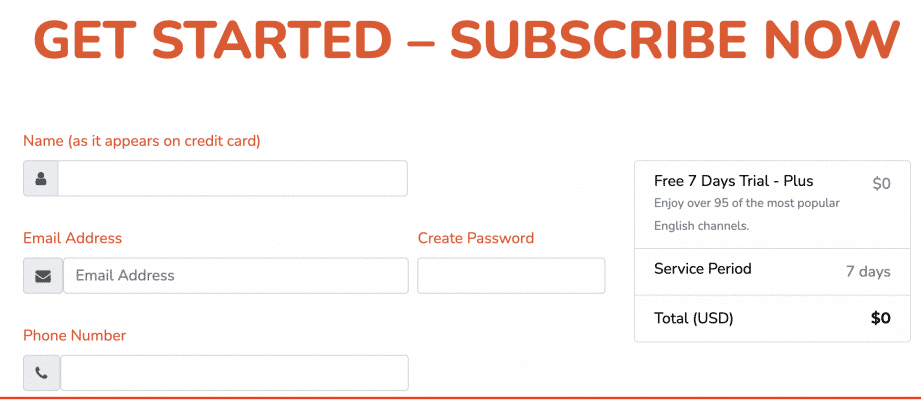
5. Agree to their terms and conditions by reading and tapping the Submit button to proceed further.
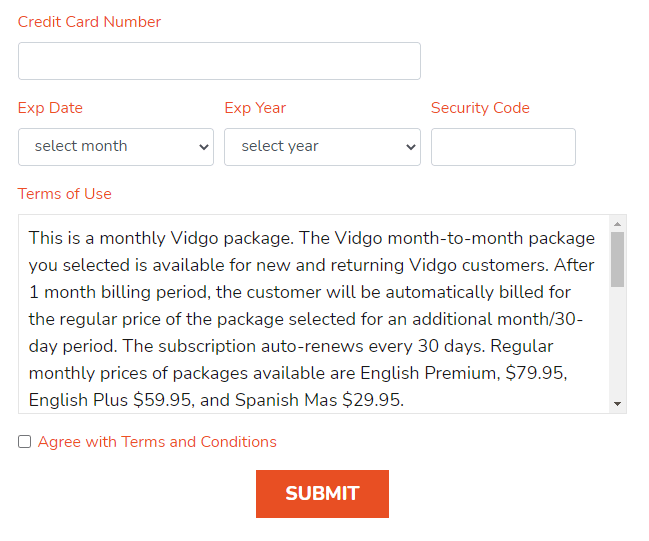
Note: You can also try Spotify Free Trial and enjoy listening to music.
6. Now, launch your email account and search for the email address from Vidgo.
7. Open the email and hit the verification link to activate the Vidgo free 7-day trial.
8. Finally, you can access the free trial on Vidgo for the following seven days.
Note: You will automatically get charged based on the subscription you select once the free trial period is over.
How Much Does Vidgo Cost a Month
Vidgo offers three different subscription plans depending on the list of channels. You can access this app on Android, iOS, Mac, Linux, and Desktops. With this app, you can stream on three devices simultaneously.
Vidgo English Plus Package Plan
- In this package, you will get access to more than 100 plus English -speaking live TV channels, including live sports, news, local shows, etc. It costs $59.95 per month after the free trial. Further, it is one of the best package prices and the most convenient one.
Vidgo English Premium Package Plan
- With this plan, you can access more than 110 English-speaking live TV channels like exclusive live sports, Nat Geo, Fox channels, ACC network, entertainment, news, etc. It costs $79.95 monthly once your seven days free trial period ends.
Spanish Mas Plan
- Spanish Mas Plan is mostly used by Spanish people. It includes many Spanish-speaking Live channels like ESPN, Fox Deprtes, history, Discovery, Nat Geo, and more. If you wish to use this plan, it costs $30 per month, and a new user can get its free trial for seven days.
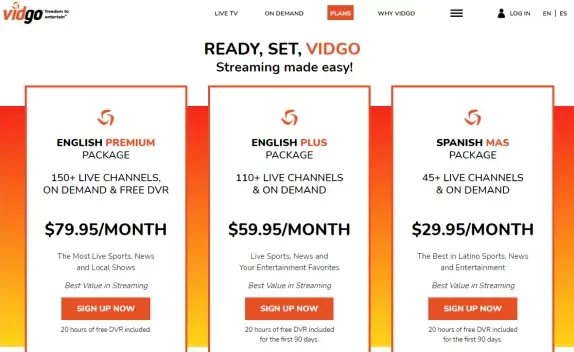
How to Cancel Vidgo Free Trial
If you are not interested in the Vidgo service, you can just cancel your subscription before the end of the trial period. To cancel the Vidgo service, you can contact their support team using email. i.e., you shall write an email linked to your app account and send it to [email protected] and ask them to cancel the subscription service. Ensure you have entered all the necessary details like name, phone number, and email address.
FAQ
The free trial of Vidgo lasts 7 days in all of its packages.
Animal Planet, Aspire, BET, Cheddar, ACC Network, ABC, Big Ten Network, A&E, and more are the channels that are included in Vidgo.
No. Vidgo one month free trial is extinct now.















