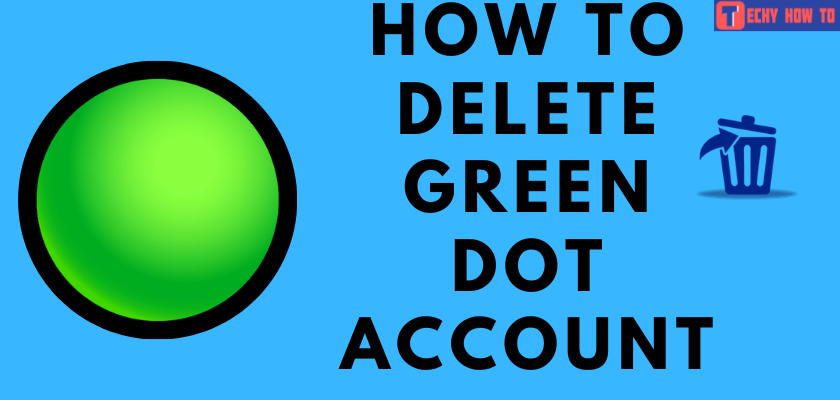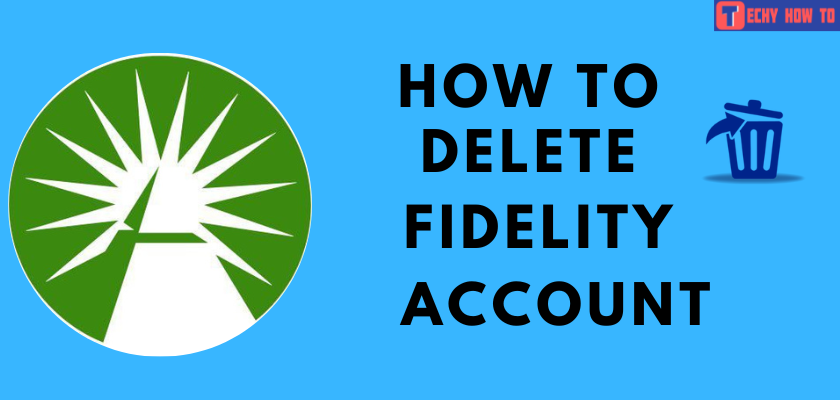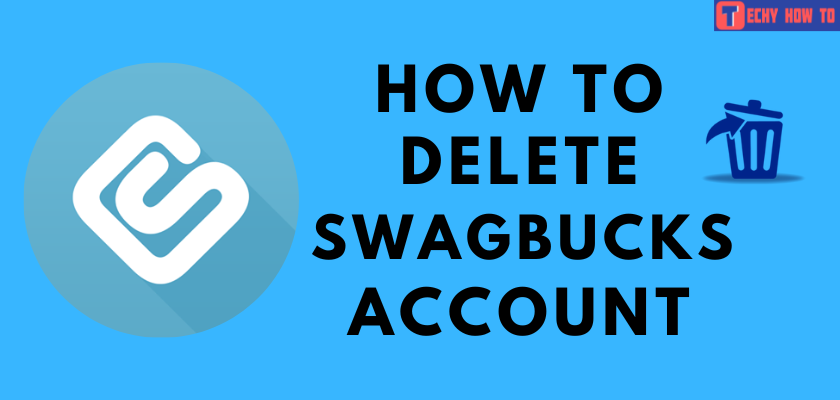How to
How to Reset Your Chime Password [Web & App]
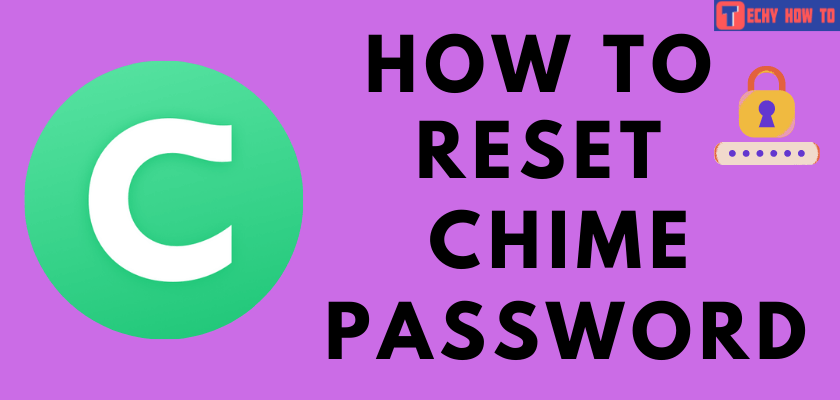
Chime is a mobile banking service owned by The Bancorp Bank or Stride Bank. It is a free service that does not charge money for maintenance fees, foreign transaction fees, ATMs withdrawals fees, etc. If you have forgotten the Chime password and can’t remember it, you can easily reset the password on the Chime website or app.
How to Reset Forgotten Chime Password on Chime Website
#1. Launch a web browser and visit the Chime official website.
#2. Tap Log In at the top right corner.
Note: Click the option Get Started or Sign Up to create a Chime account.
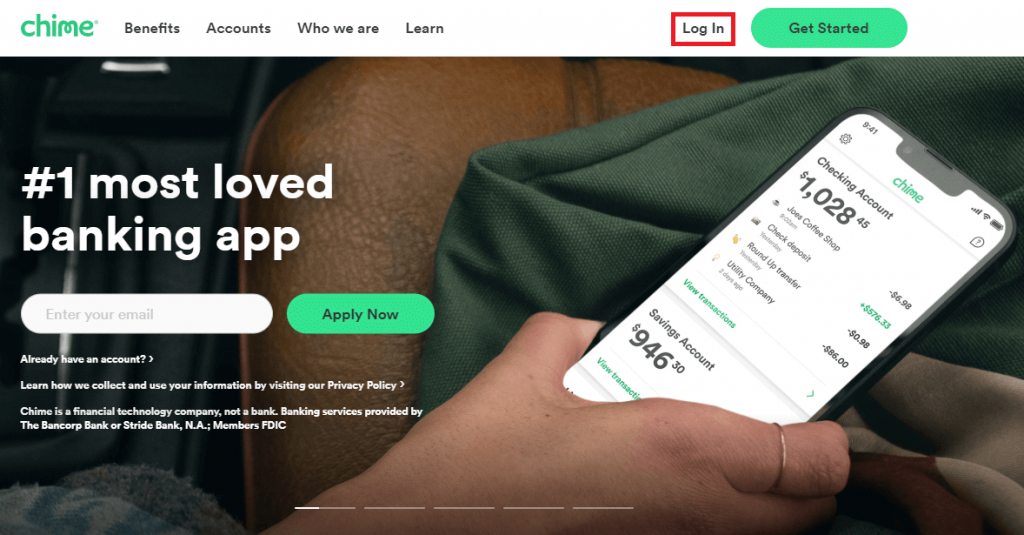
#3. Since you have forgotten your password, tap on Forgot your Password link at the bottom. It will take you to the Reset Account Password page.
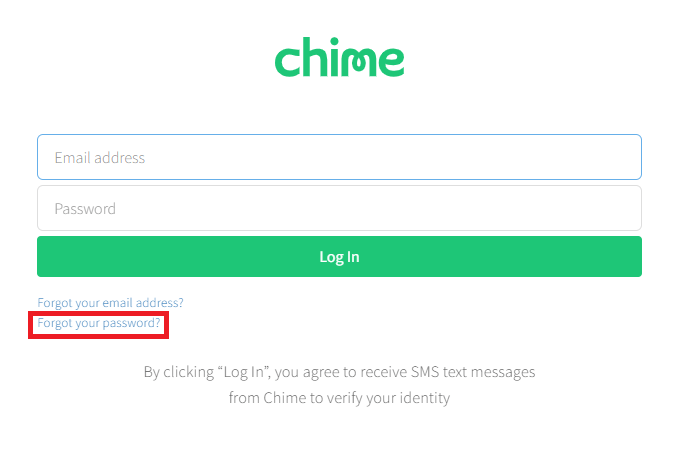
#4. Enter the email address associated with your Chime account and the last four-digit Social Security Numbers (SSNs) for identity confirmation.
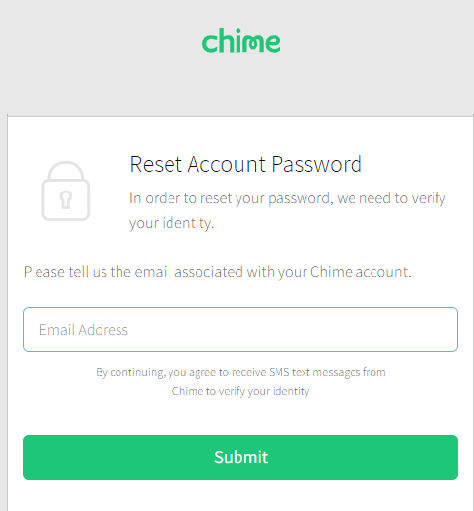
Note: If you don’t remember the email address, tap on Forgot email address link and find the email address linked to your account. Here, you have to use the linked phone number to find the email address.
#5. The Chime support team will send a reset link to the email address you have entered.
#7. Click the Reset Password link in your mail.
#8. Choose your new desired password and enter it twice in the given fields.
#9. Tap the Reset button.
Once you have done this, you will receive a confirmation mail stating that the password has been reset successfully.
How to Reset Chime Password on Chime App
[1]. Open Google Play Store or App Store on your mobile.
[2]. Search for the Chime app and install it.

[3]. Tap the Log In option on the main screen.
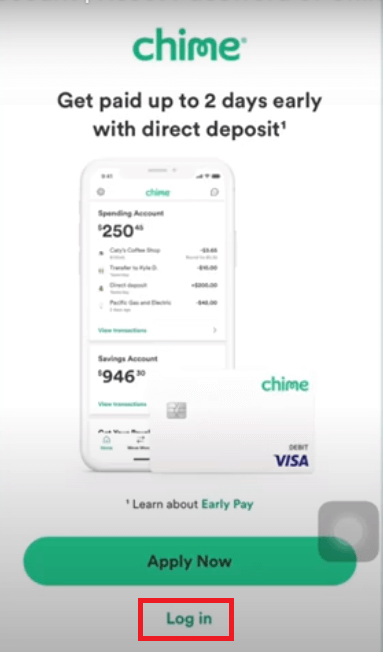
[4]. Click on the Need Help? option.
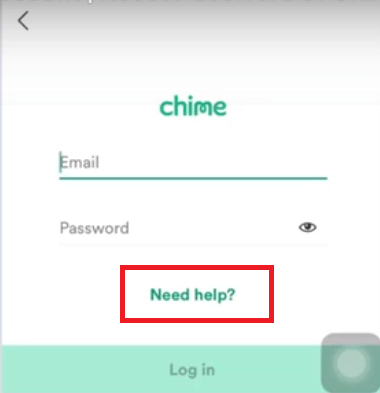
[5]. Select I forgot my password option.
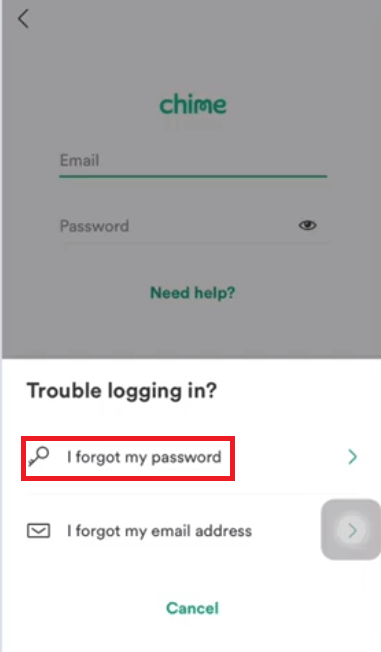
[6]. Enter your email address and the last four digits of your SSN. Open the mail you’ve received and tap on the Password Reset link.
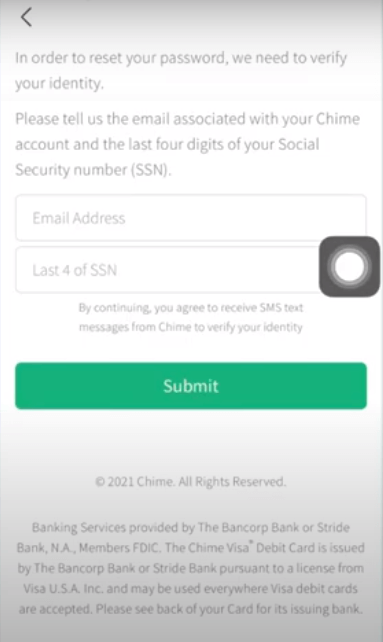
[7]. Enter the new password twice and hit the Submit button.
[8]. Login to your Chime account using the same email address with a new password.
Other Password Reset Guides:
- How to reset the Turbotax password
- How to reset the Coinbase password
- How to reset Venmo account password
FAQ
You can reset your Chime password by using the email address associated with your account.
No. You can’t reset the Chime password without providing the email address.