Most people have the habit of forgetting the password of the social media apps. If you don’t remember the password to your Discord account, reset the password with your registered email address. You can easily reset the Discord password by selecting the Forgot your password option on the login page of the Discord app or website. While creating the new password, make to create it with a mix of lowercase & uppercase letters along with special characters and numbers.

How to Reset Discord Password on Website
[1] Visit the Discord login page on your browser.
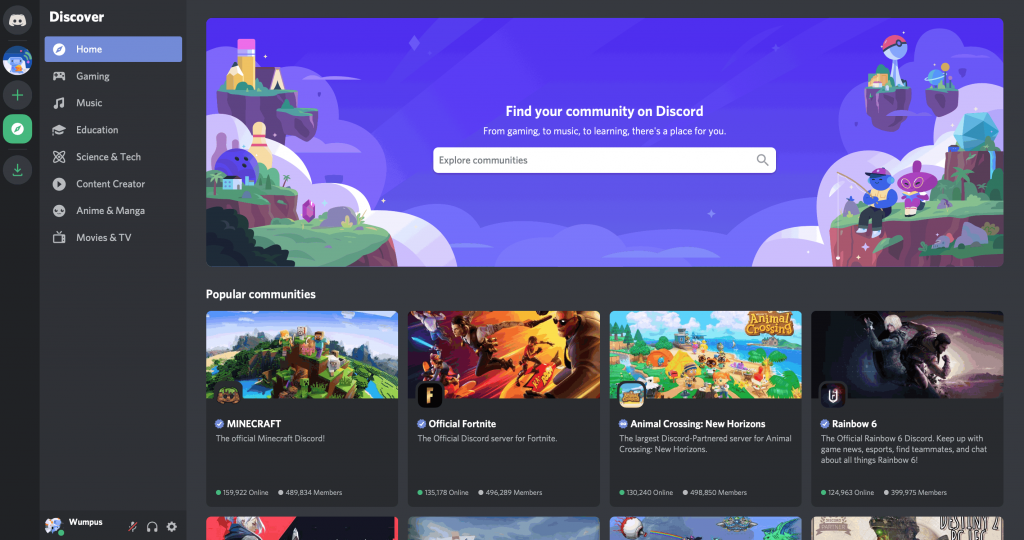
[2] Type the Email address you used to sign up with Discord.
Information Use !!
Concerned about online trackers and introducers tracing your internet activity? Or do you face geo-restrictions while streaming? Get NordVPN - the ultra-fast VPN trusted by millions, which is available at 69% off + 3 Months Extra. With the Double VPN, Split tunneling, and Custom DNS, you can experience internet freedom anytime, anywhere.

[3] Tap the Forgot your password link on the login page.
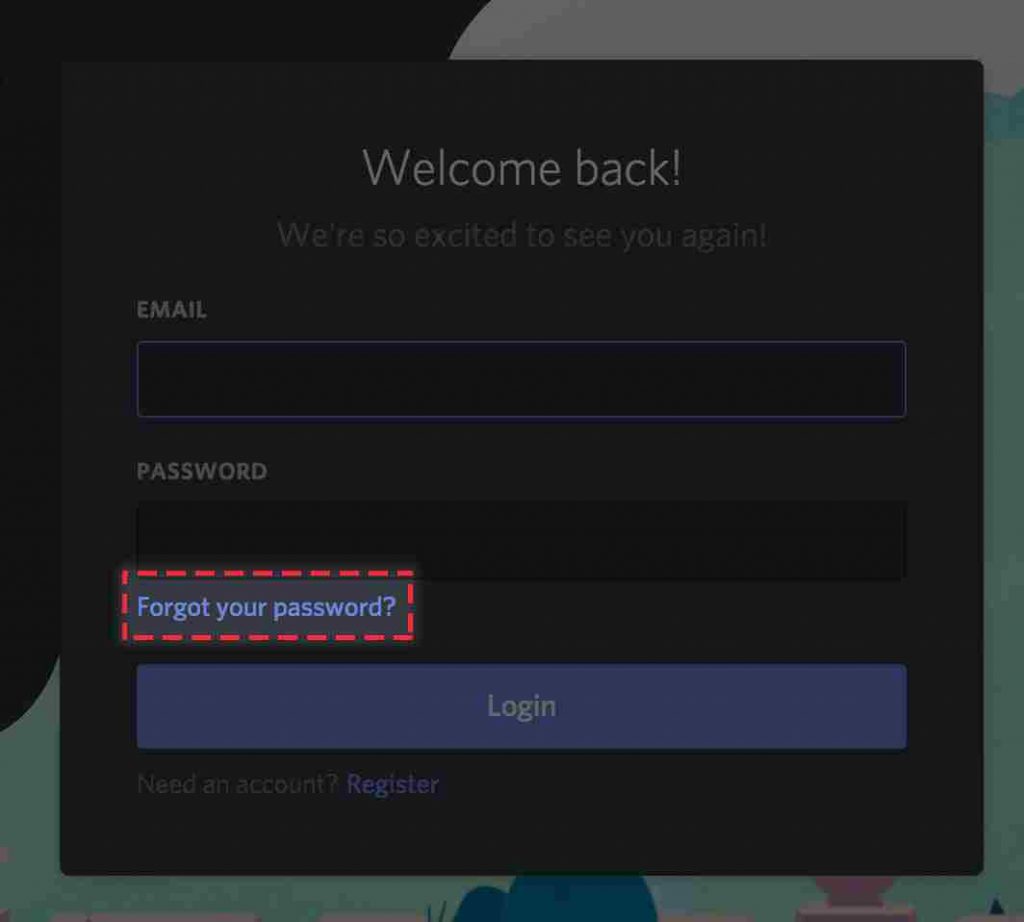
[4] Discord will send an email with a link to change the password. Open the mail and click the reset link.
[5] On the next screen, enter a new password for your profile.
[6] Tap the Change password option to reset the password. You will receive a confirmation message through the mail.
If you remember the password to your account and wish to change it, you can easily change the Discord password in the Account section of the app or website.
How to Reset Discord Password on App
[1] Launch the Discord app on your mobile [Android and iOS].
[2] Tap the Login button on the home screen.
[3] Type the email address associated with your Discord account and tap the Forgot your password link.
[4] Open the mail you have received and tap on the Reset Password link.
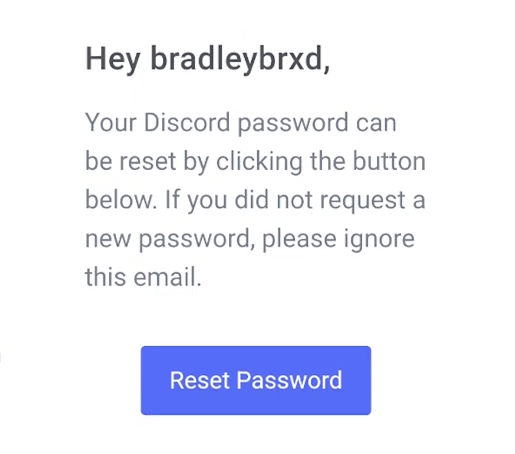
[5] Enter your new password and then select Change Password to save it.
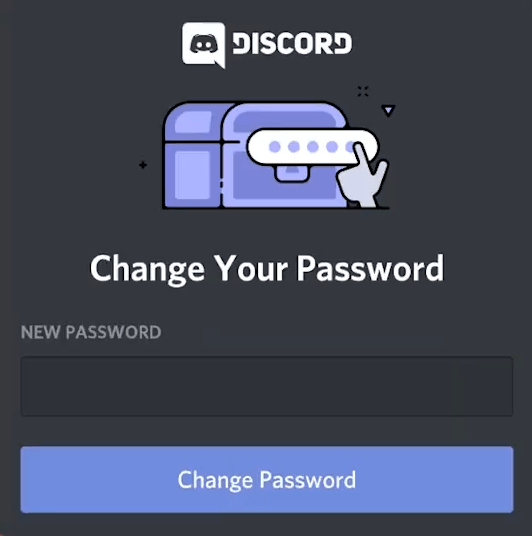
Frequently Asked Questions
Yes. You can permanently delete your Discord account in the My Account section of the Discord app or website.
If you have entered the wrong mail ID, you cannot change the password of your Discord account.
Yes. By contacting the Discord support team, you can recover the Discord password without an email.
Disclosure: If we like a product or service, we might refer them to our readers via an affiliate link, which means we may receive a referral commission from the sale if you buy the product that we recommended, read more about that in our affiliate disclosure.

![How to Reset Your Discord Password [Web & App] How to Reset Discord Password](https://www.techfollows.com/wp-content/uploads/2023/06/How-to-Reset-Discord-Password.png)