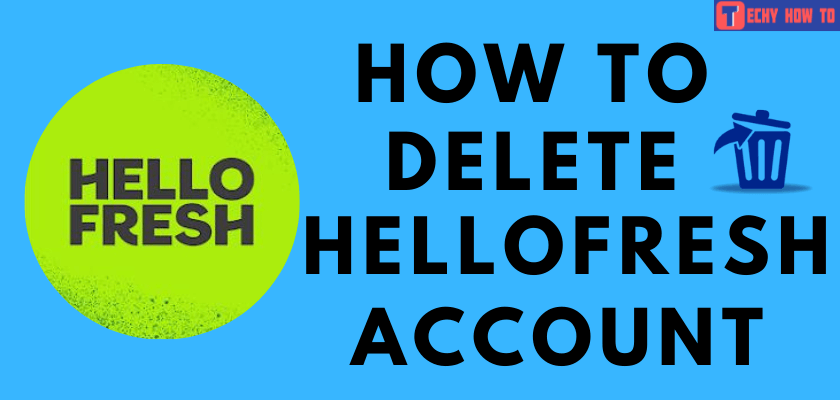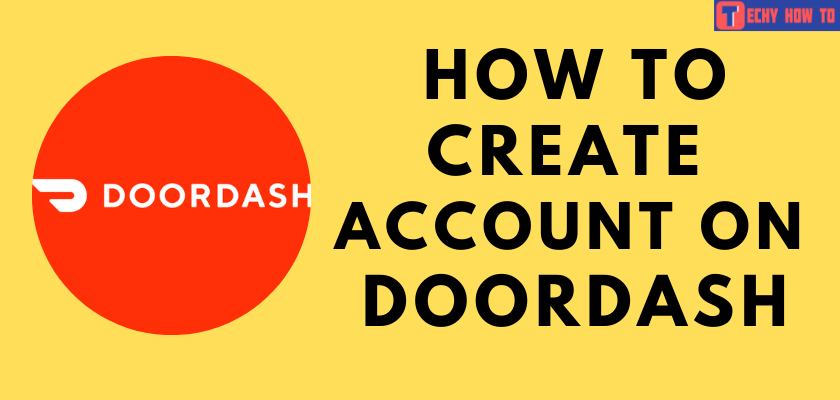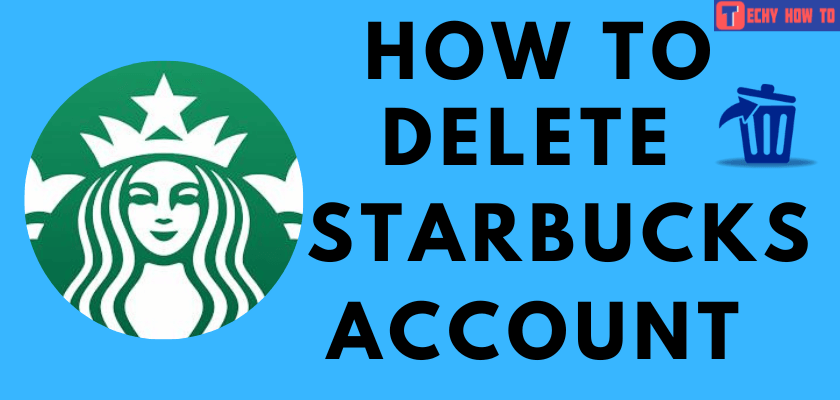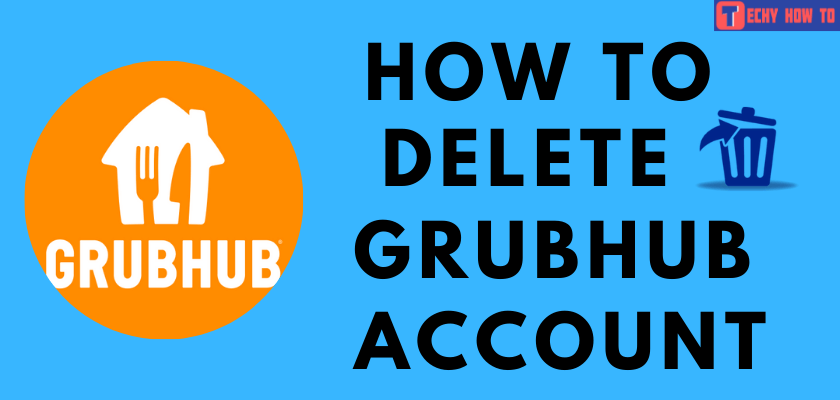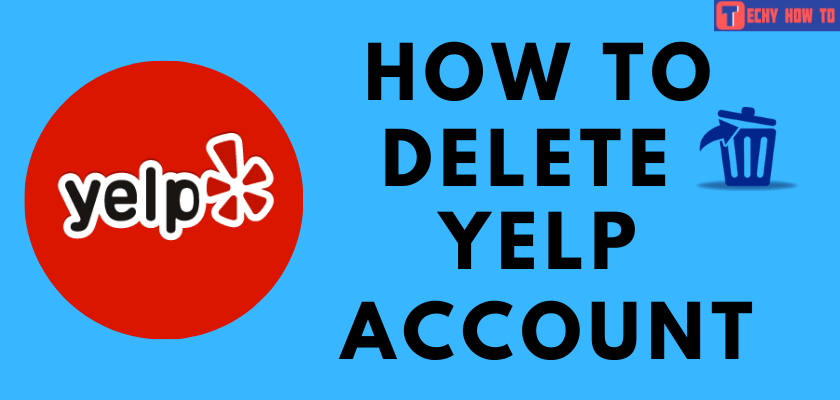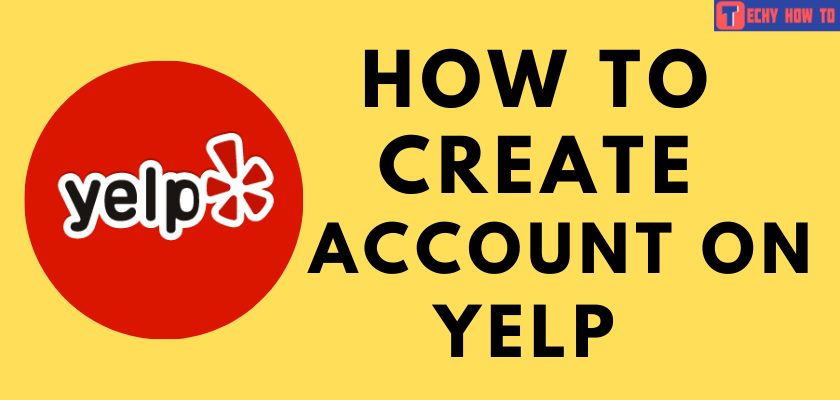How to
How to Reset DoorDash Password [2 Ways]

DoorDash is a food delivery service used by millions of people from the United States, Canada, Australia, and Japan. You need to sign up for DoorDash using your mail ID and Phone number. Most of the users have difficulty in remembering passwords. If you have forgotten and cannot remember the password of your DoorDash account, you can easily reset it anytime on the official Password Reset webpage.
Note: If you remember the password, you can easily change the DoorDash password in the Account section.

How to Reset Your Forgotten DoorDash Password on Web
[1] From a browser on your PC, navigate to the DoorDash Password Reset webpage.
[2] Type the mail ID associated with your account.
[3] Then, tap the Reset Password button.
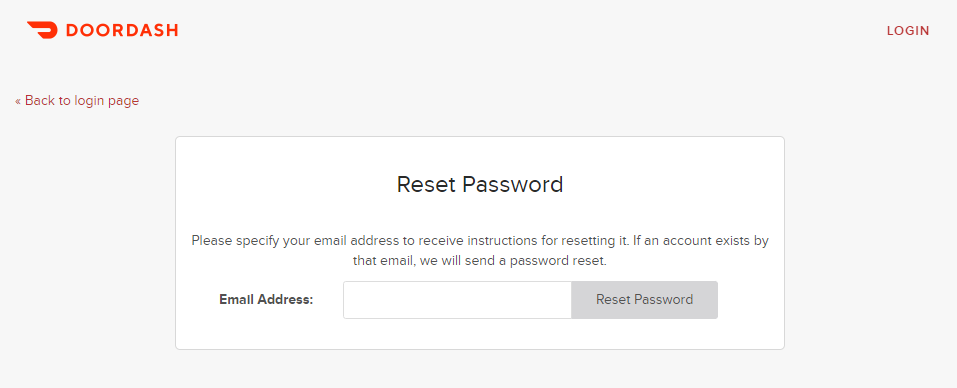
[4] You will receive a mail from DoorDash ([email protected]) to your registered mail ID with the password reset link.
[5] Click the Password Reset link in the mail and type the new password for your account.
Note: If you didn’t receive the reset link, contact the DoorDash support team on the official support page.
[6] After entering the new password, tap the Reset Password button again to reset the password of your account.
How to Reset DoorDash Password on DoorDash App
Alternatively, you can reset the password of your DoorDash account on the official app.
[1] Open the DoorDash app on your Android or iOS device.
[2] Click the Sign In button on the app interface.
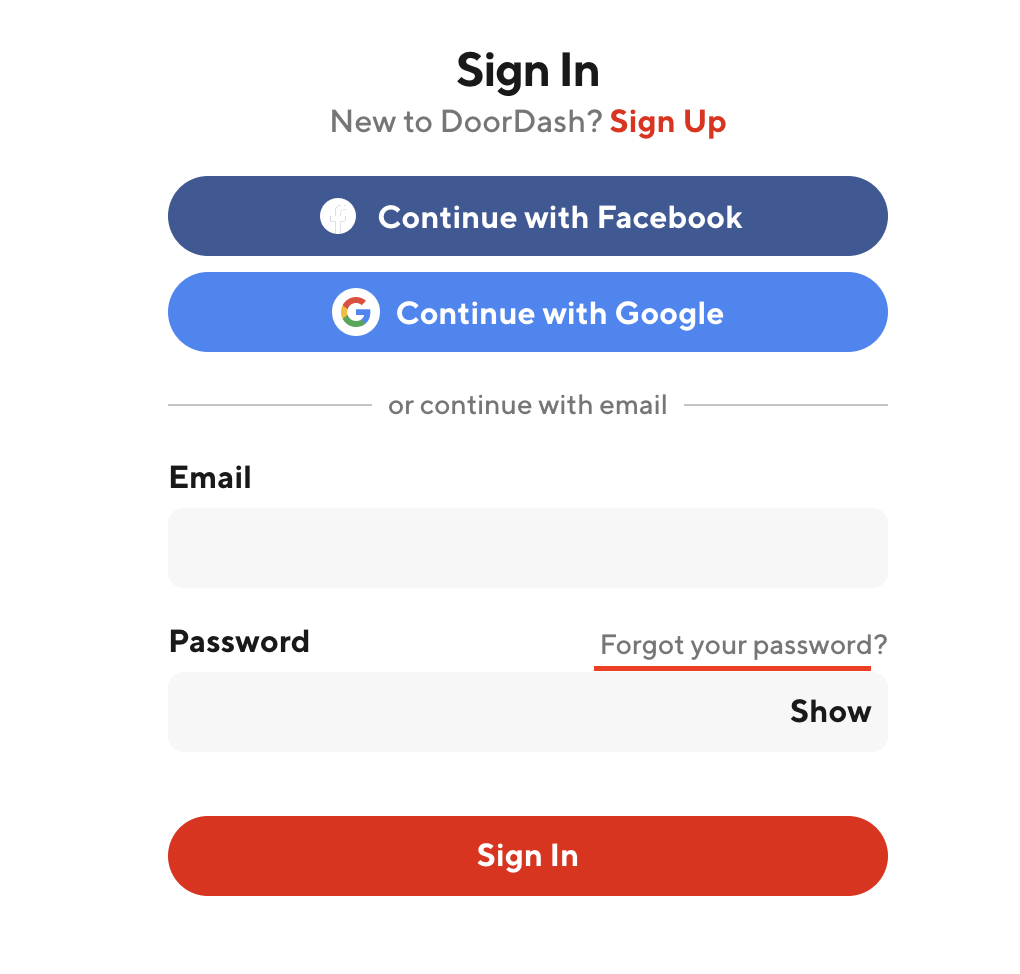
[3] On the login screen, click the Forgot Your Password? link.
[4] You will be taken to the password reset page.
[5] Enter the email registered with your DoorDash account and tap the Send Reset Email button.
[6] Check for the password reset email in your mail Inbox or Spam section.
[7] Tap the link given in the mail and follow the on-screen prompts to reset the password.
FAQ
Yes. You can delete the DoorDash account anytime in the Manage Account section.
Login to your DoorDash account and navigate to the Accounts section. One can change the email or other profile information here and then tap Save to confirm the changes.
No. You can’t change the DoorDash password without the email.