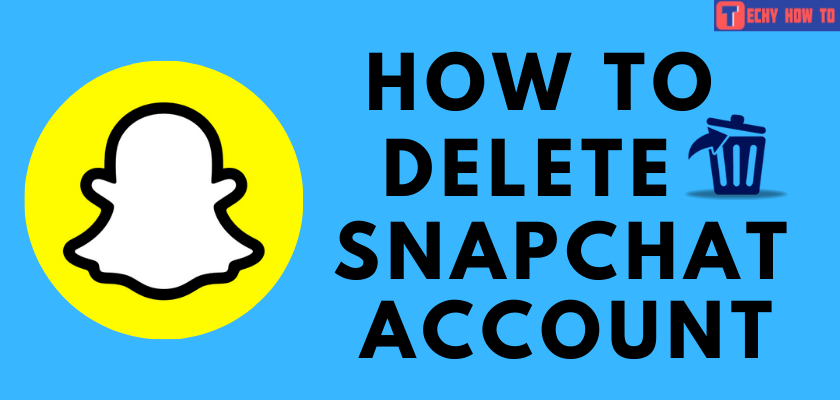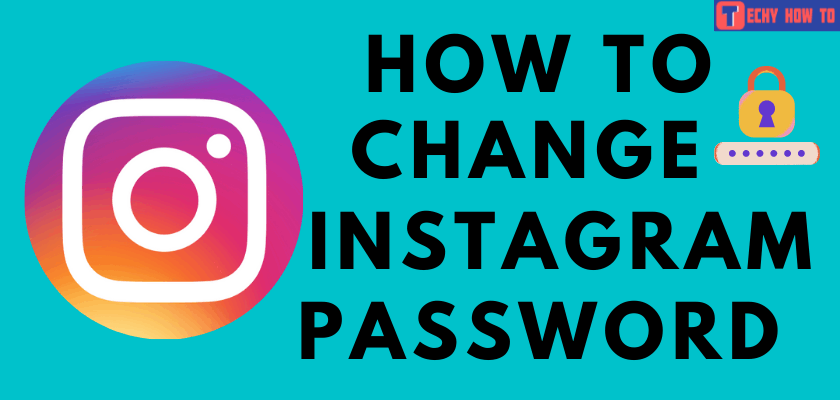How to
How to Reset Your Instagram Password
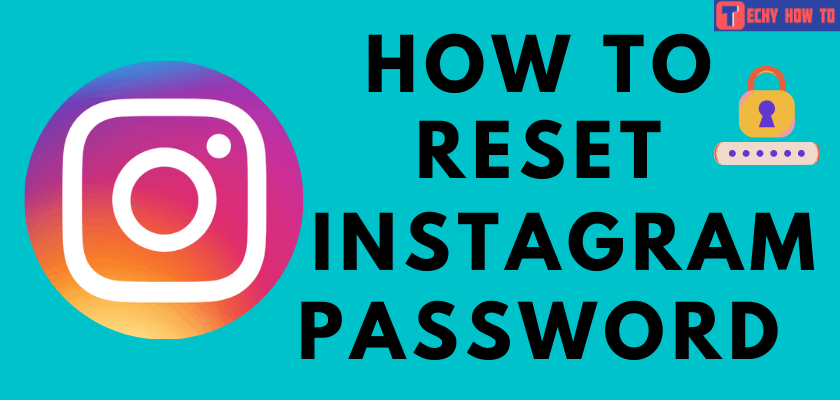
Most of us forget our social media account passwords because of using too many applications. To resolve that, resetting your password is the best option. Resetting the password is nothing but replacing the current password of your Instagram account without entering it. Most social media platforms, including Instagram, allow users to reset their password if they forget the old one. This process is only possible if you know the email ID, phone number, username, or Facebook account linked to your Instagram account.
Note: If you know the current password, log in to your account and change the Instagram password to a secure one.

How to Reset Instagram Password on Instagram Website
1. Go to the official Instagram login page on your mobile or desktop browser.
2. Click on Forget Password?
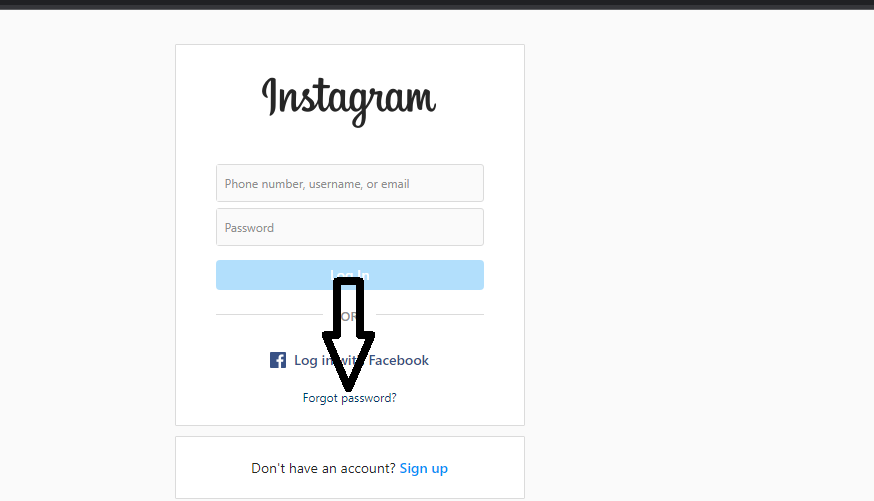
3. Enter the Email, Phone number, or Username of your account, and then tap the Send Login Link menu.
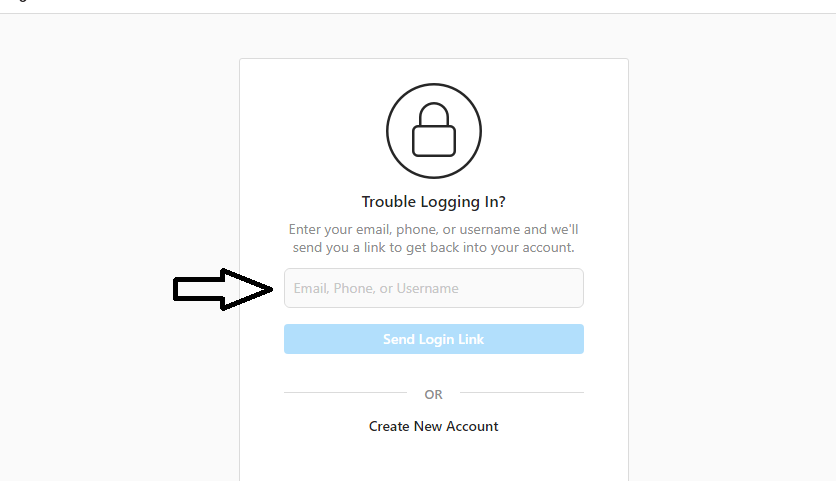
4. A verification link will be sent to your email id or phone number.
5. Open the link you’ve received and tap the Reset your password option.
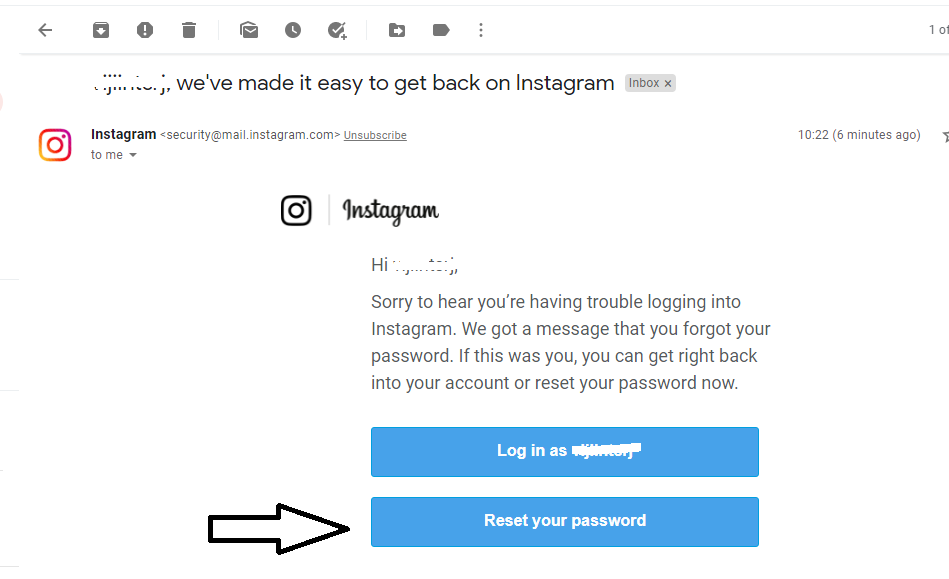
6. Enter the new password in the required field and click on Reset Password.
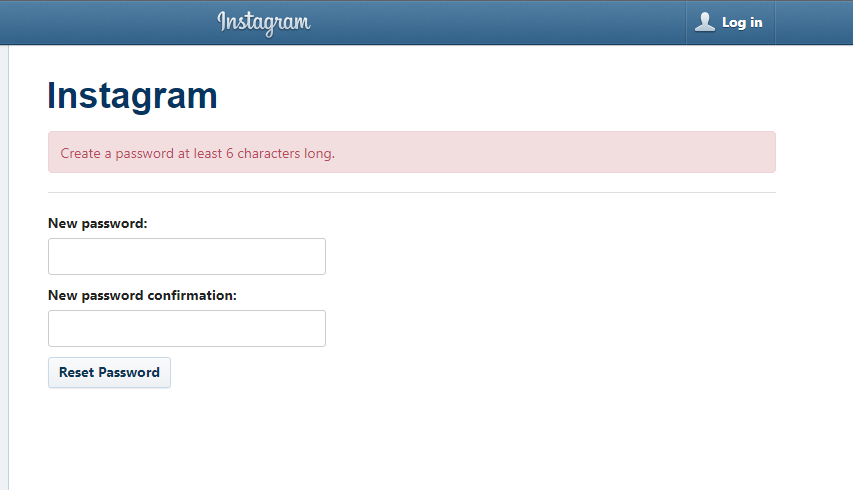
How to Reset Your Instagram Password on iPhone
1. Open the Instagram app on your iPhone/iPad and tap the Log in option on the home screen.
2. Choose the Forgot password option on the login screen.
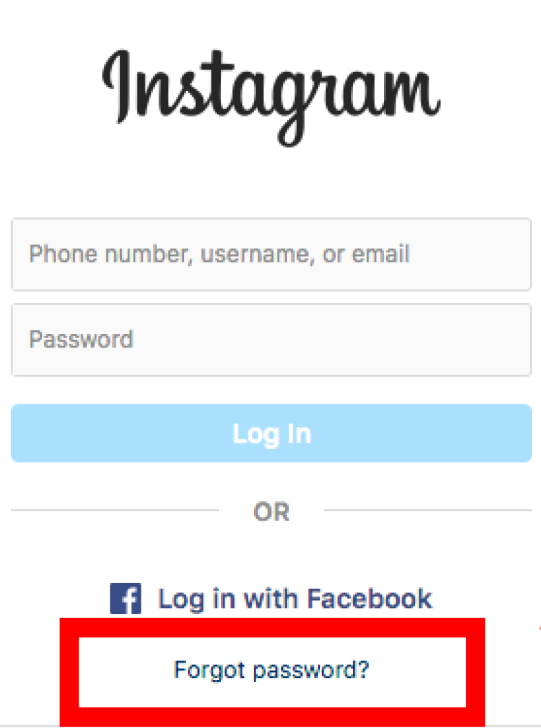
3. Select any verification method given below.
- Username or email address.
- Phone Number.
4. To reset the password, it is best to enter the email id associated with your account.
- Open the mail you have received.
- Tap on the Reset your password option.
- Enter your new password and tap Reset password.
How to Reset Instagram Password on Android Device
1. Open the Instagram app on your Android device.
2. Tap the Get help logging in option.
3. Enter the username, email, or phone number of your Instagram account.
4. Select Send an Email and go through the usual reset process.
Other Instagram Guides:
- How to Archive Instagram posts.
- How to Schedule Posts on Instagram.
- How to Enable Instagram Dark Mode.
FAQ
You can reset your Instagram password without providing your email id or phone number by using the “Log in with Facebook” option. However, it will only work if you have linked the Facebook account with your profile.
You can change the Instagram password using your mail ID, phone number, or username of your account.
Yes. You can delete the Instagram account anytime.