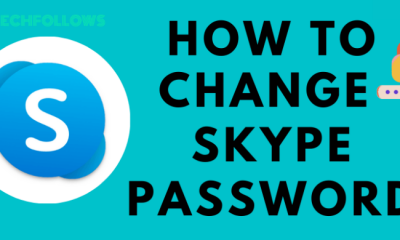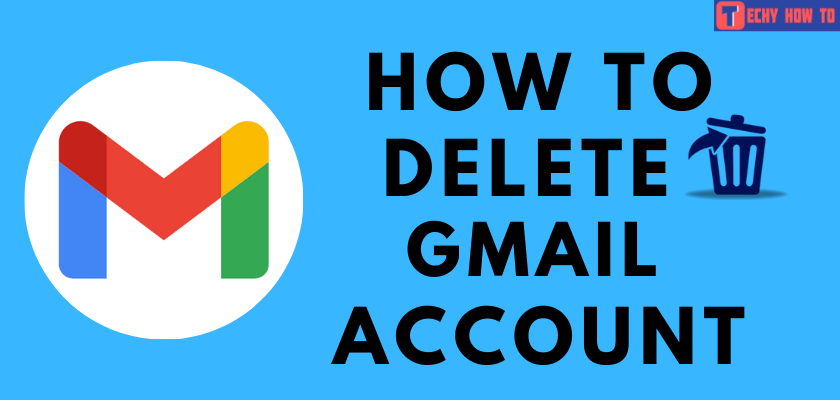How to
How to Reset Netgear Password
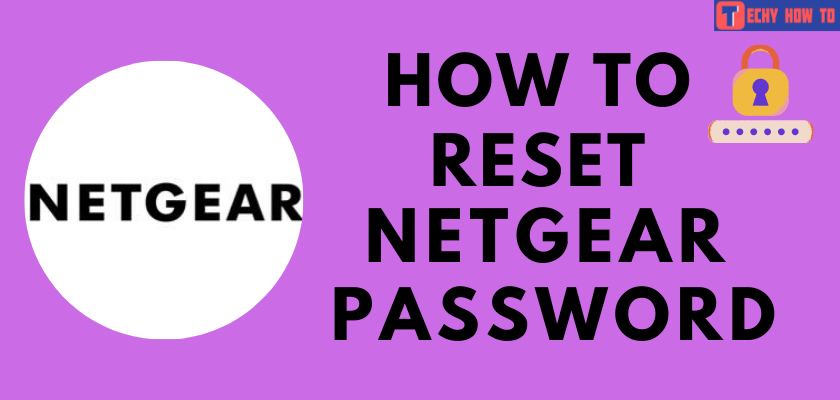
Netgear is one of the most popular networking companies in the US. You can get a wide range of solutions with advanced technology to the home and business. The routers are powerful and deliver internet without any buffering. Netgear has WiFi products based on the range, technology, connected devices, and speed. Having a strong password prevents unauthorized people from accessing your WiFi. If you have forgotten the password, accessing the internet from your Netgear WiFi will be difficult. In these situations, you must know the best possible ways to reset the Netgear password.
Reset Netgear Password
(1) Open a browser on your smartphone/PC/laptop
(2) Go to the MyNETGEAR website.

(3) Click on Forgot your password?.
(4) Enter your email address linked with your MyNETGEAR account.
(5) Click the reCAPTCHA check box.
(6) Hit the Reset Password.
(7) You will receive the password reset verification code to your email address associated with your Netgear account. Open the mail and copy the code.
(8) Now, enter the verification code in the empty field that brings you to the password recovery page.
(6) Type the new password in both the blank fields. Confirm and click on Submit.
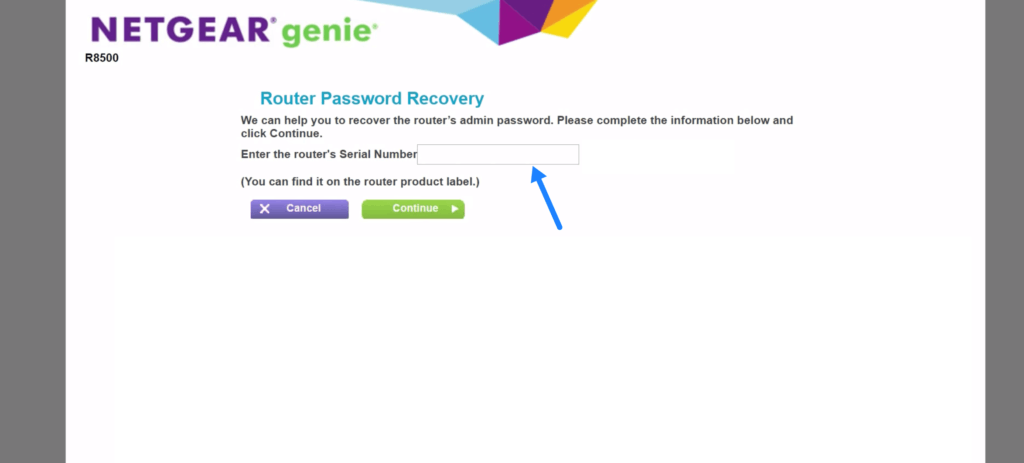
A successful prompt message appears on the screen ‘Your password is reset.’ After this procedure, you can access the router as usual. If this method doesn’t work out, try an alternative way.
Reset Netgear Password Using Serial Number
[1] Open a web browser on your PC. Make sure that it is in connection to your WiFi network.
[2] Visit the Netgear router login web page.
[3] Instead of entering your login credentials, click on Cancel. You can see the password recovery windows appear on the screen.
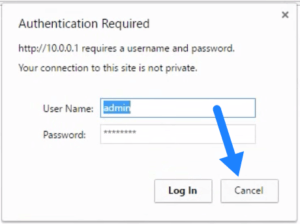
[4] If you have enabled password recovery, you need to enter the router’s serial number, which can find on the label pasted on the router.
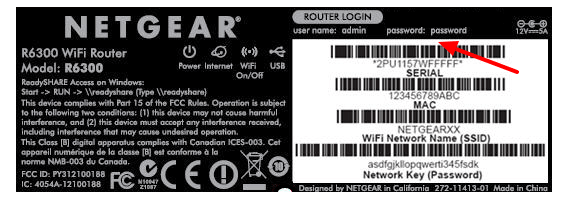
[5] Enter your serial number of the router on the respective field and click on Continue.
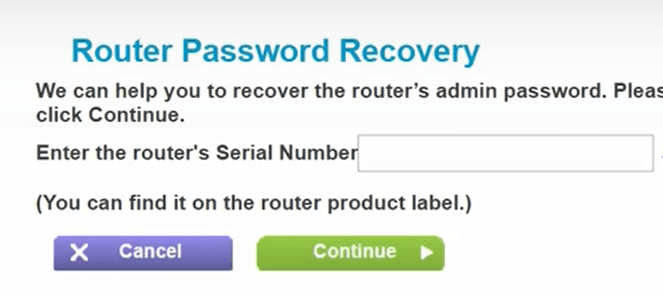
[6] Answer the security questions by filling them into the respective fields and then click on the Continue button.
[7] Next, the pop-up screen appears. Reset the password by entering a new password a couple of times to confirm it.
[8] You need to answer the security questions. You can also set new security questions independently if you don’t feel convenient. Click on Next to finish the process.
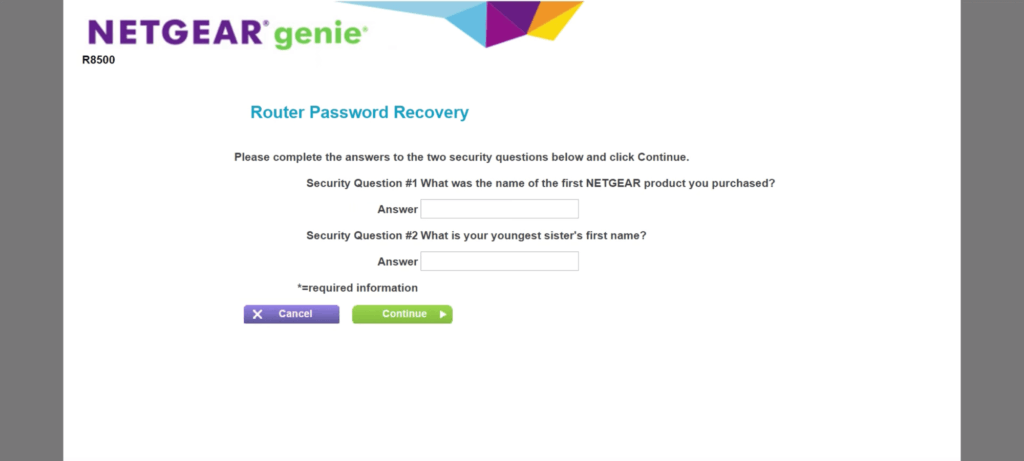
[9] Kudos! The password of your router has now changed.
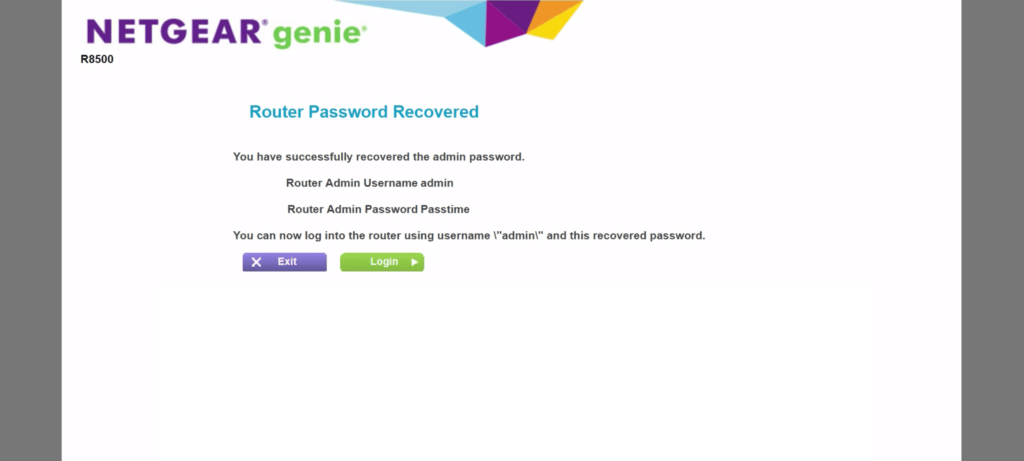
Change Netgear Password
If you want to change your old Netgear password with a strong new one, follow the steps below.
1: Log in to your Netgear account with your credentials. Remember that the username and the password are case-sensitive.

2: Navigate to the Advanced section and select the tab.
3: Scroll down to the Administration section on the left pane.
4: Choose Set password from the dropdown list of the Administration.
5: Type your old and new passwords twice for confirmation.
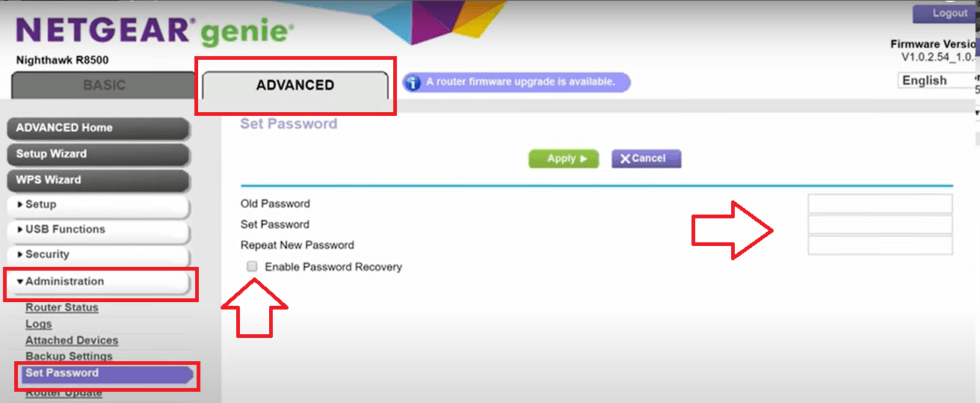
6: The essential task is to check out the Enable Password Recovery box so that you can quickly recover soon.
7: Next, set two security questions with your convenient answers, and then click on Apply to save the changes.
An important point to remember is never to use your personal information like name, home address, and birthday in the password. Ensure that the password should be a mix of alphanumeric, symbols, and special characters to keep your password strong.
Related Articles
- How to Change Optimum WiFi Password
- How to Change Xfinity WiFi Password
- How to Change Centurylink WiFi Password
Frequently Asked Questions
Check whether your password is mistyped, old, or made any recent changes. There are a few other common issues like power outages, faulty routers, and internet provider security measures.
The Netgear routers will have default passwords. Netgear’s default IP address is 192.168. 1.1 or 192.168. 0.1 with some exceptions.
Call for Home / Service Provider / Sales → 1-888-638-4327.
For Business Customer Support → 1-855-776-7233.