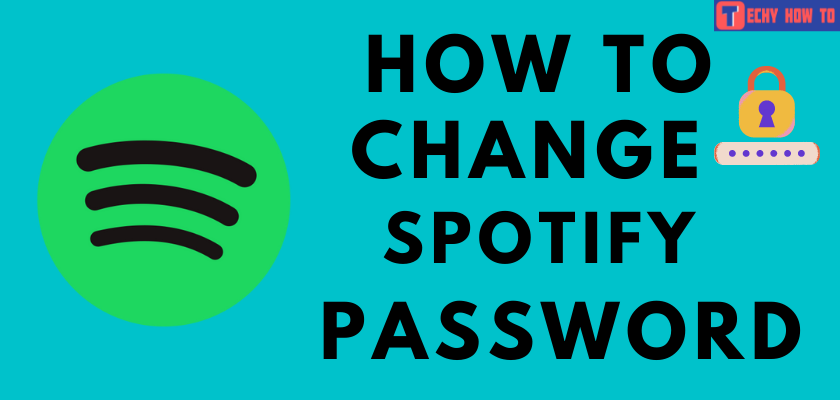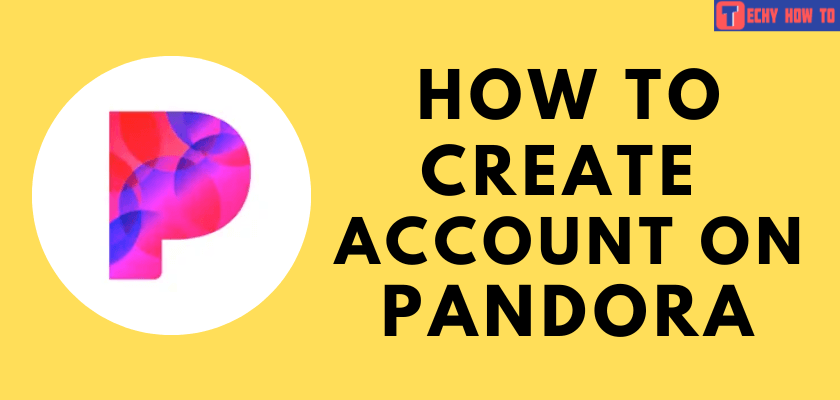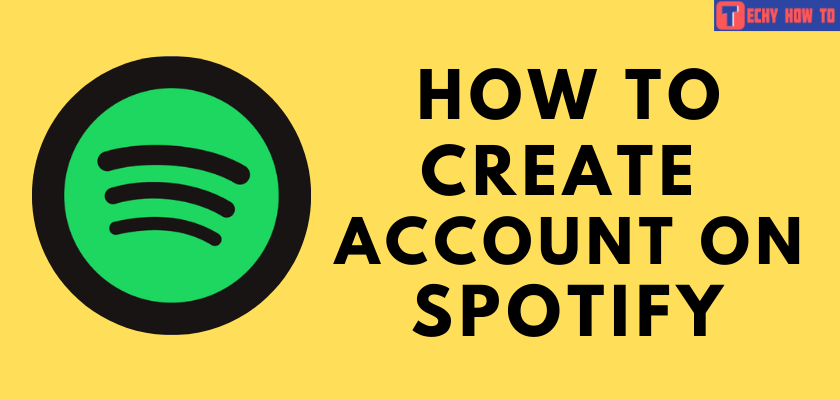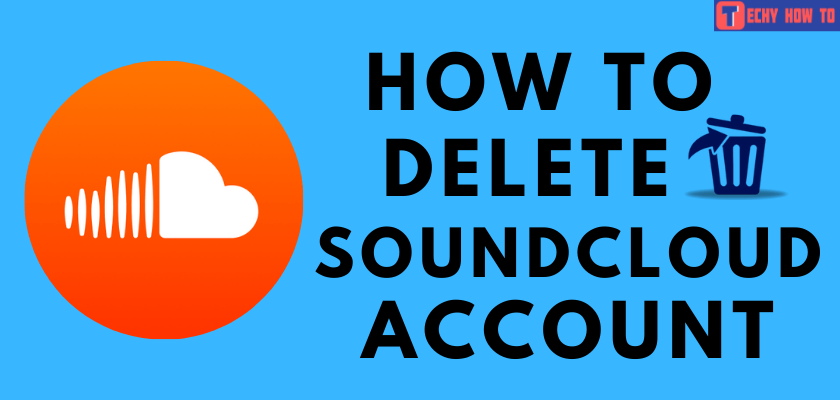How to
How to Reset Forgotten Spotify Password
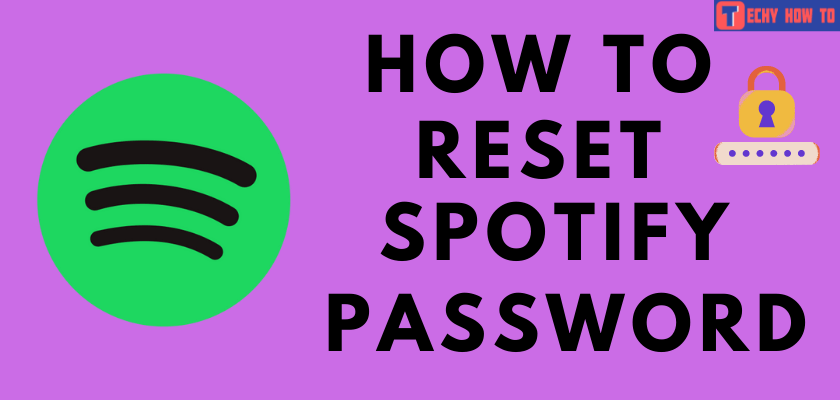
Resetting the Spotify password is the only solution when you can’t be able to remember the current password. So, when creating a Spotify account, you need to set a strong password that is easy to remember. To reset the Spotify password, you need the help of an email address linked with your account.
The reset process can be carried out only on the web browser. You can’t do it on the Android or iOS version of Spotify. Alternatively, you can sign in without a password by entering the verification code. After signing in, you can change the Spotify password to the secured one.

Guide – Visit the Spotify page > click on Log in > choose forgot password > enter the email address > open the password reset mail > enter the new password.
How to Reset Spotify Password
1. Visit the Spotify website in a web browser. Click Log in.

2. Below the password field, click on “Forgot your Password.”
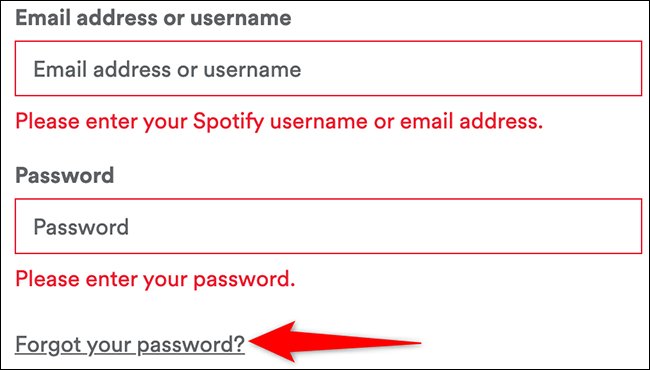
3. On the password reset page, navigate to the “Email Address or Username” field.
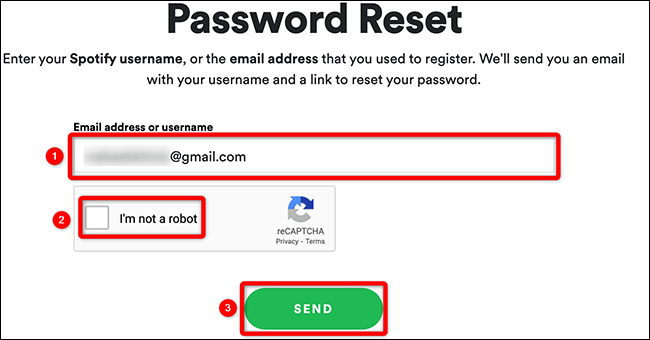
4. Enter your Spotify username or email address associated with it and complete the captcha. Click the SEND option.
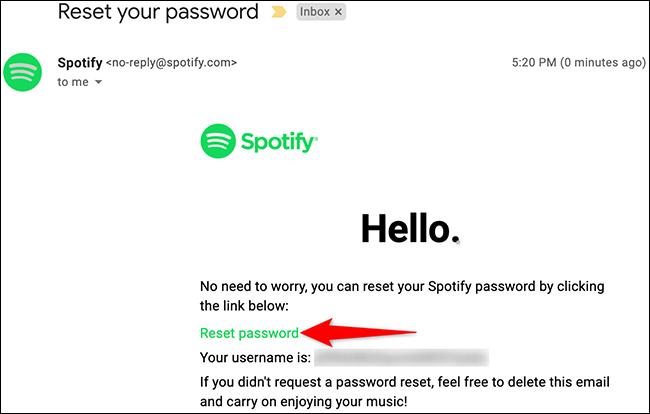
5. Open your email and check your inbox for a reset password link.
6. It will take you to the “Reset Password” page. Enter the new password in the required fields.
7. Complete the captcha process again and click SEND to complete the process.
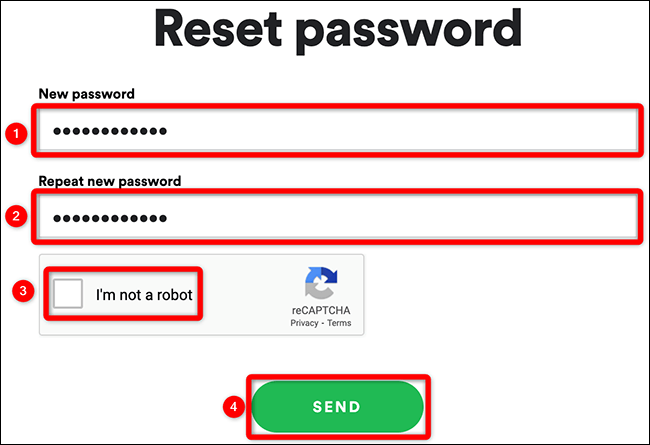
8. That’s it. You can successfully reset the Spotify password.

Useful links:
FAQ’S
When you can’t remember the email address associated with your account, contact Spotify support and ask them to update the email address for your account.
If you can’t able to log in to your account, use the correct username, update the app, clear the app cache, or reinstall the app.
Well, there is no option to display the list of all your logged-in devices. To secure your account, reset the password and prevent spammers from accessing your account.