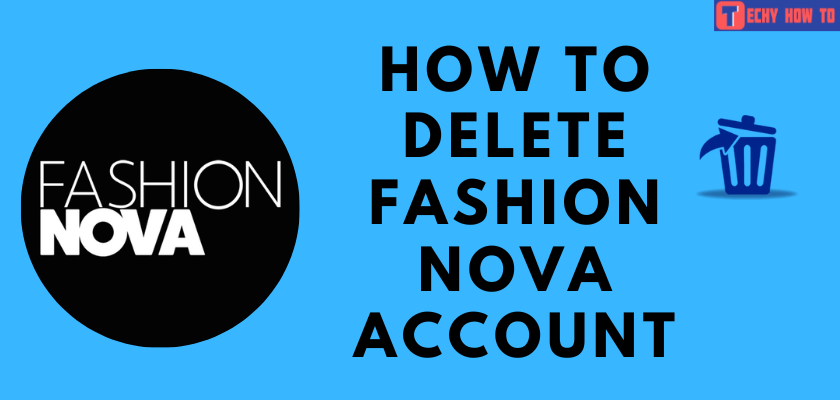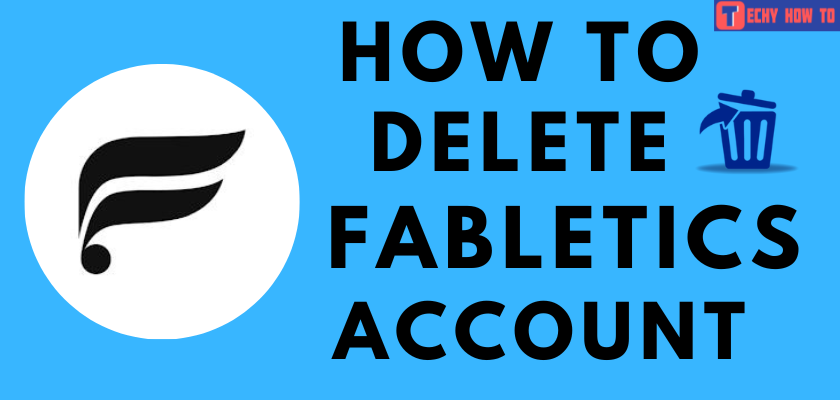How to
How to Reset Walmart Password on Website & App
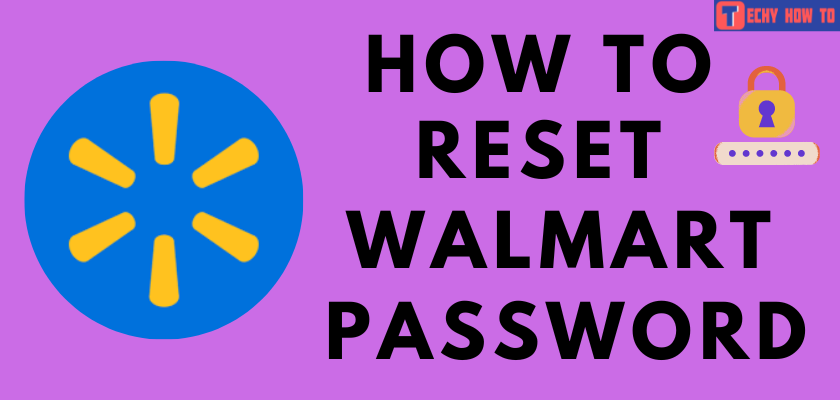
Walmart is a one-stop shop for everything you need. It is a big retailer that operates grocery stores, supermarkets, hypermarkets, departmental stores, discount stores, and neighborhood markets. You can buy products straight from the website along with tracking ability. If you can’t log in to your account due to a forgotten password, you have to reset it. The following guide will show the necessary steps to reset the Walmart account password. If you know your current password, you can log in to your account to change the Walmart password.
How to Reset Walmart Account Password on Website
#1. Visit Walmart’s official website.
#2. Click Account at the top right corner of the screen.
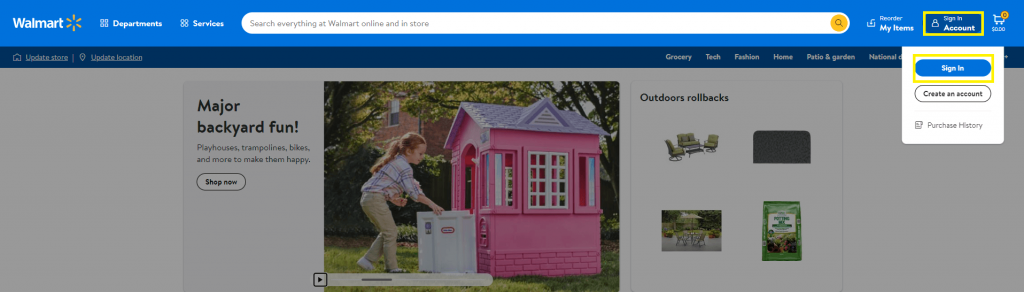
#3. Tap Sign In.
#4. Select Forgot Password.
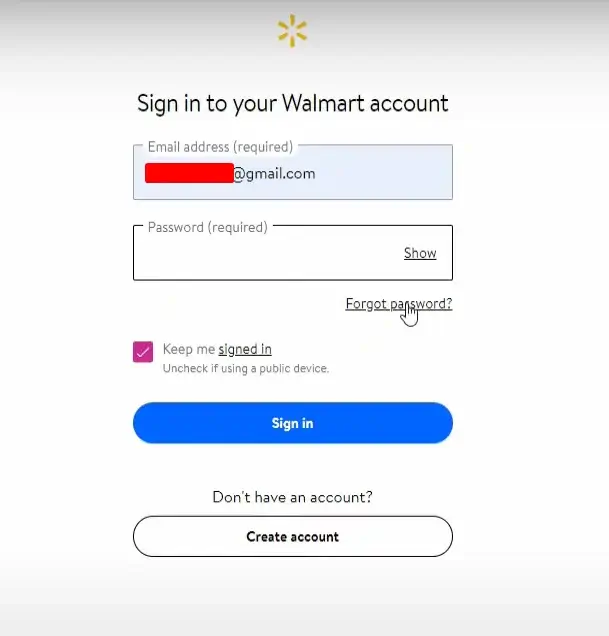
#5. Enter the associated email address and click the Submit button.
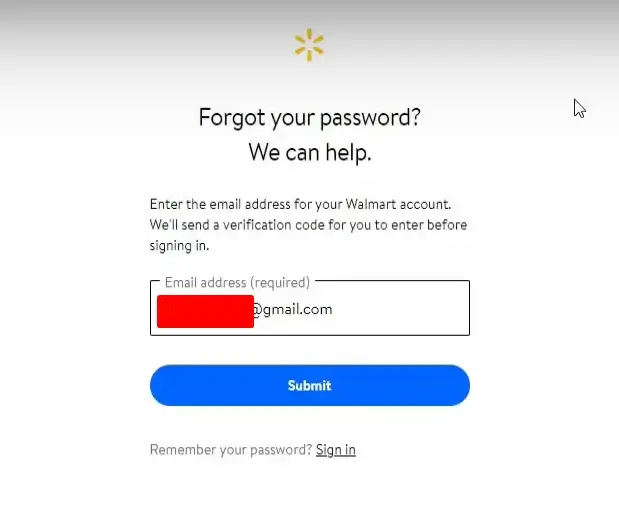
#6. Click Request verification Code.
#7. You will receive the email from “[email protected].” The email will include a special PIN to reset your Walmart account password.
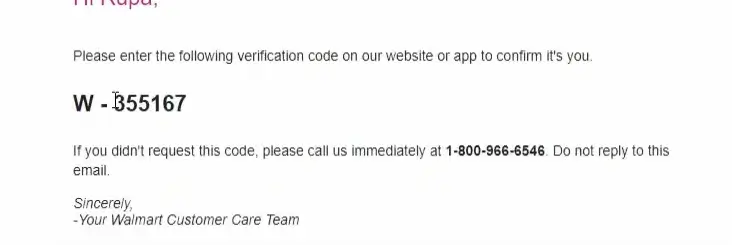
#8. Enter the PIN into the Enter Verification field and tap the Submit Code button.
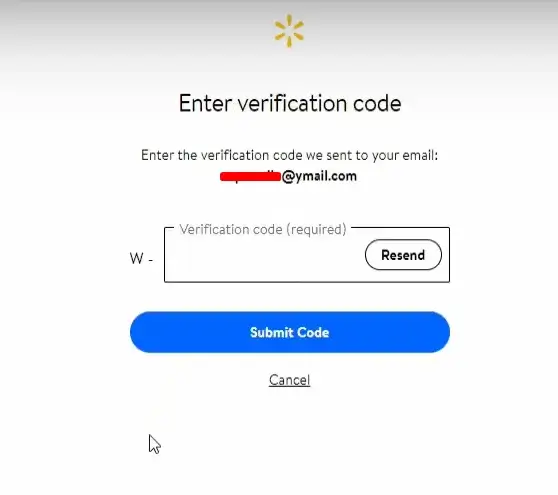
#9. Now, enter your new password in Create a New Password field and click on Continue.
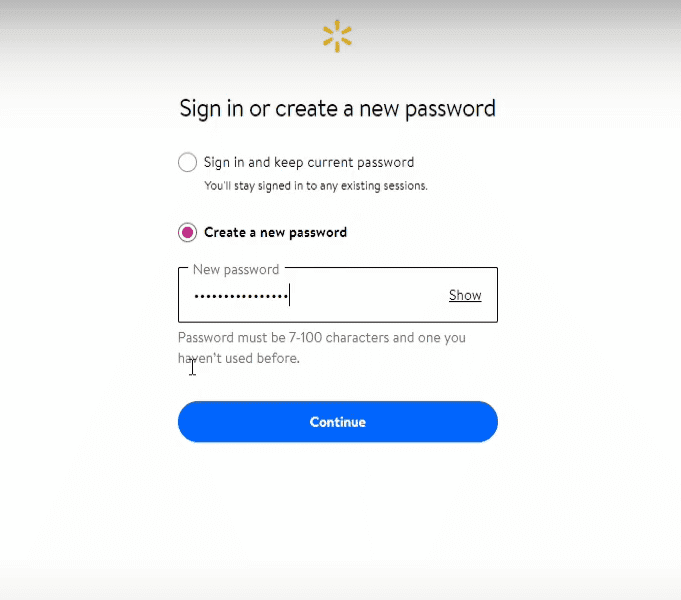
#10. Hit the Submit button to confirm the action. You will receive a Walmart account password reset confirmation mail at your associated email address.
How to Reset Walmart Account Password Using App
#1. Go to Google Play Store or App Store on your mobile.
- Search for the Walmart app and tap to install.
- Launch the app on your mobile device.

#2. Tap Forgot password? on the sign-in screen.
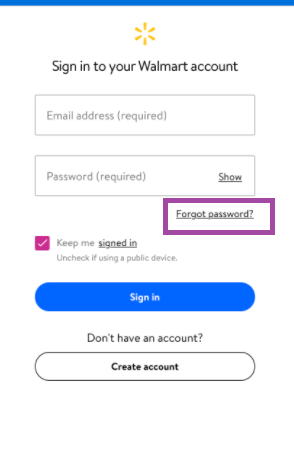
#3. Enter your registered Email address associated with this app.
#4. Tap Continue.
#5. You will receive a mail from Walmart.com stating “Verify it’s you” to your registered mail address.
#6. Open the mail and copy the numeric verification code.
#7. Paste the six-digit numeric verification code in the field.
#8. Tap the Submit code (Android – tap Continue) option.
#9. Enter your new password and save the changes.
Delete your Walmart account permanently when you don’t want to use the service anymore. By doing so, your personal data will be kept secure.
FAQ
You can change it by logging in to your account and clicking on Account info at the top right corner. Then, click Edit to modify your user id for Walmart account.
Maybe you are not logged in with your correct account user id or password. Sign in using the correct username and password.
** Go to Walmart’s Workday Forgot password page.
** Enter the registered email address.
** You will get a verification code to your Email address.
** Enter the verification code.
** Type the new password.
** Submit to reset the Walmart careers password.