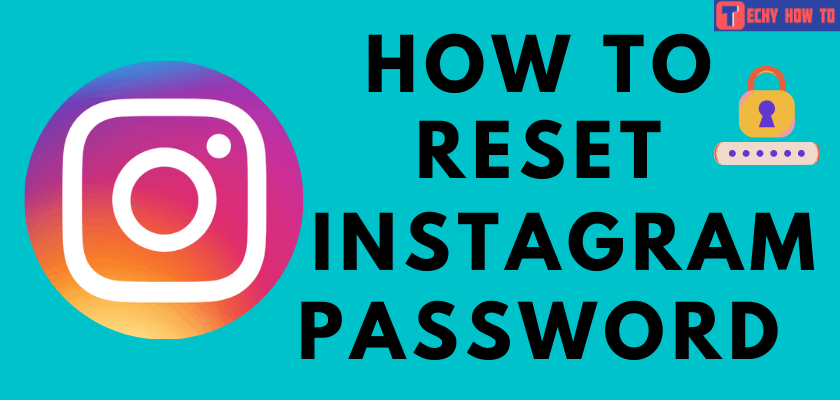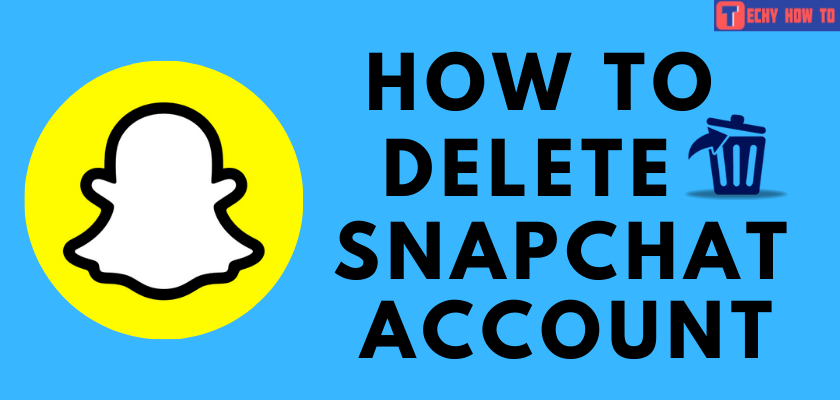How to
How to Sign Up for a Snapchat Account

Are you bored of all social media platforms? Here is one interesting app you should definitely give a try. Yes, it’s Snapchat. Snapchat is a mobile application used to connect with our friends and share photos, videos and send messages. The specialty of the app the message will disappear from the chat once the recipient has read it. Snapchat became popular in recent days, and the number of downloads increased rapidly because of the user-friendly interface and several interesting features. Let’s have a look at how to sign up for a Snapchat account.
Steps to Sign Up for a Snapchat Account
Download the Snapchat app for free from the Google Play Store or the App Store on your device (Android or iPhone).
[1] Launch the Snapchat app by clicking on it.

[2] Click the Signup button on the bottom right corner of the home screen.

[3] Enter your First name and Last name in the respective fields.
[4] Click the SignUp & Accept button at the bottom of the screen.
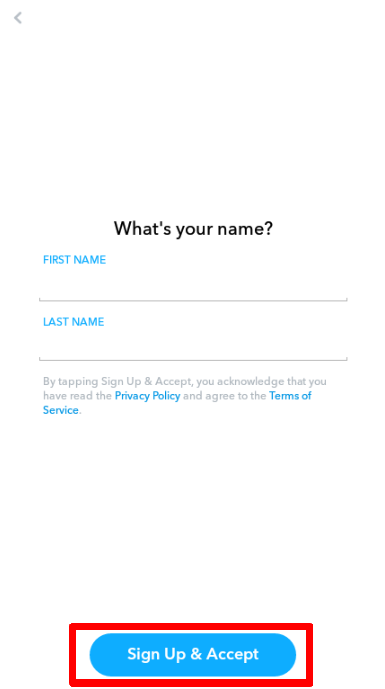
[5] Enter your Date of birth. Snapchat allows only users above 13 yrs old to sign up for an account.
[6] Click the Continue button after choosing the DOB.
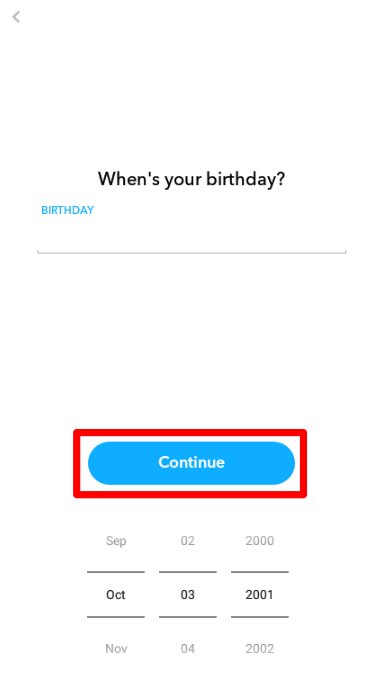
[7] In the next step, Snapchat would have generated a username for your account. Proceed with that username or change it to the one you wish to.
[8] Click the Continue button once you have picked your username.
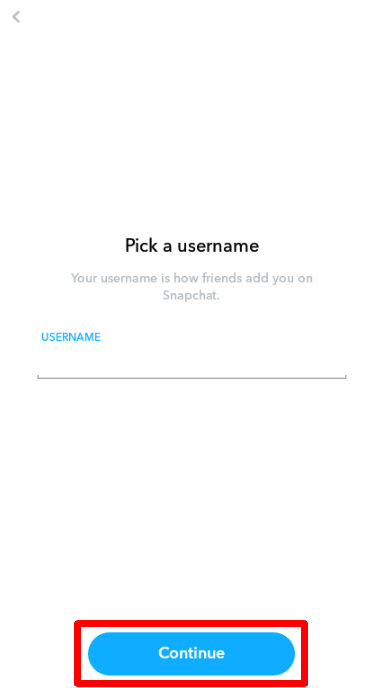
[9] Enter a password for your account. Make sure your password consists of at least eight characters and is strong enough.
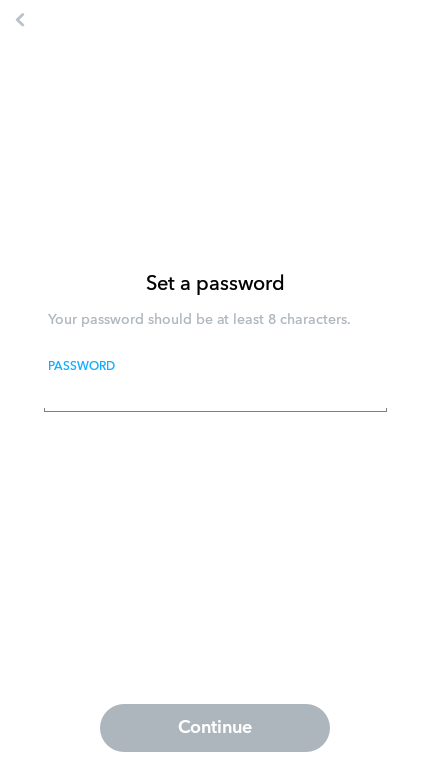
[10] Click the Continue button at the bottom of the screen.
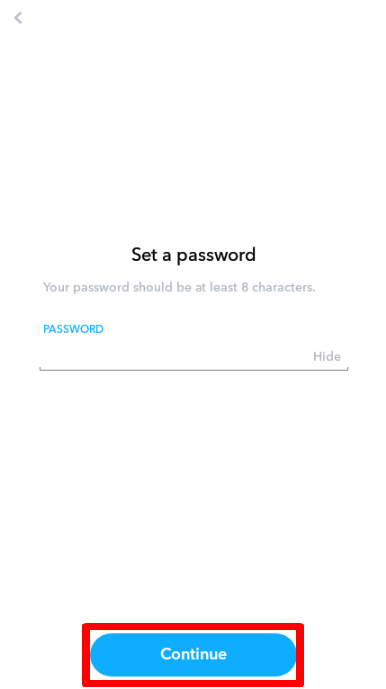
Note – Change your Snapchat account password regularly to secure your account with utmost safety.
[11] Enter your phone number. For the verification process, you will receive an SMS verification code. Enter the code to complete the verification process.
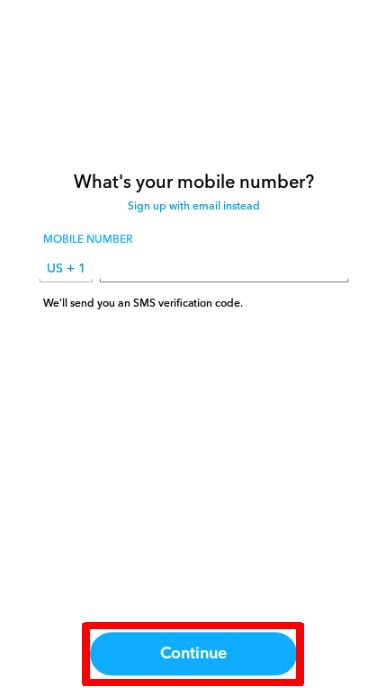
[12] Alternatively, click the Sign up with email instead option at the top to sign up with your email address.
[13] Click the Continue button at the bottom of the screen.
[14] Verify that you’re not a robot and click Continue.

[15] In the next step, add friends to your friend’s list by syncing your contacts or skip this step.

[16] You have successfully signed up for your Snapchat account.
FAQ
Launch the Snapchat app on your smartphone > hit the Log In option > enter your username or email address and password? Log in to your account.
Yes, you can sign up for Snapchat without anyone knowing. Just don’t add any friends to your account to stay anonymous.
Yes, you can use your email to sign up for an account when you don’t want to use your phone number.
Yes. You can easily delete your Snapchat account by logging into the web version on your browser.
Unfortunately, Snapchat doesn’t allow you to use a single phone number to sign up for two or more accounts.
No. Snapchat doesn’t allow its users to create an account with Facebook credentials.