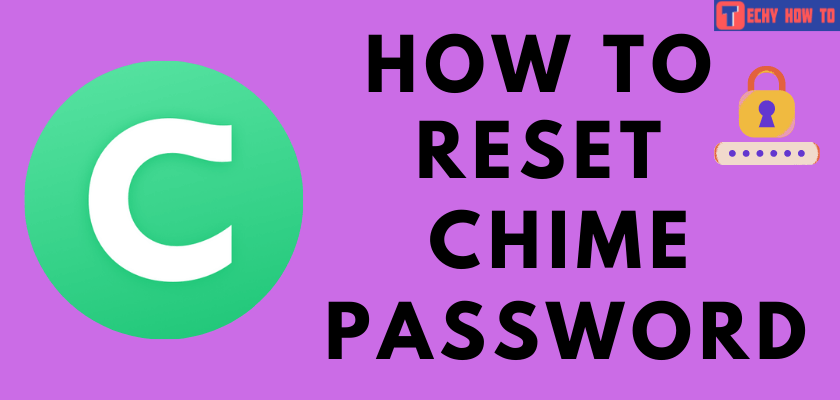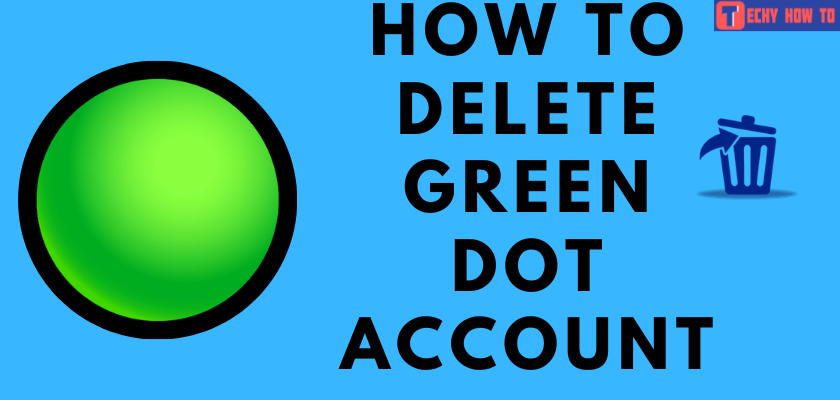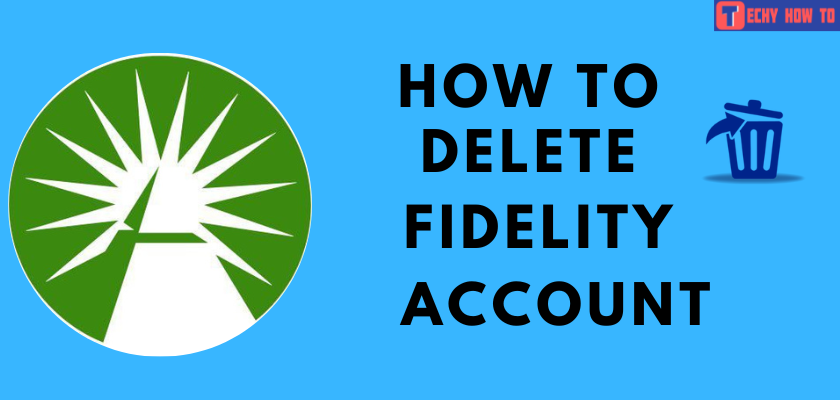How to
How to Sign Up for a Chime Account
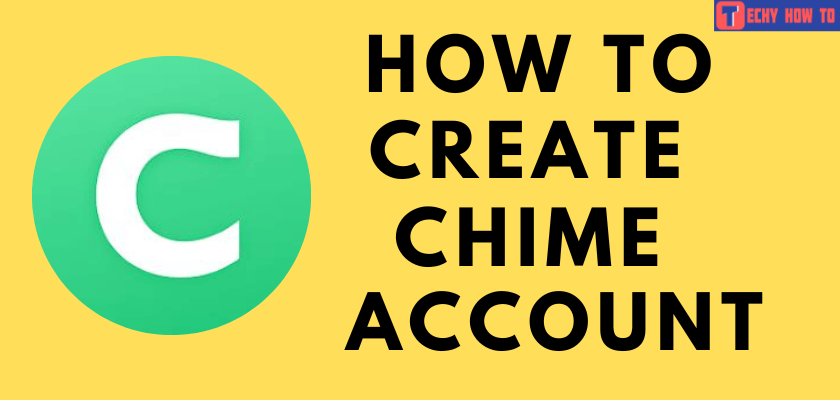
Chime is the most popular banking application with various advanced features that keeps your money safe and secure. However, Chime is not a banking platform. Instead, it is a FinTech company offering users primary banking services. You can create a free account without a minimum balance, and additional charges. Moreover, Chime doesn’t bill any overdraft or maintenance fees on your account. The added advantage is that when you sign up for Chime, you will get a free debit card. If you want to change or create a new bank account, you can sign up with Chime.
How to Sign Up for Chime on Web Browser
#1. Open your smartphone/PC/laptop browser and visit the Chime official site.
#2. Click Get Started on the corner of the home page.
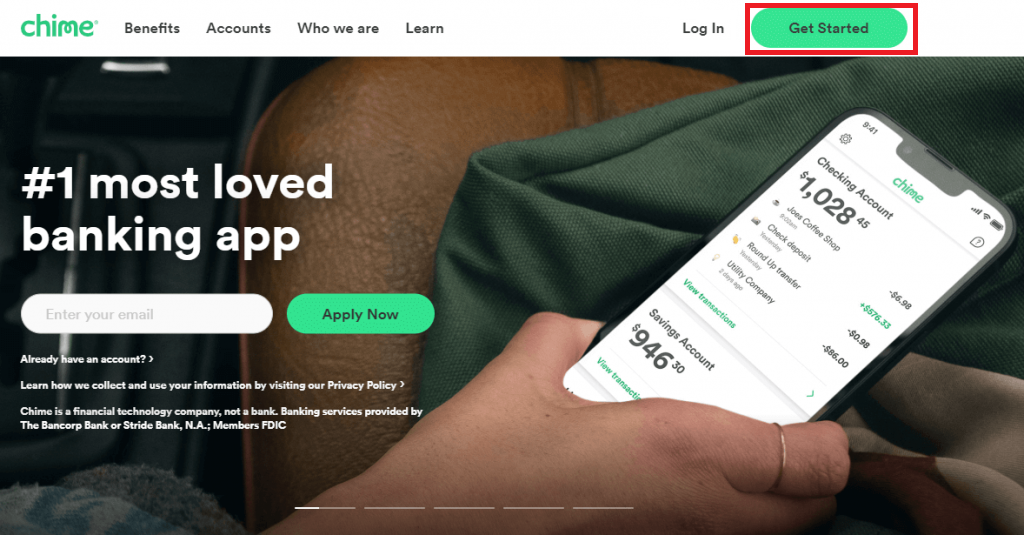
#3. Create your username by entering your First & Last Names, enter the Email address for your account, and click Next.
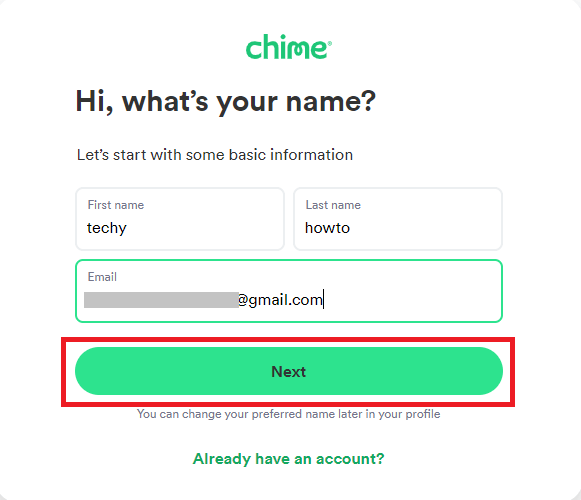
#4. Enter your Date of birth and click Next.
#5. Type your Mobile number and proceed with the next step.
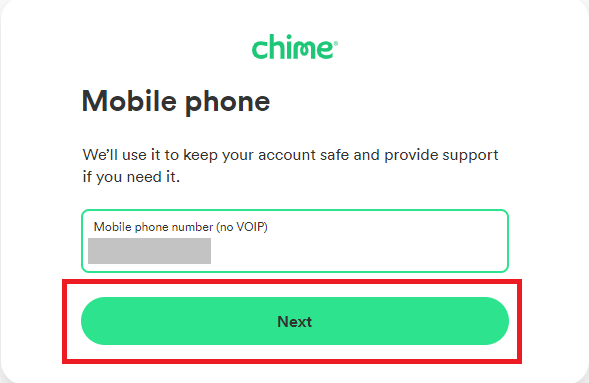
#6. Enter your Address, Zip Code, City, and State, and click the Next button again.
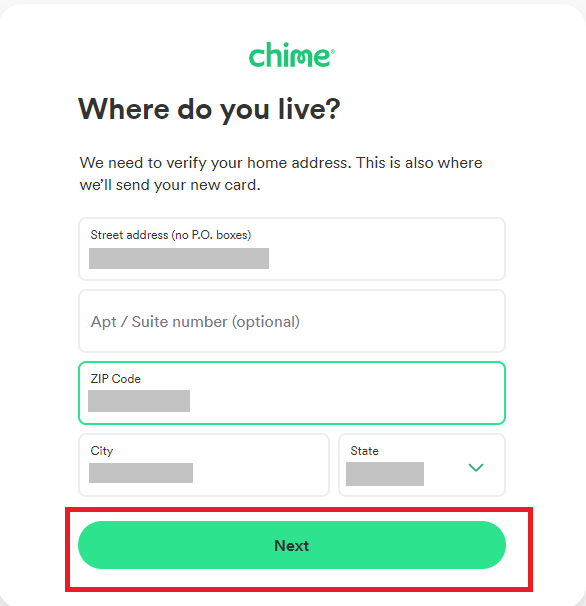
#7. Create a strong password for your Chime account and proceed.
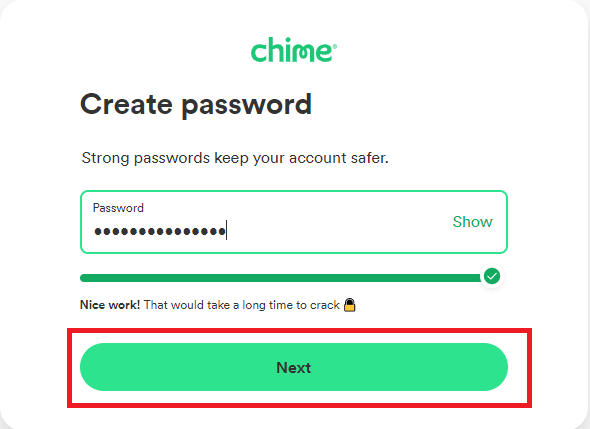
#8. Next, you need to enter your Social Security Number (SSN).
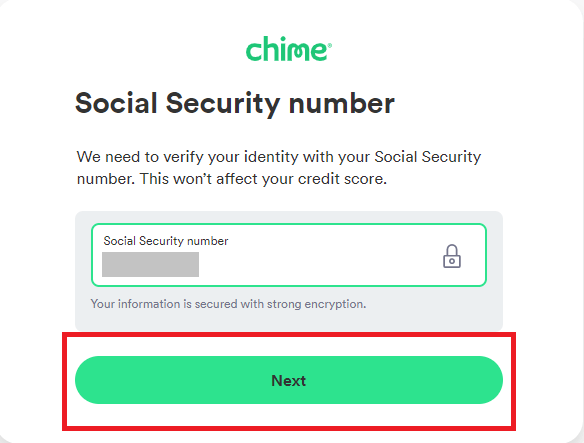
#9. In the Activity section, enter your Income Source, Occupation, Annual Income, etc. Click Next.
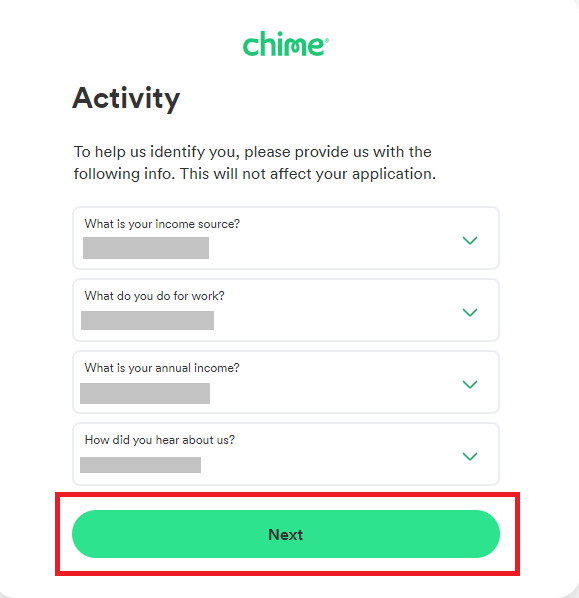
#10. Review the User Agreement and Terms and check out all the checkboxes, or you can select the I agree to all check box.
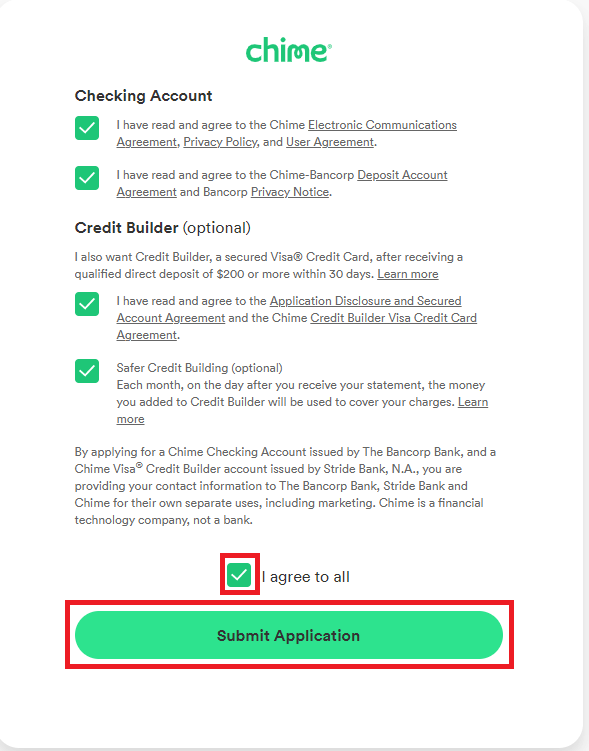
#11. Click Submit Application.
#12. Verify your identity, set a profile image, and include any of your proof like your Driving license, Passport, etc.
Finally, you have created your Chime account.
After creating your account, you can download the Chime app on your smartphone from the Google Play Store or App Store to log in and manage your account. If you face any errors while logging in, reset your Chime password and try logging in again.
Useful Links
- How to close or delete a Venmo Account
- How to delete a Paypal account
- How to reset the Cash app password
FAQ
No. You are only allowed to sign up for an account on Chime’s official website.
Yes. You can sign up for Chime for free. Also, Chime doesn’t charge you any monthly maintenance fees.
You cannot create a Chime account without using your email address and phone number.
You will need a Government issued ID, Social Security Card, Address Proof, Contact info, etc., to sign up for Chime.