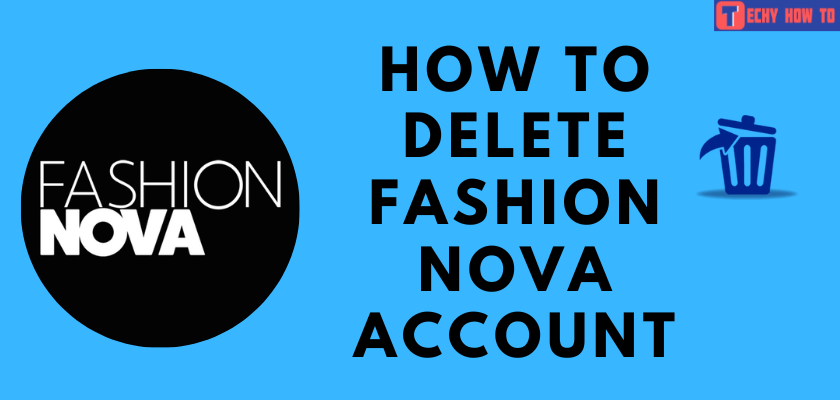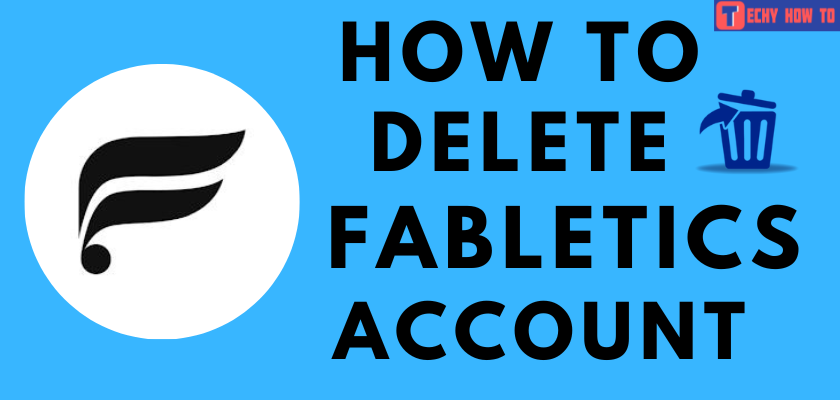How to
How to Sign Up for a Craigslist Account
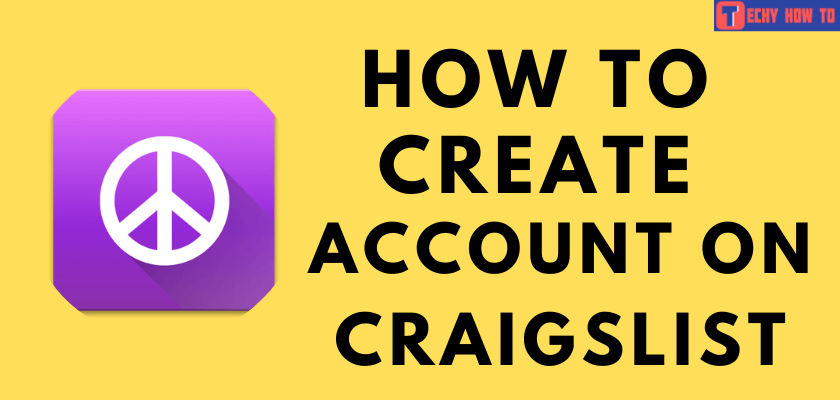
Craigslist is a classified American advertisement website that consists of separate sections for posting ads related to jobs, housings for sale, community services, items to buy, resumes, gigs, and discussion forums. Before accessing the features of Craigslist, you have to sign up for a user account.
The website is available in English, french, german, Dutch, Spanish, Italian, Portuguese. Craigslist is most popular in cities like Los Angeles, San Francisco, New York, Seattle, and Chicago. The paid postings stay up to 30 days on the website.
Visit the site > click My Accounts > enter your email id in Create Account section > verify the Email id > set a password > accept the terms and conditions.
Steps to Sign Up for Craigslist Account
[1] Open a browser and head to the Official Craigslist Website (https://craigslist.org).
[2] Click the My Accounts option on the left side menu pane.
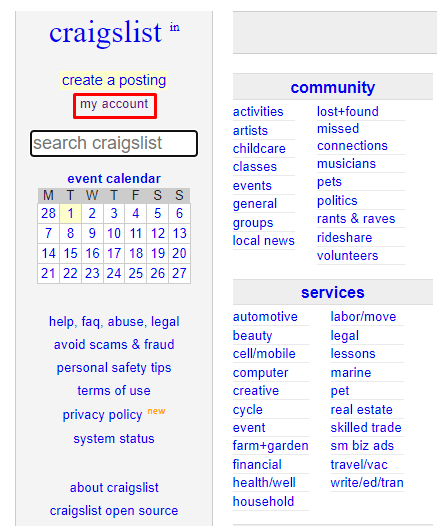
[3] You will now be navigated to the page where you have the option to log in or sign up.
[4] Under the “Create an account” section, enter the email address and click the Create Account option.
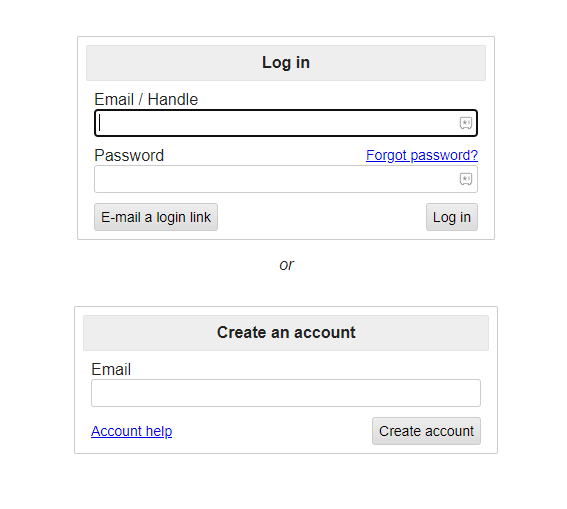
[5] You will be notified that you have successfully signed up for your Craigslist account. On the other hand, you will receive a link to activate the account through your email.
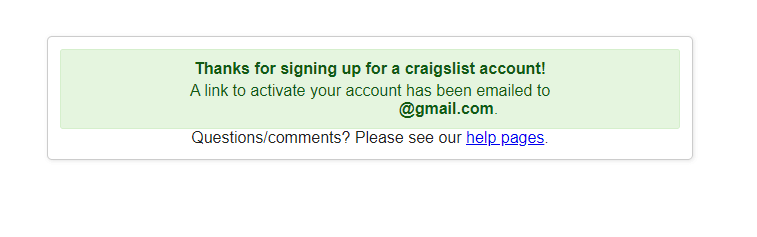
[6] Open the email you have received and click on the link.
[7] Once the link opens, you will be landed on a page with two options. You can either continue without a password or create a password for your account. Click the Go Passwordless button under the Continue without a password section at the top.
[7] Alternatively, secure your account by entering the password in the required field. You have to create a strong password mixed with uppercase & lowercase letters, numbers, and symbols. Finally, click the Set Password option.
Make sure you get a green color which means your password is strong enough. Finally, click the Set Password button.
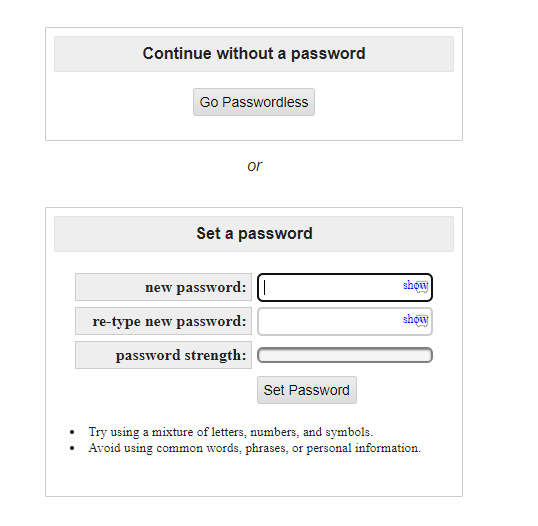
[8] Click on Continue to your account option.
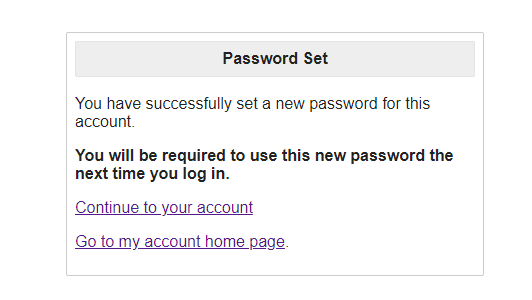
[9] Accept the terms and conditions of Craigslist.
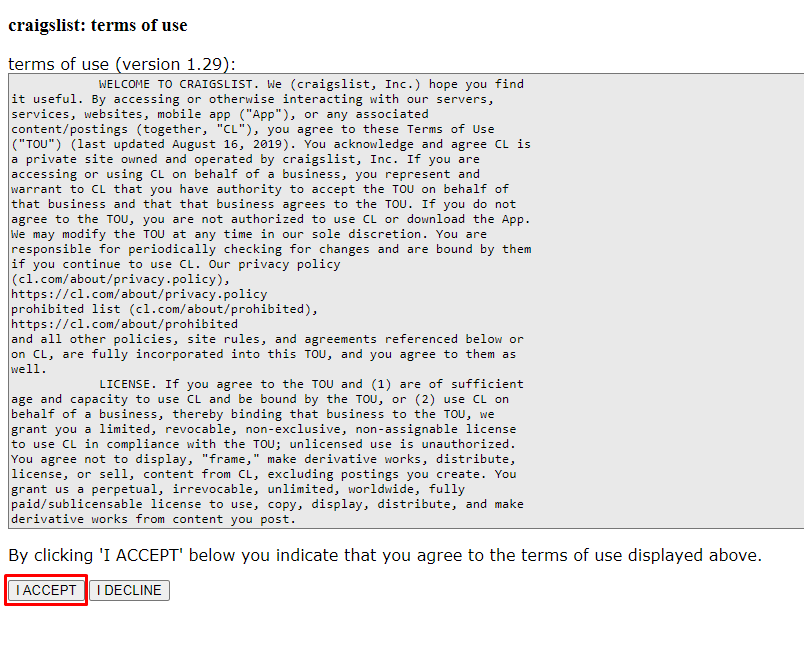
[10] That’s it. You have successfully signed up for a Craigslist account.
Useful Links
FAQ
Navigate to the official Craigslist website sign-up page, where you will be prompted to enter your email address and the verification word. After done with this, go to your email inbox and confirm your account to proceed.
No. It is not necessary to own an account to post on Craigslist. However, ensure to choose the right city before clicking on the link to share your post.
You can post any content for free on Craigslist except for the job postings in The United States and California.