How to
How to Sign Up for Disney Plus
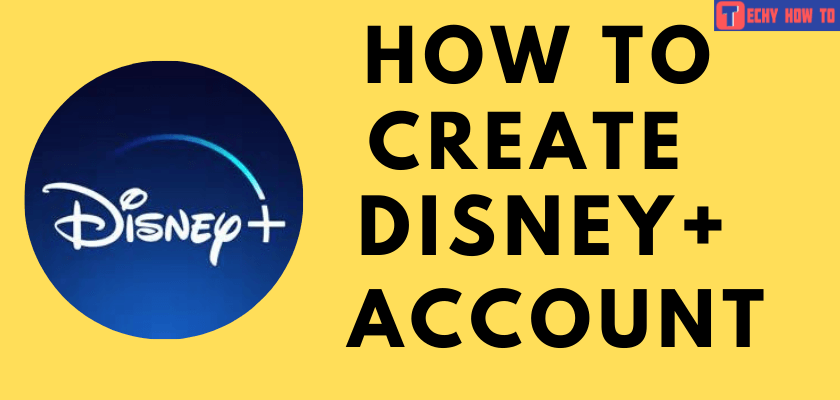
Disney Plus or Disney+ has become one of the on-demand subscription streaming services that provide a home to series, movies, and originals from Disney, The Simpsons, Pixar, Marvel, Star Wars, and National Geographic networks. Users must sign up for a Disney Plus account to get more benefits.
Currently, Disney Plus has two subscription packages: $7.99/year and $79.99/year. It also provides a bundle package at $13.99/month (with ads) or $19.99/month (no ads). The bundle package provides access to Hulu and ESPN+ along with Disney+. Depending on the country you’re residing in, the price of Disney+ may vary.
How to Sign Up for Disney Plus
Disney Plus is available on many devices, including Smart TVs, Personal computers, Gaming Consoles, and Streaming Sticks.
On Web Browser
You can use any one of the following web browsers to Sign Up for Disney Plus.
- Google Chrome
- Microsoft Edge
- Firefox
- Safari
#1. On your web browser, go to Disney Plus’ official site.
#2. On the home page, select Sign Up for Disney+ only option at the bottom of the page.
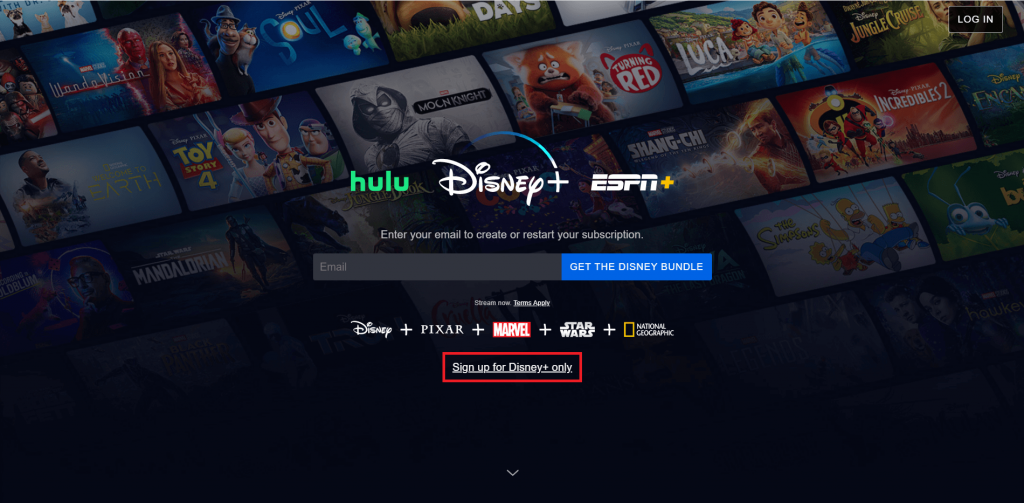
#3. Enter the email address for your account and tap the AGREE & CONTINUE button.
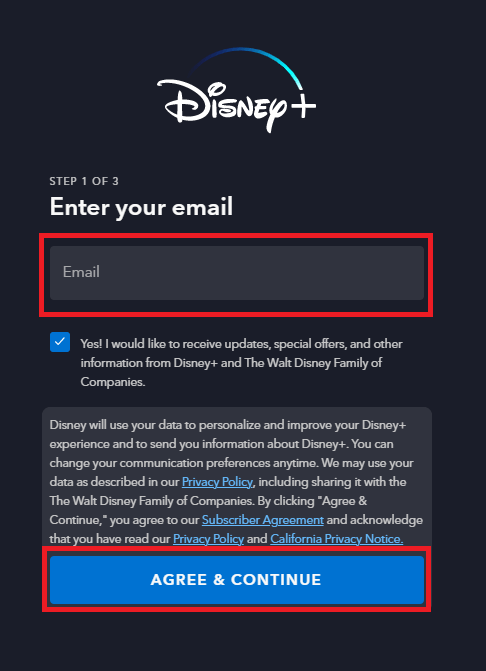
You can uncheck the box to decline the marketing emails from Disney Plus.
#4. Enter the password and tap the Continue button.
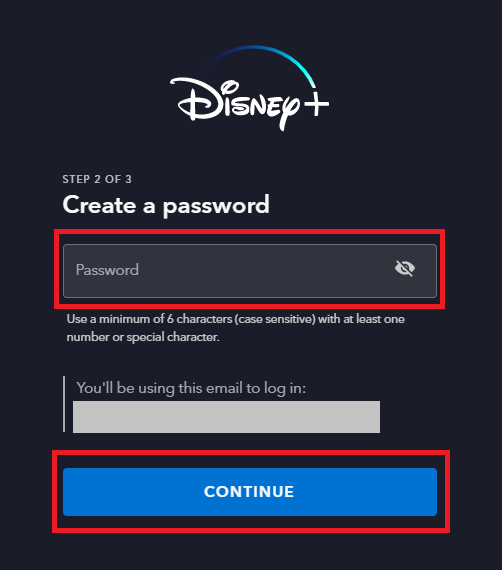
You can change the Disney Plus password at any time. When you have forgotten the current password, reset the Disney+ password with the forgot password link on the login page.
#5. Choose the subscription type and select the payment option [Credit card or PayPal].
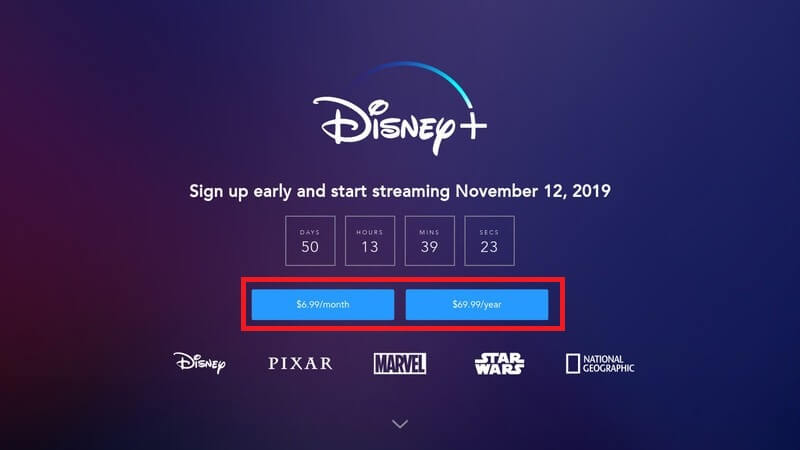
#6. Enter your Billing details like the name on the card, number, expiration date, security code, and zip code.
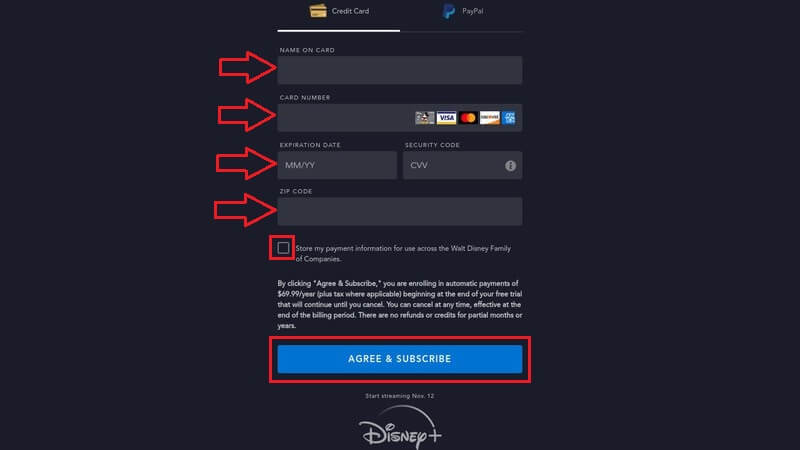
#7. Tap AGREE & SUBSCRIBE button at the bottom of the page. Your payments will be charged at the end of your subscription.
#8. Select START WATCHING to stream the media contents on the screen.
On Mobile App
Disney Plus is available on
- iPhone
- iPad
- Android Smartphones & Tablets
- Amazon Fire Tablet
[1]. Go to the Google Play Store or Apple App Store on your mobile device.
[2]. Search for the Disney+ app.
[3]. Tap Install to download the app on your mobile device.

[4]. Launch the app and select the SIGN UP option.
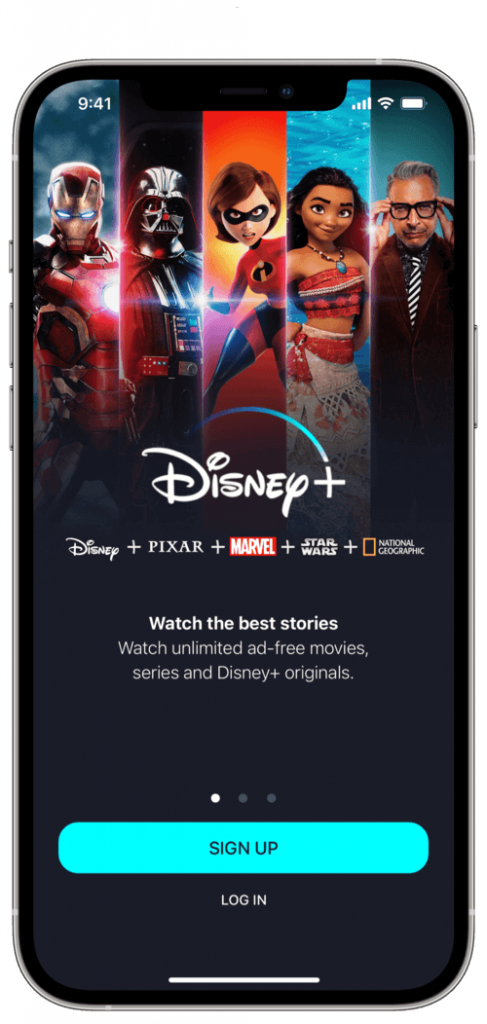
[5]. Enter your email address and tap the CONTINUE button.
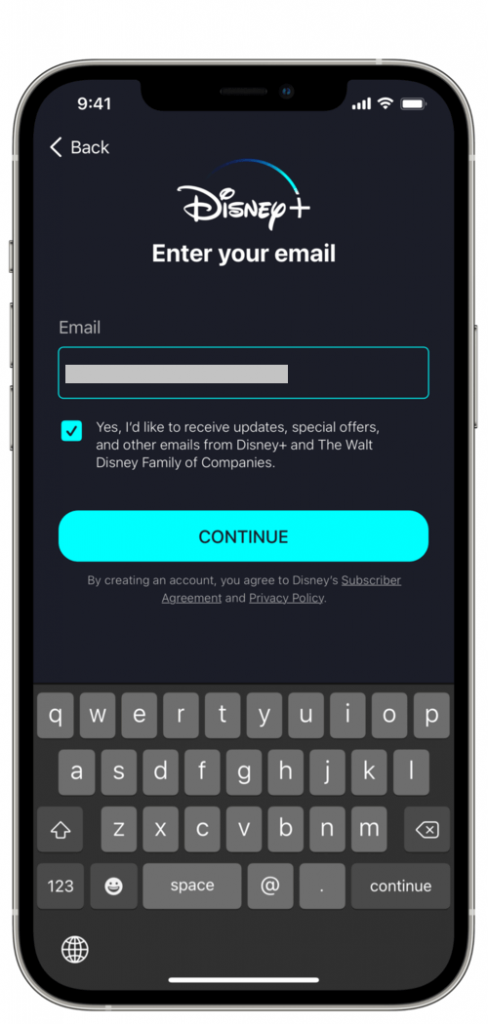
[6]. Choose and enter the password and click the CHOOSE PLAN button.
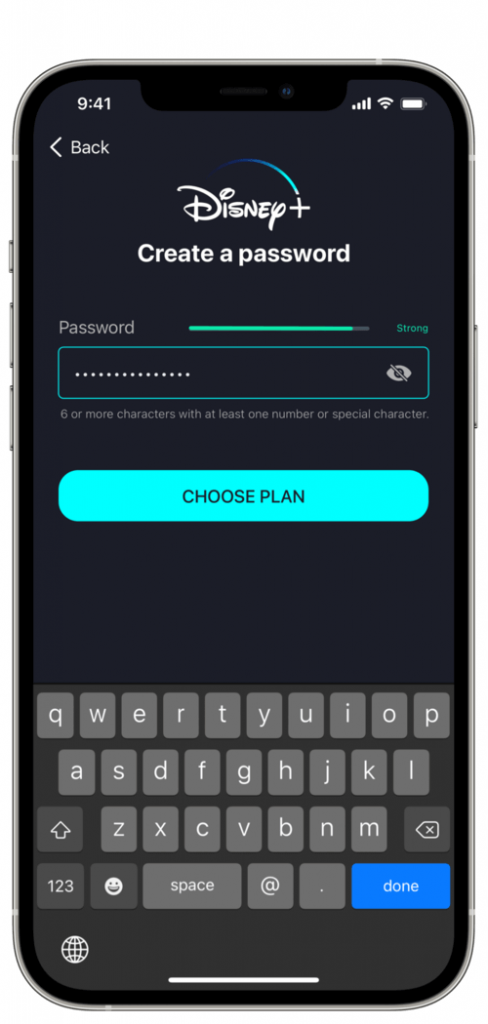
[7]. Choose the subscription type and tap the CONTINUE button.
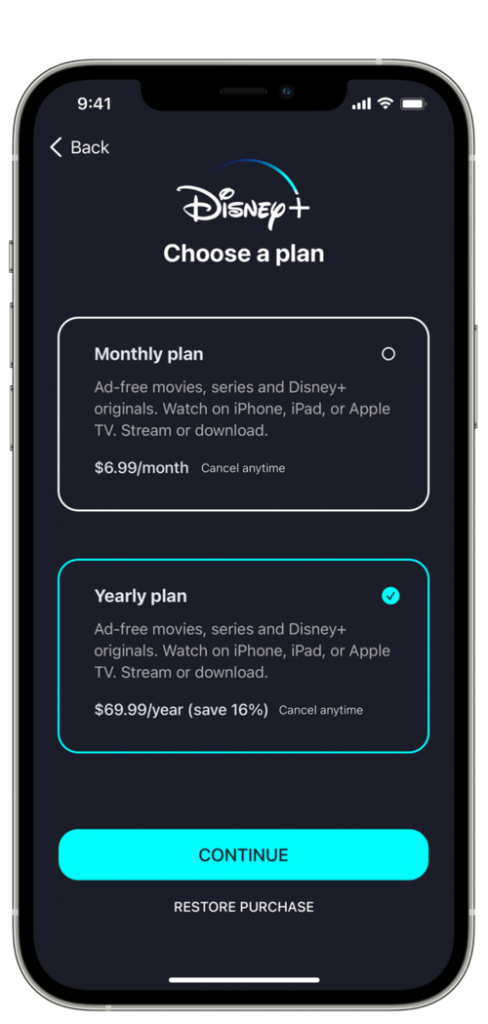
[8]. Make an in-app purchase.
[9]. Tap the START WATCHING button to explore the app.
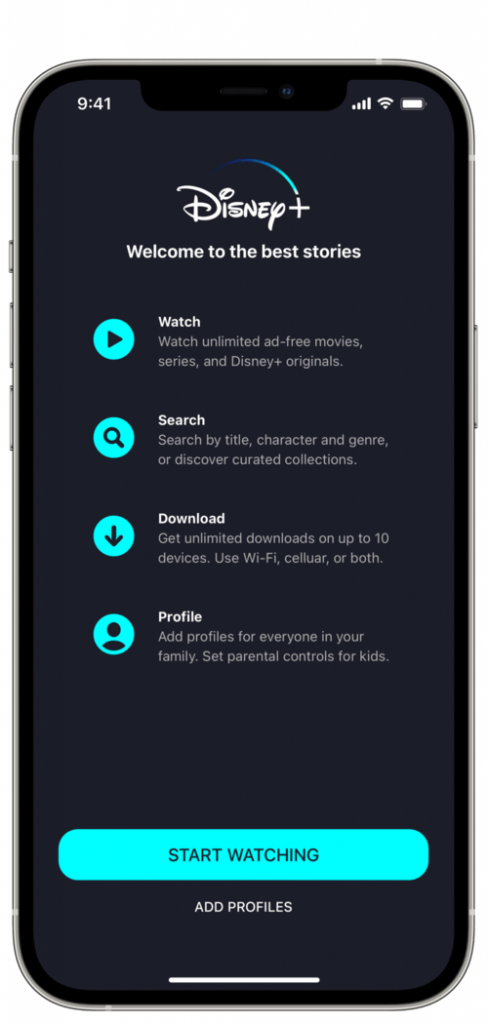
Now you are ready to watch your favorite movies, series, and more on your mobile devices.
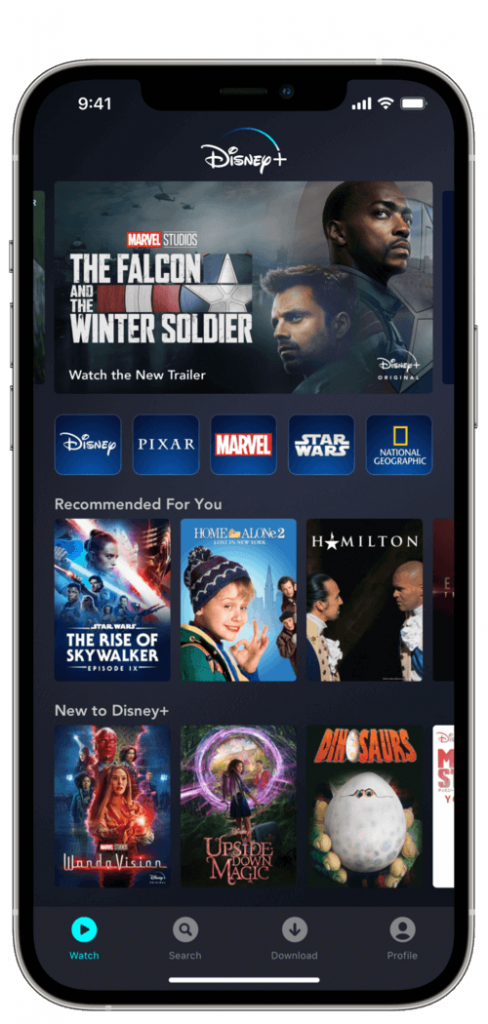
READ NEXT
- How to sign up for a Hulu account
- How to reset forgotten Peacock password
- How to create a new Netflix account
FAQ
All the accounts on Disney Plus can be registered only with mobile numbers. Email or Facebook registrations are not available for creating the new Disney Plus accounts.
No. There is no free trial and money-back guarantee available for Disney+.
Yes. You can delete the Disney+ account by visiting the privacy site of The Walt Disney Company.
**Check whether your device is compatible with Disney Plus.
**Navigate to your device’s firmware settings page and check for the latest updates.
**Re-install the Disney Plus app or clear the browser cache before signing up.
**Turn off VPN services if you have enabled any.















