How to
How to Sign up for an EA Account in Two Minutes
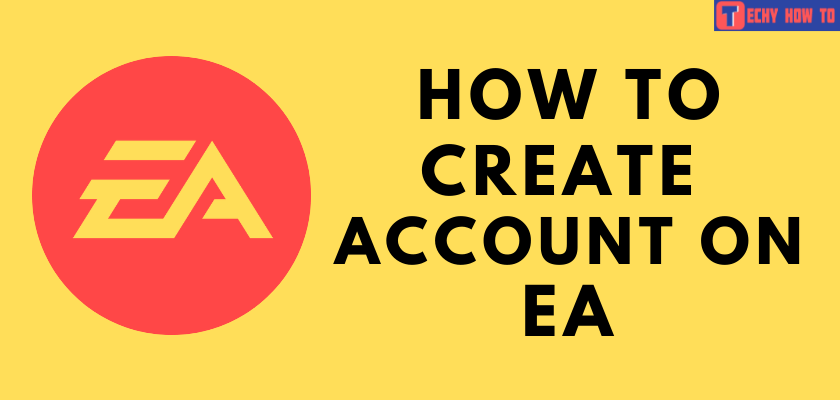
Electronic Arts, also called EA is one of the most popular and leading online games in the world. They publish games on consoles, PC, Mobiles, PlayStation, Xbox, and Nintendo Switch. EA games come with high-level graphics that are very realistic to attract users. EA offers a wide range of sports games such as Football, Ice Hockey, Golf, Basketball, Formula One, MMA, Cricket, and more. You can also play the games based on the genres like Action, Adventure, Family, Horror, Puzzle, Simulation, Racing, etc. It also gives the feature to create a child account who is underage and can play. If you are a gamer looking to play and experience new games, you can sign up for an EA account using your smartphone or PC.
Sign Up for EA Account
[1] Go to ea.com on your smartphone or PC browser.
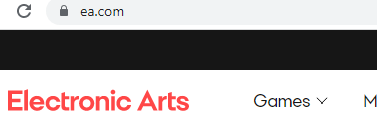
[2] Click the Profile icon which is at the top right corner of the screen.
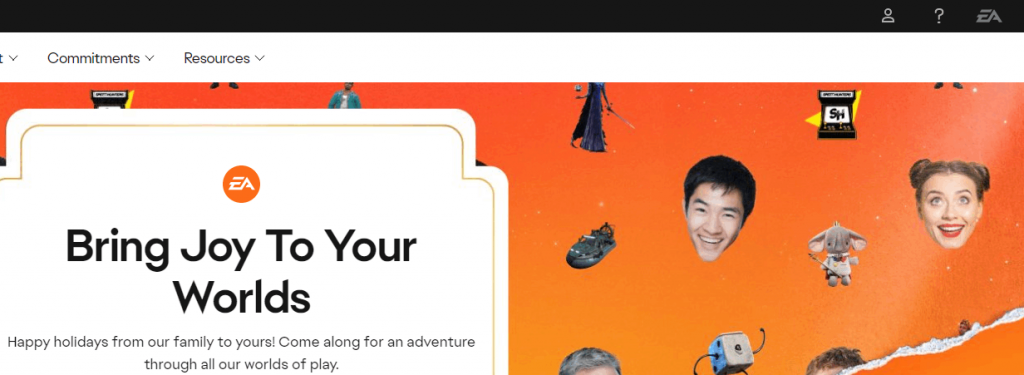
[3] Click on Create account.

[4] Enter your Country and DOB and click on Next or you can also sign up using your Google, Facebook ID, Xbox, and Playstation accounts.
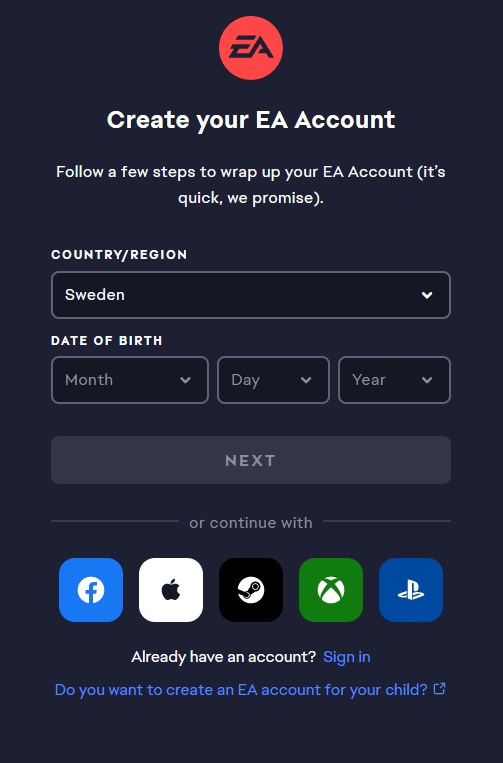
[5] It brings you to another page where you need to enter your Email Address and create your EA ID (must be between 4-16 characters) and password.
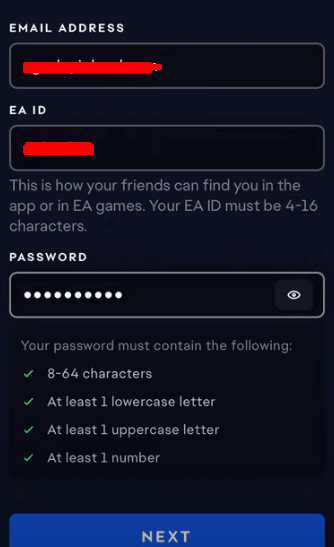
[6] Complete the verification by solving the given puzzle. When solved, click on Next.
[7] Choose your Profile Visibility to whom you like to show your profile. Select the User Agreement checkbox. You can select the other checkboxes based on your preferences.
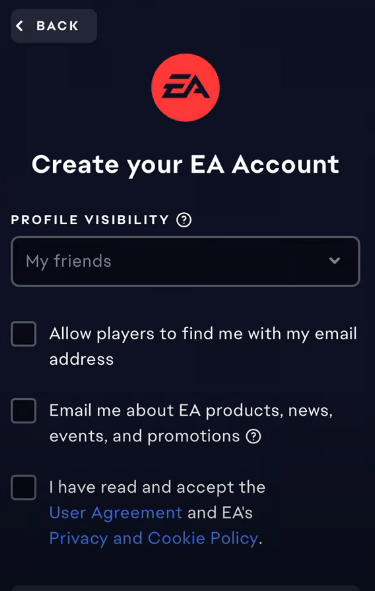
[8] Click on Create Account.
[9] You will receive a verification code which is sent to your email address. Copy the code and paste it into the field. Click on Next.
[10] You can see your EA ID and email address on the next page. Click on Finish.
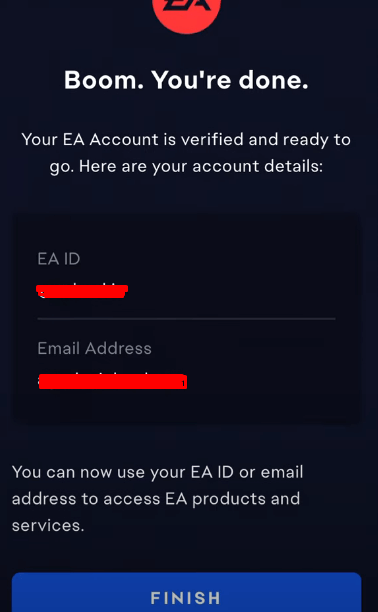
That’s it! After the completion of the sign-up process, you can log in to your EA account and enjoy playing your favorite sport.
Linking EA Account With PlayStation & Xbox
Linking or adding your EA account with PlayStation and Xbox is quite simple.
By EA Official Site
{1} Go to Electronic Arts (EA) site and log in.
{2} Click on Connections, which is on the left.
{3} Now, select PlayStation or Xbox from the list of platforms and click on Link.
{4} You must log into the PlayStation or Xbox when a pop-up arrives.
{5} Once you log in, the accounts will be linked to your EA account.
By EA Help
{1} Go to the Help page of the EA site.
{2} Click Log In
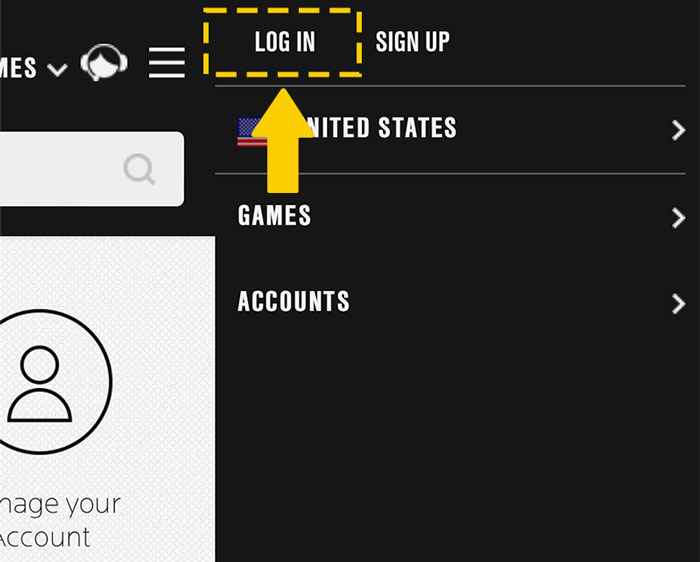
{3} From the platforms, choose the desired one and sign in.
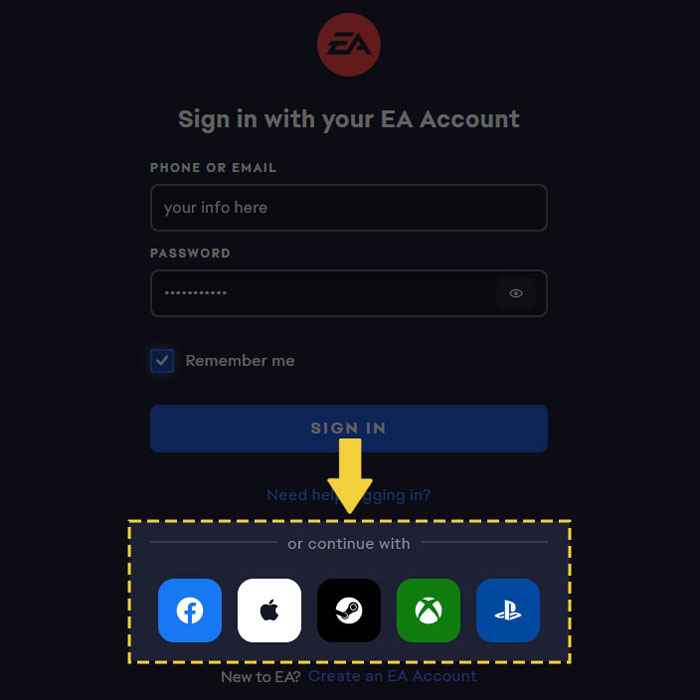
{4} Now, you can see a pop-up appears. Fill the log in the login credentials of the platform.
{5} If you use the same email address for your EA account and other platforms, you need to log in again to confirm.
{6} Once everything is done, the platform will link to your EA account
If you have forgotten the login password for your Xbox account, you can easily change the Xbox password within a few minutes.
Related Articles
- How to sign up for a Steam account
- How to delete your Twitch account permanently
- How to create a Roblox account
FAQ
No, you don’t need to pay for an EA account. The sign-up process is completely free.
Yes. You can delete your EA account permanently by submitting a request on the support page.
**First, open any EA game on your PlayStation.
**Log in to your EA account using your email address and password.
**Once you log in, your EA account will be connected to PS4.















