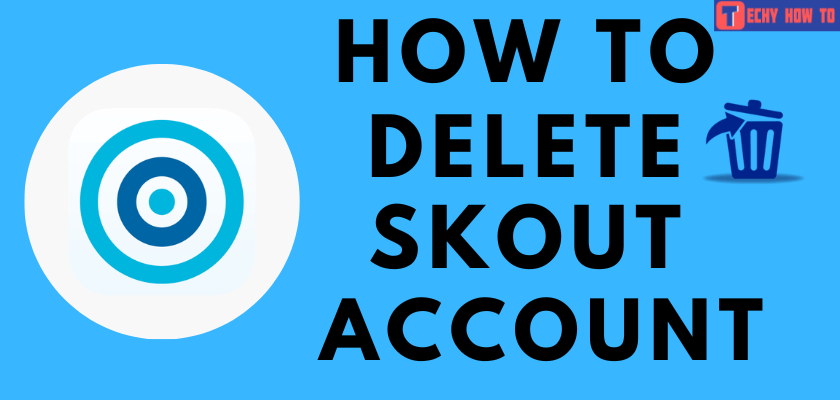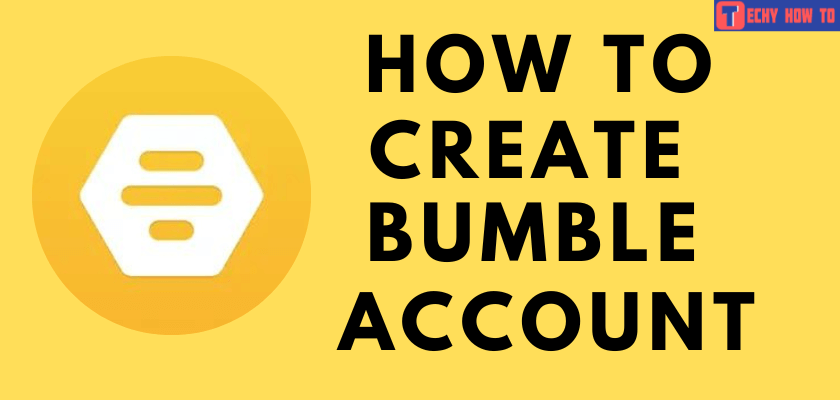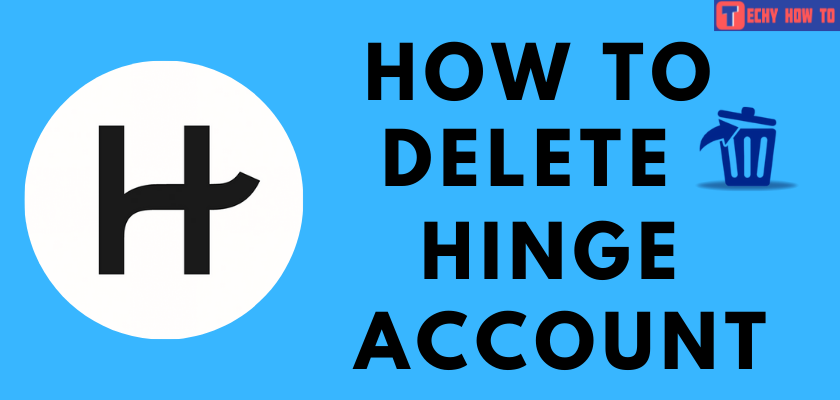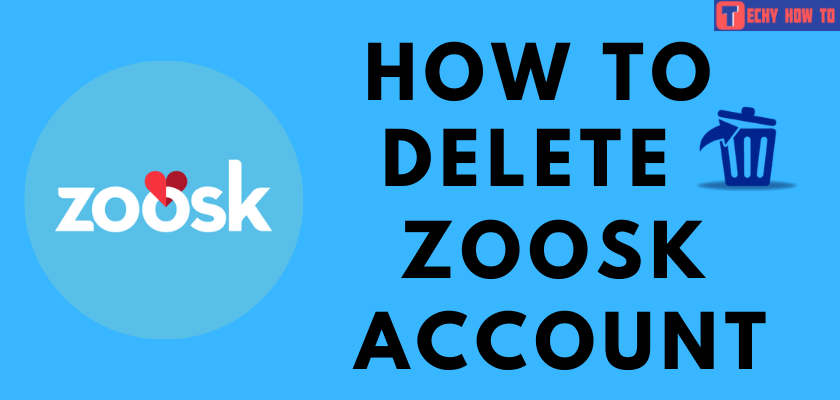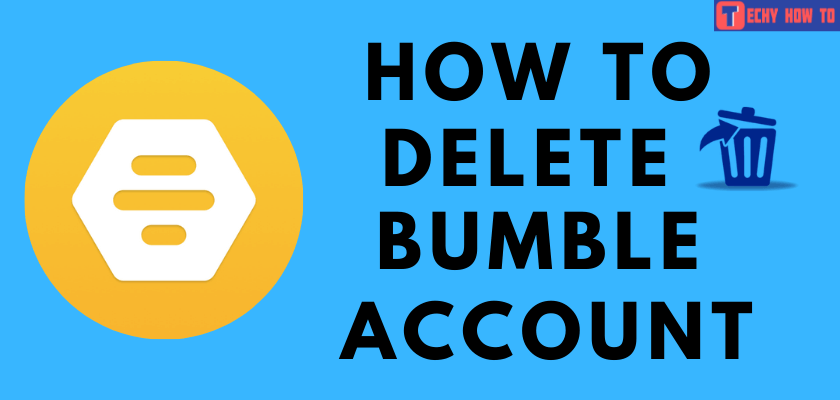How to
How to Sign Up for a Hinge Account

Hinge is a top dating app that provides the user to interact with other people. You can use this app officially on your smartphone. You can chat, meet and match people across the world. It is a location-based mobile app with a GPS connection to find the other Hinge users around you. For that, you need to Sign up for a Hinge Account. Even though the Hinge app is free to use, you need to unlock premium plans to access the additional benefits.
You can create a user account on Hinge only by using the mobile app. Unlike Badoo or Tinder, you can’t create it on the browser.
How to Sign up for Hinge Account on Smartphone
#1. On your smartphone, go to Google Play Store or App Store.
#2. Search for the Hinge App.
#3. Tap the Install or Get button to download the app.

#4. Launch the Hinge app on your Smartphone.
#5. Tap Sign Up with Phone Number at the bottom of the screen.
#6. Enter your mobile number and verify it by entering the verification code you’ve received.
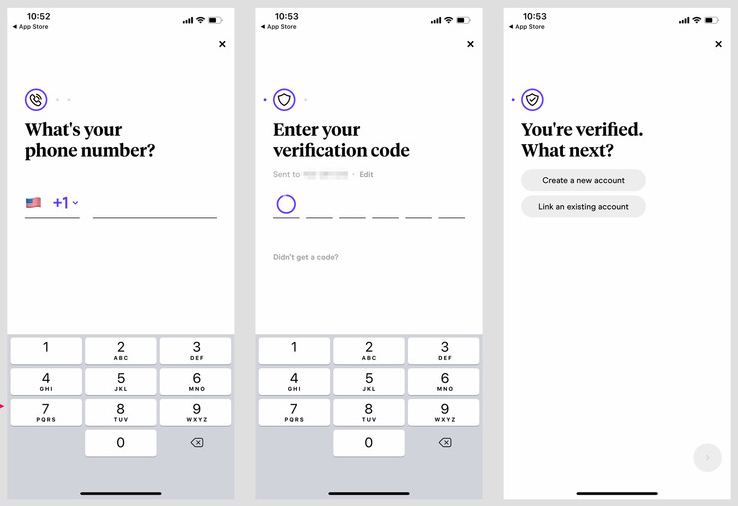
#7. Create an account by filling out your personal details like your name, email address, and other information.
Note – While signing up with a phone number, you can’t change the name after creating the account. So make sure to enter the correct username. Otherwise, you must delete the current Hingle account to a new one with the exact username.
#8. Tap the Sign Up button and allow access to all required permissions.
You have created your Hinge account successfully. You can now connect and start to chat with the other Hinge users.
How to Sign Up for a Hinge Account with Facebook
[1]. Launch the Hinge app on your device.
[2]. Select the Continue with Facebook option.
[3]. Sign in using the Facebook log-in credentials.
[4]. You will get the verification code to the phone number registered with your Facebook account.
[5]. Enter the code and verify your account.
[6]. Allow access to all required permissions.
[7]. Here, Hinge will import all the personal data from your Facebook account.
Related Dating App Tutorials
FAQ
No, you cannot create your Hinge account without a phone number. The Hinge account needs a phone number to verify every single user.
Hinge premium costs around $29.99/month.