How to
How to Sign Up for a Peacock TV Account

Peacock is one of the popular video streaming services available in the United States, United Kingdom, Ireland, Germany, Austria, Switzerland, and Italy. You can enable VPN and access the free version if you do not belong to those regions. It has a tremendous collection of hit movie libraries, video titles, TV shows, programs, NBC hits, live sports & news, and many more to watch on peacock TV. Users can sign up for a Peacock TV account for free, and if needed, they can upgrade to the premium version.
Peacock has three subscription plans:
- Free – Access limited titles with ads.
- Premium – Costs around $4.99/month or $49.99/year and you can access all titles with ads.
- Premium Plus – Costs around $9.99/month or $99.99/year to access all content ad-free.
How to Sign Up for Peacock TV
You can use any one of the following web browsers to create a Peacock TV account.
- Microsoft Chrome
- Firefox
- Microsoft Edge
- Safari
#1. Initially, head to Peacock TV’s official website on your preferred web browser.
#2. Click on the Sign In option in the upper right corner.
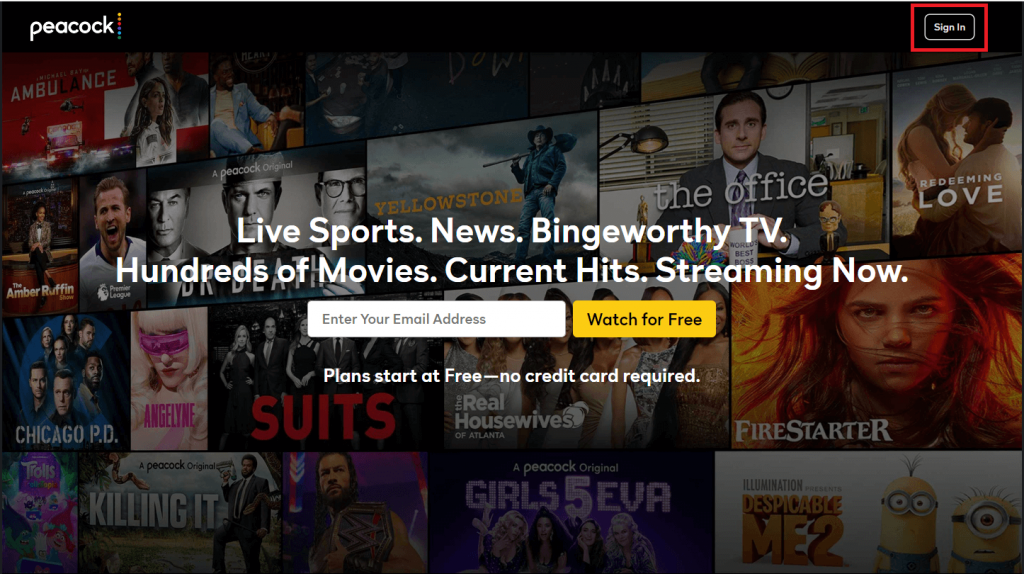
#3. Tap Join Peacock option at the top right corner.
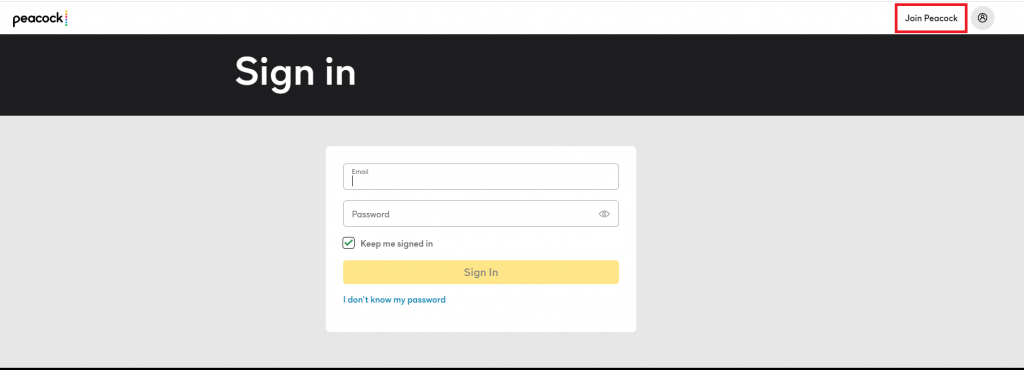
#4. Choose the Peacock TV Plan: Free, Premium, or Premium Plus as per your choice.
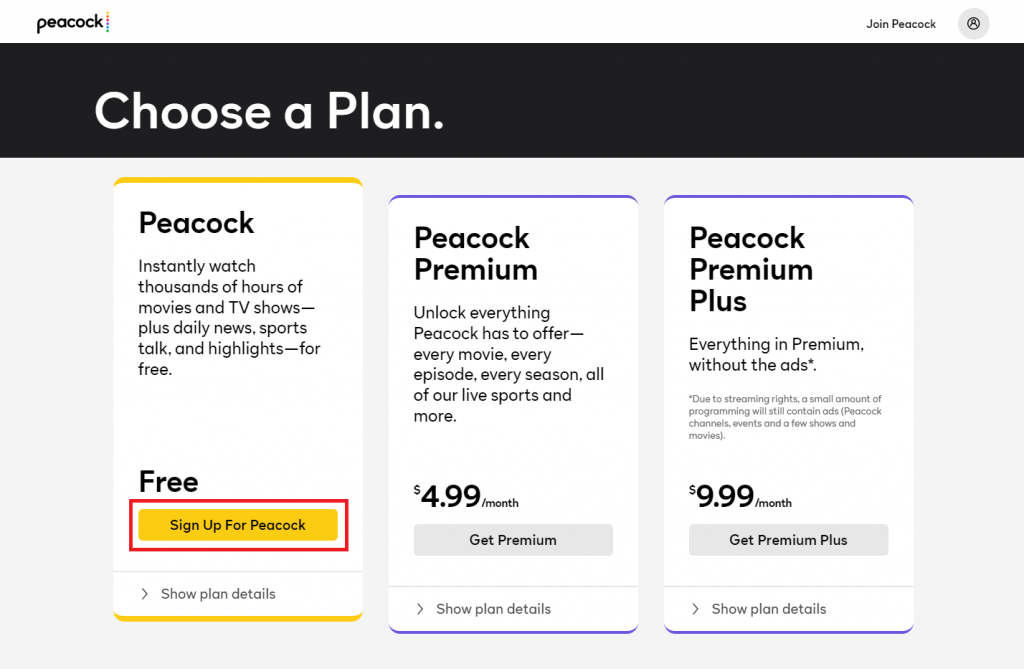
#5. On the next page, create an account by entering your email address, password, and personal details.
Note – Make sure to remember the password. If you have forgotten it, you need to reset the Peacock password to get back your account.
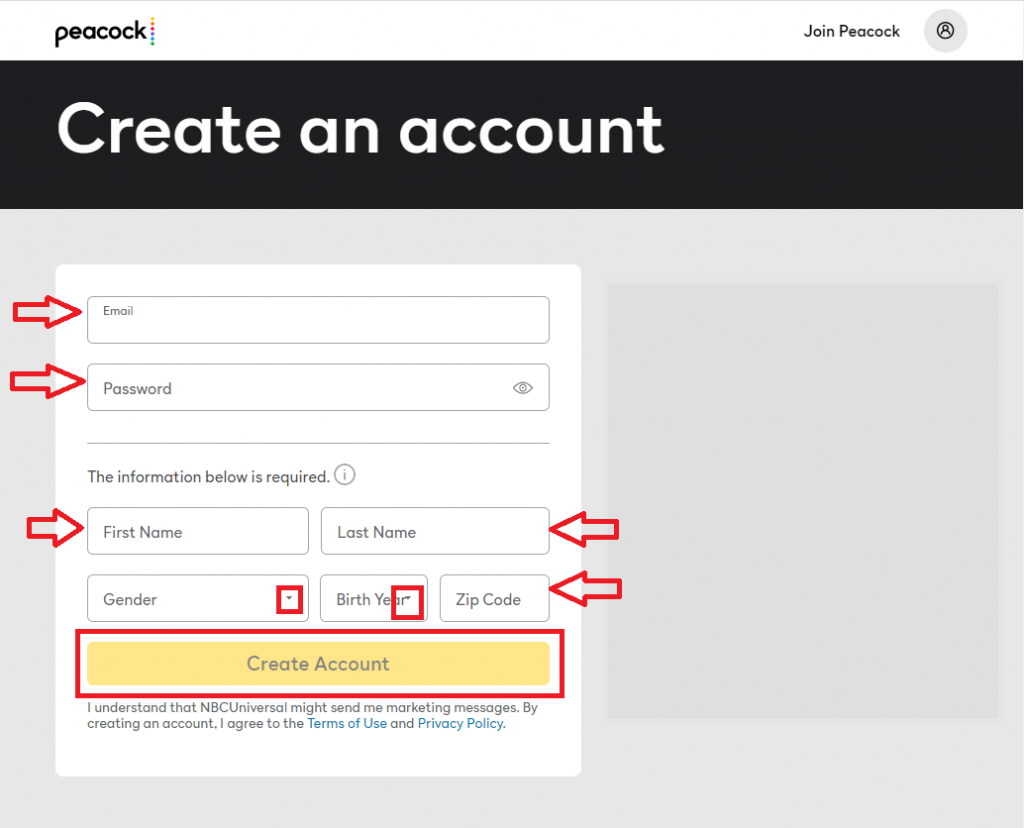
#6. Tap the Create Account button. If you have selected premium plans, you must enter your account details to complete the sign-up process.
Your Peacock TV account has been created successfully. You can watch the movies, series, live programs, video titles, and other TV programs and shows on the app or website.
Related Tutorials
- How to delete your Disney Plus account
- How to reset your Hulu account password
- How to sign up for a Netflix account
FAQ
No. You need an email address to create a new Peacock TV account.
Yes. You can delete the Peacock account. But, you need to visit the privacy page of NBC Universal to complete the deletion process.















