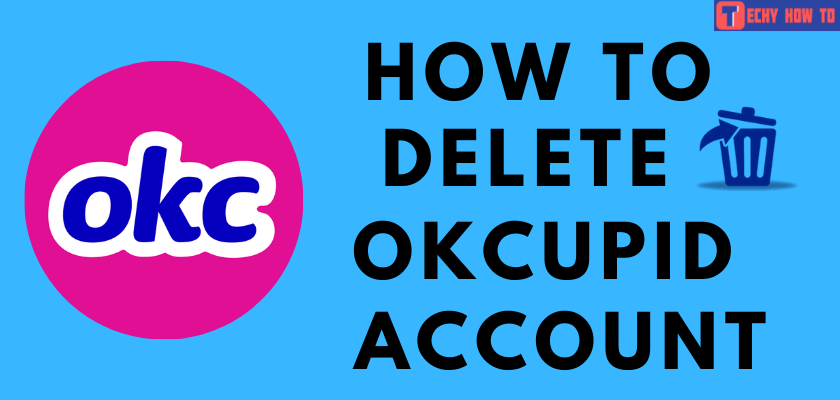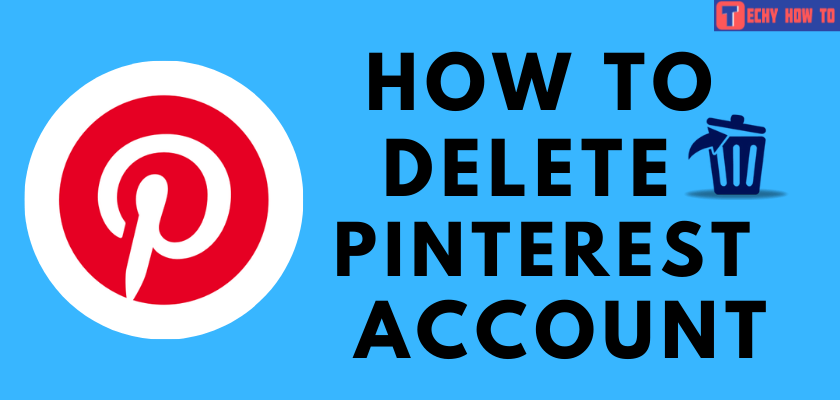How to
How to Sign Up for a Tinder Account
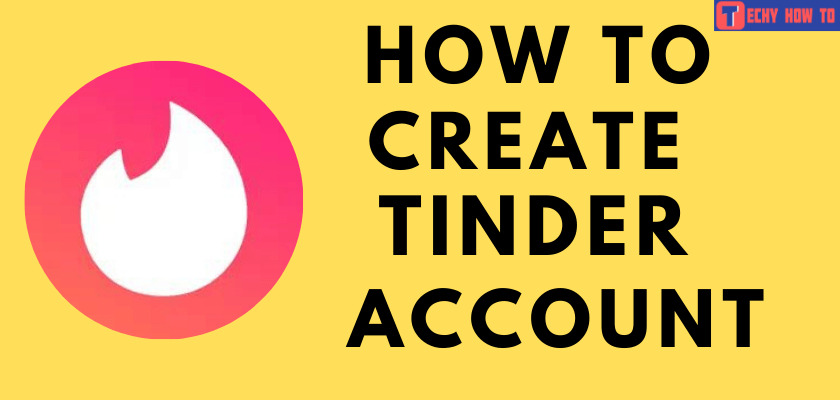
Tinder is one of the world’s most famous online dating applications. On Tinder, you can meet new people and expand your social network. Tinder invented the double opt-in, which means both persons have to show interest to communicate. Before you start to match, chat and date, you’ll need to sign up for a Tinder account.
You can subscribe to premium packages like Tinder Plus, Tinder Gold, or Tinder Platinum. You can cancel the subscription and turn off the auto-renewal at any time. It unlocks various features like
- See who likes you
- Ad-free Tinder
- Unlimited likes
- Change location and more.
How to Sign Up for Tinder Using a Web browser
#1. Initially, open your web browser and head to Tinder.com.
#2. Tap the Create Account option.
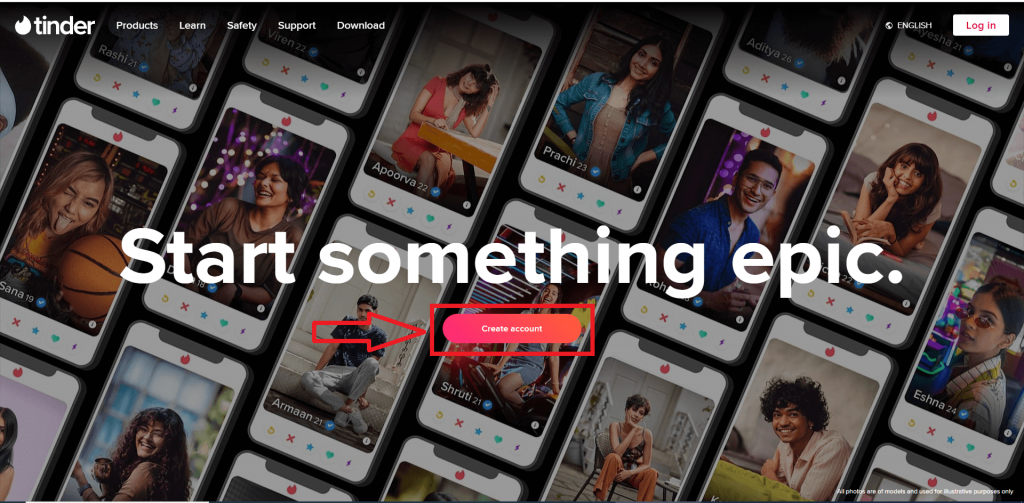
#3. Select the method you want to use to create an account.
- LOG IN WITH GOOGLE
- LOG IN WITH FACEBOOK
- LOG IN WITH PHONE NUMBER
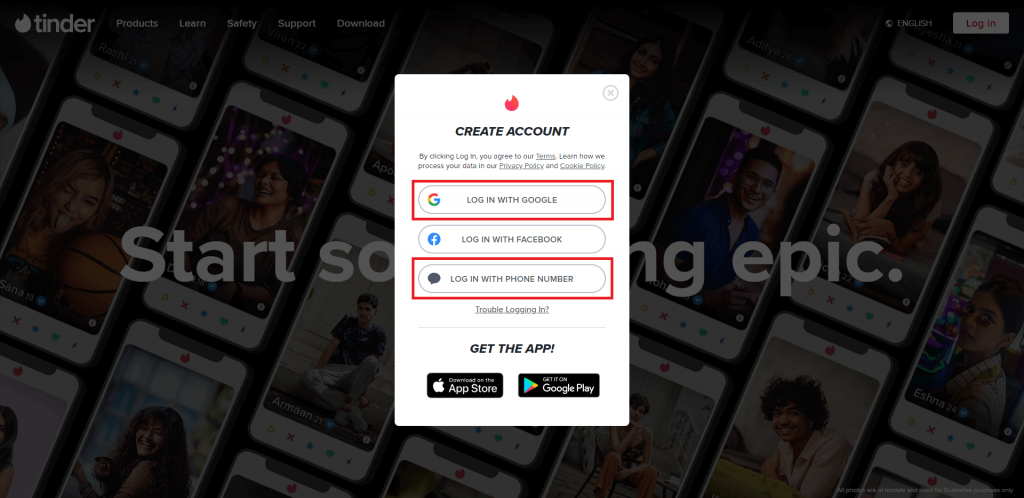
#4. Select the LOG IN WITH PHONE NUMBER option. If you have selected Google or Facebook account, enter the respective login credential to create a Tinder account.
#5. Select your country code and enter the mobile number.
#6. Click on the CONTINUE button.
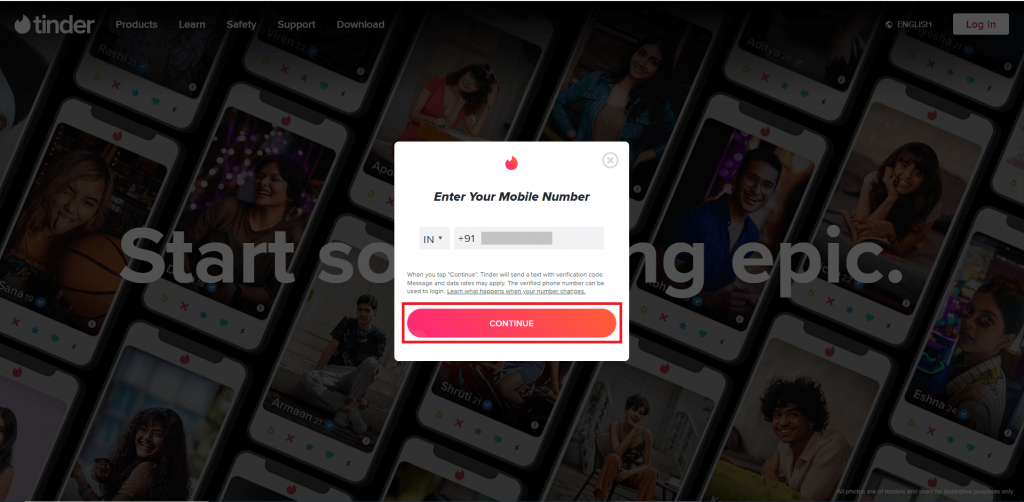
#7. Enter the six-digit verification code that you’ve received.
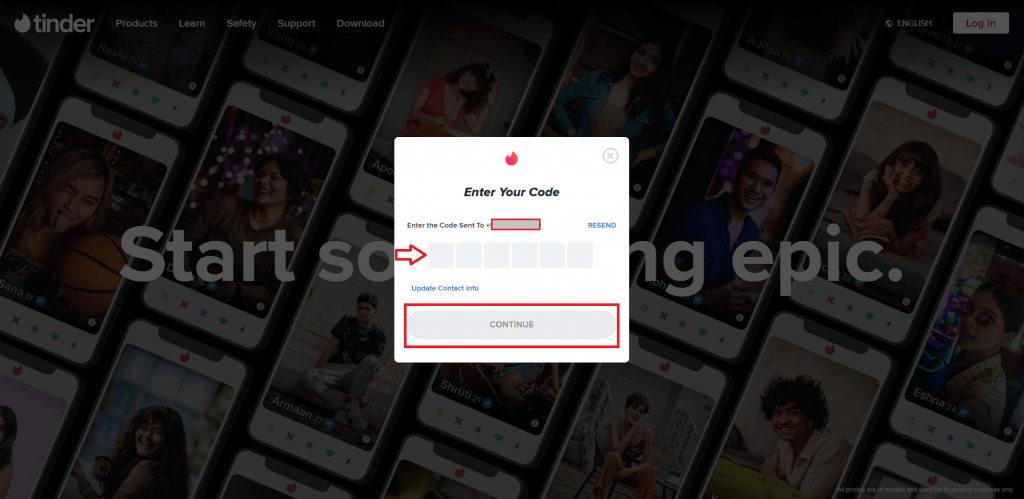
#8. Now, set up your profile and allow Tinder access to all required permissions.
#9. That’s it. Now, you can use Tinder to find people with similar interests nearby.
How to Sign Up for Tinder Account on Mobile App
[1] On your smartphone, install the Tinder app from the Google Play Store/ App Store.
[2]. Launch the app on your mobile.

[3]. Tap on Create an account option.
[4]. Choose the log-in method.
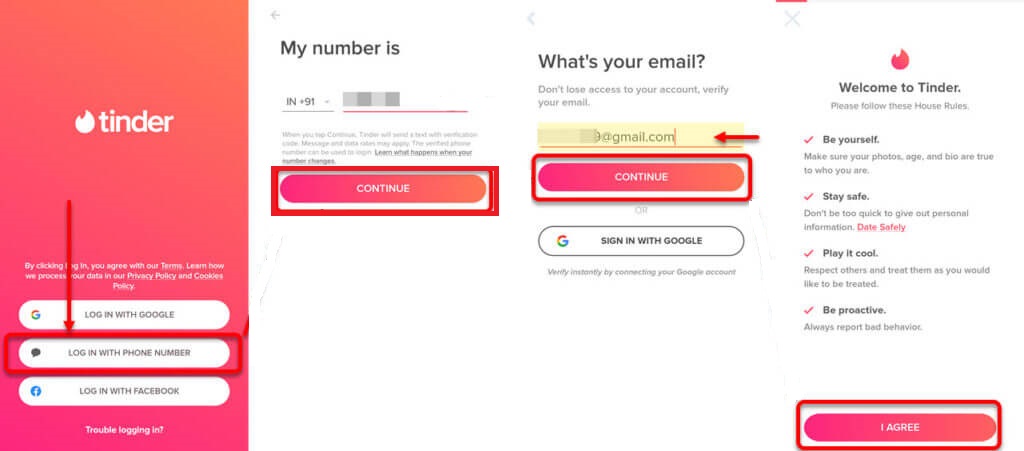
[5]. Enter your phone number and verify it.
[6]. If prompted, enter your email address and click the Continue button.
[7]. Now, set up your profile and allow access to all the necessary permissions to use the Tinder app without any issues.
Related Dating App Tutorials
- How to delete your OkCupid account permanently
- How to sign up for a Badoo account
- How to permanently delete a Match account
FAQ
Yes. Tinder is a secure app for finding new friends or partners nearby your location.
No. You can’t create a Tinder account without providing the phone number.
Yes. The Tinder dating app is free to download and use. However, you need to unlock premium versions for advanced features.
No. The only way to change it is by deleting the existing Tinder account and creating a new one.
**Check whether the internet connection is working perfectly.
**Uninstall and reinstall the Tinder app.
**Restart your device and then try to sign up for Tinder.