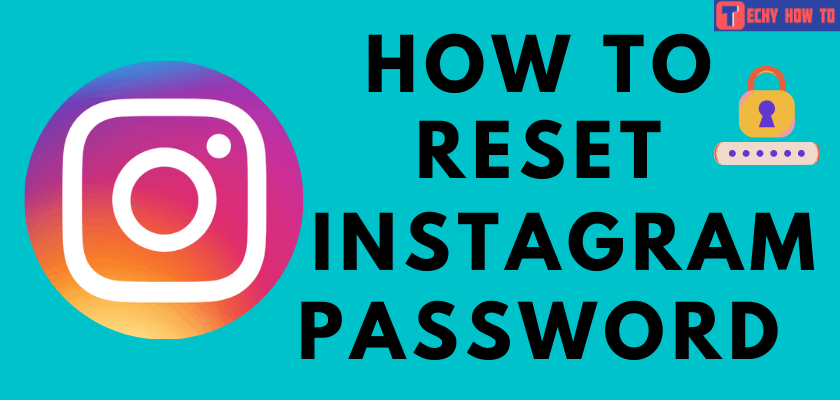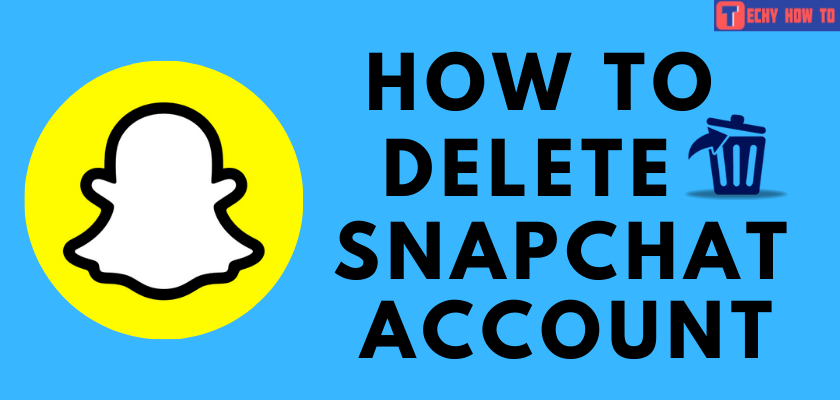How to
How to Sign up for a Twitter Account
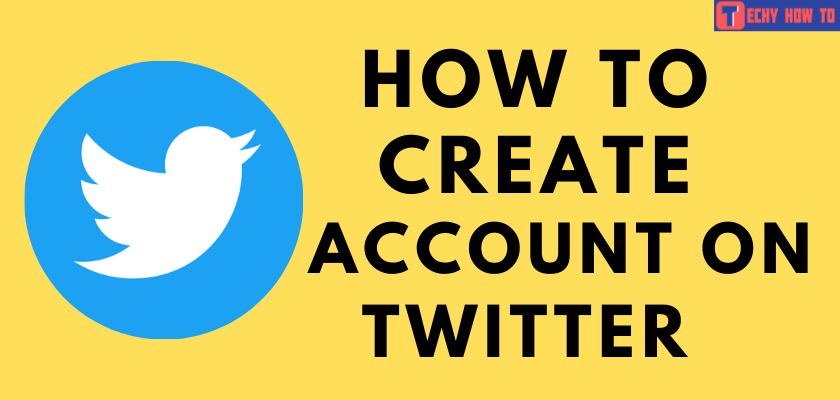
Twitter is an amazing app with a large user base known for news and social networking service. You can send short messages called “Tweets” to show and share your thoughts with people across the world. Moreover, it allows users to follow friends, celebrities, and other people. Like other platforms, you have to sign up for a Twitter account before its features.
Twitter is a great platform to discover interesting people and companies and keeps you updated about various things happening around the world.
How to Sign Up for a Twitter Account Using Desktop
[1] Visit the official Twitter website: https://twitter.com on your web browser.
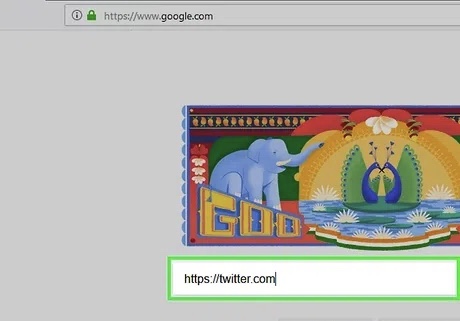
[2] Click the SignUp button.
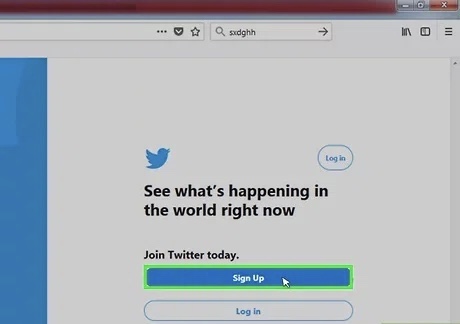
[3] Enter your name in the respective text box.
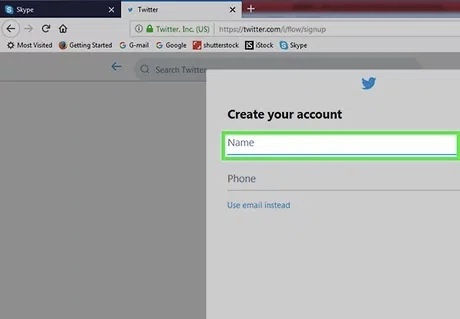
[4] Similarly, enter your phone number in the required field.
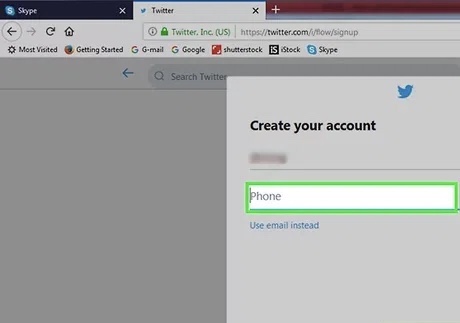
[5] Click Use email instead if you want to use your email address to create a new account.
[6] Select the Next button in the top right corner of the page.
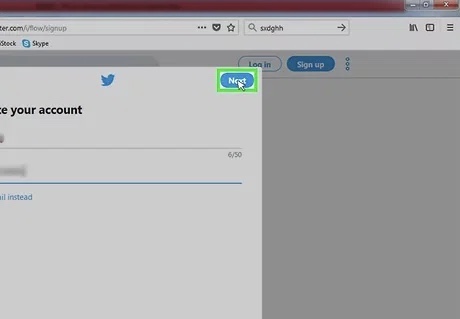
[7] Click the Sign up option.
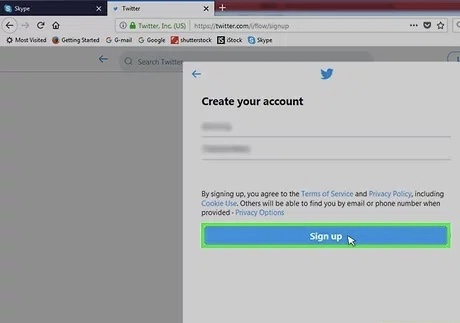
[8] A verification SMS code will be sent to the phone number. Enter the code in the text box provided and click Next.
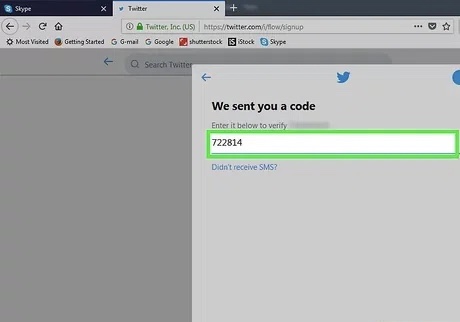
[9] Enter a password for your account and click Next to confirm the password.
Note – You can change the Twitter password whenever you feel the account is not secured.
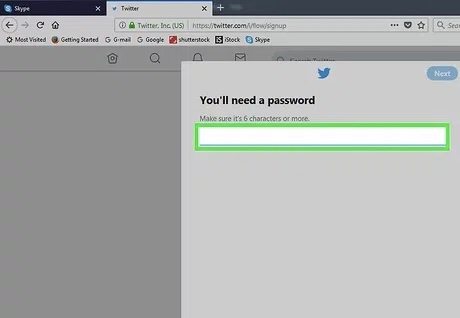
[10] Select your interests or click the Skip for now option at the top right corner.
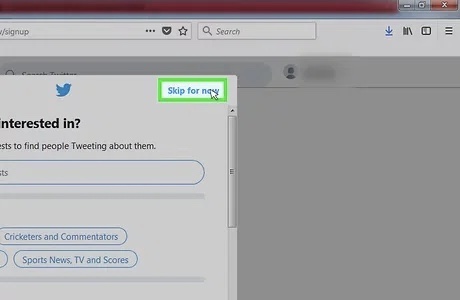
[11] Click Next.
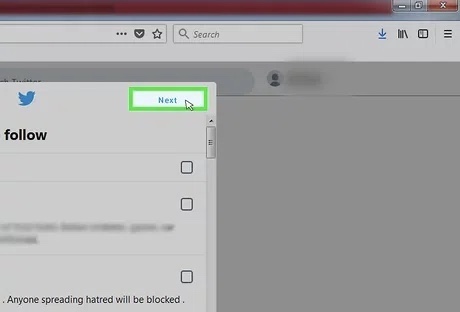
[12] On the right-hand side of the panel, click the Follow button next to the accounts you wish to follow.
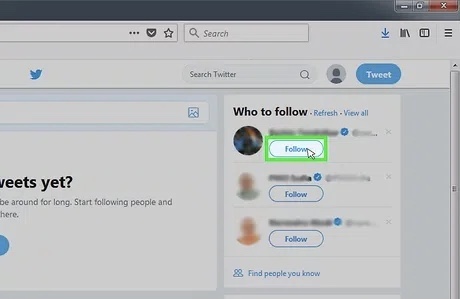
[13] If you have used your email for the signup process, confirm your email address by checking your inbox.
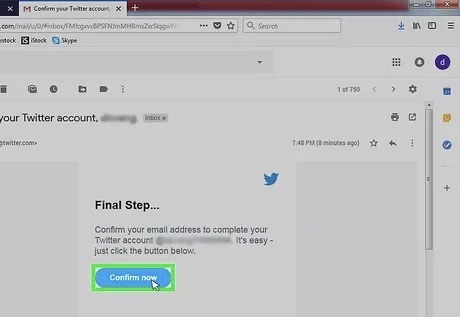
How to Sign up for a Twitter Account Using Mobile
[1] Open Google Play Store or App Store on your mobile.
[2] Search for the Twitter app using the search bar at the top.
[3] Click on Install or the Get button.
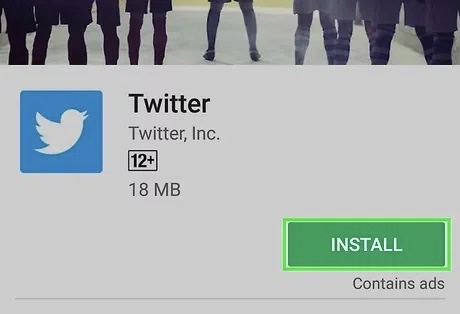
[4] Once the download is completed, click Open or launch the app by clicking its icon.
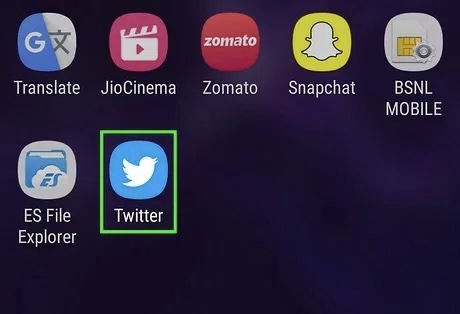
[5] Click the Get Started button.
[6] Enter your name in the required box.
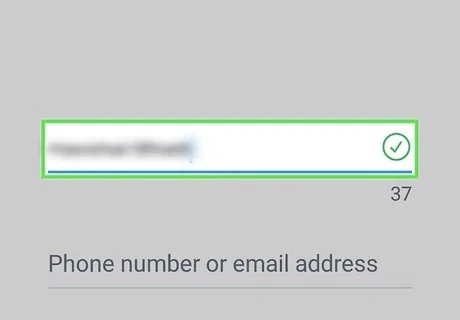
[7] Enter your phone number in the required field.
Alternatively, tap the Use email instead option and enter the enter email address that you want to link with Twitter.
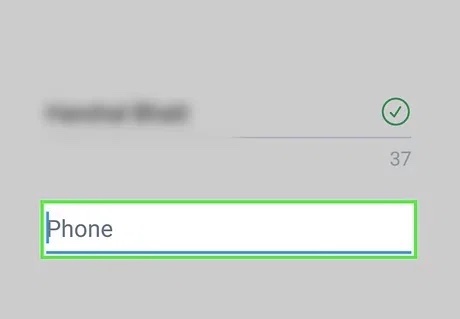
[9] Click the Next button at the lower corner of the screen.
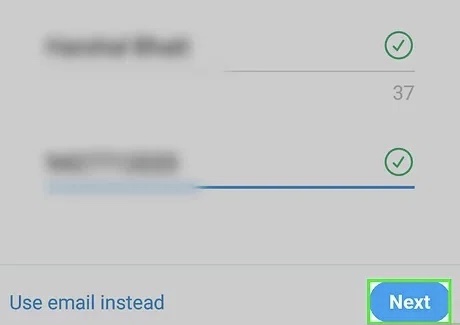
[10] On the next screen, click the Sign up button.
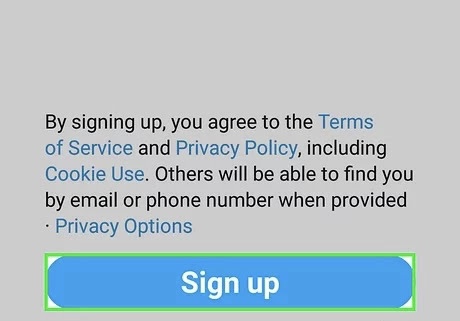
[11] You would have received an SMS verification code to your phone number. Enter the code in the given text box to verify your phone number.
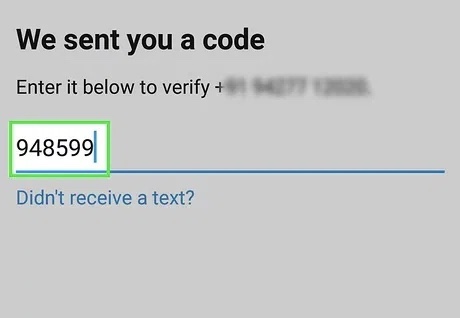
[12] Check your email inbox and navigate to the verification link to verify your email if you have used email to sign up.
[13] In the next step, enter a strong password for your account. Click Next.
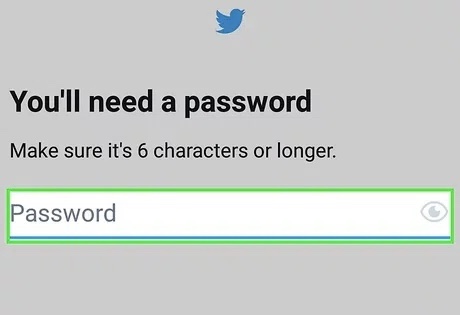
[14] Click Sync contacts if you want to sync the phone contacts with your Twitter account. Else, tap Not now.

[15] Select your interests or choose Skip for now.
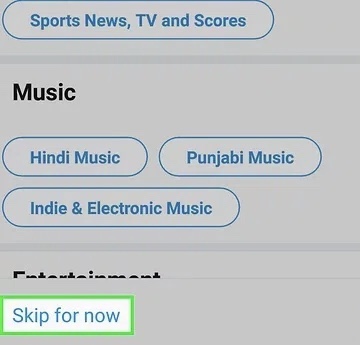
[16] Click Next.
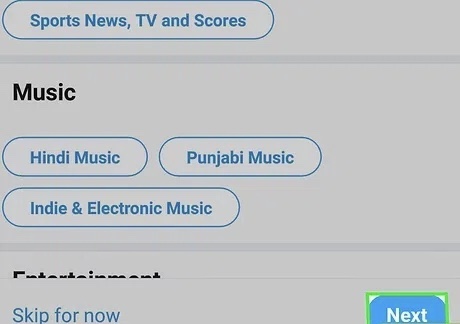
[17] Click the Follow button next to the people you want.

[18] You have successfully signed up for a Twitter account.
Useful Links:
FAQ
Launch the Twitter app or visit Twitter.com → hit the Sign In option → enter the email address/phone number and password that you linked with Twitter.
Twitter allows you to add and manage up to five accounts. On web browser
** Click the …icon next to the currently linked Twitter account.
** Select Add an existing account option.
** Enter the login credentials of the Twitter account you have.On Mobile app
** Launch the Twitter app and click on your profile icon.
** Click the …icon and select Add an existing account.
** Enter the required login data.
While signing up, use the email option and create a new Twitter account with your email address.
Currently, you can’t create a Twitter account with Facebook. You can link only the existing Twitter your Facebook profile.