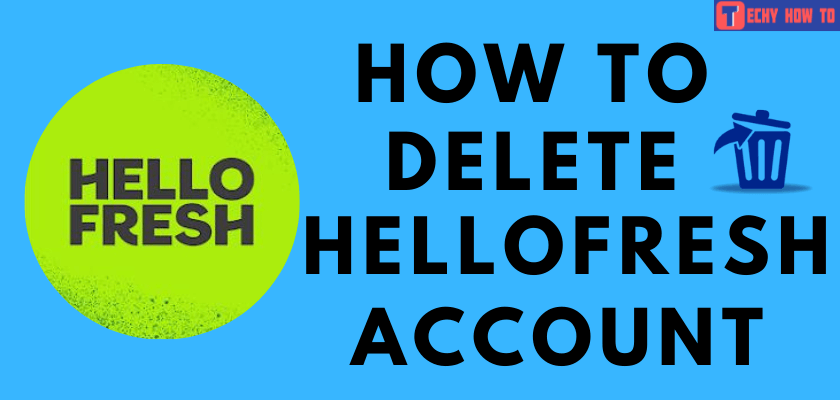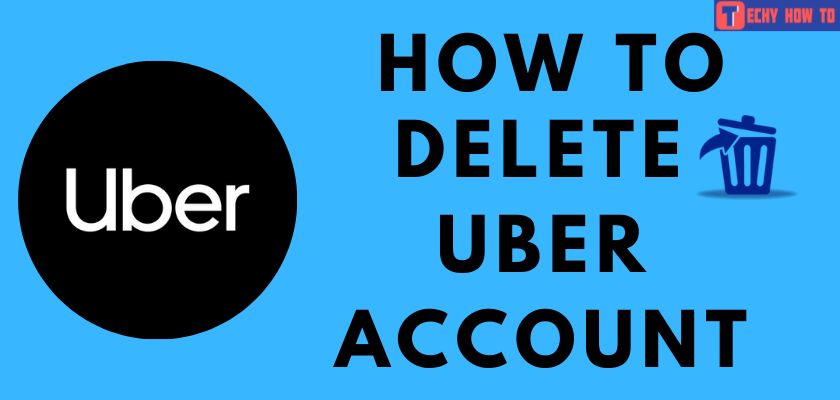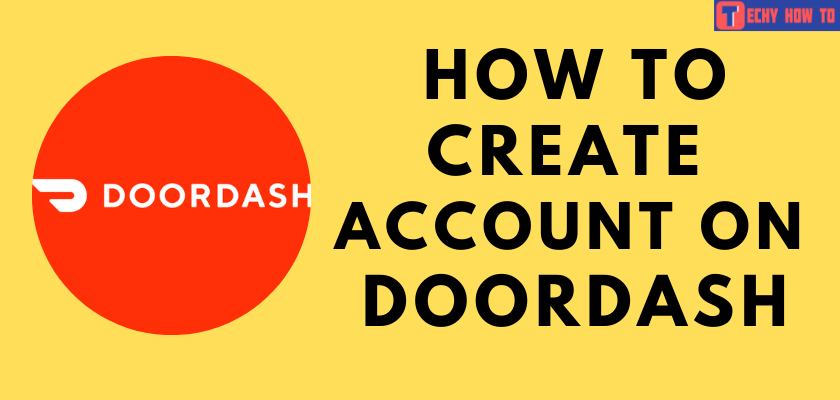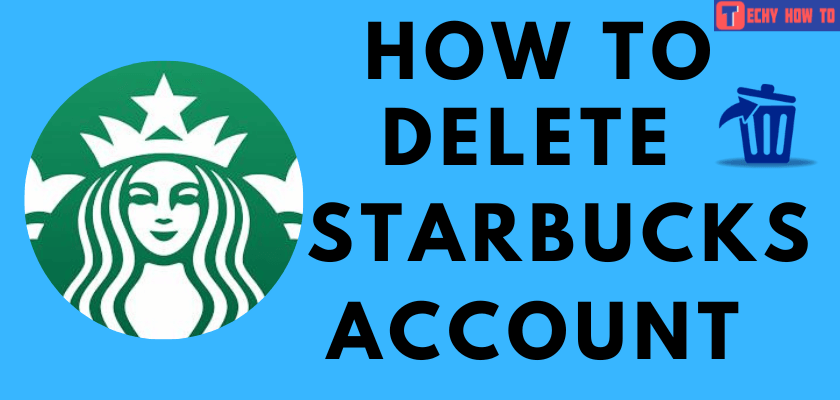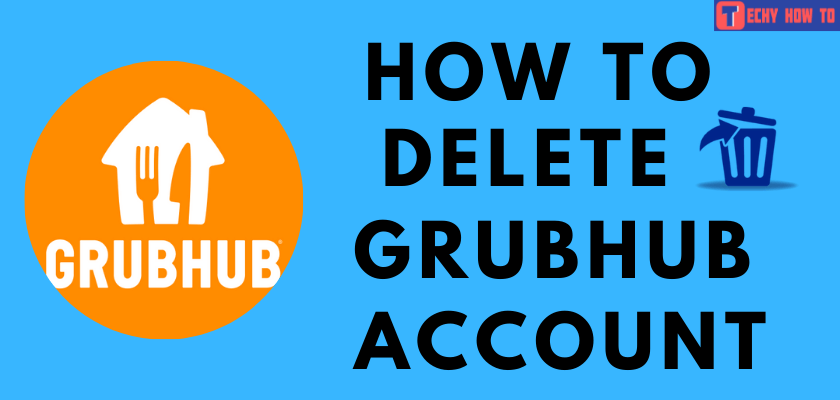How to
How to Sign Up for Uber Eats [User & Driver]
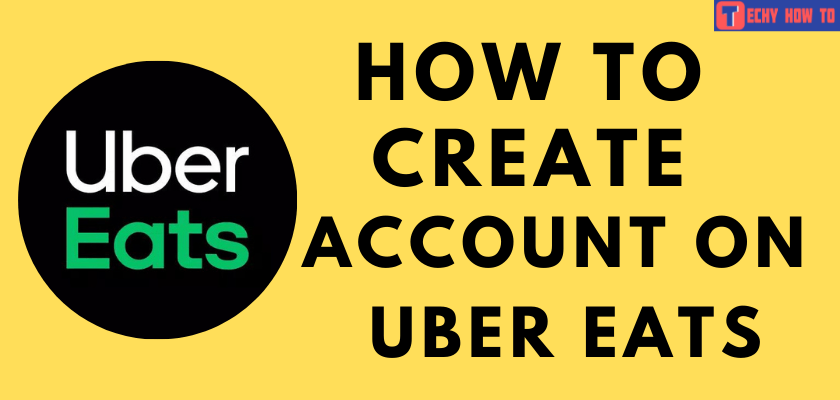
Uber Eats is an online service that allows its users to order food online from any desired restaurant in the chosen locality. Furthermore, it is freely accessible and comes with a user-friendly interface. However, you have to install and sign up for an Uber Eats account before accessing the app’s features. Look at this article to know more about how to sign up for an Uber Eats account.
How to Sign Up for Uber Eats as a User
[1] Install the Uber Eats app on your mobile and then launch the app.
[2] Choose your country using the drop-down menu and enter your phone number.
[3] Click the Next option at the bottom.
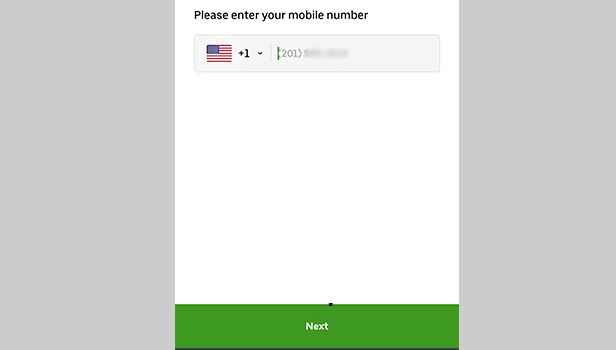
[4] You will now receive a verification SMS code for the phone number you entered. Enter the code in the field provided and click Next. If you haven’t received the code or exceeded the time limit to enter the code, click the Resend code option to receive another code.
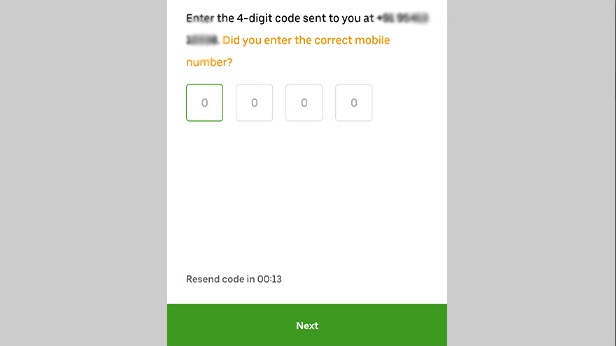
[5] You will be prompted to enter your email address in the next step. Enter the email you would like to link with your Uber Eats account and click the Next option.
[6] Enter a password for your account. Make sure to choose a strong password for your account and then click Next.
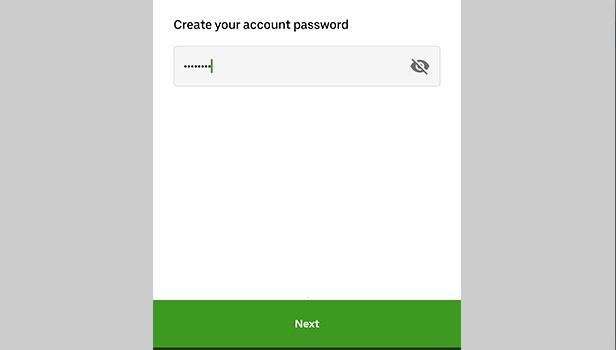
[7] Enter your first name and last name in the fields provided, and click Next.
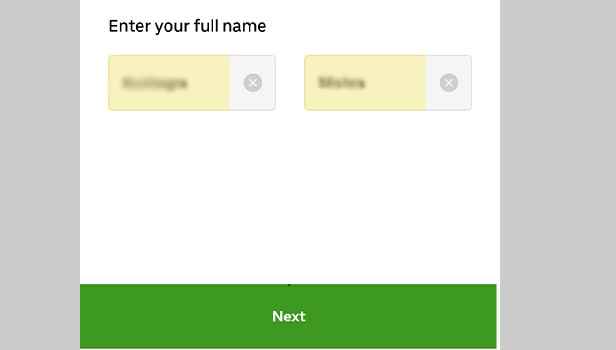
[8] Make sure you go through the terms and policy of Uber Eats and click Next.
[9] You’re done! You have successfully signed up for your Uber eats account.
How to Sign Up for Uber Eats as a Driver
[1] Navigate to the Uber Eats signup website on your browser.
[2] Click the Signup option and choose the account type you wish to create.
[3] On the next page, fill in all the required information such as your email address, first name, last name, phone number, password, city, and the invite code in the respective fields provided.
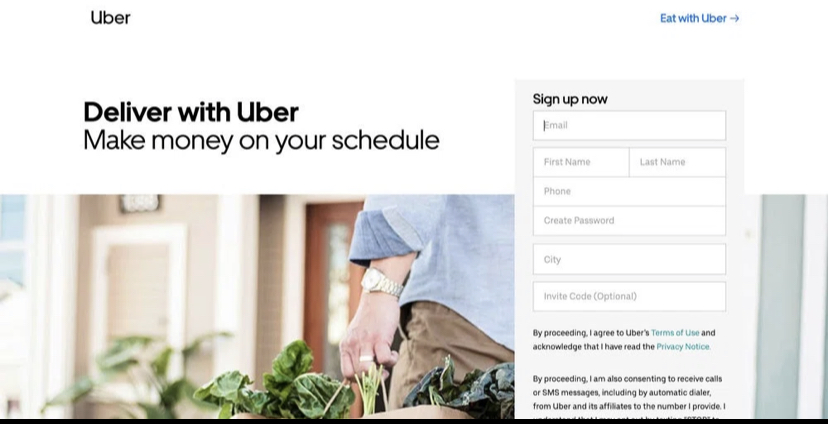
[3] Choose the city you want to serve and enter the invite code given in the signup form.
[4] The list of transport modes such as scooters, cars, bicycles and so on will be displayed. Choose the one which is comfortable for you.
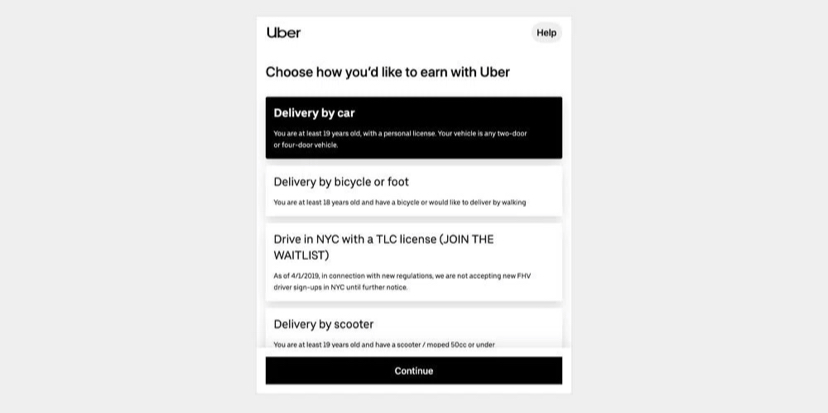
[5] Tick the checkbox which the requirements for your delivery method.
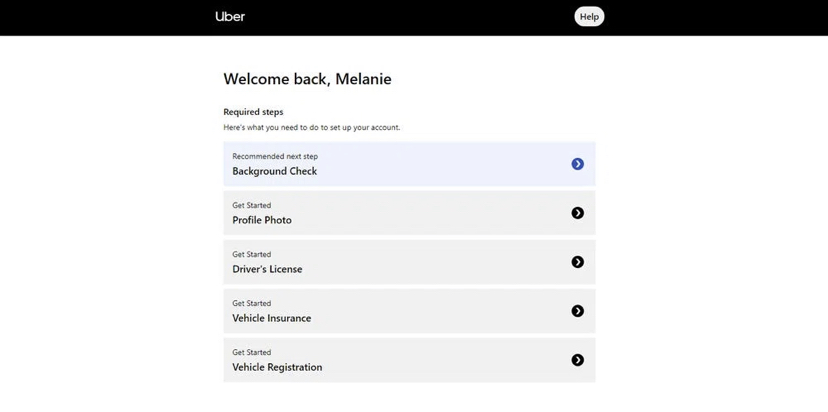
[6] Make sure you have uploaded all the required documents such as license, photo, vehicle registration form, etc.
[7] You will have to enter your social security number for a secure sign-in to the Uber site.
[8] Finally, agree to the terms and conditions of Uber and click Submit.
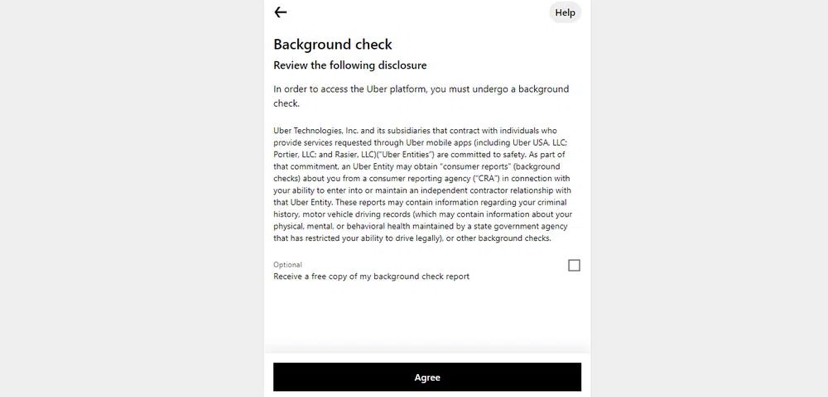
[9] You have now successfully signed up as a driver on Uber Eats.
Useful Links:
FAQ
If you haven’t received the SMS verification code, ensure that you have entered your mobile number correctly. You can also request another code by clicking the resend code option.
Yes. Uber Eats has recently changed the signup bonus formula providing the new drivers up to $600 guaranteed earnings. All they have to do is signup with the Uber Eats referral code.
Yes. You need to download the latest version of the driver’s app to get the Uber Eats lights sign.
You can set up your Uber account without providing a phone number. Instead, you can try using a free messaging app or online messaging service.