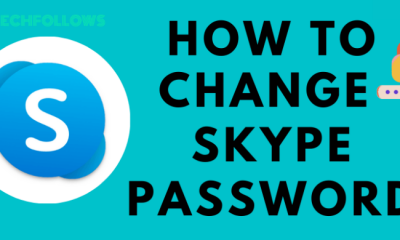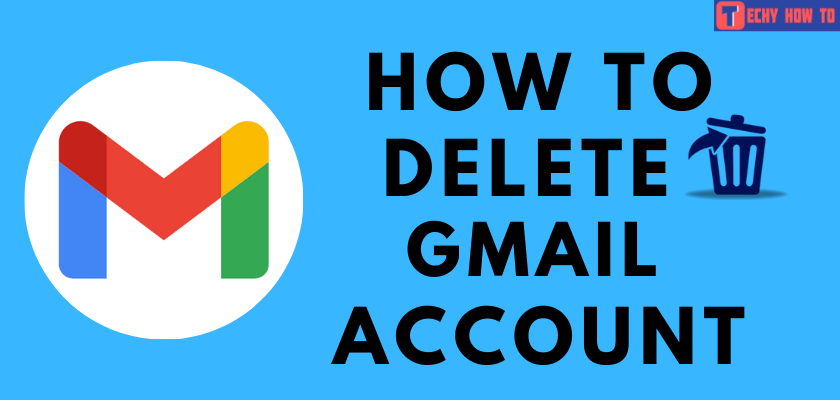How to
How to Sign up for a Yahoo Mail Account

Yahoo Mail is a popular and free email service used for communication (both personal and business). You must sign up for a Yahoo mail account to access other Yahoo services. It is very easy to create a new Yahoo Mail account. You can use either a web browser or the Yahoo Mail app on Android or iPhone to create a new account by providing your mobile number.
Browser/app – Visit the sign-up page → enter the required details → enter the verification code → complete the sign-up process.
How to Sign up for a Yahoo Mail Account Using Browser
1: Using any browser, go to www.yahoo.com and click on the sign-in button.
2: Click on the Create an account option.
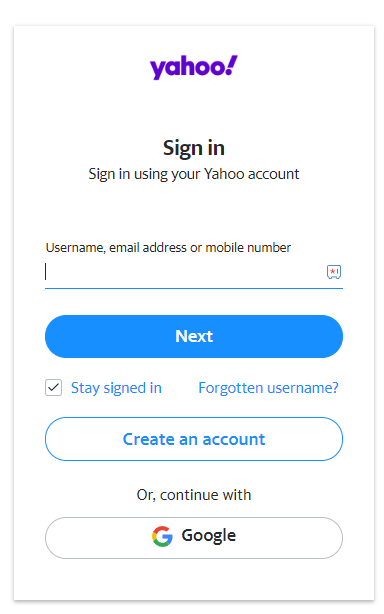
3: On this sign-up page, fill in the necessary details. It includes
- First name
- Surname
- Unique email address for Yahoo
- Password
- Phone number
- Date of Birth
- Gender (optional)
After entering those data, click on the “Continue” button.
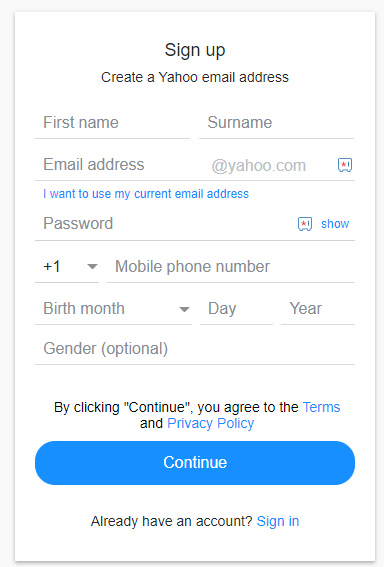
4: Now, click on the button labeled as Yes, send me a code.
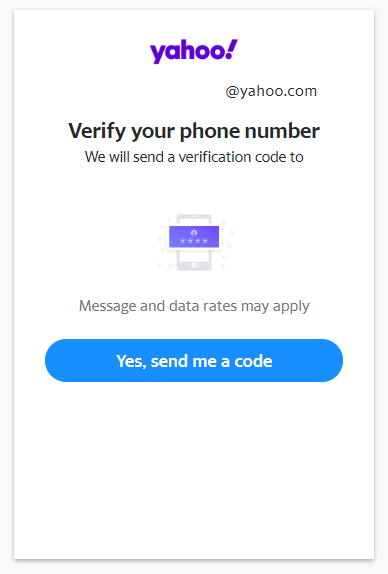
5: Enter the five-digit code you’ve received via text message and click on the Verify button.
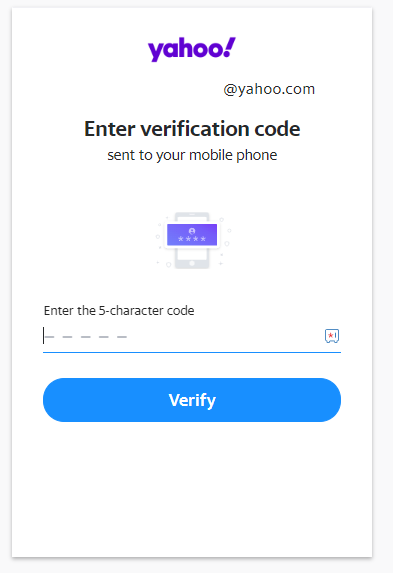
6: Click on Done to complete the process.
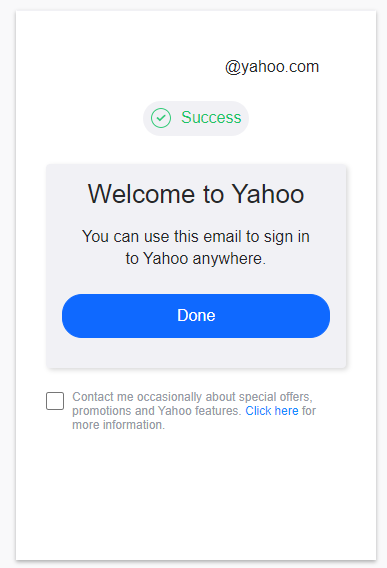
How to Sign Up for a Yahoo Mail Account
First of all, download the yahoo mail app on your Android and iOS device.
[1] Open the app and click on “Sign up “ to create a new account.

[2] It will redirect you to the browser version. Now, fill up the basic details and click the “Continue” button.
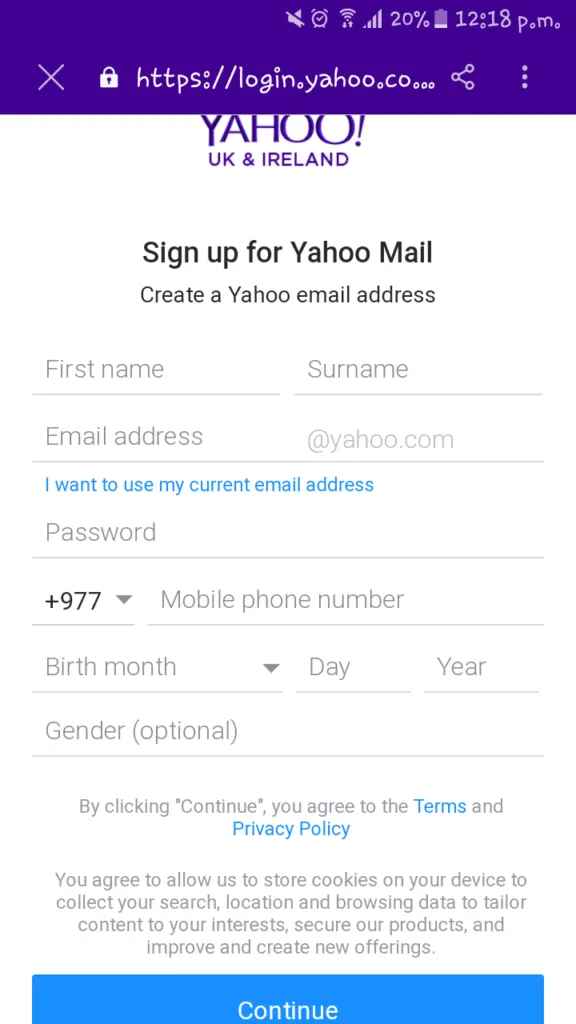
[3] Click on “Yes, send me a code” to verify your phone number.
[4] Enter the five-digit verification code and click on the “Verify” button.
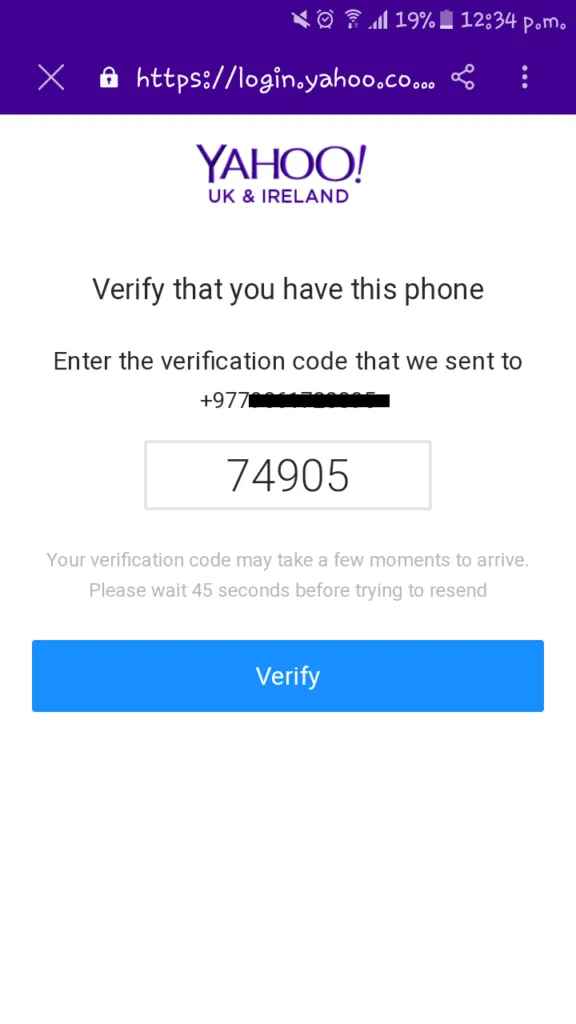
[5] You’ll receive a congratulations message for finishing up the process successfully, and click on “Continue.”
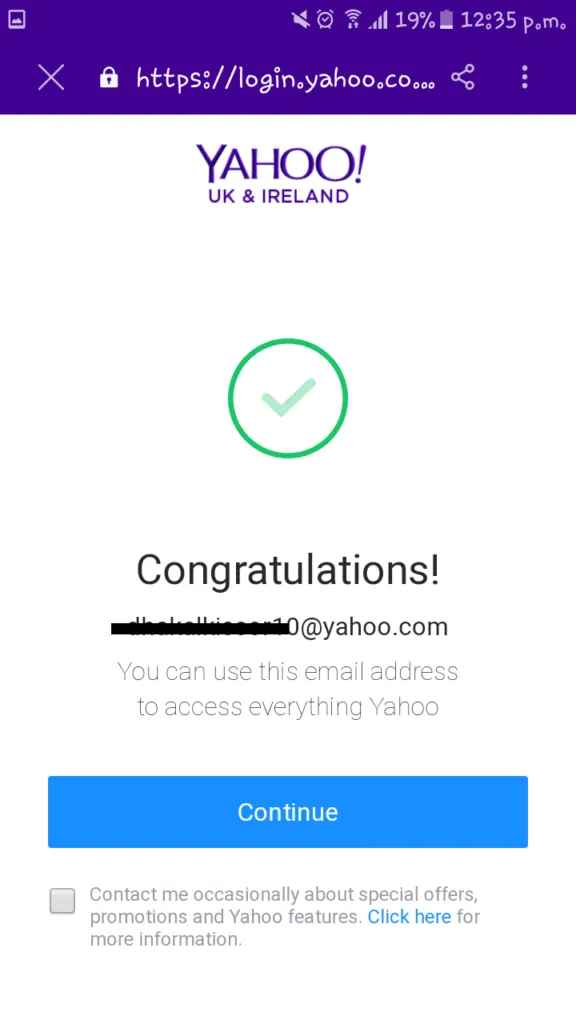
[6] By clicking “OK,” you agree to their Privacy, Terms & Policies.
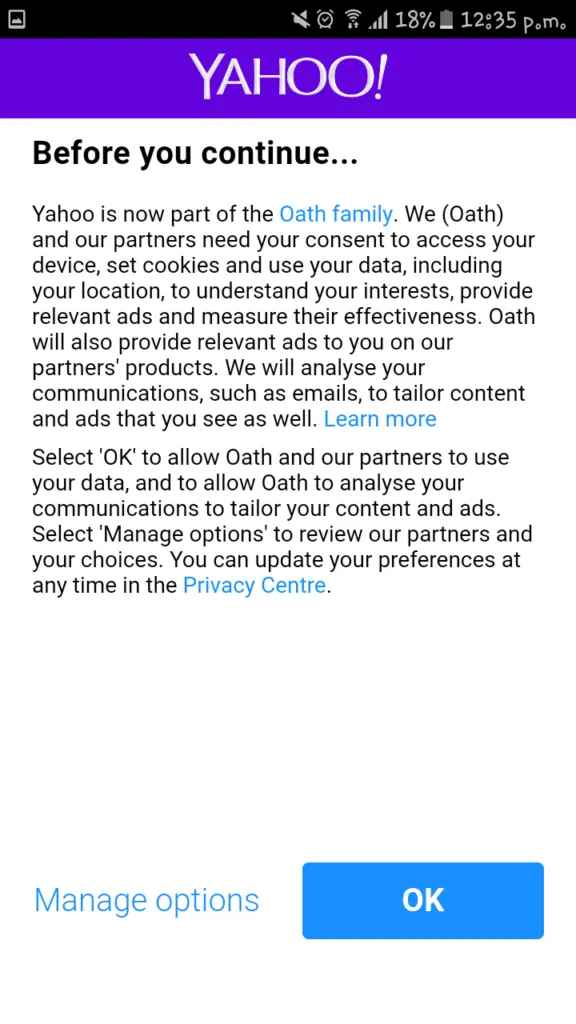
[7] You’ve successfully signed in to your yahoo account to access many features.
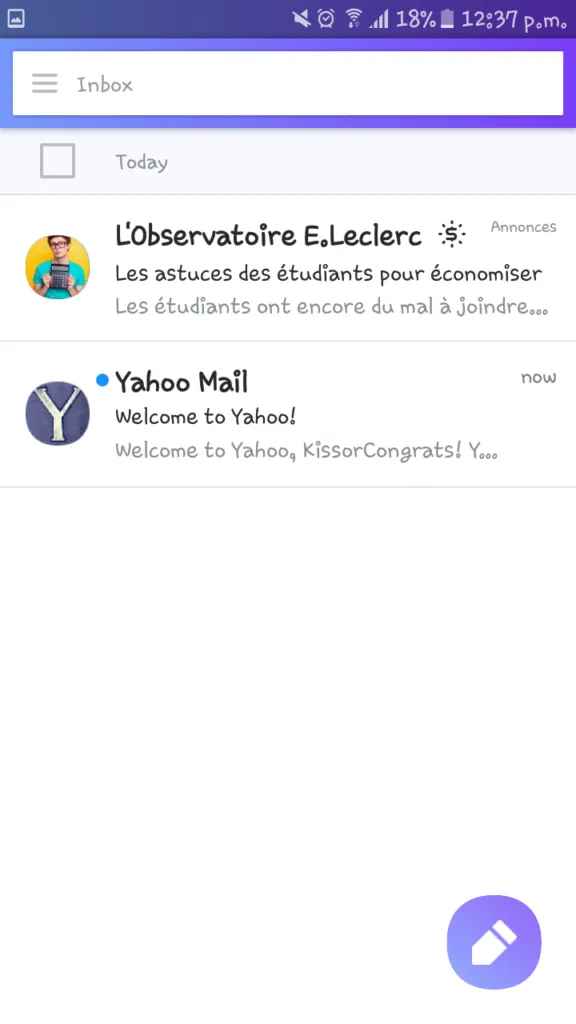
Useful links:
FAQ
No. You can’t use the same phone number to set up two different accounts.
Yes, you can create Yahoo Account without a phone number by using another email address like Gmail or Outlook.
On the Sign-Up page, choose the “I want to use my current email address” option and create a Yahoo account by providing your current email address.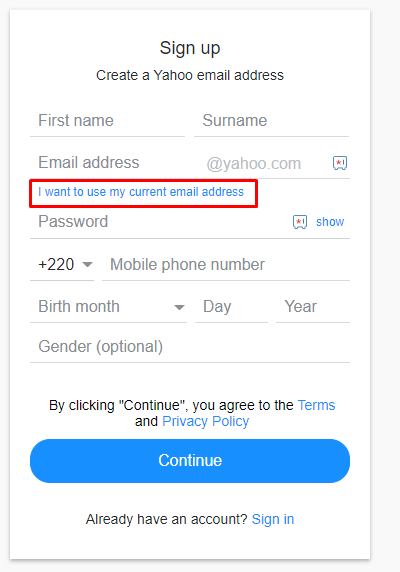
It may be temporarily locked after too many unsuccessful attempts while signing in. It will unlock automatically after 12 hours, but you can regain access immediately using the help center. If you can’t remember the password, access the password reset page and reset the Yahoo password to recover your account.