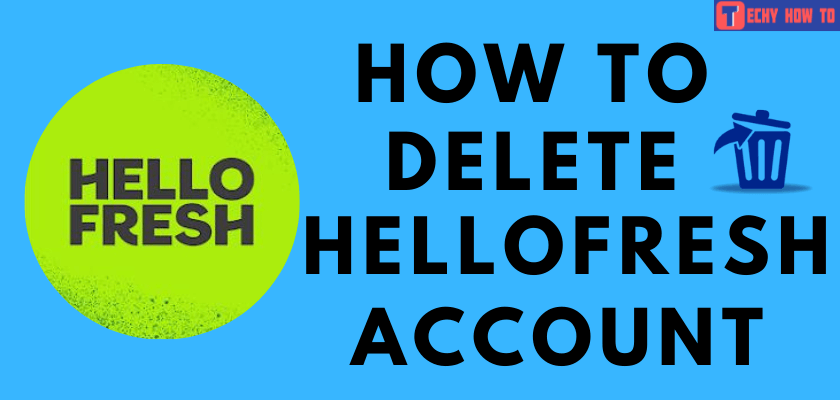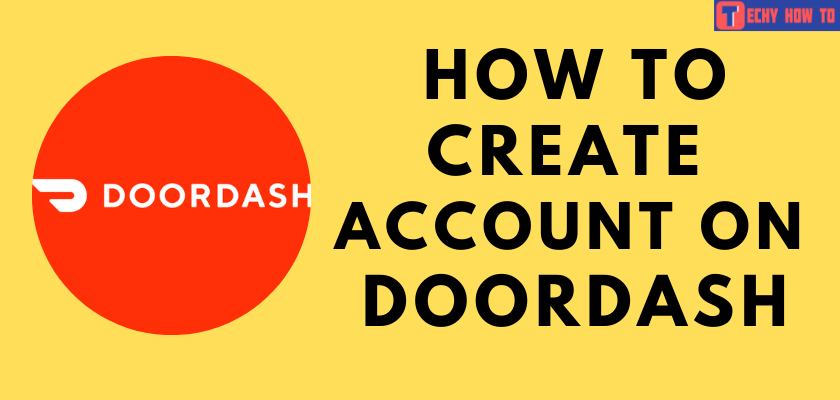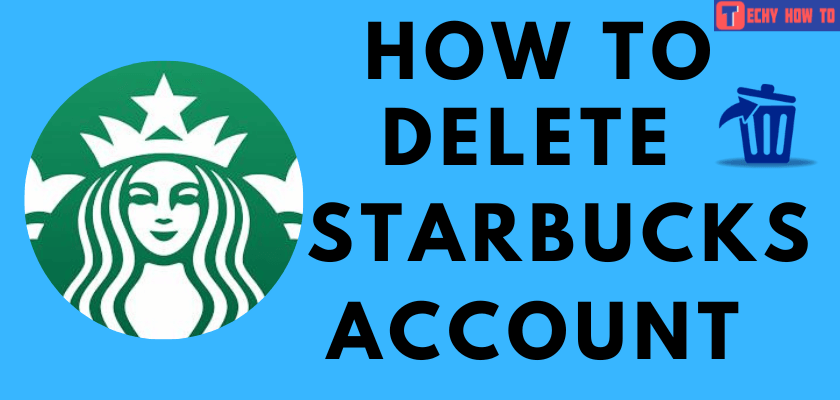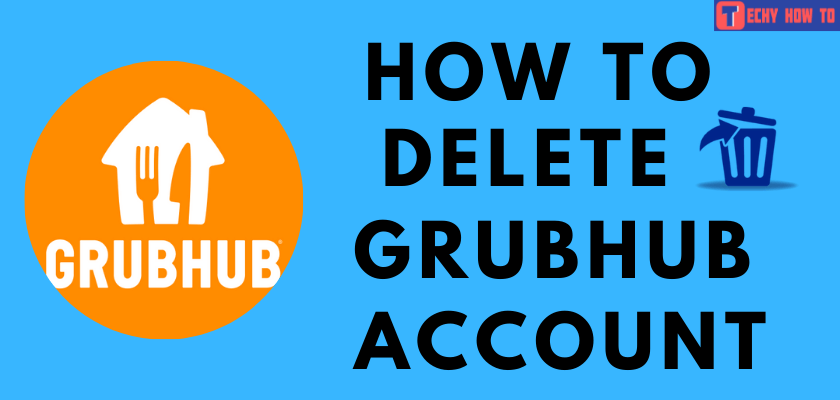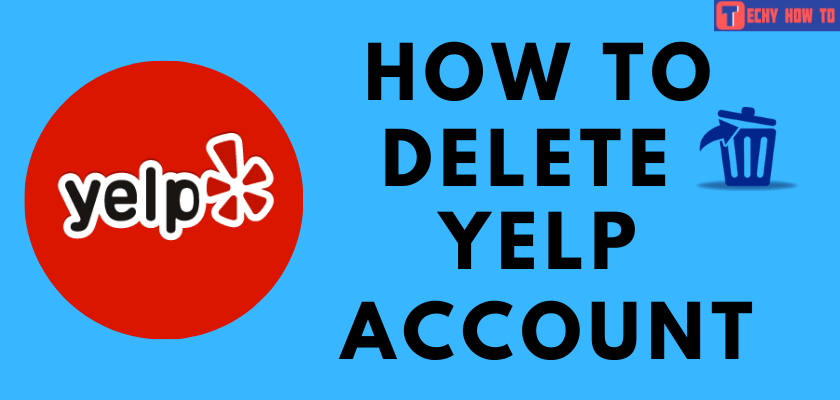How to
How to Sign Up for a Yelp Account
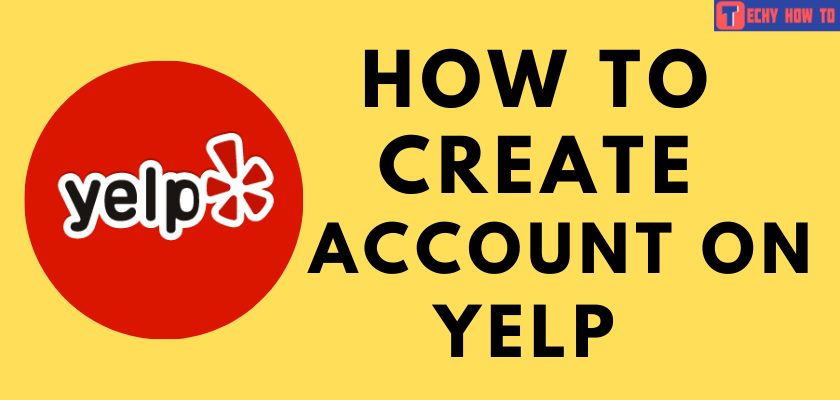
Yelp is a useful site that you can use to know everything about local businesses. With the help of reviews and ratings posted by others, you can find the perfect local businesses. One of the best things about Yelp is that it doesn’t require any account or registration to read the review posted by others. However, you must sign up for a Yelp personal account to post a review on the site.

How to Sign Up for a Yelp Personal Account
{1} Go to the Yelp website with your preferred browser.
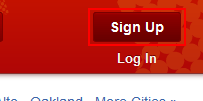
{2} Navigate to the top-right corner of the screen and click on the Sign Up for Yelp button.
{3} Enter the required details like username, password, email address, zip code, gender, birth date, and country. Finally, hit the Sign Up button.
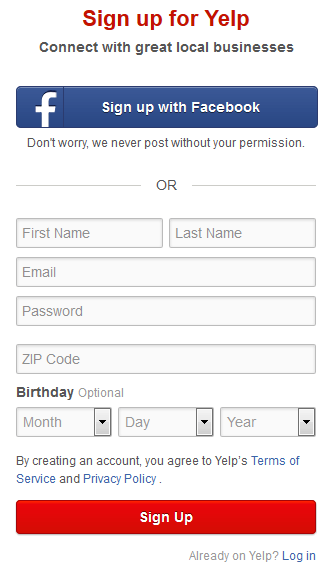
{4}On the next page, you will be prompted to add a profile photo for your account. You can choose to upload a photo from the device or import the photo from your Facebook account. Tap on the Skip option if you want to add the picture at a later time.
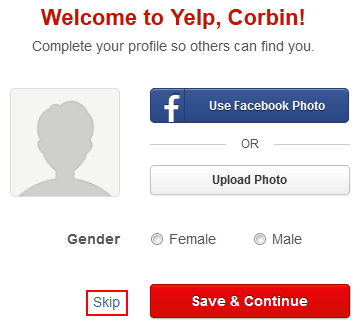
{5} Now, you need to verify the confirmation mail that you received from Yelp.
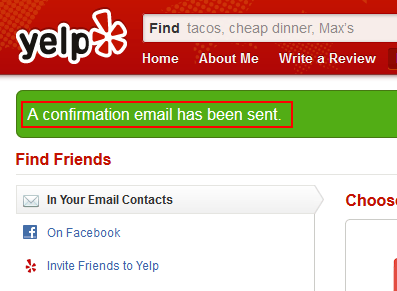
{6} Open the email address that you entered earlier and tap on the verification link.
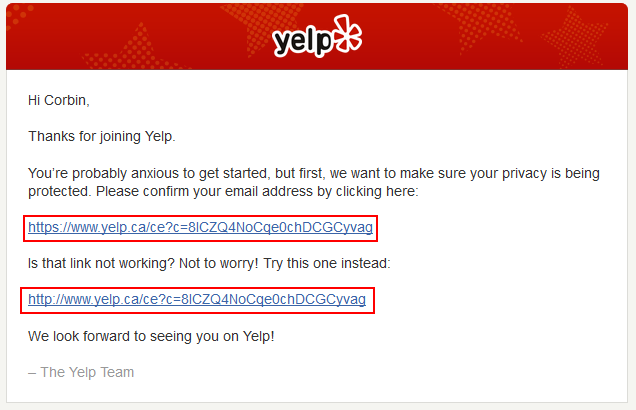
{6} After clicking the link, it’ll lead you to the homepage of your yelp account for further accessibility.
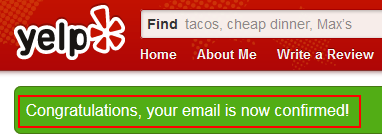
Sign up for Yelp with Facebook – Users can also choose Sign Up with Facebook to create a Yelp account. While doing this, you need to enter the login credentials of your Facebook account. By linking with your Facebook account, Yelp will import all the required data from your Facebook account.
How to Add a Business on Yelp [As Owner]
{1} Launch a browser and visit this page.
{2} Search for your businesses to find whether it is listed on Yelp or not. If it is not added, click on the Add your business to Yelp option.
{3} Enter all the required information related to your business and click on the Add Business button.
How to Add a Business on Yelp [As User]
{1} Login to your Yelp account and scroll down to the bottom to select Add Business.
{2} Now, enter the required information like username, address, and phone number.
{3} Click on Add Business and then submit a review for that Business listing.
Useful Links:
FAQ
Yes. It is absolutely free to create a Yelp user account.
The Customer Support on Yelp is available from Monday to Friday, 6 a.m. to 7 p.m. You can contact them by calling (877) 767-9357.
It has different prices for different page such as:
#1 Free – Free listing
#2 Page upgrades – $2/day $1/day $2/day $2/day
#3 Page upgrades bundle – $4/day
#4 Yelp Connect – $99/month