Free Trial
How to Get Paramount Plus Free Trial for 7-Days
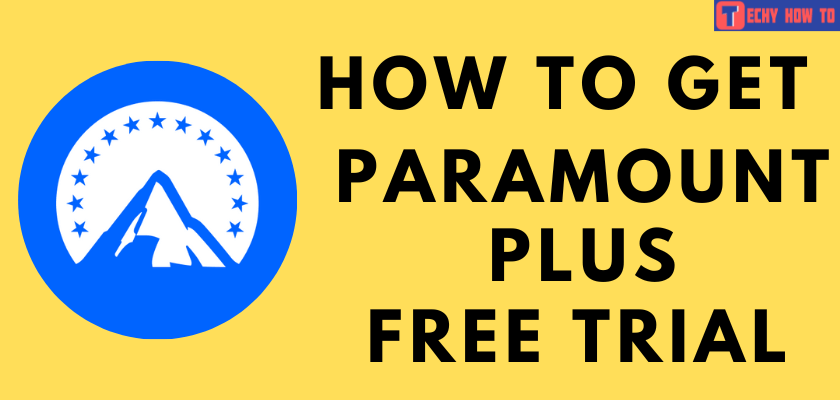
Quick Tips
- Paramount Plus offers a seven-day free trial.
- Via Website – Launch the browser >> visit Paramount website >> Try it free >>Choose the plan>> Enter valid details >> tap Continue >> Select payment method.
- Via Amazon Prime – Navigate to Amazon Prime Video Website >> Search for Paramount+ >> Choose your preferred show >>tap Watch with Paramount+ start your 7-day free trial>> Sign up for Paramount+ via Amazon Prime.
Paramount Plus is an entertaining app that offers plenty of content to its users. With this app, you can watch all the exclusive content like TV Shows, Originals, Live sports events, and more. It also supports channels like Nickelodeon, Nick Jr, Comedy Central, BET, MTV, etc. Some popular shows on this app are The Good Fight, The Stand, Why Woman Kill, Picard, and more. If you want to access all these features, you can get this app from Google Play Store on Android and App Store on iPhone. The users will get a seven-day free trial with Paramount Plus. Once the free trial is over, you need to get the Subscription to use this app.
How to Sign Up for Paramount Plus Free Trial
1. First, navigate to the Paramount Plus website.
2. Then, tap the TRY IT FREE option.
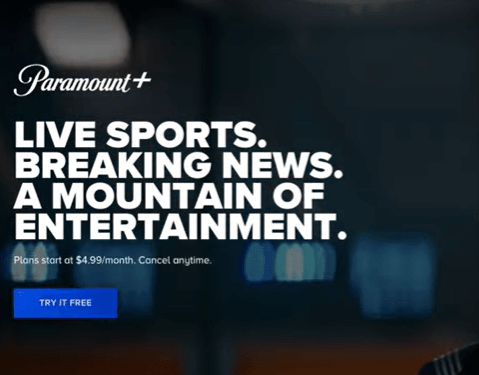
3. Scroll down and hit the Continue option, and choose the plan you want to use.
- You will see the Paramount Plus plans like Essential and Premium plan. Select any one plan as you wish.
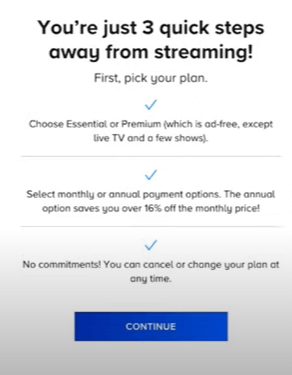
4. Enter your valid information to create a Paramount Plus account and choose the Continue button.
- You should input your name, email address, Password, Birthdate, Gender, and Zip Code.
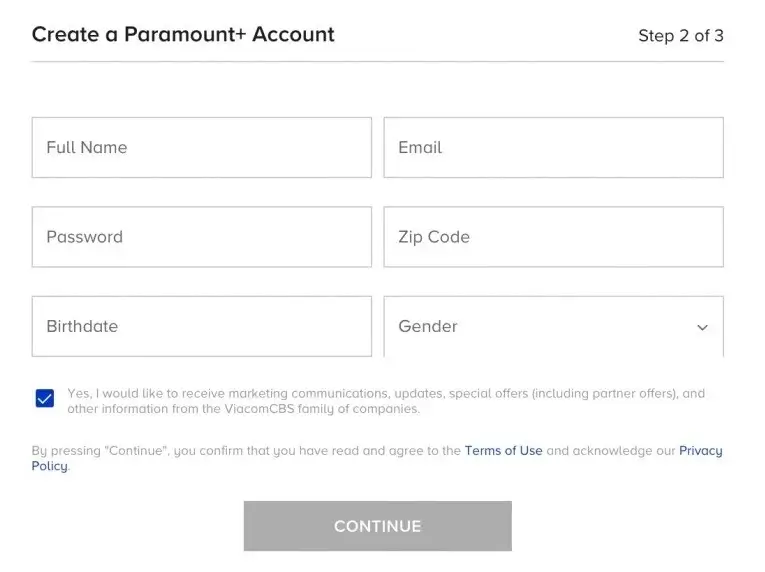
5. Choose your desired payment method and enter the required details.
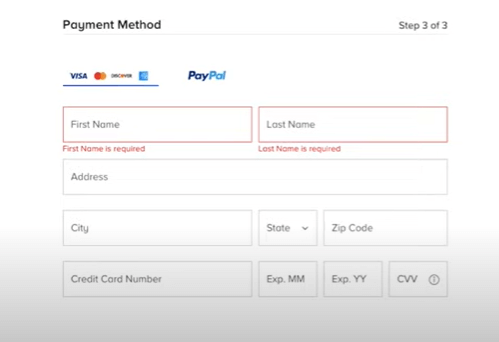
5. Finally, you can enjoy watching the contents with Paramount Plus free trial.
How to Sign Up for Paramount Free Trial Via Amazon Prime
1. First, visit the Amazon Prime Video website.
2. Tap the Search bar and type Paramount+.
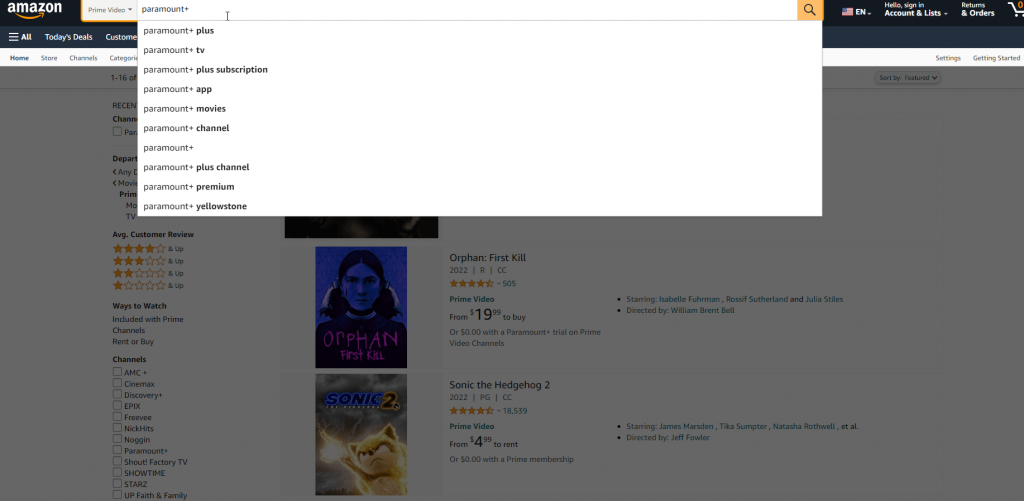
3. From the list of available titles, choose the desired show.
4. Click on the Watch with Paramount+ Start your 7-day free trial button.
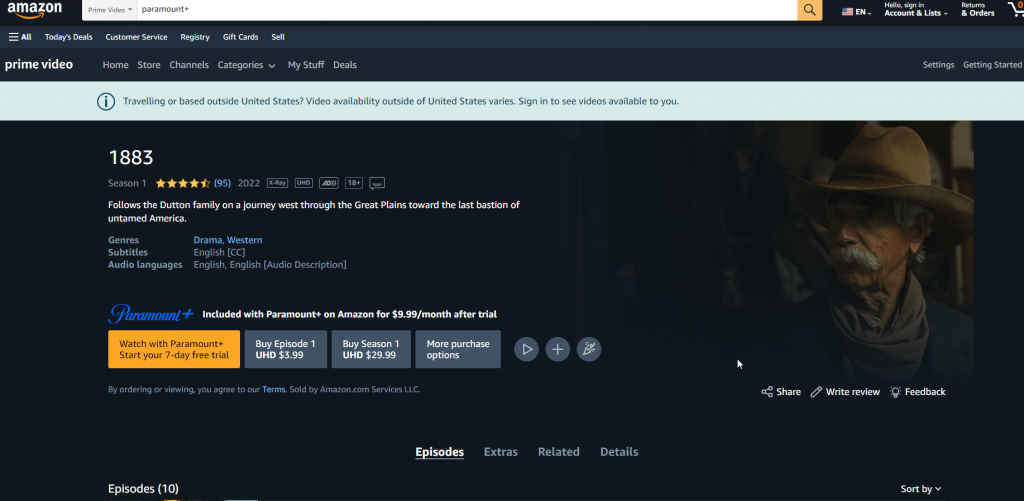
4. Proceed with the on-screen instructions to sign up for Paramount+ using Amazon Prime.
Note: You shall learn if or not you shall get Peacock Free Trial.
Subscription Plans and Pricing of Paramount Plus
Unfortunately, you cant use Paramount Plus app for free. You need to pay a subscription amount to use this app. It offers two plans for its users, They are
- Paramount Essential Plan – $4.99 per month and $49.99 per year. Essential Plan offers limited features, and it is an ad-supported plan. With this plan, you can’t access local live channels like CBS, NFL on CBS, and UEFA Champions League.
- Paramount Premium Plan – $9.99 per month and $99.99 per year. With this plan, you can watch all the contents ad-free, and you will get unlimited access to watch the contents.
How to Cancel Paramount Plus Free Trial
1. To cancel the Paramount Plus free trial, navigate to https://www.paramountplus.com/.
2. Tap the User option in the top right corner of the screen.
3. Then, choose Account and visit the Subscription and Billings page.
4. Finally, tap the Cancel Subscription option below.
Paramount Plus is an excellent app for watching tons of content. Everybody will have different preferences, if you don’t want to use the free trial feature, you can cancel it anytime.
FAQ
Yes, you can cancel your Paramount Plus Subscription anytime, and you will have access to the service











