Twitter is a popular platform to get the latest news and updates instantly. With instant tweets, you will stay updated with all kinds of treading news around you. But like every other social media platform, Twitter is filled with fake accounts and scam profiles. To encounter these types of accounts, Twitter has its block feature. With the Block feature, you can block someone on Twitter without any fuss. If you want to block someone on Twitter, you just need to follow some simple steps.
What does the Blocking do?
The blocking feature in Twitter works the same as other social media platforms. Here are the consequences of blocking someone on Twitter.
- The blocked account will be removed automatically from your follower’s list and you will be removed from their follower’s list.
- The blocked account’s tweets won’t appear on your feed and vice versa.
- You can’t follow the blocked account again unless the block is removed.
- The blocked account can’t send you a direct message.
- The blocked user won’t get any notifications about the blocking.
- The blocked account can’t tag your profile on their tweets.
Related: How to block someone on Snapchat?
Information Use !!
Concerned about online trackers and introducers tracing your internet activity? Or do you face geo-restrictions while streaming? Get NordVPN - the ultra-fast VPN trusted by millions, which is available at 69% off + 3 Months Extra. With the Double VPN, Split tunneling, and Custom DNS, you can experience internet freedom anytime, anywhere.

How to Block Someone on Twitter using the smartphone
The procedure to block someone on Twitter is the same for both Android and iOS smartphones. The placements and shape of the icon may vary.
(1) Open the Twitter application on your smartphone.
(2) Go to the profile that you want to block either by using your Followers list or by using the Search option.
(3) When you are in the profile, click the three-dotted icon on the top right corner.
(4) Tap on the Block option (Android app). In the iOS app, tap on the Block @username option.
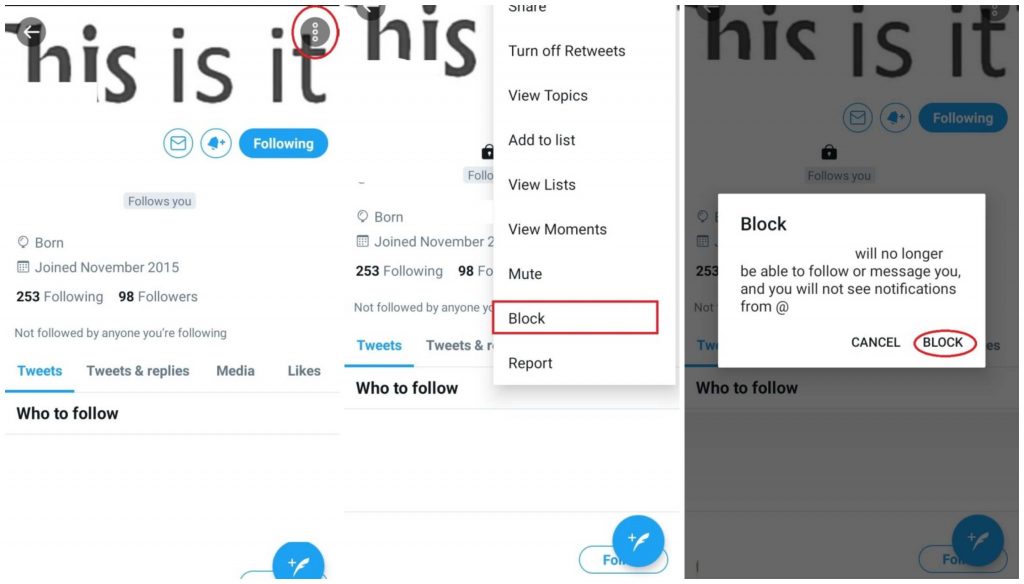
(5) A confirmation pop-up will appear. Choose the BLOCK option.
(6) When the account is blocked, you will see the Blocked button next to the profile.
(7) If you want to unblock the account, click the Blocked button and choose Yes on the confirmation pop-up.
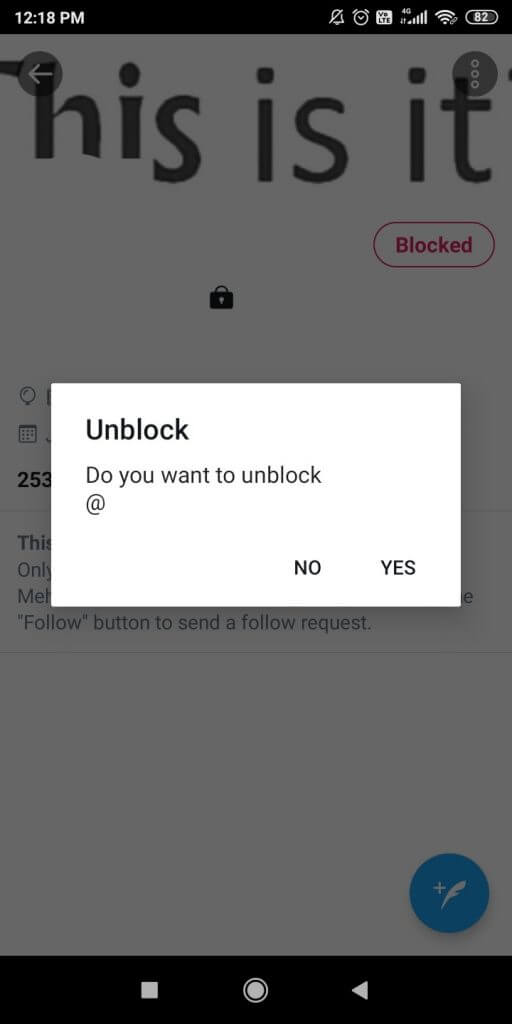
How to Block Someone on Twitter using the website (PC)
(1) On your PC, go to the Twitter Login website.
(2) Enter the Twitter credentials if asked.
(3) Go to the Twitter account that you want to block. You can use the Search function or your Followers list.
(4) On the Profile Page, click the three-dotted icon next to the profile.

(5) A pop-up with a list of options will appear. Tap on the Block @username option.
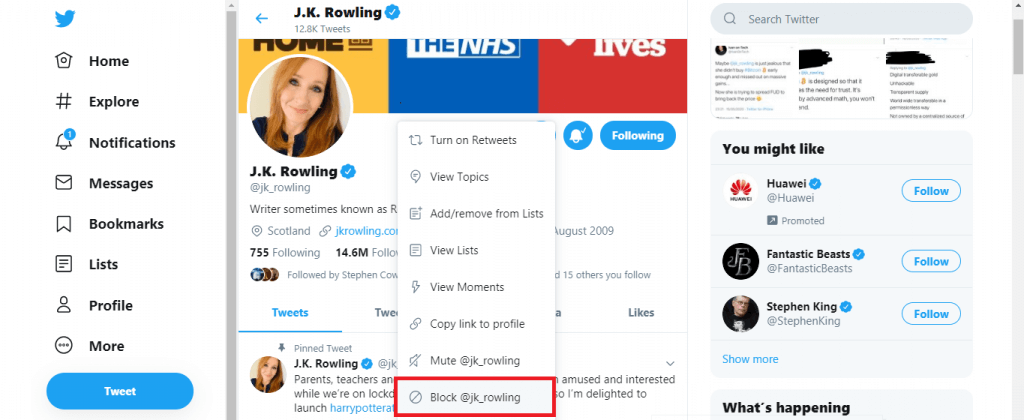
(6) Click the Block button on the confirmation pop-up.
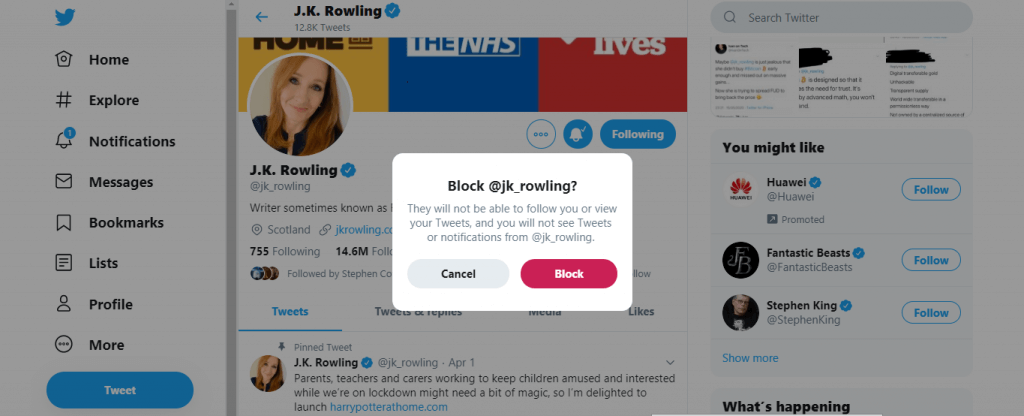
(7) When the account is blocked, you will see the Blocked button next to the profile.

(8) If you want to unblock the account, click the Blocked button and choose Unblock on the confirmation pop-up.

Related: How to report someone on Facebook?
If you want to manage all the Blocked accounts, follow the command Settings and privacy –> Privacy and safety –> Safety –> Blocked accounts. All the blocked accounts will appear. Choose the account that you want to unblock. The command is the same for iOS, Android, and Twitter website.
Final Thoughts
These are the ways that you can block someone from your Twitter account. Block all the spam and unnecessary Twitter accounts from your profile. If you have any doubts about the blocking feature on Twitter, tell us in the comments section.
Stay connected on our social media profiles, Facebook and Twitter.
Disclosure: If we like a product or service, we might refer them to our readers via an affiliate link, which means we may receive a referral commission from the sale if you buy the product that we recommended, read more about that in our affiliate disclosure.

![How to Block Someone on Twitter [2021] Block Someone on Twitter](https://www.techfollows.com/wp-content/uploads/2020/05/Block-Someone-on-Twitter.jpg)