Twitter is a reliable platform to stay updated with all the news happening around us. While creating a user account, Twitter will ask for an email ID for communication and security purposes. Twitter also presents options to change that email id whenever you want. If you use Twitter and want to change the email address, here are the steps to do it. While changing, make sure to provide an email address that you’re regularly using.
Note – At a time, only one email ID can be associated with your Twitter account.
Related guide: How to Save Twitter Videos on your device
Information Use !!
Concerned about online trackers and introducers tracing your internet activity? Or do you face geo-restrictions while streaming? Get NordVPN - the ultra-fast VPN trusted by millions, which is available at 69% off + 3 Months Extra. With the Double VPN, Split tunneling, and Custom DNS, you can experience internet freedom anytime, anywhere.

How to Change or Update Email Address on Twitter [Desktop]
Step 1: Visit twitter.com on your desktop browser and sign-in to your account.
Step 2: On the left-side menu panel, click the More option and select Settings and Privacy.
![Change Email on Twitter [Desktop]](https://www.techfollows.com/wp-content/uploads/2020/08/Change-Email-on-Twitter-Desktop-2.jpg)
Step 3: By default, the Account section will appear on the screen.
Step 4: Tap the Email section.
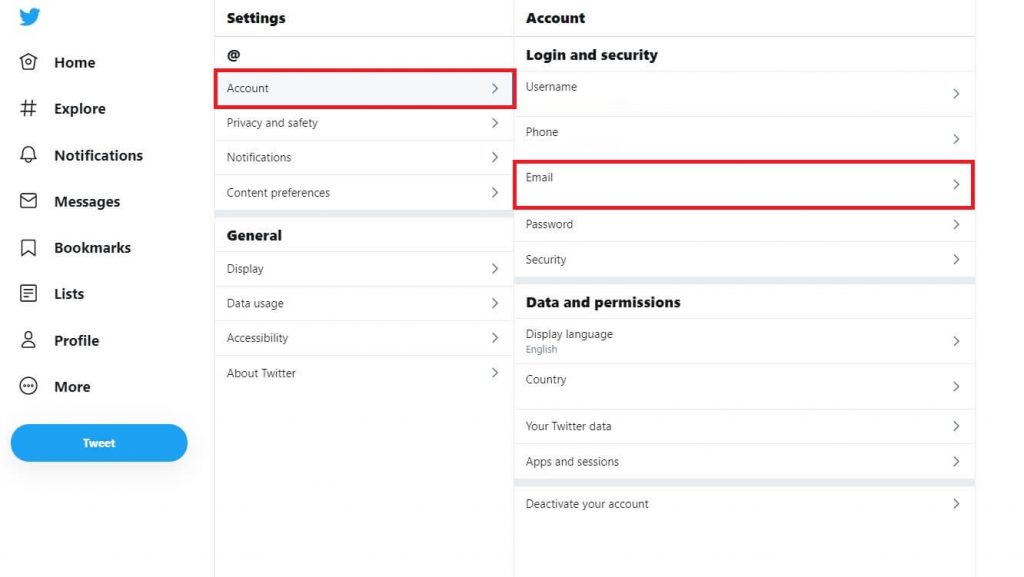
Step 5: Tap Update email address option located below your current email id.
Step 6: Enter your Twitter password and select Next.
Step 7: Enter your new email address.
![Change Email on Twitter [Desktop]](https://www.techfollows.com/wp-content/uploads/2020/08/Change-Email-on-Twitter-Desktop-1.jpg)
How to Change or Update Email Address on Twitter [Mobile]
Step 1: Open Twitter app on your Android or iOS device and ensure that you’re signed in.
Step 2: Tap the hamburger icon on the top right corner of screen.
Step 3: Click Settings and Privacy.
Step 4: Tap Account.
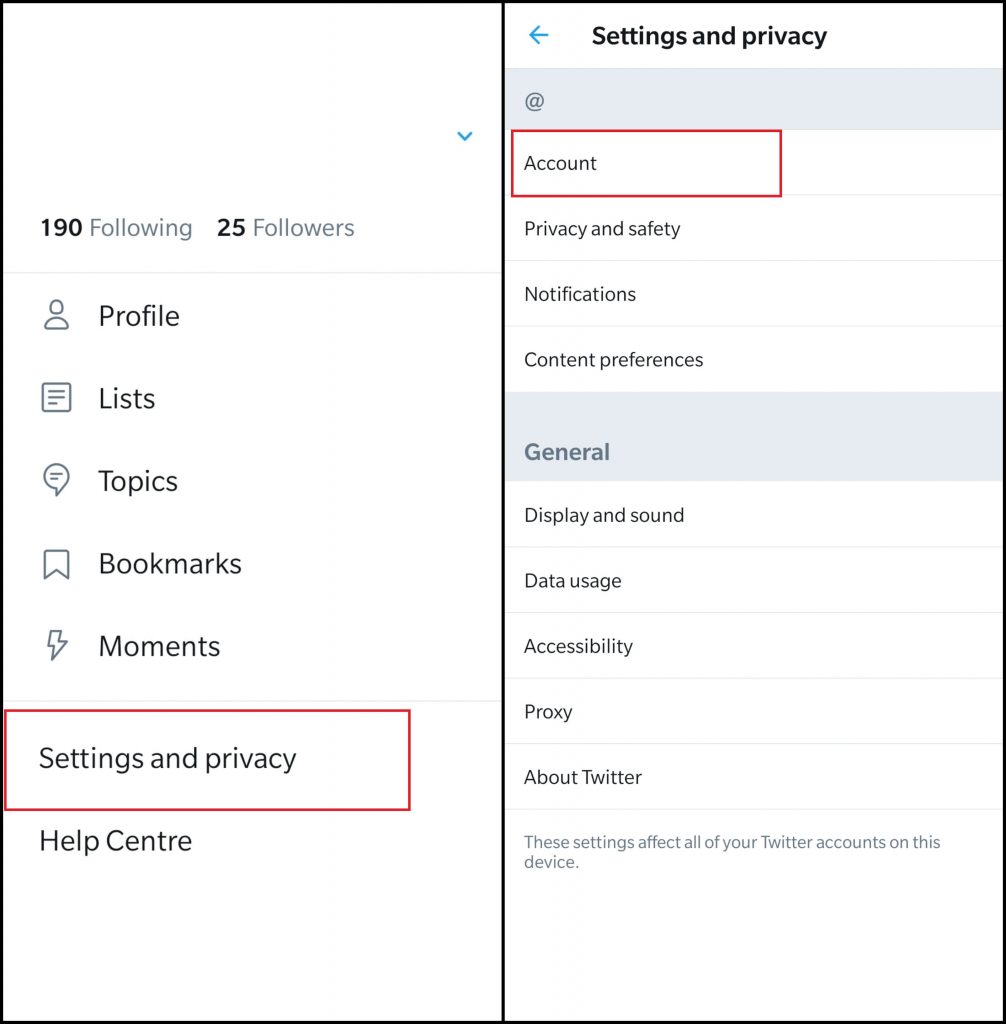
Step 5: Tap the Email Address section (iPhone/iPad – Email).
Step 6: Enter your Twitter password for verification and click Next.
![Change Email on Twitter [Mobile]](https://www.techfollows.com/wp-content/uploads/2020/08/Change-Email-on-Twitter-Mobile-2-1006x1024.jpg)
Step 7: Enter your new email id.
Confirm your Email ID
After entering your new email ID on your profile, you need to verify the email id for security reasons. Just open the invitation email that you received from Twitter and select Confirm now button. Upon verification, you will be re-directed to your Twitter account automatically. If you haven’t go through the verification process, Twitter will prevent you from accessing certain features.
Regardless of the method, make sure to verify your email id in order to keep your account safe. If you have encountered any issues while updating the email id address on Twitter, shout it on the comments section. Meanwhile, stay connected with us on Facebook and Twitter for more useful guides.
Disclosure: If we like a product or service, we might refer them to our readers via an affiliate link, which means we may receive a referral commission from the sale if you buy the product that we recommended, read more about that in our affiliate disclosure.

![How to Change Email on Twitter [Desktop & Mobile] Change Email on Twitter](https://www.techfollows.com/wp-content/uploads/2020/08/Change-Email-on-Twitter-1024x535.jpg)