Dark Mode is a great feature which reduces eight strain by replacing your usual white colour scheme with shades of grey and black. By default, the feature is available in various social media, including Twitter. The dark mode also improves your battery life a little bit. While scrolling through Twitter, the darker interface makes tweeting more comfortable in the night time. If you don’t know how to get Twitter dark mode, here is the guide to help you with that.
Related: How to Enable Dark Mode on Instagram [2020]
How to Get Twitter Dark Mode on Android and iOS?
Step 1: Open the Twitter app on your device.
Information Use !!
Concerned about online trackers and introducers tracing your internet activity? Or do you face geo-restrictions while streaming? Get NordVPN - the ultra-fast VPN trusted by millions, which is available at 69% off + 3 Months Extra. With the Double VPN, Split tunneling, and Custom DNS, you can experience internet freedom anytime, anywhere.

Step 2: Sign in to your user account if logged out.
Step 3: Click your Profile icon and select the Settings and privacy menu.
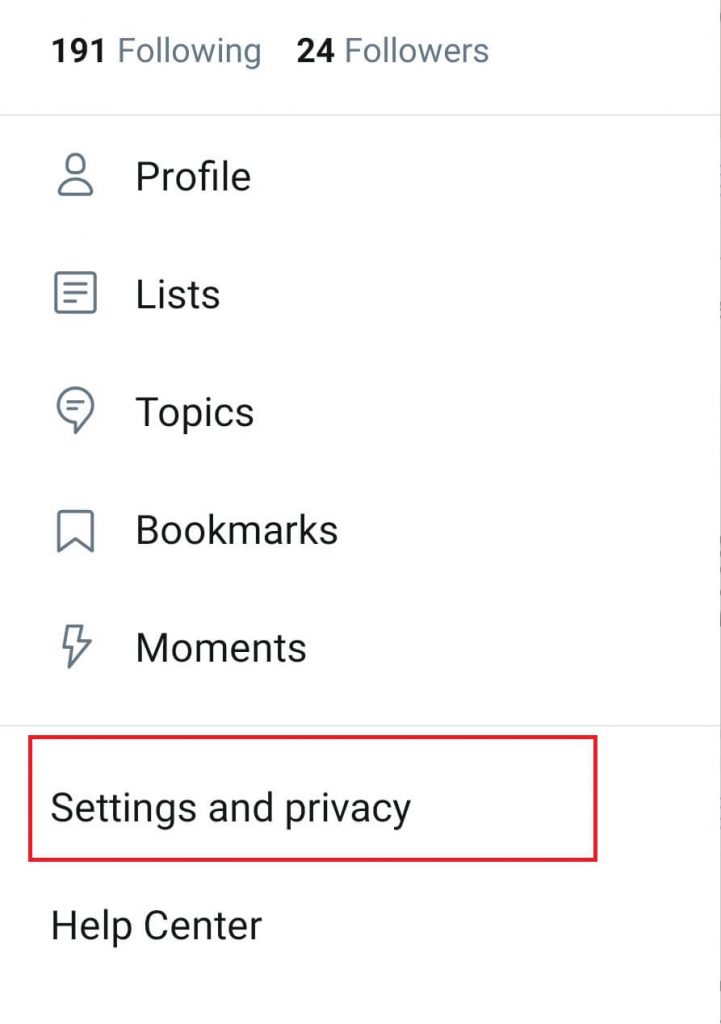
Step 4: Select the Display and sound menu.
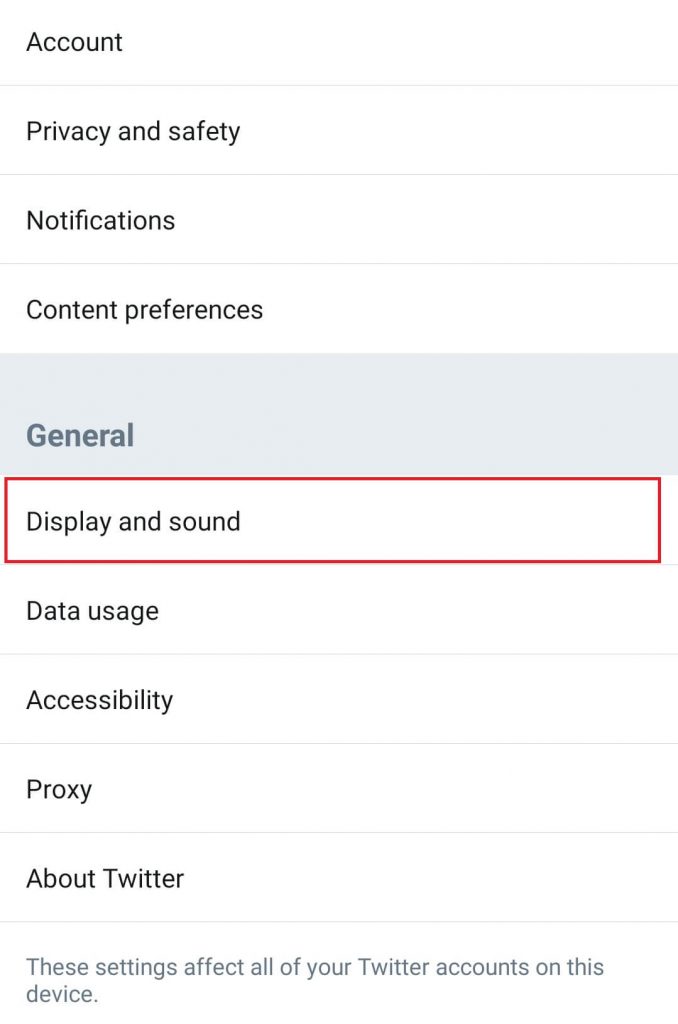
Step 5: Select Dark mode.
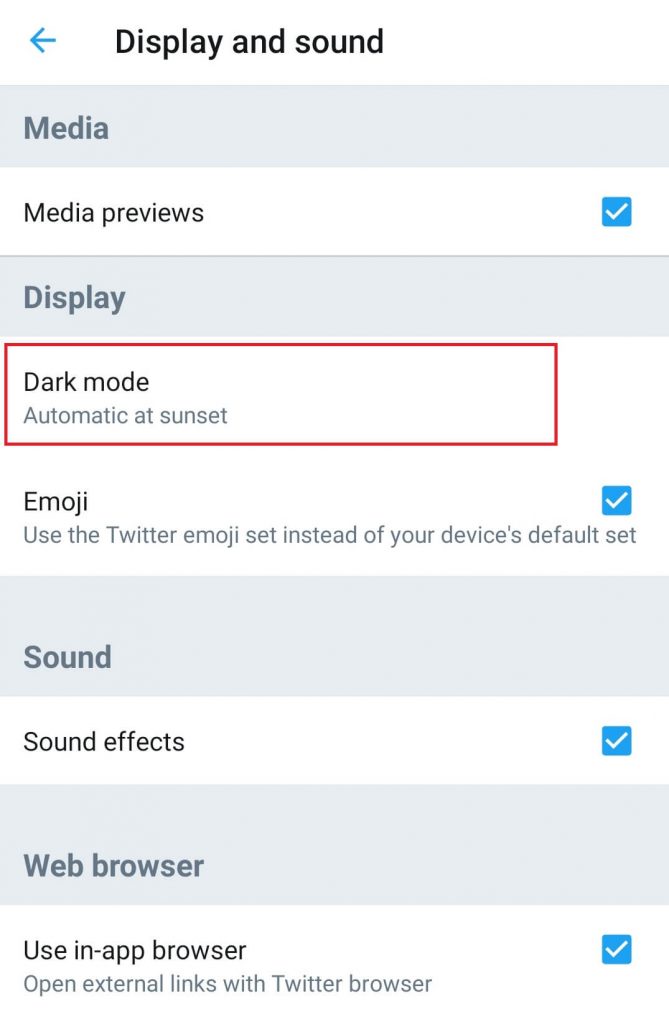
Step 6: Tap On to enable on the Dark Mode.
Step 7: Under the theme section, select either Dim or Lights out menu.
Note: If you’re device is made of AMOLED screens, make sure to select Lights out theme.
How to Get Twitter Dark Mode on Browser?
As Twitter is also accessible on the web version, follow these steps to get Twitter dark mode on the browser.
Step 1: Open a browser and visit twitter.com.
Step 2: Sign in with your login credentials.
Step 3: On the top right corner, click the More menu.
Step 4: Select the Settings and privacy menu.
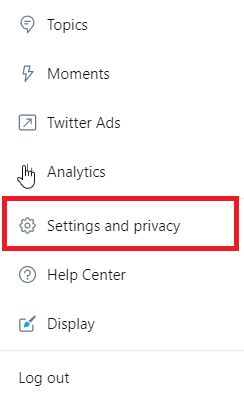
Step 5: Select the Display menu.
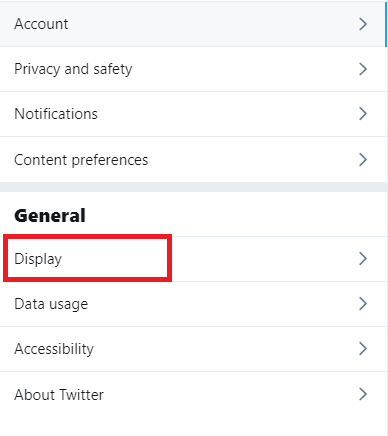
Step 6: Under the Background section, select either Dim or Lights out menu.
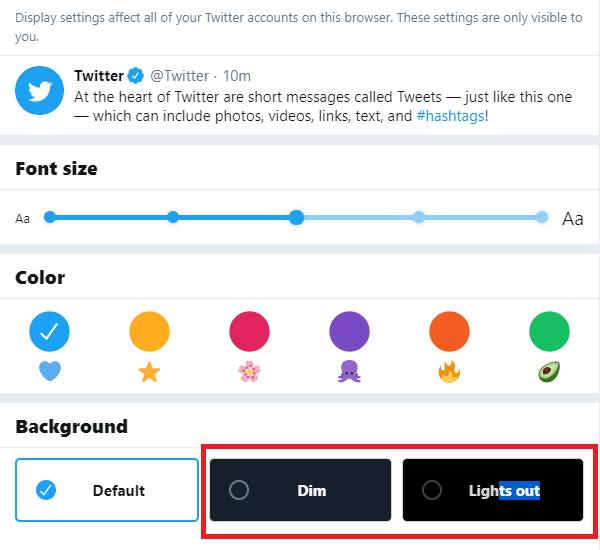
This is how you have to enable dark mode on Twitter. Users should remember the fact enabling dark mode doesn’t change any function on Twitter. It only darkens the interface of the Twitter app.
Thank you for visiting techfollows.com. For further queries and feedback, feel free to leave a comment below. Follow us on Facebook and Twitter for more useful guides related to Twitter.
Disclosure: If we like a product or service, we might refer them to our readers via an affiliate link, which means we may receive a referral commission from the sale if you buy the product that we recommended, read more about that in our affiliate disclosure.

![How to Enable Dark Mode on Twitter [Website & App] Twitter Dark Mode](https://www.techfollows.com/wp-content/uploads/2020/04/Twitter-Dark-Mode-1024x672.jpg)