Android TV Box is an inexpensive, free and open-source operating device which converts your TV into an Android TV. It is ideal for people who don’t have the time to set up traditional media centers like Kodi or Plex. But the main disadvantage of Android TV Box is that the media available in the certain video application are geo-restricted and you can’t access them with ease. For example, if you live in the US, you can’t watch the TV shows that are available on BBC iPlayer. You can solve those problems by installing VPN service on your Android TV Box. VPN or Virtual Private Network encrypts your network traffic and route it through another server in a different location. It also offers advanced features to keep your streaming private from others. In this article, we will show how to install a VPN on Android TV Box and what are the best VPNs available to keep your privacy secured.
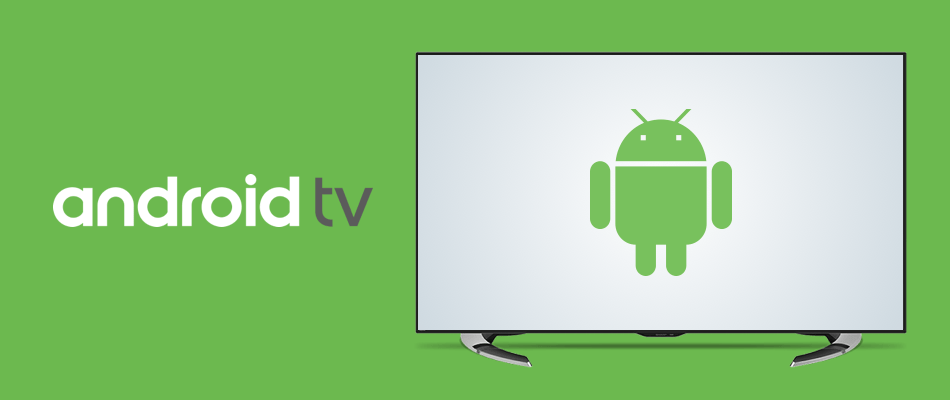
Related: How to install VPN on Xbox One?
How to install and Setup VPN on Android TV Box?
All the Android TV Boxes comes with the pre-installed Google Play Store app. Like Android mobile, you can download all the apps directly from the Google Play Store. There are so many VPN services available on the market. Select the best one and visit their official website to purchase the premium service. You can also use Free VPNs, but the paid VPNs will give you more security features than free VPNs. After selecting the VPN, follow these steps to install a VPN on your Android TV Box.
Information Use !!
Concerned about online trackers and introducers tracing your internet activity? Or do you face geo-restrictions while streaming? Get NordVPN - the ultra-fast VPN trusted by millions, which is available at 69% off + 3 Months Extra. With the Double VPN, Split tunneling, and Custom DNS, you can experience internet freedom anytime, anywhere.

#1: Open Google Play Store.
#2: Navigate to search bar and search for the particular VPN app.
Find out the Best VPN with reviews here
#3: Select the app and click Install to start the installation process.
#4: Within a few minutes, the VPN will be installed on your TV Box.
#5: After installation, open the app and enter your login credentials.
#6: With the help of location picker, select and connect to the server wherever you want.
Best VPNs for Android TV Boxes
Before installation, you need to select the best VPN which provides all kind of security features at a low cost. Tons of free and paid service available on the market. Among them, we have selected these 3 best VPNs to make your Android TV Box private and a secured one.
- ExpressVPN
- NordVPN
- CyberGhost
ExpressVPN
ExpressVPN is the best VPN available on the market. With its fast speeds and unlimited bandwidth connections, you can stream restricted contents in HD quality. It uses 256-bit AES encryption to prevent others from tracking your real IP. With 3000+ servers across 90+ countries, you can unblock all kind of streaming services like Amazon Prime, Netflix, BBC iPlayer, HBO and much more.
Pros
- Easy to use
- Fast speeds across all servers
- 24/7 live chat support
Cons
- Expensive
Read our detailed review on ExpressVPN.
NordVPN
NordVPN offers nearly 5000+ servers across the world. It also provides optimized servers for ultra-fast streaming while accessing streaming services. It has an automatic kill switch to block the specific applications from accessing the internet when the server connection is lost. It has well-dedicated applications for platforms like Android, Windows, iOS, Mac and much more.
Pros
- Very Cheap
- Unblocks Netflix
- 24/7 Live chat support
Cons
- Sometimes, desktop applications looks sluggish.
Read our detailed review on NordVPN.
CyberGhost
CyberGhost is one of the security-conscious VPNs available on the market. It operates with strict zero-log policy along with 256-bit encryption to prevent others from tracking your IP. By installing CyberGhost on your TV box, you can unblock the major streaming services like Netflix, Amazon Prime, iPlayer and much more. It also offers dedicated applications for platforms like Android, iOS, MacOS, and Android.
Pros
- Easy to use
- Faster upload/download speed on all servers
- Supports torrenting
Cons
- Server network is too low
Read our detailed review on CyberGhost.
Final Thoughts
These are the steps required to install VPN service on Android TV Box. Now, you can access the geo-restricted media without any hassle. It improves your streaming experience by offering enhanced speeds while you stream restricted media, and defeats throttling performed by your ISP. We hope the article is really helpful to you. Thank you for visiting Techfollows.com. For further queries and feedback, feel free to leave a comment below.
Disclosure: If we like a product or service, we might refer them to our readers via an affiliate link, which means we may receive a referral commission from the sale if you buy the product that we recommended, read more about that in our affiliate disclosure.




