This article illustrates the steps to activate and link the Epic Games account in two easy ways. You can activate it with the help of Epic Games launcher and its official website.
How to Activate Epic Games Account Using Launcher
The Epic Games Launcher is compatible with PCs running Windows 7 or higher and macOS 10.13 and later. If you haven’t installed the app, visit this website to download and install the app on your PC.
1. Run the Epic Games Launcher application on your Windows or Mac.
2. Once the app opens up, enter your registered email address and password to sign in with your Epic Games account.
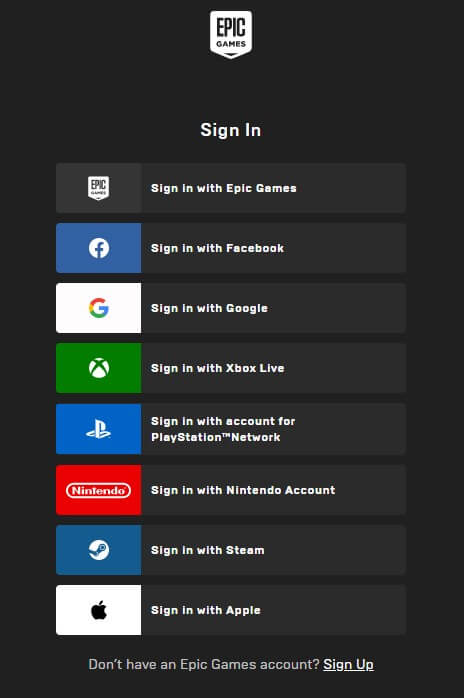
3. After logging in, click on your profile icon at the top right corner.
4. From the pop-up menu, click the Redeem code option.
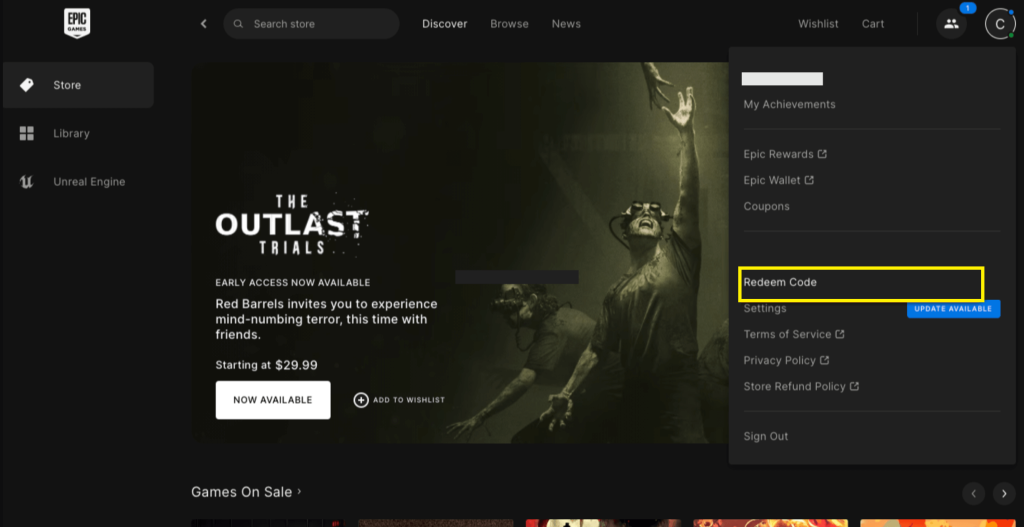
5. Enter the code that you received from the retailer and click the Redeem button.
6. Wait until you see the message “Code was successfully redeemed” on your PC screen.
7. Finally, click Back to Home to return to the Game Launcher home screen and play the game from the Epic Game Launcher library.
How to Activate Epic Games Using a Website
If your PC is incompatible with installing the Epic Games Launcher app, don’t worry. Alternatively, you can visit the Epic Games website on a PC browser and link your account.
1. Launch a web browser on your Windows or Mac.
2. Visit store.epicgames.com and hit the Profile icon at the top right of the screen.
3. Follow the on-screen guidelines to input your account credentials and sign in to your account.
4. From the left pane of the screen, scroll down and click the Redeem code option.
5. Type the code in the given field and click the Redeem button.
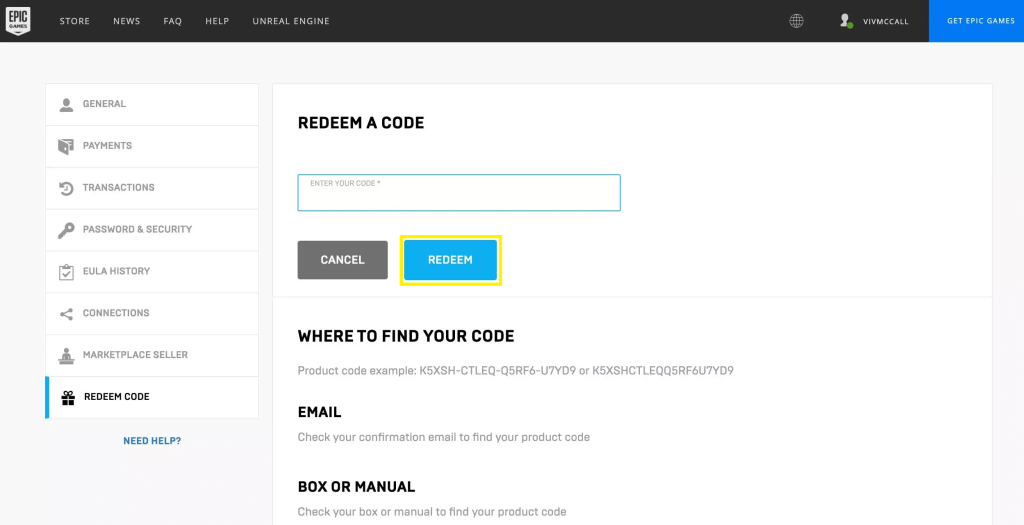
7. Once it is done, you can find the game in the library.
How to Link Epic Games Account
Linking your game account to Epic Games helps to synchronize your game progression and lets you play on any device from where you have left. The steps below explain the process of linking the Fortnite account to Epic Games.
1. Launch the Fortnite game on your PC or gaming console to which you want to link your Epic Games account.
2. Once the game loading completes, click the Link an account option.
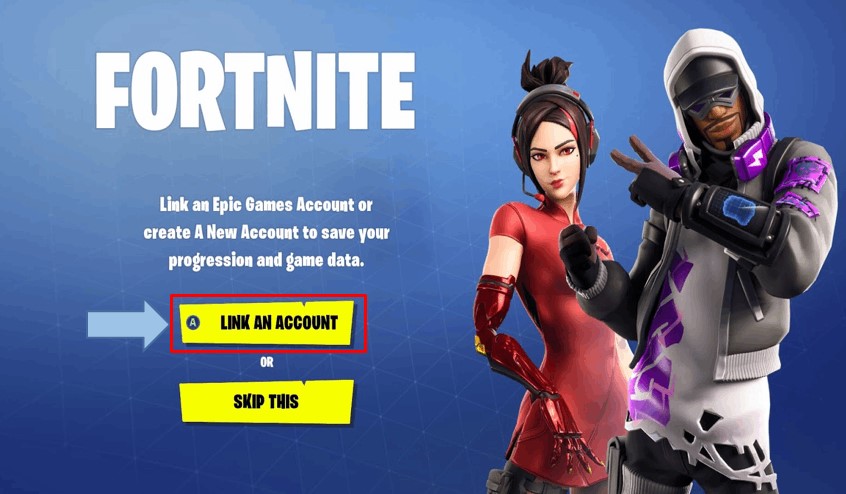
3. You will get a unique code to link the account. Take note of the activation code.
4. Next, run a web browser on your smartphone or computer.
5. Type epicgames.com/id/activate in the address bar and visit the link.
6. Enter the code in the relevant text field and tap the Continue option.
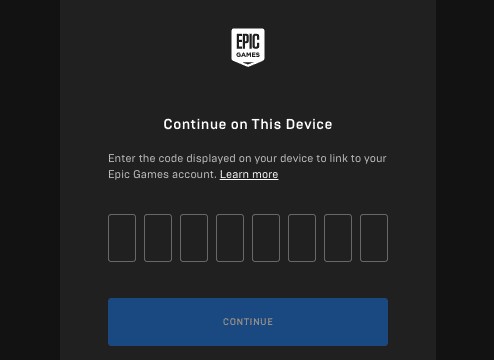
7. Now, the Epic Games signin page will appear. Sign in with your Epic Games account.
8. After the successful account linking, you will get the Success message on the screen.
Frequently Asked Questions
Visit the Epic Games Store website and hit the Profile icon. Sign in with your deleted Epic Games account. A pop-up will appear; click Reactivate Account to activate it.
Yes. Epic Games offers three types of Two-Factor Authentication. Using 3rd party apps, SMS, and Email. Choose any one of your preferences and activate the 2FA.




Comments are closed.