The Amazon Music app can be downloaded on Apple Watch models running on watchOS 7.0 or later. Users can directly play Amazon Music from their watches or just use it to control playback on their paired iPhone. With more than 100 million songs and podcasts, users can have endless entertainment with this music app.
Install Amazon Music on Apple Watch Directly
To download the Amazon Music app directly to your Apple Watch, your watch must either be connected to the Internet/WIFI or have to be paired with your iPhone.
1. Press the Digital Crown of your Apple Watch, unlock it, and get to its Home screen.
2. Look for the App Store and select it.
3. Search for the Amazon Music app either by typing, scribbling, or dictation.
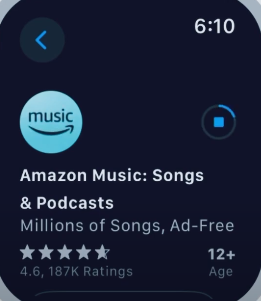
4. Select the app from the search results, go to the app page, and click Get.
5. Now, the Amazon Music app will be downloaded to your watch.
Install Amazon Music on Apple Watch from iPhone
Before getting into this procedure, ensure your iPhone is paired with your Apple Watch and are close to each other.
1. Install the Amazon Music app on your iPhone and sign in to your account.
2. After this, launch the Watch app on your iPhone.
3. Click on My Watch; select Available Apps and look for the Amazon Music app from the list.
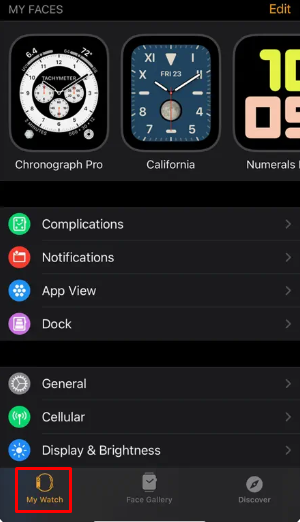
4. Tap on the Install option provided beside the app. This will install the app automatically on your paired Apple Watch.
How to Activate Amazon Music on Apple Watch
1. Open the Amazon Music app on your Watch. An activation code appears on it.
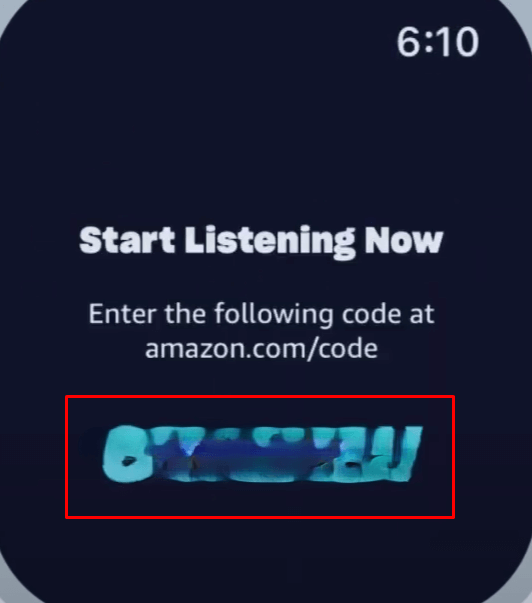
2. Note down the code and open a web browser on your mobile or PC.
3. From the browser, go to the Amazon Music activation website (https://www.amazon.com/code) and sign in to your account.
4. Enter the activation code in the following steps and click Continue.
5. After this, the Amazon Music app on your watch refreshes and takes you into your account.
Note: You’ll be signed into the same Amazon Music account on both your iPhone and Apple Watch and the app content on both devices will get synced regularly.
How to Play Amazon Music on Apple Watch
If you are using an Apple Watch with the Cellular feature, you can directly start playing songs without the assistance of your iPhone.
For non-cellular models, your Apple Watch should be within the reach of your iPhone and should pair to it either via Bluetooth or a WIFI.
1. Launch the Amazon Music app on your Watch.
2. Click on the Library you want to play or search for a specific song in the app.
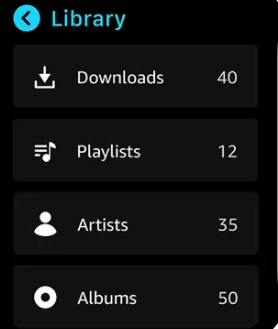
3. Tap on the song and select whether you want to play on your paired iPhone or Apple Watch.
4. Select your Apple Watch and listen to the songs.
Note: Amazon Music also offers a Download feature with which you can download Songs, Podcasts, etc on your Apple Watch and listen to them offline.
FAQ
You can download songs on your iPhone and transfer them to your Apple Watch via iTunes. Then you can use the Apple Music app on your watch to listen to the transferred songs without any assistance.




Comments are closed.