On April 2, 2024, Funimation was officially merged with the Crunchyroll. So, you can install the Crunchyroll app on your Samsung TV to watch the Funimation content. You just need a valid subscription, which starts at $7.99/mo. When it comes to compatibility, the Crunchyroll app is natively available on Smart Hub of Samsung TVs released in 2017 & later.
How to Download Crunchyroll App on Samsung TV
1. After powering up your Samsung TV, get the remote and press the Home button.
2. Click on the Apps tile to launch the SmartHub.
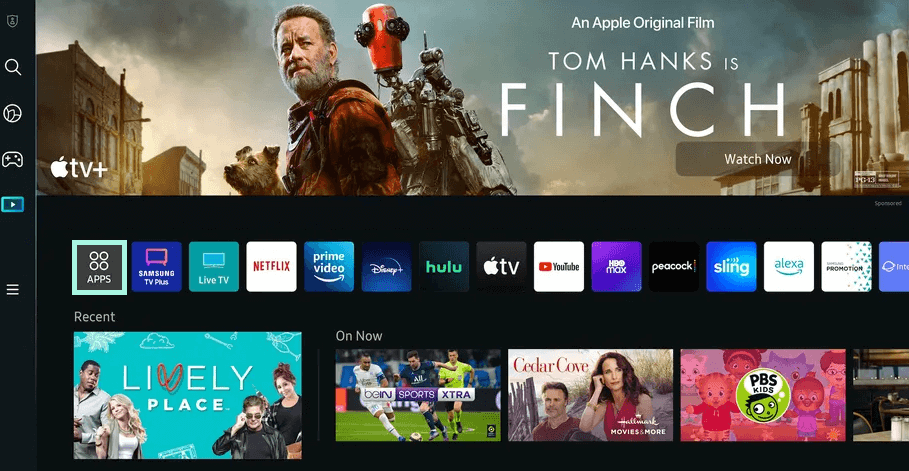
3. On the search bar, type Crunchyroll and select Search.
4. Pick the Crunchyroll app and hit the Install button. The app will be installed and added to the home menu.
How to Activate Crunchyroll on Samsung TV to Watch Funimation
1. Launch the installed Crunchyroll app on Samsung TV from the Home menu.
2. Tap on LOG IN and select Log in with Code on the next tab. Once you select Log in with Code, an activation code will appear on your TV screen, note it down.
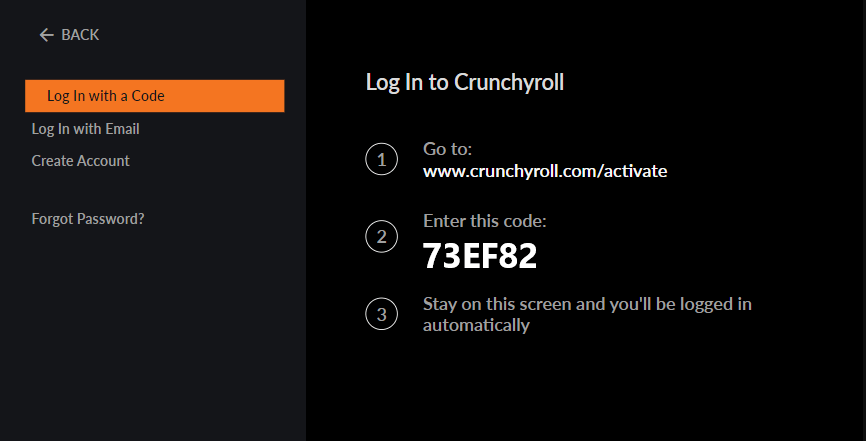
3. Launch a browser on your PC or smartphone and open the Crunchyroll activation website (https://www.crunchyroll.com/activate).
4. Enter the Crunchyroll login credentials and click LOG IN.
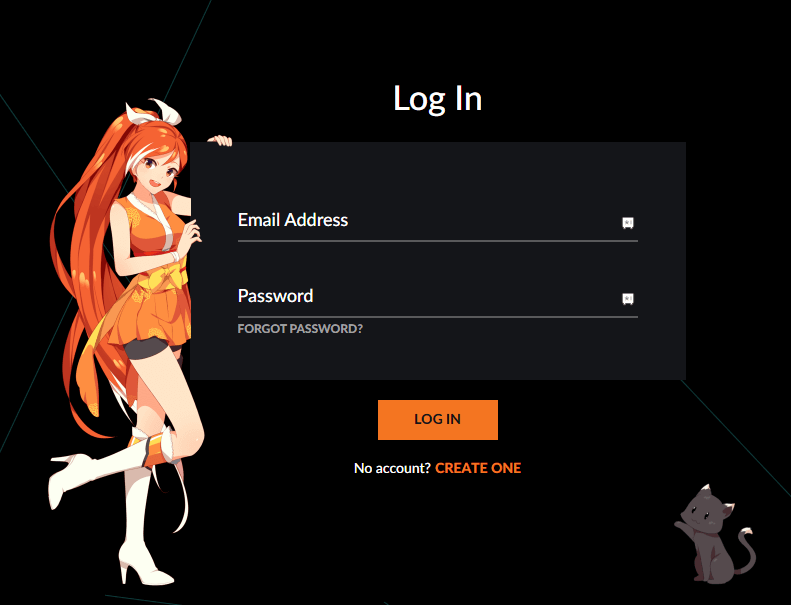
5. Enter the activation code displayed on the TV and tap on SUBMIT. That’s it Crunchyroll will be activated on our Samsung TV.
6. You will be taken to the app’s home page automatically. There you can search and watch your favorite Funimation shows.
Note – Instead of Log In with a Code, you can also Log In with Email. We don’t recommend that option since it will be complicated to enter the email address and password with the TV remote.
FAQ
The Funimation and its content have been merged with Crunchyroll. So, you can see Funimation as a standalone app on the Samsung Smart Hub.

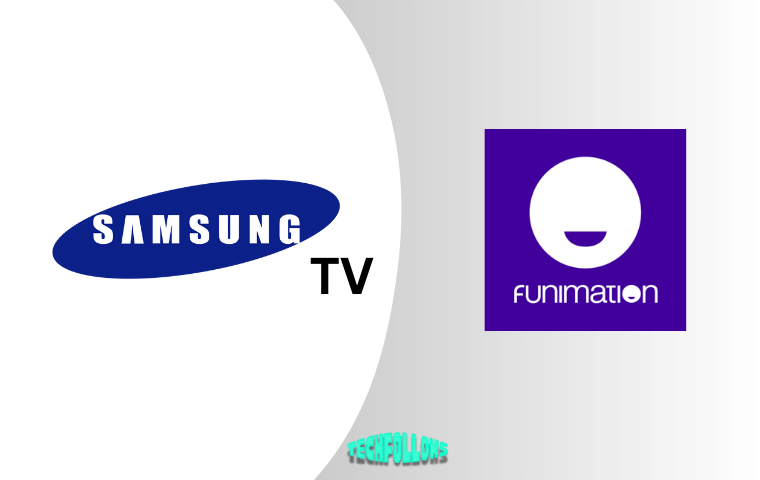


Comments are closed.