Country Music TV app is the best application that you can install on Firestick to listen to tons of music from your favorite country artists. You can also watch music videos composed by various artists from several parts of the country. The app library will be updated every week so that you can listen to your favorite music every week.
How to Install and Use Country Music TV on Firestick
1. First of all, ensure that your device is connected to a WiFi. Country Music TV requires a strong internet connection to play the tracks.
2. On the home screen of Firestick, locate the App Store icon and tap on it.
3. If you don’t find the App Store tile, click the Magnifying Glass icon.
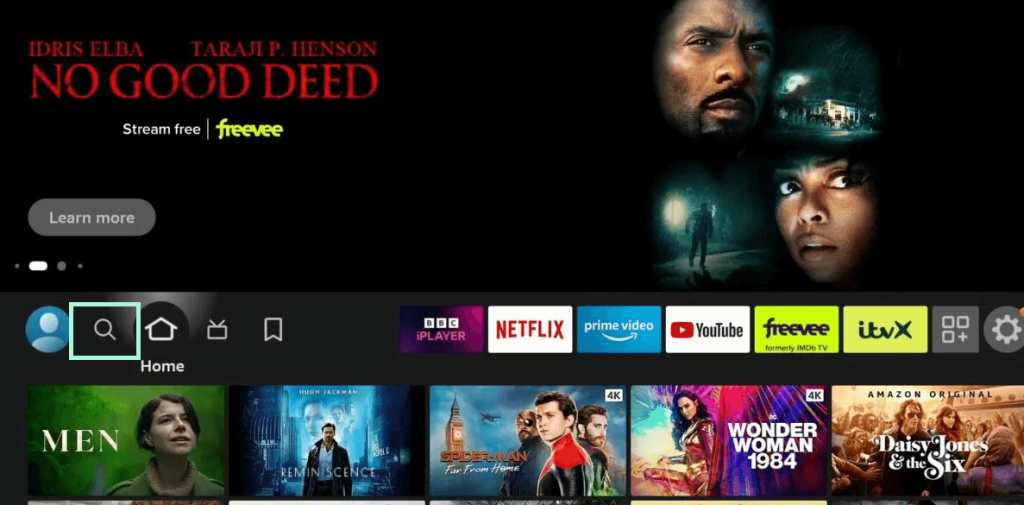
4. Type Country Music TV and search for the app.
5. Choose the app from the search results and hit the Get button.
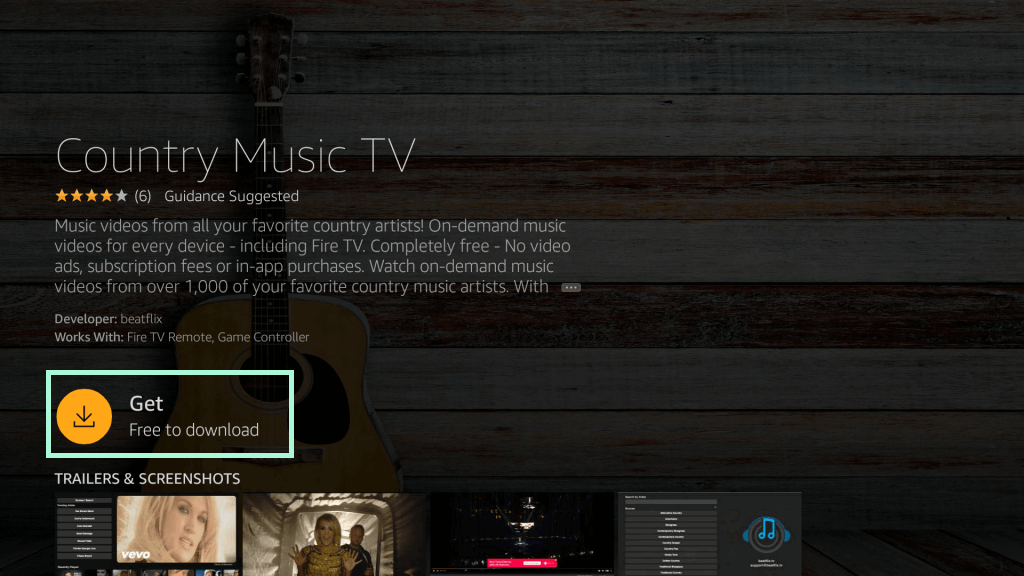
6. Wait till the app is downloaded and then click the Open button to launch the app.
7. Since Country Music TV is a free app, you don’t need to go through any sign-in or activation procedure to listen to the music.
8. Choose the music of your wish from the library and start listening to it.
9. The application also presents various categories and a search menu to find your favorite music easily.
FAQ
No. Since the web version of Country Music TV is not yet available, you can’t listen to it using the browser.
No. Though Country Music TV is a free music streaming app, it does not interrupt your entertainment with annoying Ads.




Comments are closed.