YouTube Kids is a streaming app that primarily offers videos for kids under 12 years of age. The YouTube Kids app is available on several streaming devices and Smart TVs. After installing it, you must activate the app to stream its content. This article covers the steps to activate YouTube Kids on your device.
Note: Before going into the steps, make sure to create a parent account on YouTube Kids.
How to Activate YouTube Kids on Your Device
1. Open the YouTube Kids app on your device and enter the birth year in the field. Then, select Sign In.
2. Now, you will see a YouTube Kids activation code on your device screen. Make a note of the YouTube Kids activation code and visit this website (www.kids.youtube.com/activate) from any PC browser. If prompted, sign in using the Google account credentials.
3. Enter the activation code on the box and hit Continue. Within seconds, the app will be refreshed automatically and display its content. Finally, listen to the YouTube Kids content on your device.
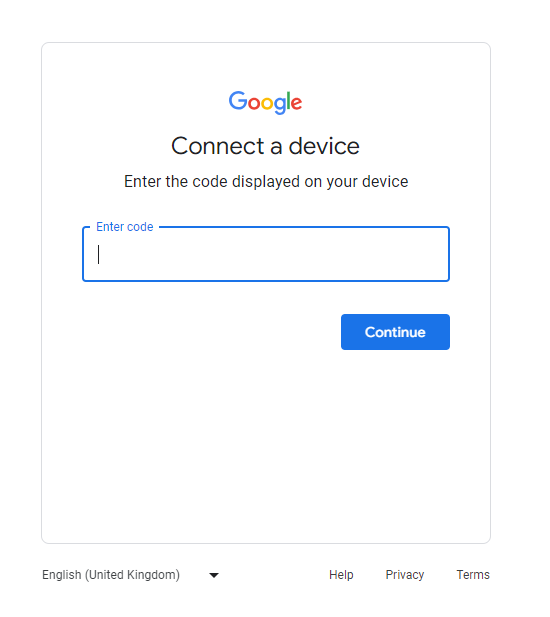
FAQ
Yes. You can watch YouTube Kids content on the YouTube app.




Comments are closed.