Social Media platforms like YouTube, Instagram, Facebook, and more are not only used for entertainment. It is also a revenue-generating platform for content creators. For a great online presence, more than uploading videos, you also need to upload looped videos for continuous streaming to gain more followers. By doing so, you will not violate the guidelines of a social media platform for duplicate content because the video will not be re-uploaded but only play repeatedly in a row. When the live stream stops playing, the video will no longer be available on the platform.
What is Gyre.pro
Gyre.pro is a premium online tool that helps live stream pre-recorded videos 24/7 without interruptions. It can create a seamless viewing experience and is ideal for content creators on major social media platforms, especially YouTube. It is a cloud-based tool with a dedicated server. So, All you need is a stable internet connection and a PC to upload the video.
Once the video has been uploaded, you can turn off your PC, as neither your involvement nor any device is required once the stream is started because Gyre restarts the video once it ends by playing it on a loop. This way, you don’t have to be online, but the content you upload plays repeatedly until you stop it. The best part is you are not required to grant access to the social media platform for live streaming.
Subscription Plans and Pricing
The Gyre offers six different subscription plans based on the number of streams, storage space, and video format. You can browse the additional features of each plan on their official website.
| Subscription Plans | 1 Month | 3 Months | 6 Months | 1 year |
|---|---|---|---|---|
| Start | $49 | $137 | $35 | $488 |
| Start+ | $99 | $277 | $75 | $986 |
| Pro+ | $169 | $472 | $150 | $1684 |
| 4K Start | $75 | $210 | $396 | $747 |
| 4K Start+ | $179 | $499 | $913 | $1718 |
| 4K Pro+ | $289 | $780 | $1474 | $2774 |
You can also take advantage of Gyre’s free trial for 7 days to test the service. It offers a storage space of 20 GB, and the video format is FullHD 30fps with a watermark.
How to Stream Looped Videos Using Gyre.pro
Before proceeding further, you need to sign up for its service by creating an account from the official website.
1. After creating an account, you can access the Settings menu to personalize your account preferences like name, description, and other such details.
2. On the home page, scroll down and choose the Storage option.
3. Then, choose Upload Video.
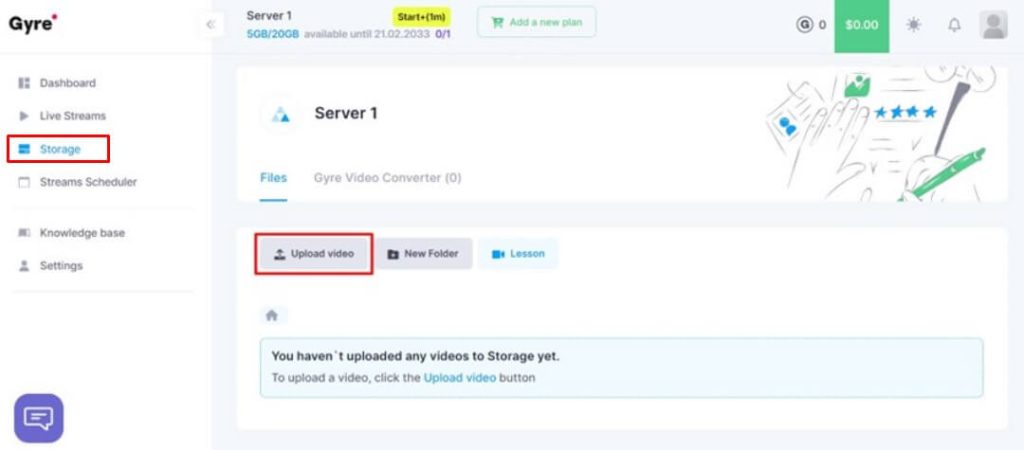
4. Choose the pre-recoded video file from the local storage.
Note: You can also optimize the video by adding overlays and watermarks. To do so, click the three-dotted menu near the uploaded video and choose the Optimization option.
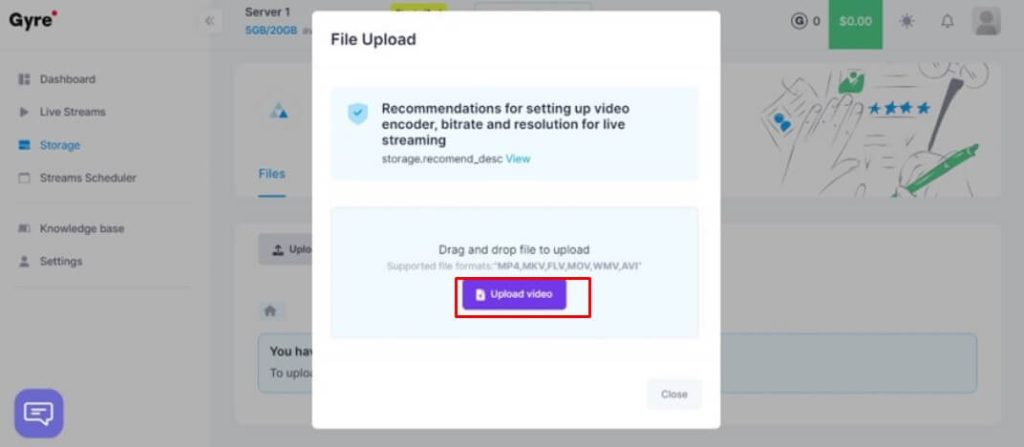
5. Now, choose the Live Stream option and hit Add Stream to set the title and other factors.
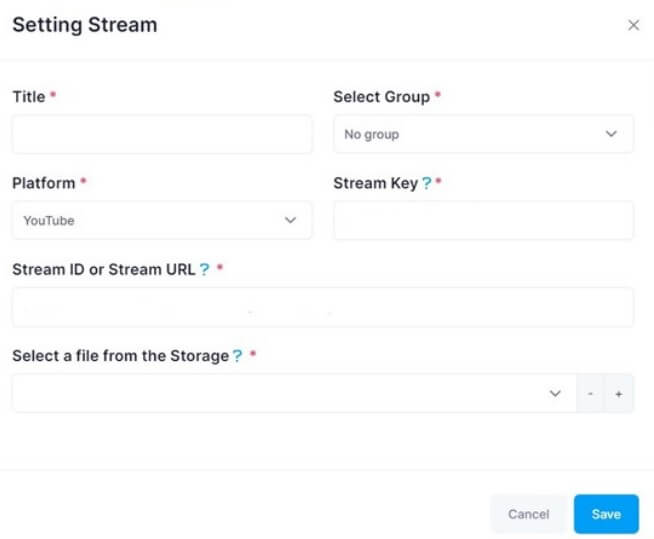
6. Click the Save button
7. Finally, copy the link of the video to stream looped videos on other platforms.
FAQ
The Gyre platform supports up to 4K video quality.
Yes. You can use Gyre.pro for free, as the tool offers a free trial for 7 days.




Comments are closed.