If your Firestick device acting slow or freezing while using, then it indicates the firmware is outdated. If your Firestick is outdated, you will face a lot of issues with the software and also with the apps installed on it. To fix this, you can simply update your Firestick to the latest version. If you are wondering how to do it, then here are the steps.
Steps to Update Firestick to the Latest Firmware
To update your Firestick to the latest software version, you need an active internet connection. So, before proceeding, connect your Firestick to WIFI.
1. Power on your Firestick device and get to the home screen.
2. Now, click the Settings icon and move over to the My Fire TV tile on the screen.
3. Under the section, you will find the About option. Click it.
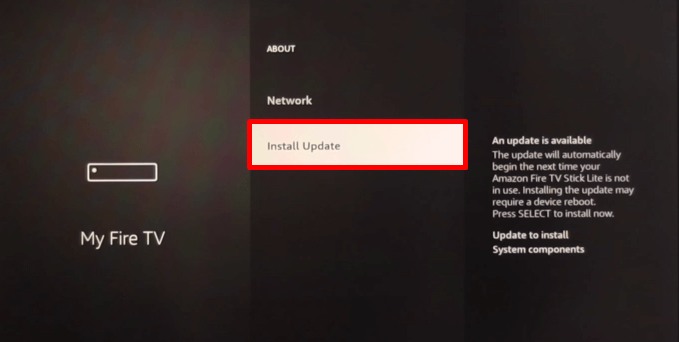
4. Now, click the Check for Updates/Install Update, or Check for System Update. Based on the Firestick version you own, you will find different options.
5. If there is an upgrade available for your Firestick, your TV will start downloading it automatically.
6. After updating, your Firestick will automatically restart.
7. Once this is over, you can start using your Firestick/TV normally.
By updating your Firestick, your device will be out of bugs, and perform well without any hustle. So, we recommend you update the FireOS whenever it is available.
FAQ
Yes. Follow the same steps given above to update your Jailbroken Fire TV Stick device easily.
No. Currently, there is no option available to do that.




Comments are closed.