By installing the Plex app on Roku, you can organize all your content from Netflix, Prime Video, and even your locally stored files in one server. This makes your media streaming experience very easy and free of cost. In addition to this, Plex provides 200+ live TV channels and 50K+ VODs for free. Refer to this guide and learn the steps to install the Plex app on Roku.
Note – Plex requires you to create a media server beforehand, either on your PC or NAS device. Only then you’ll be able to upload content on a common server and stream it on Roku or any other device with the same Plex account.
How to Install Plex on Roku
1. Turn on your Roku device and go to its Home screen.
2. Scroll to Streaming Channels and select Search Channels on the following screen.

3. Search for the Plex app and get to its app page.
4. Click on +Add Channel and download the app to your device.
5. After this, select Go to Channel to launch the app on your Roku.
How to Activate Your Plex Account on Roku
1. Once the app gets launched on your device, click on Sign In.
2. Now, your TV will display an Activation Code along with the Plex activation website (http://plex.tv/pin).
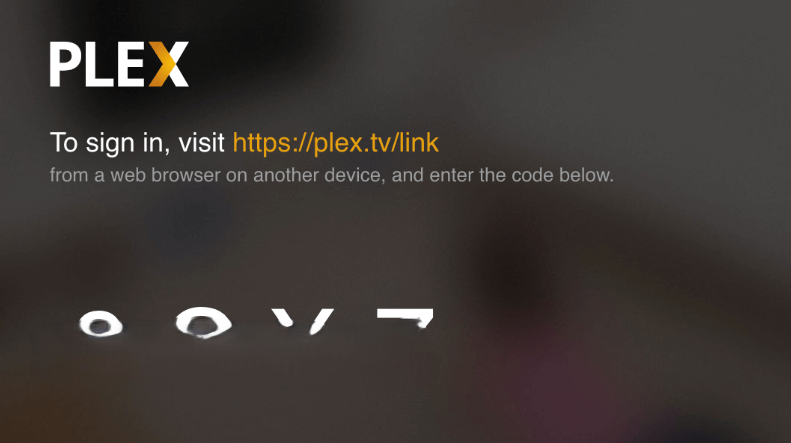
3. Visit the activation website from a browser and sign in to your Plex account. If you don’t have an account, create one by visiting this website (https://www.plex.tv/sign-up/).
4. After this, enter the activation code shown on your TV and complete the verification.
5. Once done, the Plex app on your device will refresh and take you into your account. Now, you can start streaming your desired content on Roku.
FAQ
No. The Plex app on Roku just organizes the Netflix content you regularly watch with your Netflix account. So, you need to have a Netflix subscription.

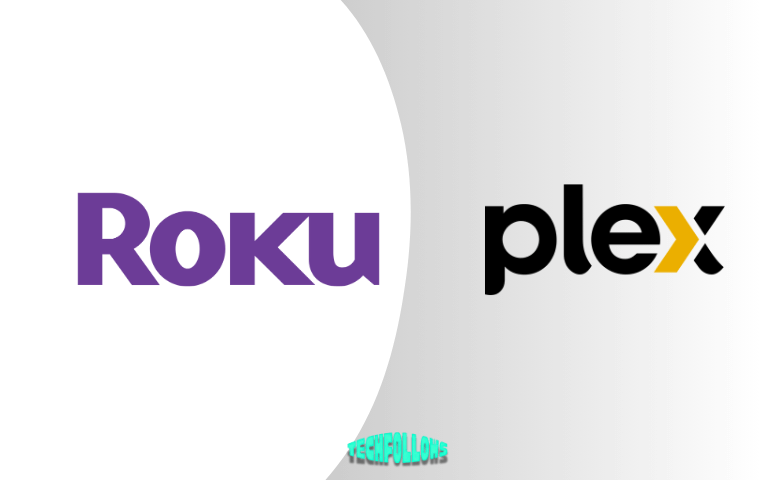


Comments are closed.