In this article, you will learn how to install Stremio on your Android TV in detail. Further, we will also guide you on how to use Stremio by installing add-ons.
How to Install Stremio on Android TV
1. Turn ON your Android TV and connect it to a stable WiFi connection.
2. Grab your Android TV remote and press the Home button once.
3. Once the Home screen appears, highlight the Apps icon at the upper left of the screen and tap Enter on your remote.
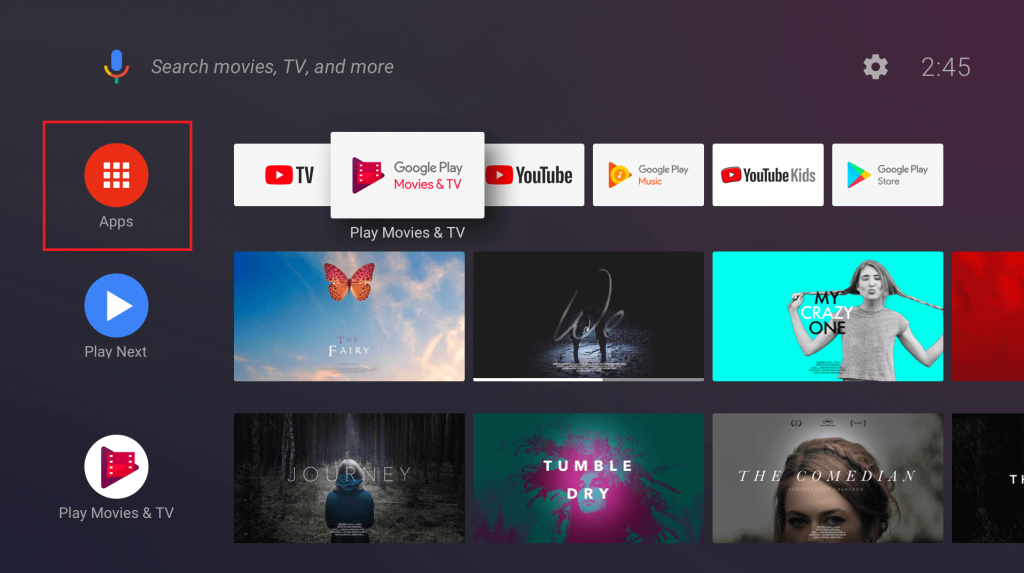
4. Click on the Get more apps option. This will take you to the Play Store on your Android TV.
5. Select the Search icon at the upper right of the screen and search for the Stremio application. You can also click the Mic icon to search Stremio using the voice command.
6. Choose Stremio from the search results and click on the Install button to get Stremio on your TV.
7. Give your Android TV a second to download. Once it downloads successfully, click Open to access Stremio on your device.
How to Use Stremio on Android TV
1. Launch Stremio on your Android TV. Sign in to it using your email ID and password if you already have a Stremio account. You can also sign in using your Facebook account or click on the Guest Login to access it anonymously.
2. Once the Home screen of Stremio appears on your Android TV, click on the Puzzle-shaped Add-Ons option at the left side panel.
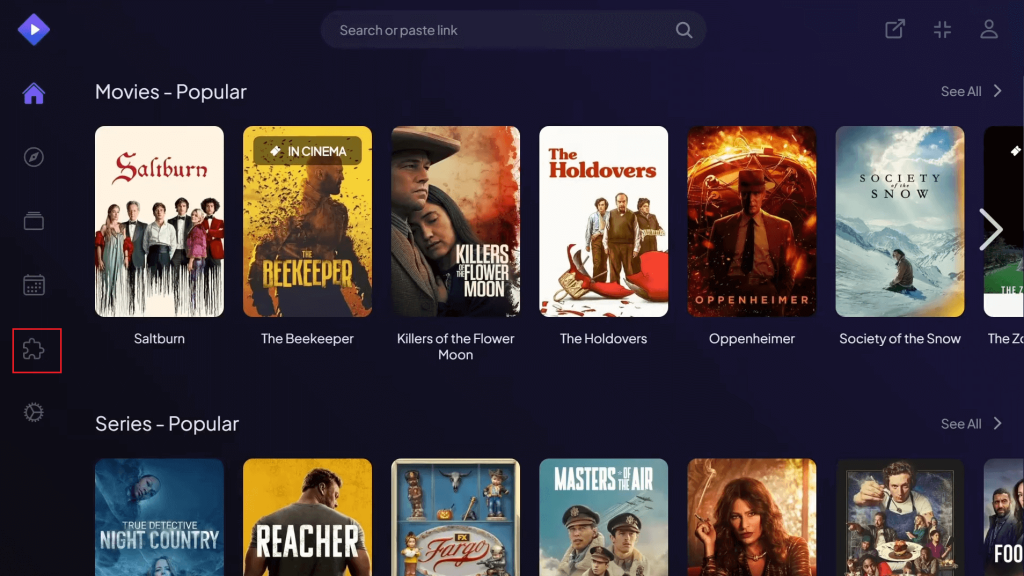
3. Choose the Official Addons or Community Addons option and search for the addons you want to install. It is always recommended to install from Official Addons as they are the most legal ones and will not put you in trouble.
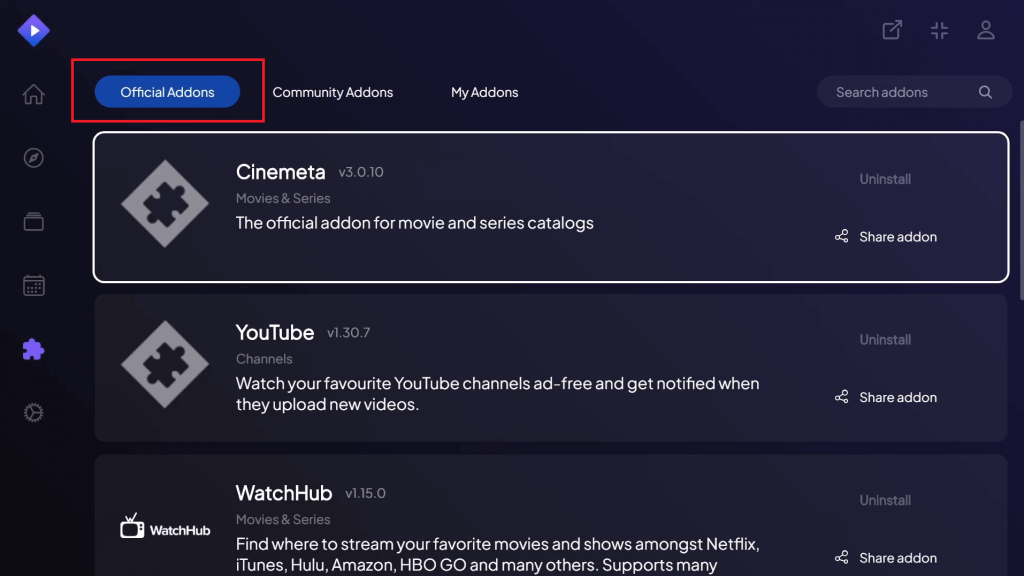
4. Choose any Addons from the list of official addons and click on the Install button.
5. Once the addon gets downloaded, a pop-up will appear on your screen stating “Addon Installed”.
6. Launch the add-on that you have installed and play any content that you want. You can also use any video player that is already available on your Android TV to stream the content.
FAQ
Yes, you can sideload Stremio on Android TV using a sideloading tool called Downloader for TV.
Yes, there are many official add-ons that are available for free on Stremio.
If Stremio is not working properly on your device, it may be due to various reasons like poor internet connection, app glitches, bugs, etc. You can solve those by checking the stability of the internet connection, relaunching the Stremio app, or uninstalling and reinstalling it.




Comments are closed.