Uncategorized
How to Use Apple Arcade on Apple TV

Apple Arcade is a subscription-based gaming service launched on September 19, 2019. You can download and play games on categories like puzzles, strategy, adventure, simulation, board, card, sports, and more. Get regular updates about upcoming games by navigating to the Coming Soon section in the Arcade tab. You can play plenty of fun games using the Apple Arcade on major devices such as iPhone, iPad, iPod touch, Mac, and Apple TV. However, this section specifically targets using Apple Arcade on Apple TV.
Apple Arcade Subscription
You can get Apple Arcade for $4.99/month, including a 1-month free trial. Also, it has a one-year subscription pack which costs $49.99/year. With this yearly pack, you can save up to $9.89. It also offers extended trials for new devices through Verizon.

How to Connect and Play Apple Arcade on Apple TV
Pocket guide – Launch the App Store > go to the Arcade tab > choose the Subscribe option > enter your Apple ID and complete the billing to play the games.
It features the best games like Sayonara Wildhearts, The Pathless, Tetris Beat, NBA 2K22 Arcade Edition, and more. These games are available only in the iOS App Store and cannot be purchased separately without an Apple Arcade subscription. With a single Apple Arcade subscription, nearly five people in a family can share and access Apple Arcade at no extra cost.
#1. Launch the home screen on your Apple TV by using your remote.
#2. Select the App Store tile from the home screen to launch it.
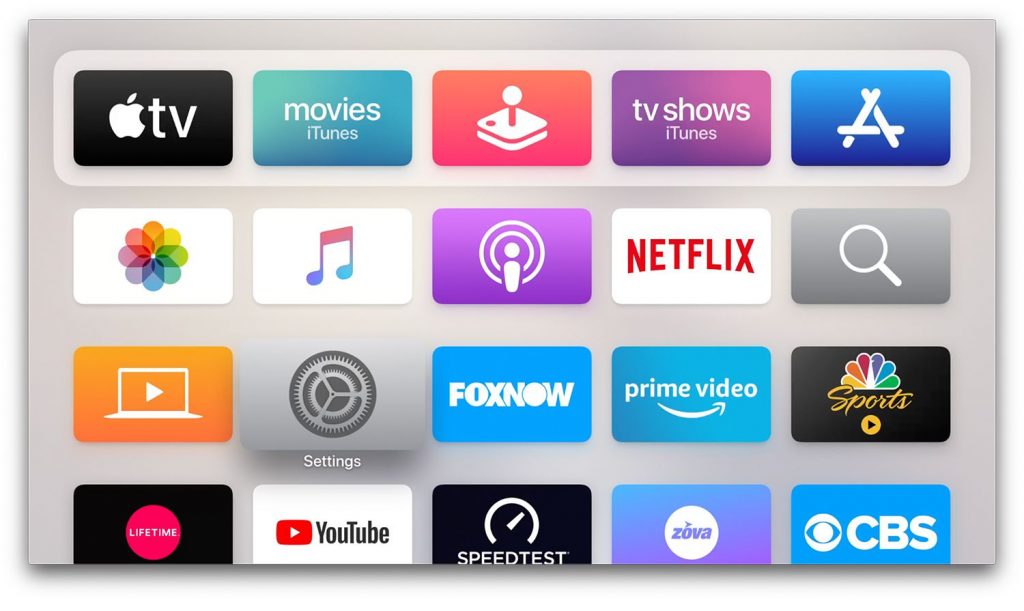
#3. After that, go to the Arcade tab at the top of the screen.
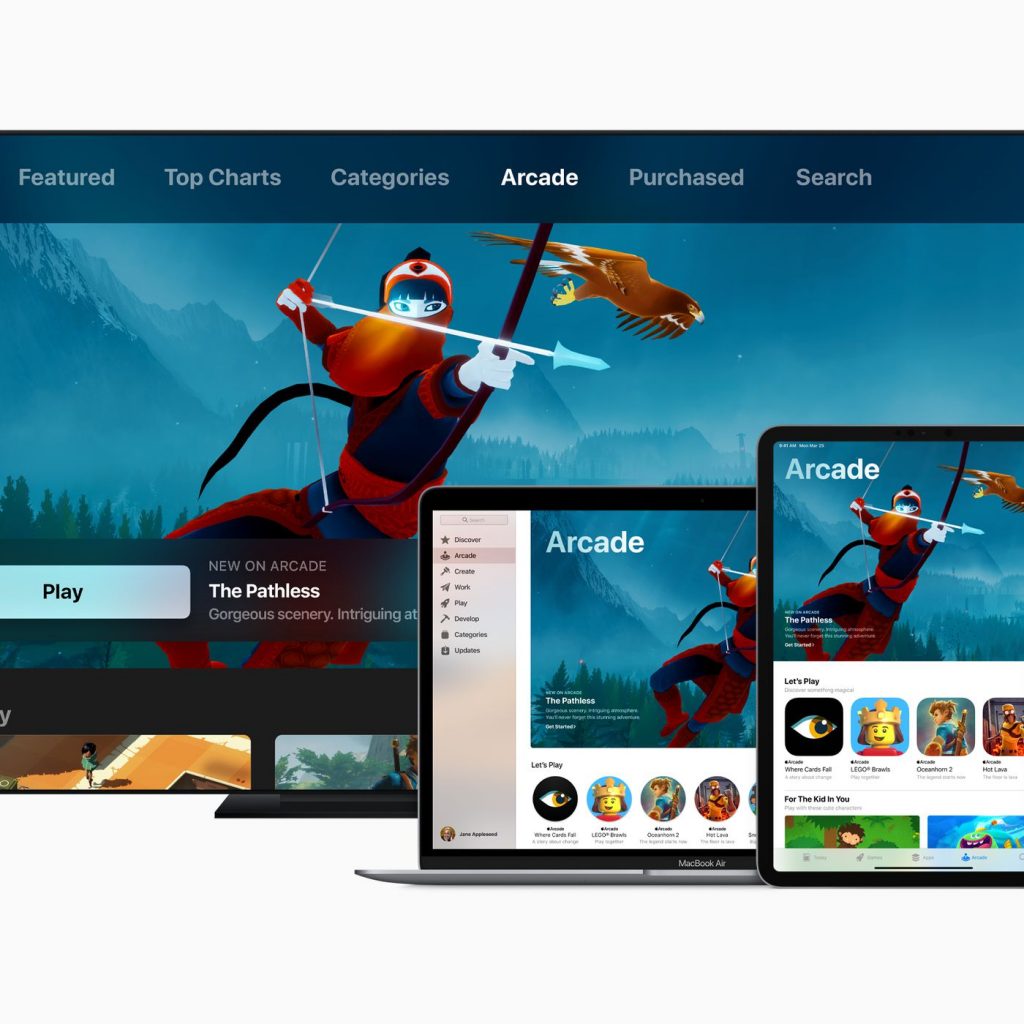
#4. It will prompt you to Subscribe. Click on the trial subscription offer.
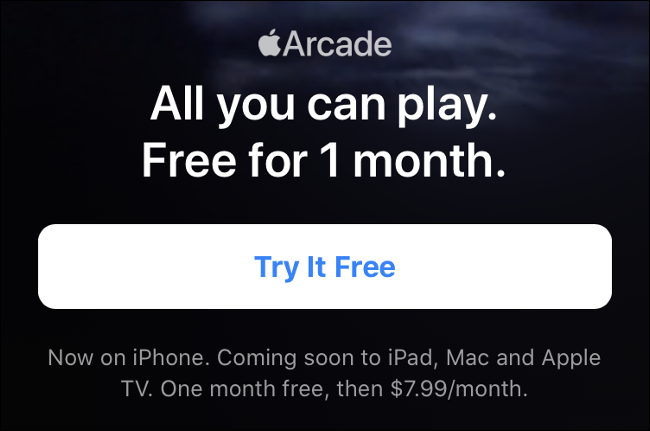
#5. Enter your Apple ID and confirm the billing information.
#6. Finally, read and agree to the terms and conditions.
#7 Apple Arcade is now activated on your Apple TV. So, start playing your favorite games on TV.
#8 For a better gaming experience, you can connect a PlayStation Dual Shock 4 or Xbox One Wireless controller to your Apple TV. However, your Apple TV must run on tvOS 13 & higher to connect with a controller.
Related – How to Update Apple TV
Screen Mirroring Apple Arcade Games to Apple TV
#1. Connect your iPhone and Apple TV to the same Wi-Fi network.
#2. Navigate on the apps column of your iPhone to select the App Store app.
#3. Select the Arcade tab at the bottom.
#4. Download any game that you would like to play. When prompted to sign in, enter the necessary details.
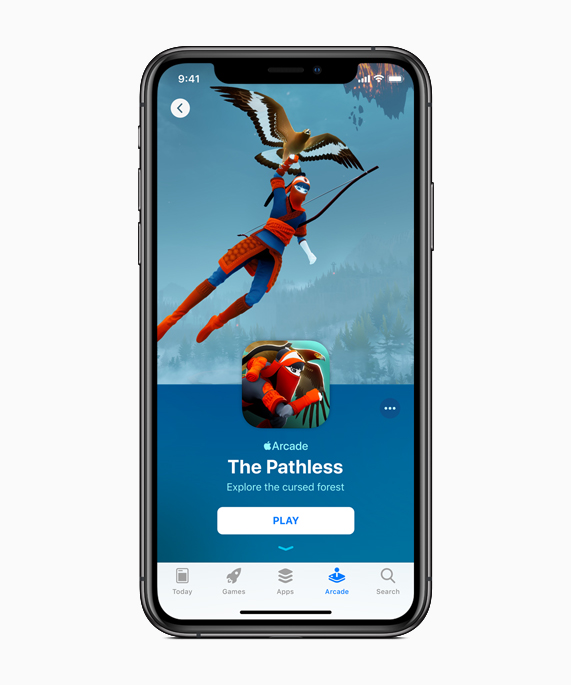
#5. Navigate to the Control Center and tap the Screen Mirroring option.

#6. From the list of devices, select your Apple TV.
#7. Using AirPlay, your iPhone screen gets mirrored to your tvOS.

Best Games on Apple Arcade
- Oceanhorn II: Knights of the Lost Realm
- What The Golf?
- Alba: A Wildlife Adventure
- Neo Cab
- South of the Circle
- Angry Birds Reloaded
How to Fix Apple Arcade Not Working on Apple TV
- First of all, ensure that there are no issues with the Apple server. If so, wait for Apple to fix the issue and then access Arcade on your streaming device.
- Apple Arcade is only supported on Apple TV 4th generation & higher models. If you had Apple TV 3rd generation & lower model, you’re out of luck.
- Ensure that you have signed up for Apple Arcade with a monthly or annual subscription.
- Disconnect the controller and reconnect it after a few minutes to check whether the issue is fixed or not.
Related – How to Fix Apple TV remote not working
Frequently Asked Questions
You can also buy and download games from the App Store without subscribing to Apple Arcade.
It is available for iPhone, iPad, iPod Touch, Mac, and Apple TV.
No, you can find Apple Arcade games directly on the App Store.









