Uncategorized
How to Watch Disney Junior on Apple TV Via DisneyNOW

Disney Junior is a popular American-pay television network that mainly focuses on children between 2-14 years old. The channel delivers exclusive TV series, theatrically-released new movies, and some kid’s programs from other partners. In 2017, The Disney Channel, Disney Junior, Disney XD and Radio Disney merged into a single application called DisneyNOW. This app is available for iOS, Android, Apple TV, Amazon Fire TV, Roku, Samsung TV, and Android TV. So to stream Disney Junior on Apple TV, you need to rely on DisneyNOW. Here we shall see the guidelines to install and use DisneyNOW on your Apple TV.
DisneyNOW Subscription Plans & Pricing
DisneyNOW app is free to download, but you need to sign-up with a TV provider to get access. Disney Junior content is available to watch using the streaming services like Sling TV, Hulu + Live TV, fuboTV, DirecTV Stream, or YouTube TV. Luckily for every new registration, you will get a limited free trial. You can cancel at any time before the trial period ends.
| Streaming Provider | Price Per Month | Free Trial |
| Sling TV | $35 | 7 days |
| Hulu + Live TV | $69.99 | 7 days |
| fuboTV | $64.99 | 7 days |
| DirecTV Stream | $69.99 | 14 days |
| YouTube TV | $64.99 | 7 days |
Guidelines to Watch Disney Junior on Apple TV
You can easily download the DisneyNOW app from the App Store for free. Here are the steps to do so.
1) Initially, switch on your Apple TV and connect it to a strong Wi-Fi network.
2) Click the App Store icon using your remote from the tvOS home screen.
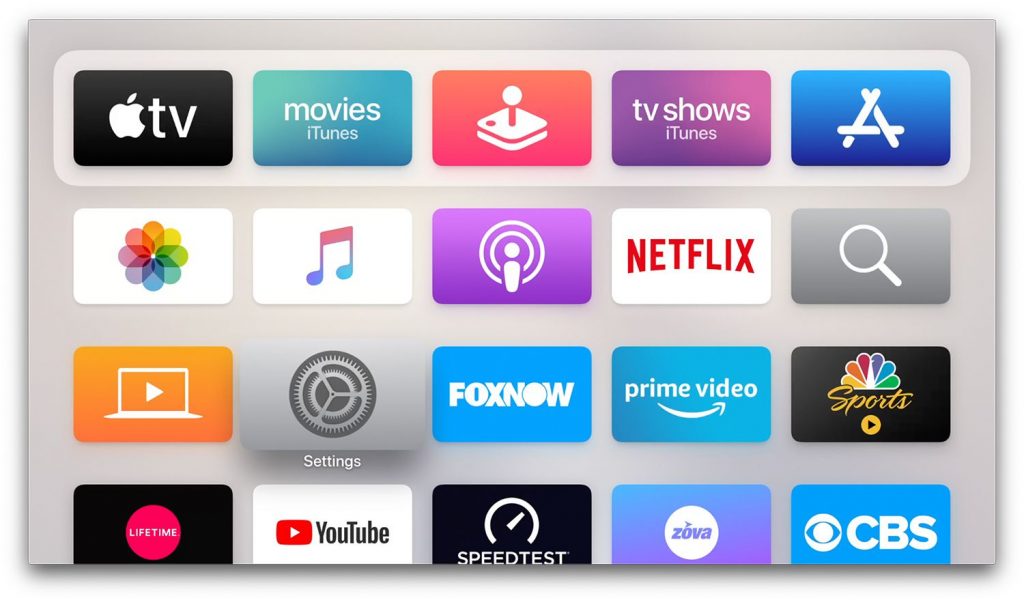
3) Hit the search bar and type DisneyNOW to locate the app.
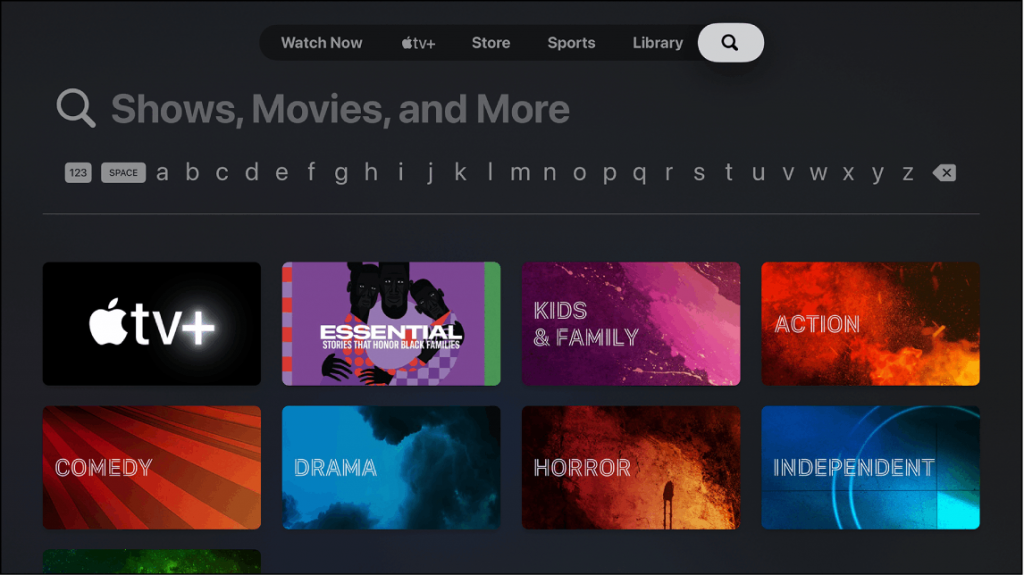
4) Choose DisneyNOW from the suggestions that appear on the screen.

5) At last, click the Get button to install DisneyNOW on your TV.
6) Further, launch the app by selecting the Open button.
Guidelines to Activate DisneyNOW on Apple TV
Here are the steps to activate DisneyNOW on your device.
1) Open the DisneyNOW app using your remote.
2) You will get the DisneyNOW activation code on the screen. Take a note of it.
3) Go to disneynow.com/activate from your smartphone or PC.
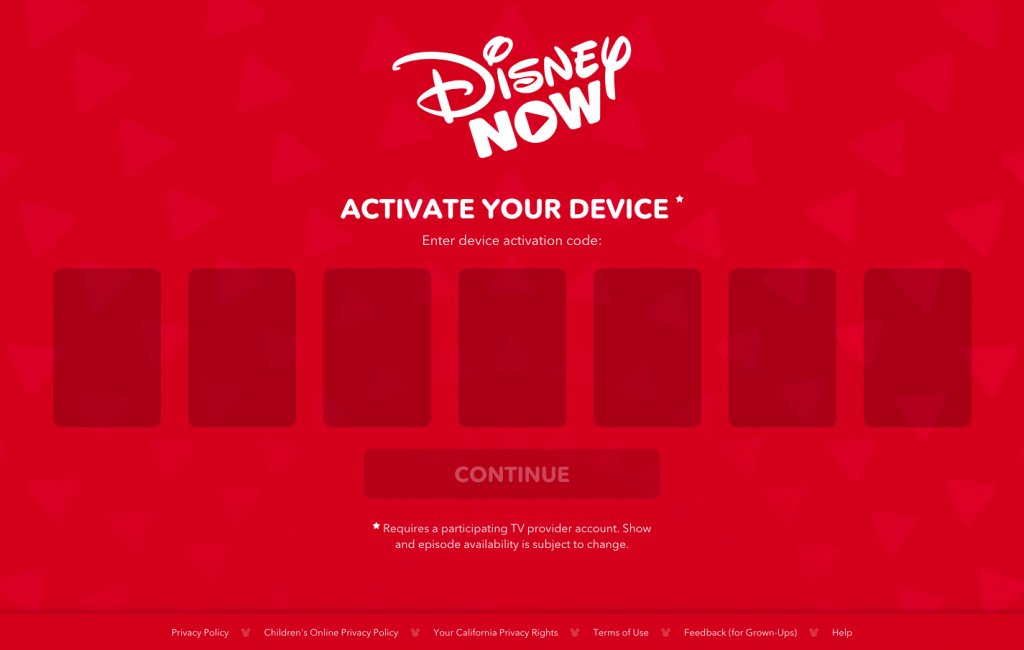
4) Enter the code properly and click Continue.
5) On the next screen, select your TV provider.
6) Now, log in with a registered username and password.
After the verification, you can start streaming Disney Junior content.

Related: How to Add and Watch Nick Jr on Apple TV
AirPlay DisneyNOW to Watch Disney Junior on Apple TV
If you have the DisneyNOW app on your iPhone/iPad you can use AirPlay to stream Disney Junior content on Apple TV. The following are the steps to do this process.
1) Make sure to connect your iPhone/iPad and Apple TV to the same Wi-Fi network.
2) Go to the App Store from your iOS device.
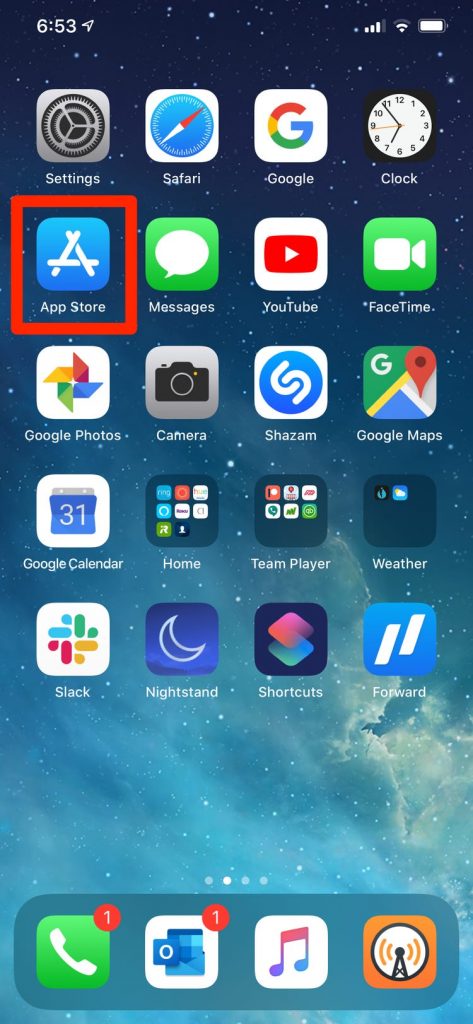
3) Search for DisneyNOW and click the Get option to download the app.
4) Once the installation is completed, hit Open to run DisneyNOW.
5) Now, go to the Control Center and tap the Screen Mirroring option.

6) Choose your Apple TV device name from the list of connections.
7) Using AirPlay, it will start screen mirroring to Apple TV.
Now, you can play the Disney Junior content using iOS and enjoy it on a big screen.
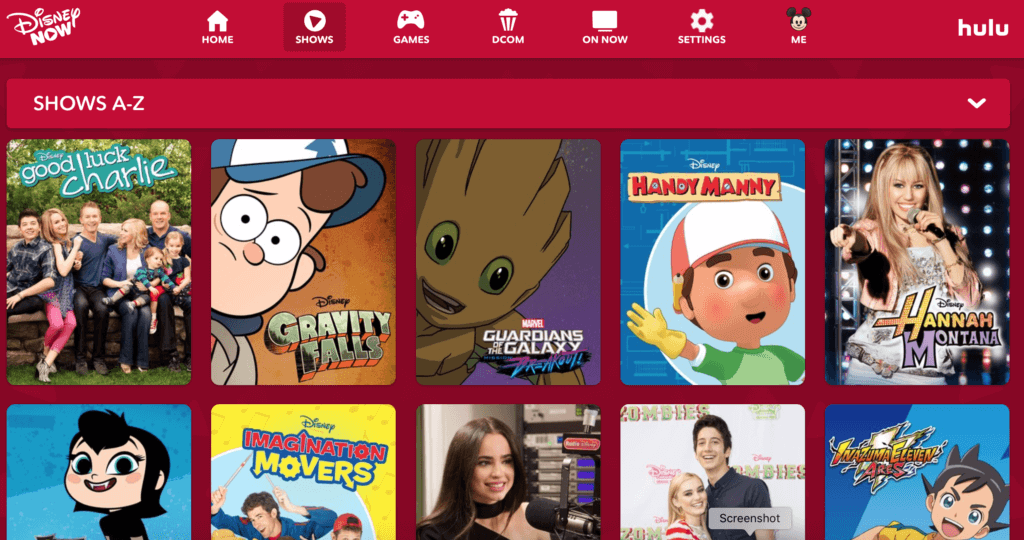
Frequently Asked Questions
1) Does Apple TV have Disney Junior?
Yes, you can enjoy Disney Junior content using the DisneyNOW app.
2) Where can I watch Disney Junior?
You can watch it using streaming providers like Hulu, Sling TV, YouTube TV, fuboTV, and DirecTV Stream.
3) What is unique about the DisneyNOW app?
It includes popular TV series, movies, live TV, and movies of Disney Channel in one place.









