Uncategorized
How to Activate and Stream FandangoNow on Apple TV

Fandango is one of the most famous media streaming services in the United States. It has a massive library of 50,000 movies and TV shows, including new releases and classical shows. If you don’t prefer watching a lot of TV shows and would like to be selective about the titles you want to watch, FandangoNow is for you. It is one of the few services which don’t require any annual or monthly subscription to stream movies or TV shows. FandangoNow has dedicated apps for almost all streaming devices like Amazon, Roku, Firestick, Apple TV, and much more. By getting into this section, you will find FandangoNow on Apple TV.
How to Install and Activate FandangoNow on Apple TV
1. Make sure your Apple TV has an active internet connection and navigate to App Store on the home screen.

2. Click on the Search option and type in FandangoNow in the search bar using the onscreen keyboard and search for it.
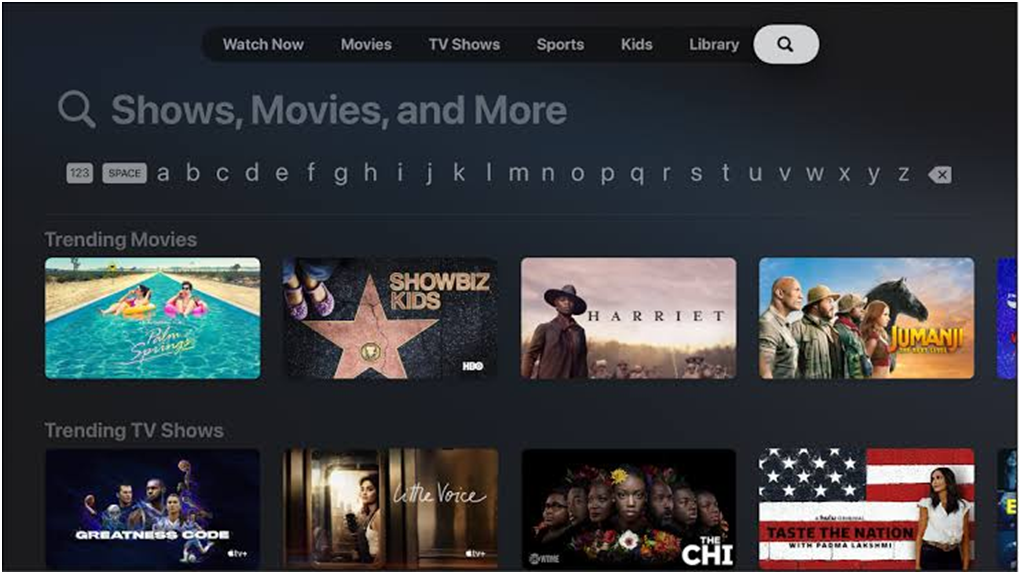
3. Choose FandangoNow from the search results.
4. Click on the Get icon on the app info page to install the FandangoNow app on your Apple TV.
5. After the installation of FandangoNow, click on the Open button to launch the FandangoNow app.
6. The Apple TV screen will display an Activation Code.
7. Now, open a web browser on your PC or smartphone and go to the FandangoNow Activation website.
8. Input the activation code and then click on the Activate button.
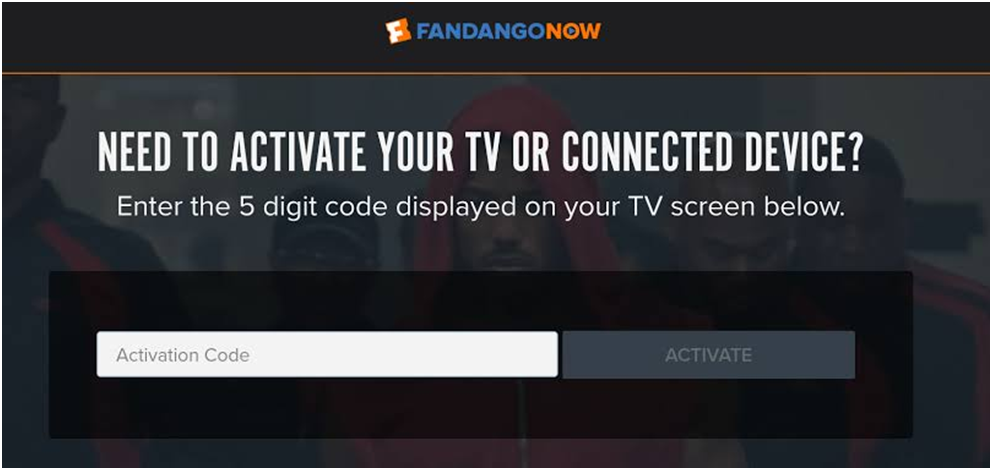
9. Once the app is activated, your tvOS screen will refresh, and you can see the FandangoNow library.
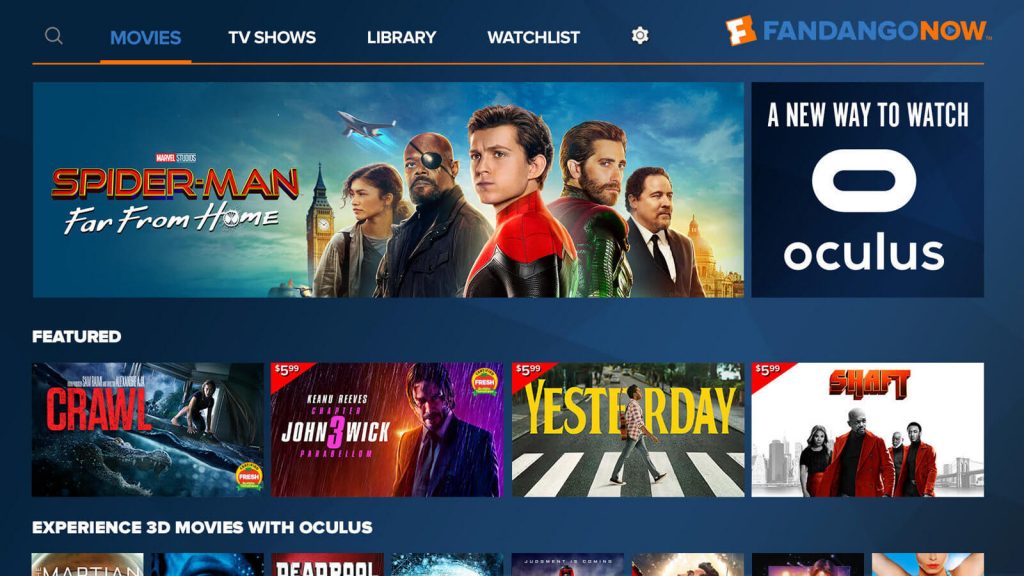
Related: How to Install and Use Vimeo on Apple TV
AirPlay FandangoNow to Apple TV [Alternative Method]
The above method works only on Apple TV 4th gen or newer models. If you are using one of the older models of Apple TV, then there is no dedicated App Store available. In that case, you can cast and watch FandangoNow on your Apple TV with AirPlay feature from an iOS device
1. Connect your iOS device and Apple TV to the same Wi-Fi connection.
2. Search and download the FandangoNow app from the App Store on your iPhone/iPad.
3. Open the FandangoNow app on your iOS device.
4. Sign in or log in to your FandangoNow account and play the content that you want to watch on your TV.
5. Now, tap on the AirPlay icon on the media player.
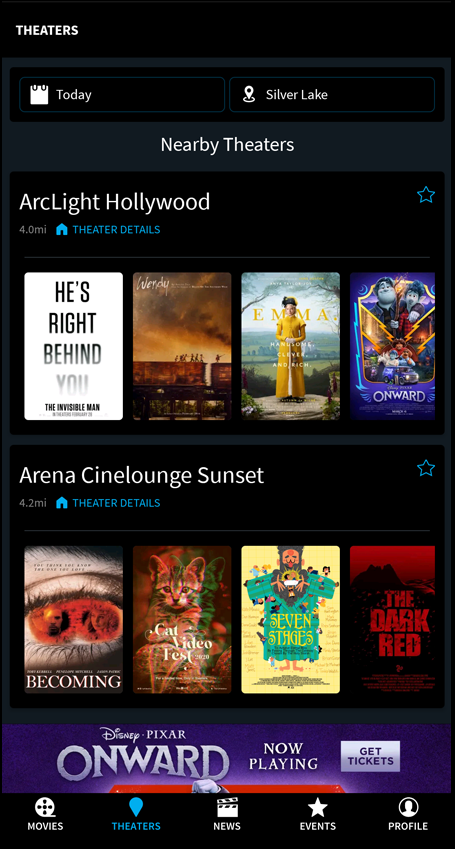
6. Select your Apple TV device from the list of available devices.
7. Finally, the FandangoNow movie or video content will start streaming on your Apple TV device.
To Conclude
FandangoNow is the best way to watch your favorite movies and TV shows if you are picky about what you watch. Further, you only have to pay for the content you consume. Hope this article cleared all your questions about FandangoNow on Apple TV. For more articles, visit our blog.









