Uncategorized
How to Get Google TV on Apple TV

Google TV (Google Play Movies & TV) is a top-rated VOD service developed by Google. It has a vast library comprising 700,000+ movies and TV episodes. Most of the titles are available in high definition, and some titles are even available in 4K UHD and HDR. You can easily purchase or rent your favorite movies or television programs. Movies on Google Play are widespread in over 111 countries worldwide. But the TV shows are available only in Australia, Austria, Canada, France, Germany, Japan, Switzerland, the United Kingdom, and the United States. Without taking too much time, we will go ahead with the easiest ways to watch Google TV on Apple TV.
Google Play Movies & TV Pricing & Plans
It allows you to browse your favorite movies and TV shows for free without any contract. Rather, you should pay for the particular title you want to purchase or rent. In basic, movies you can purchase from $5 to $19.99. Renting is much cheaper, and it costs from $0.99 to $7. TV shows range between $2.99/episode, and it goes high up to $19.99 for the entire season.
How to Watch Google TV on Apple TV
Google Play Movies & TV app is compatible with iPhone and iPad. But luckily, you shall install the app on your iOS device and use the screen mirroring feature to stream it on your Apple TV. Follow the instructions given below.
Pre-Requisite
Ensure to enable the AirPlay option on your Apple TV to proceed further. Look out for the steps to do the needful.
1) Open the Settings on your Apple TV.
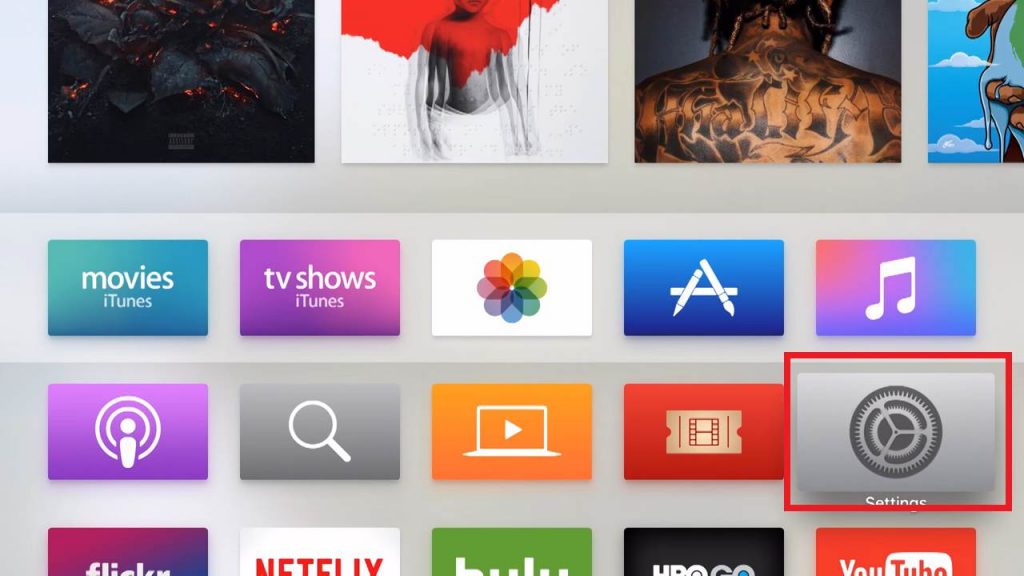
2) Under the list, click the AirPlay option.

3) On the following page, turn on the AirPlay feature.

4) Also, take a note of your Apple TV device name.
Steps to AirPlay Google TV to Apple TV
1) Initially, connect your Apple TV and iOS (iPhone/iPad) to the same Wi-Fi network.
2) Go to the App Store on your iPhone and search for Google Play Movies & TV.
3) Tap the respective app icon and click the Get button to install the app.
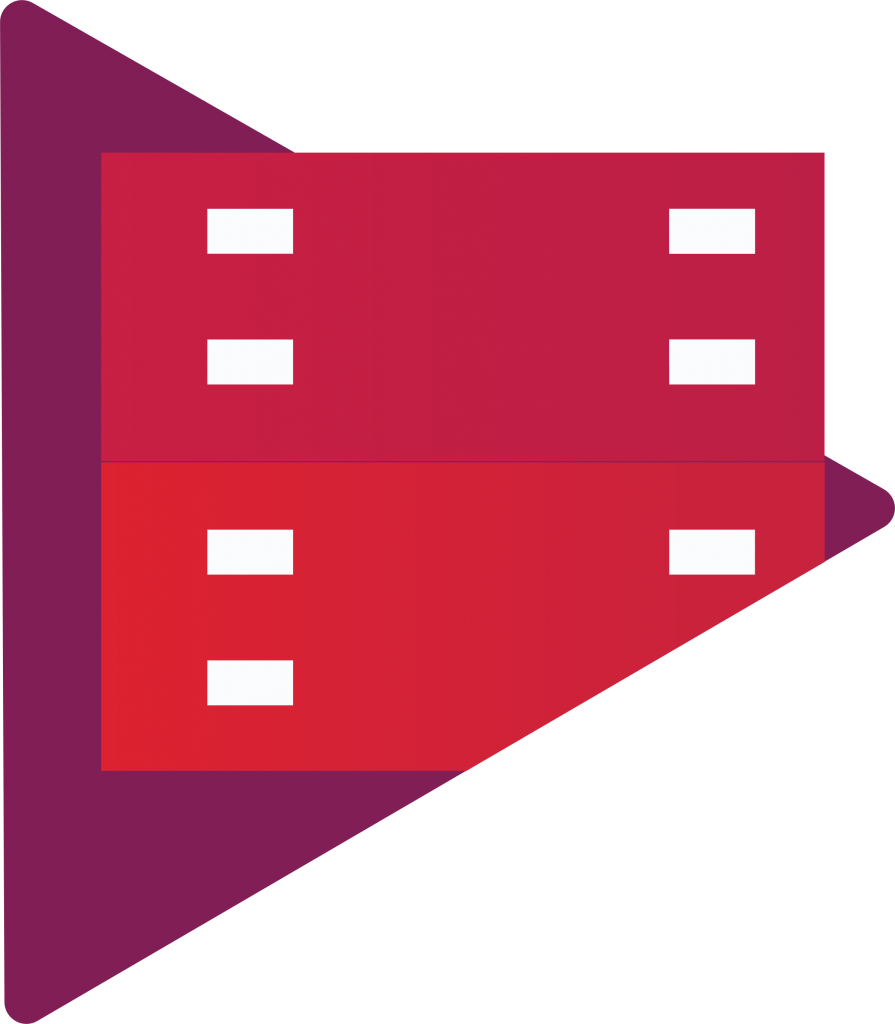
4) After the installation, tap Open to launch the app.
5) Log in with your Google account credentials.
6) You can browse movies and TV shows on the home page.
7) Click on your favorite title to Purchase or Rent.
8) Now go to the Control Center and tap the Screen Mirroring option.

9) Choose your Apple TV from the list of nearby connections.
10) Your iPhone screen starts mirroring to Apple TV.
11) Play the title that you have purchased or rented earlier. It will start playing on your Apple TV and iPhone simultaneously.
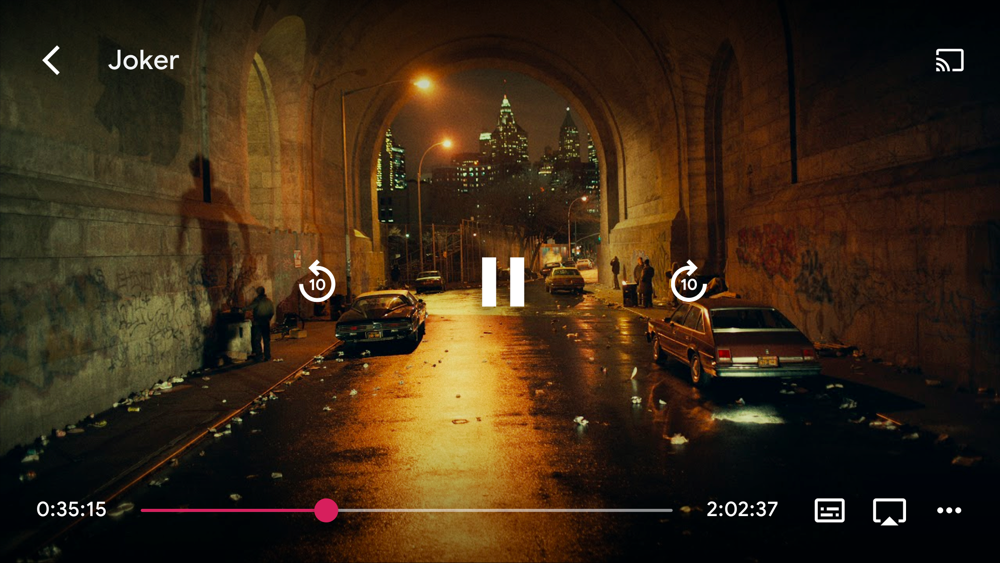
Related: How to Change Resolution on Apple TV [All Models]
Alternate Way to Stream Google TV on Apple TV
There is an alternative method to watch Google Play Movies & TV shows using the YouTube app. Follow these simple instructions given below to enjoy your favorite movies on Apple TV.
Note: YouTube app is available on the App Store for Apple TV (4th Generation and above models).
1) Launch the YouTube app by using your Apple TV Remote.
2) Sign in with the Google account with valid credentials.
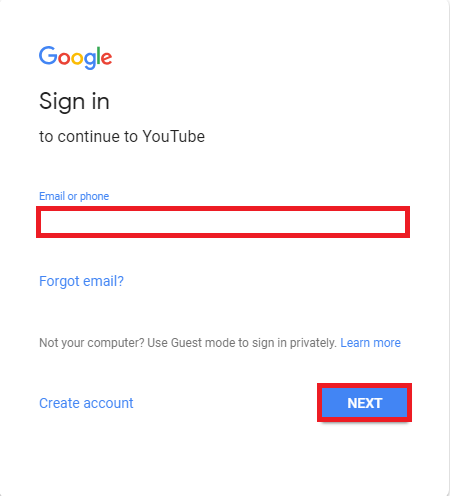
Note: It should be used for purchasing movies on Google Play.
3) Now, go to the Library section.
4) Click on the Movies & Shows tab on the left.
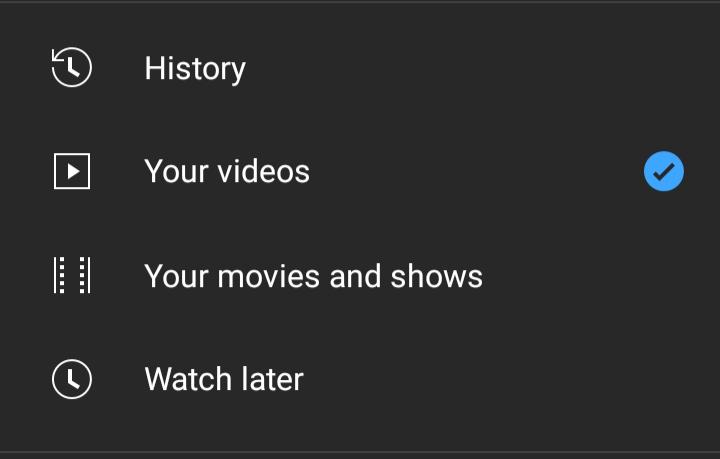
5) Here, you can browse movies, TV shows, documentaries, music, and more.
6) Tap the Purchased tab to watch the movies that you have bought already.
7) Search for your favorite movie in the Browse tab and start watching it on your Apple TV.
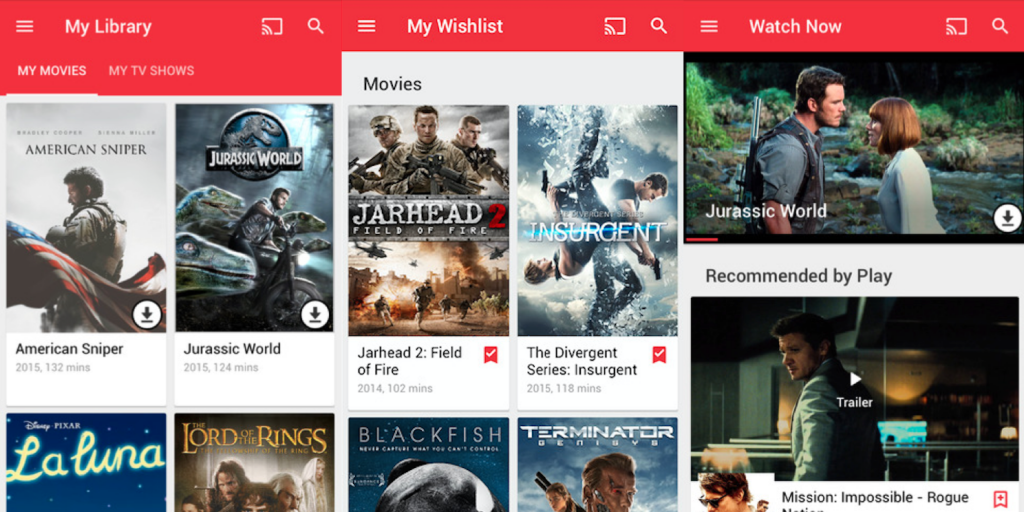
These were the two easy ways to stream Google Play Movies & TV on your Apple TV. You can carry out the first method on Apple TV 4th generation and the second method works on Apple TV 3rd generation and lower models.
Frequently Asked Questions
1) What devices are compatible with Google Play Movies & TV?
It is supported for iPhone, iPad, Apple TV (Using AirPlay), Android TV, Chromecast, and Smart TV.
2) What are the best-selling movies on Google TV?
Dune, The Matrix Resurrections, No Time To Die, etc., are the most popular right now on Google TV.
3) Can I watch House of Gucci on Google TV?
Yes, you can buy it for $19.99.









