Uncategorized
How to Add and Use Shazam on Apple TV

Shazam is the best music finder app to identify any song with a short audio clip played using the microphone. It can easily recognize any song within 10 seconds. Shazam Entertainment Limited introduced it in 2002, while Apple Inc. acquired this service back in 2018. It also allows you to sync Apple Music to the Shazam library in one touch. You can discover and listen to newly released songs, top charts, and popular playlists. It is the first-ever application made for iOS to recognize or identify any music around you just by listening to it. The Shazam app is also compatible with Android, Wear OS, watchOS, BlackBerry OS, and Windows phones. Let’s discuss the possible methods to listen to Shazam on Apple TV.
How to Stream Shazam on Apple TV
Unfortunately, the Shazam app is not available for Apple TV 4th gen and later. It is currently available only for iPhone, iPad, Apple Watch, and Mac. Luckily, you can stream Shazam on Apple TV using the AirPlay feature. We have two choices to listen to Shazam, which are listed below.
- AirPlay Shazam from iOS
- AirPlay Shazam from Mac
How to AirPlay Shazam on Apple TV [Using iOS]
The following are the simple instructions to AirPlay Shazam on Apple TV. Make sure to connect your Apple TV and iOS device to the same Wi-Fi network.
1) First of all, launch the App Store on your iPhone.
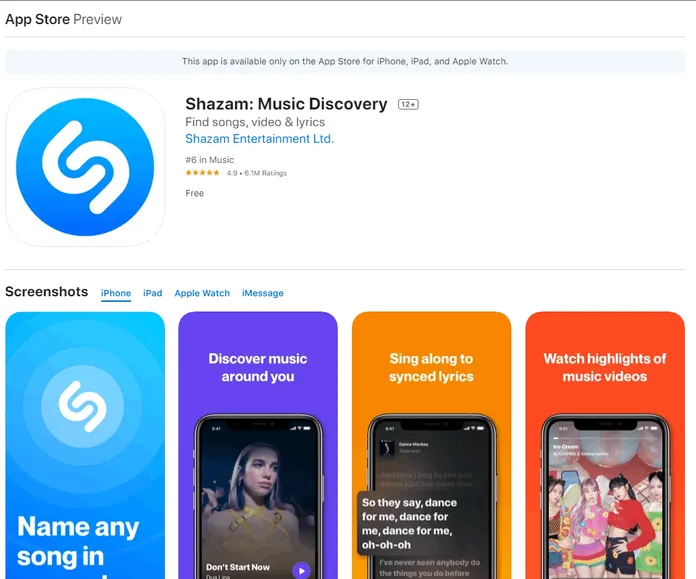
2) Tap the Search icon at the top of the screen.
3) Enter Shazam on the search field and locate the app.
4) Pick up the Shazam app from the results.

5) Now, select the Get button to begin the installation.
6) Once the installation ends, click Open to launch the app.
7) Next, pull down the Control Center panel and select the Screen Mirroring option.

8) Select your Apple TV device name from the pop-up display.
9) Screen mirroring is activated now. You can see your iPhone screen on the TV.
10) Go back to the Shazam app on your iPhone and sign in with valid credentials.
Finally, you can start listening to your favorite songs with lyrics on Apple TV.
Related: How to Stream YouTube Music on Apple TV
How to AirPlay Shazam on Apple TV [Using Mac]
Before following the steps, make sure to connect your Mac and Apple TV to the same Wi-Fi network. It is essential to perform screen mirroring. By default, the AirPlay feature will be disabled. So, you have to enable this feature manually.
Steps to Enable Screen Mirroring on Mac
- Click on the Apple symbol from the top of the screen.
- From the drop-down menu, choose System Preferences.
- Next, scroll below and select the Displays icon.

- On the next window, turn on the AirPlay display.
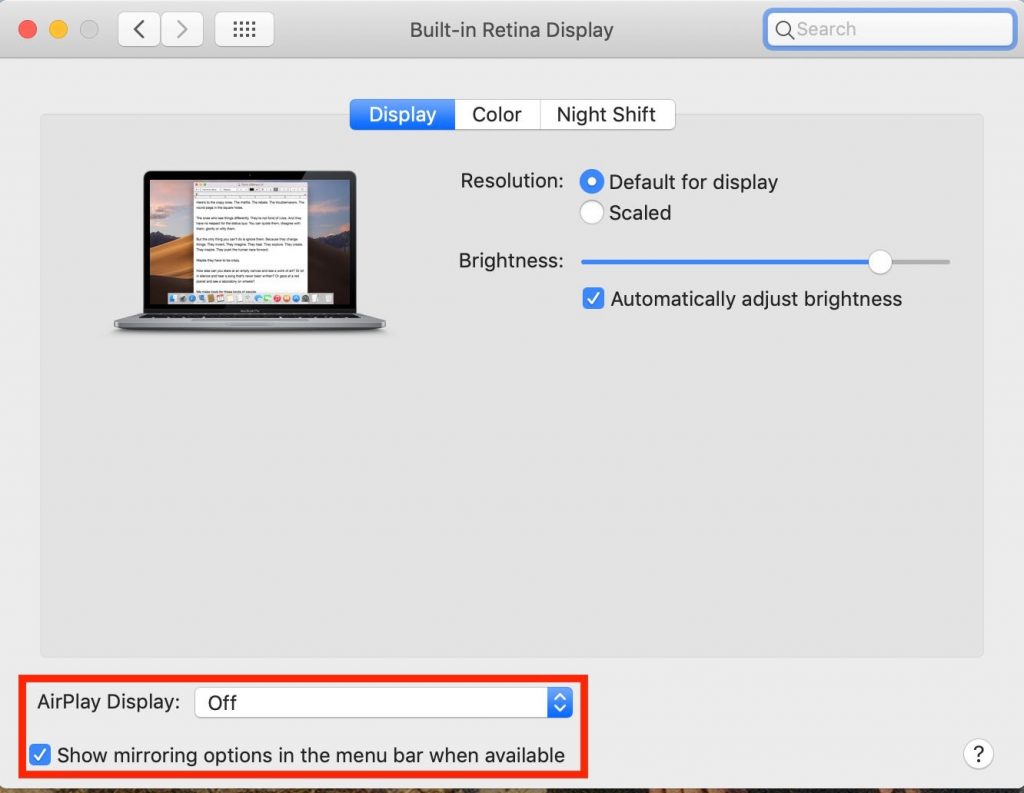
- Also, check the box named “Show mirroring options in the menu bar when available.”
Steps to AirPlay Shazam on Apple TV
1) On the Mac home screen, click the AirPlay icon located at the top right.
2) From the list of nearby connections, choose your Apple TV. Also, make sure to select the Mirror Built-in Retina Display.
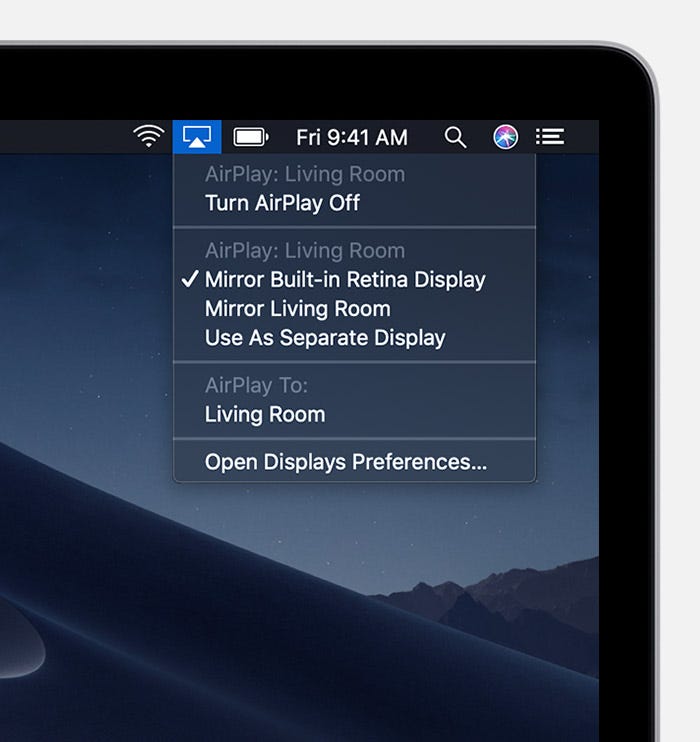
3) It will start mirroring your Mac screen to the Apple TV.
4) Further, launch the Safari Browser and go to the Shazam official website.
5) Discover top charts and listen to popular songs of Shazam on your Apple TV.
Related: How to Listen to Spotify Music on Apple TV
Frequently Asked Questions
No, it is not available for Apple TV. Alternately, you can AirPlay from iPhone, iPad, and Mac.
Yes, it is completely free to use.
SoundHound and MusixMatch are good alternatives to Shazam for finding music.
Midomi, WatZatSong, AudioTag, etc., are some of the best Shazam alternatives that you can use on the web.
The Shazam app is used to identify the music playing around you.










