Uncategorized
How to Watch Super Bowl on Apple TV

Super Bowl is a renowned National Football League’s annual championship game. It is played as the last game of every NFL season since 1966 and played on the first Sunday in February. The winners of two NFL conferences, AFC, and NFC will compete for this title. It is the most-watched TV show in America and the second most-watched program worldwide. The final game of Super Bowl LVI is set to be played at SoFi Stadium on February 13, 2022. If you want to stream the event online, you can watch it with CBS Sports, Yahoo Sports, and NFL. Let us look into the procedure to stream the Super Bowl on Apple TV with the help of the CBS Sports app.
CBS Sports Pricing
CBS Sports app lets you stream events like NFL, SEC Football, UEFA Champions & Europa League, Serie A, Concacaf World Cup Qualifiers & Nations League, the Masters, the PGA Championship, March Madness, PGA Tour, the National Women’s Soccer League (NWSL), WNBA and more. You can stream CBS Sports Network with live TV streaming services such as Hulu+Live TV, fuboTV, and YouTube TV.
- Hulu + Live TV – $69.99/month
- fuboTV – $64.99/month
- YouTube TV – $64.99/month
After gaining access to CBS Sports, you shall go ahead and watch the Super Bowl championship game on your tvOS.
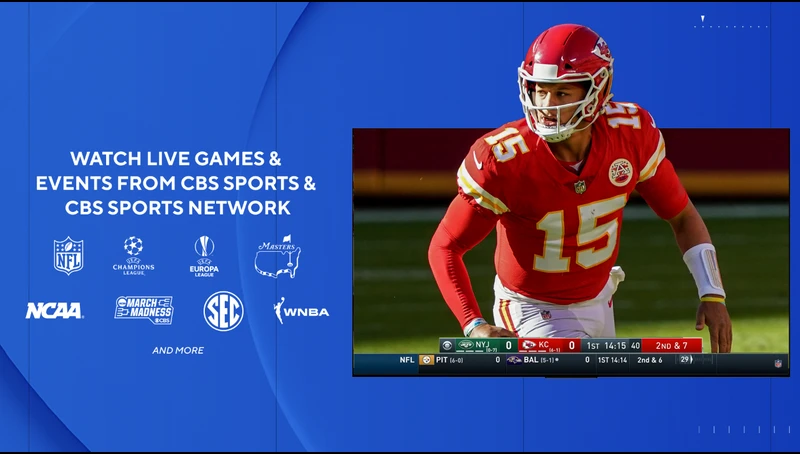
How to Get CBS Sports to Watch Super Bowl on Apple TV
CBS Sports app is available on the App Store. So the installation is simple and easy if you proceed with the below steps.
1) First of all, turn on your Apple TV and connect it to the Wi-Fi network.
2) From the home screen, launch the App Store.
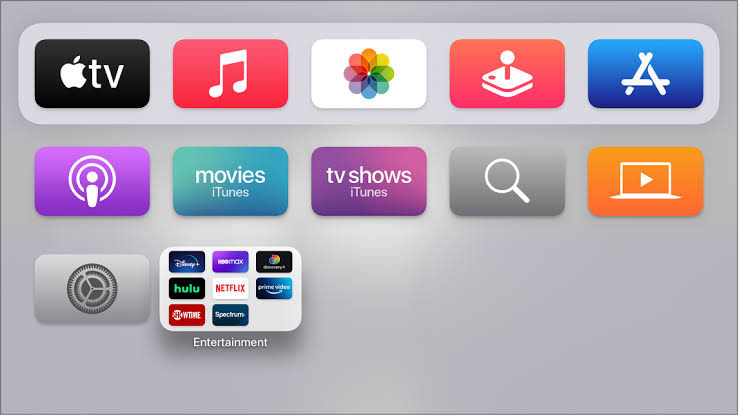
3) Tap on the search bar and enter CBS Sports using the on-screen keyboard.
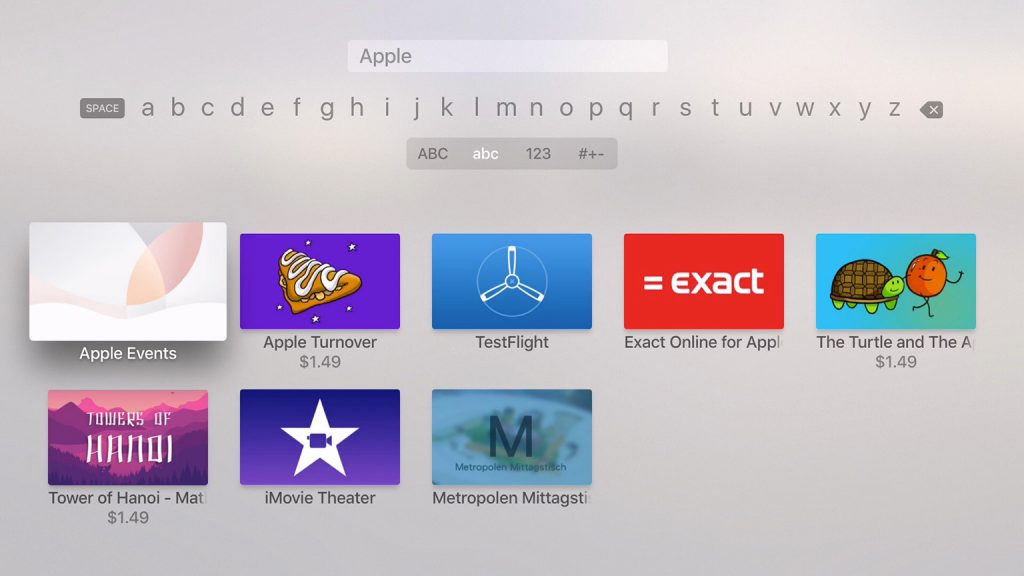
4) Choose CBS Sports from the list of suggestions.

5) Now, click the Get icon from the app description window.
6) After the installation, click Open to launch CBS Sports.
Note: You can use the same steps given above to install any Super Bowl game compatible apps on your tvOS.
How to Activate CBS Sports on Apple TV
Upon installing CBS Sports on your device, follow the instructions below to activate it.
1) Launch the CBS Sports app using your remote.
2) Select Sign in with TV Provider and tap on Continue.
3) It will display an activation code on your screen.
4) Visit cbs.com/activate/appletv from a PC or smartphone.
5) Enter the code carefully and click Activate.
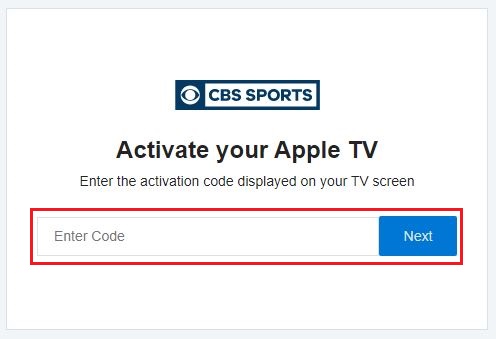
6) Then you have to select your TV provider.
7) Log in with valid credentials and click Submit.
8) Once it gets verified, the screen will refresh to reload the content.
Start Watching your favorite NFL games and Super Bowl qualifier matches on your Apple TV.
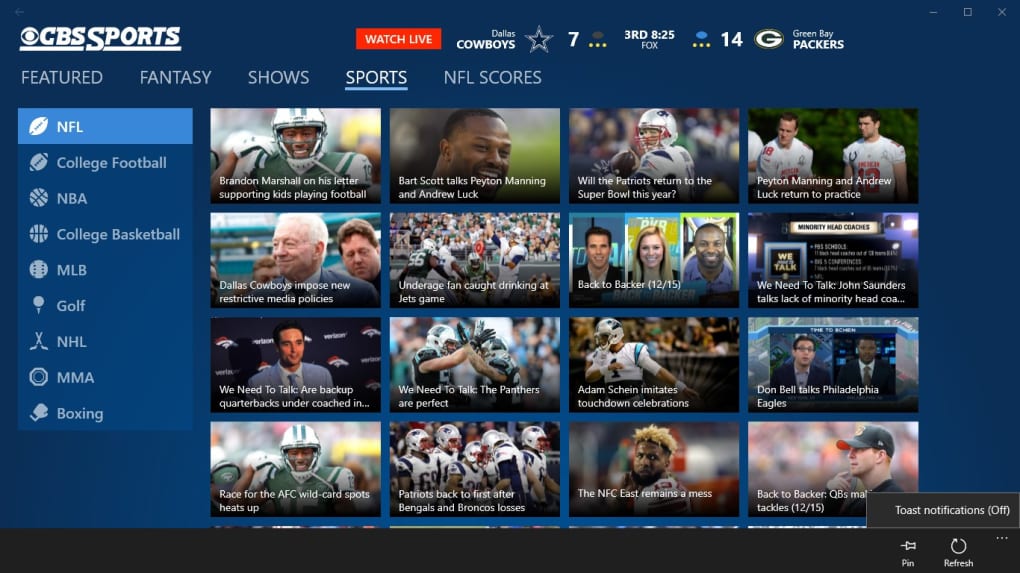
Related: How to Install and Stream Sports with DAZN on Apple TV
Alternative Way: AirPlay CBS Sports to Apple TV
AirPlay is a special feature to cast any apps to the TV from Apple devices. It requires a high-speed Wi-Fi network and an iPhone that runs with iOS 14.0 or higher. The following steps will help you to AirPlay CBS Sports to Apple TV.
1) Connect your iPhone and Apple TV to the same Wi-Fi network.
2) Install CBS Sports on your iPhone from the App Store.
3) Open the CBS Sports app after the download and log in to your CBS account.
4) Search for Super Bowl events to play from the CBS Sports library.
5) Click on the AirPlay icon on the media player.
6) From the list of connections, select your Apple TV.
7) The media which is playing on your iPhone gets mirrored to Apple TV.
Enjoy the greatest NFL games, and expert talk shows on the upcoming matches.

Frequently Asked Questions
1) How to watch the Superbowl on Apple TV?
Download CBS Sports on your Apple TV to watch Super Bowl matches.
2) What is the date of Super Bowl 2022?
Super Bowl LVI will be played on February 13, 2022.









