Pandora is a music streaming service that comprises 50 million songs and 600,000 Podcasts episodes. You need to sign up for Pandora using the mail ID and password. Sometimes, users cannot remember the password of the Pandora account. If you have forgotten the password to your Pandora account, you can easily reset it on the login screen of Pandora. While resetting, make sure to create a strong and easy-to-remember password for your account.
Note: If you know the current password, change the Pandora password in the Account section of the app or website.
How to Reset Your Pandora Password on App [Android & iPhone]
#1. Launch the Pandora app on your Android Phone or iPhone.
Information Use !!
Concerned about online trackers and introducers tracing your internet activity? Or do you face geo-restrictions while streaming? Get NordVPN - the ultra-fast VPN trusted by millions, which is available at 69% off + 3 Months Extra. With the Double VPN, Split tunneling, and Custom DNS, you can experience internet freedom anytime, anywhere.


#2. On the Sign In screen, locate and select the Forgot password? Link.
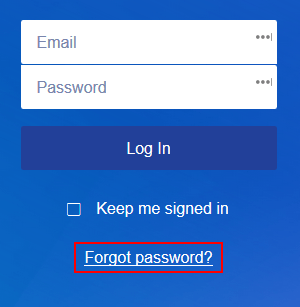
#3. Now, enter the mail ID associated with your Pandora account.
#4. Hit the Reset Password button.
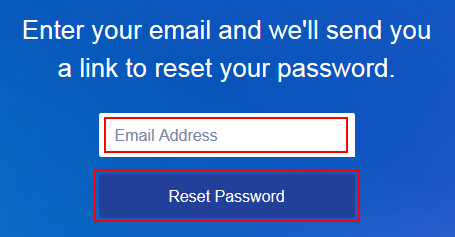
#5. A Pandora password reset link will be sent to your mail.
#6. Open the email app and tap the mail sent by Pandora.
#7. Click the Password reset link and type the new password for your account.
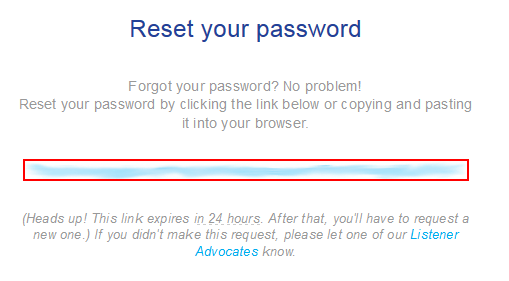
#8. Finally, tap the Reset Password button again to reset the password of your account.
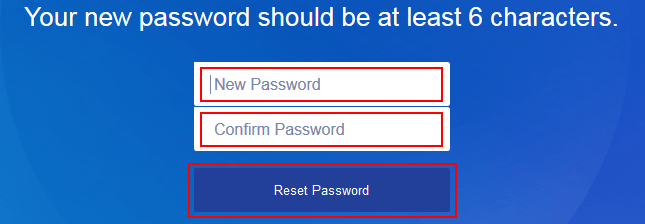
How to Reset Password on Pandora Website
#1. Open a browser on your PC/Smartphone.
#2. Navigate to the address bar and type the URL: www.pandora.com/account/help.
#3. On this webpage, type the mail ID on the box and select Reset Password.
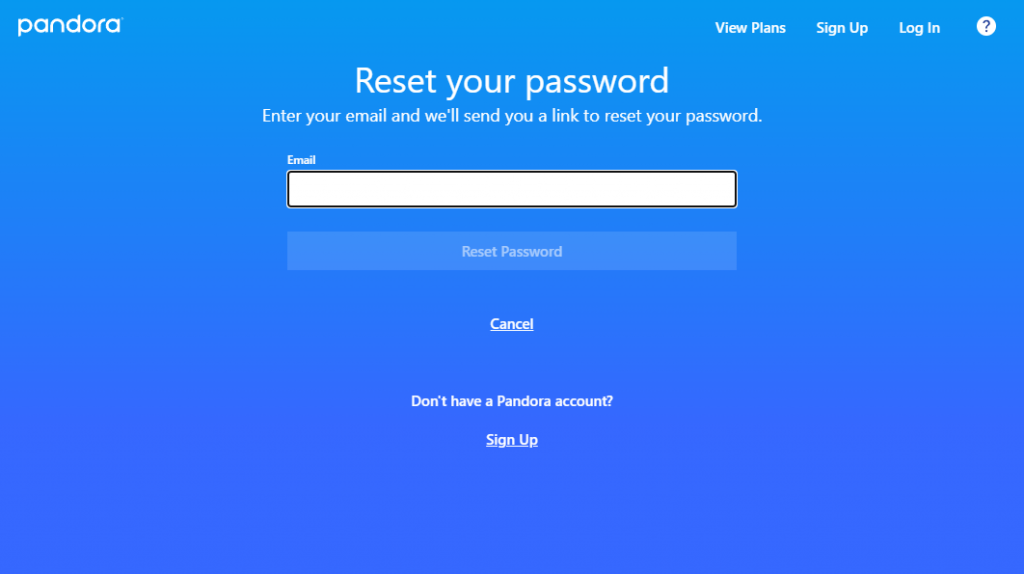
#4. You will receive a Pandora reset link in your mail.
#5. Navigate to the email and tap the Password Reset link.
#6. Enter a new Pandora password for your account. Then, hit the Reset Password button again to complete the process.
Frequently Asked Questions
The only way to reset the password of your account is by using the email address associated with your account. If you don’t remember the email address, contact the Pandora support team and try to access your account again.
The password reset link can be accessed only for a certain time. After a certain duration of time, the link will expire.
Yes. You can delete the Pandora account permanently in the Account settings of the app or website.
Disclosure: If we like a product or service, we might refer them to our readers via an affiliate link, which means we may receive a referral commission from the sale if you buy the product that we recommended, read more about that in our affiliate disclosure.

![How to Reset Your Forgotten Pandora Password [Smartphone & PC] How to Reset Pandora Password](https://www.techfollows.com/wp-content/uploads/2023/06/How-to-Reset-Pandora-Password.png)