NBA is back and it is impossible to imagine an NBA game without fans. Hence, the NBA has partnered with Yahoo Sports to bring back the fans into the stadium virtually. With the newly launched Together mode on Microsoft Teams app, 320 fans can virtually sit side by side and support their favorite teams right from their home. Around the arena, a 17-foot tall LED screen will be placed next to the players. Players can see and hear the fan’s reaction in real-time. Fans can watch a live feed of the game within the Microsoft Teams app. If you’re an NBA fan, sign up for virtual fans and experience the best seat in the bubble.
How to Sign Up for NBA Virtual Fans?
The fans need to join the meeting 30 minutes prior to the game.
1. Download Microsoft Teams app on your desktop.
Information Use !!
Concerned about online trackers and introducers tracing your internet activity? Or do you face geo-restrictions while streaming? Get NordVPN - the ultra-fast VPN trusted by millions, which is available at 69% off + 3 Months Extra. With the Double VPN, Split tunneling, and Custom DNS, you can experience internet freedom anytime, anywhere.

If you already downloaded and signed in, log out of your personal account.
2. Enter the assigned username. It will be like [email protected].
3. Enter the assigned password and log in to your account.
4. On the left-side menu panel, click the Calendar icon.
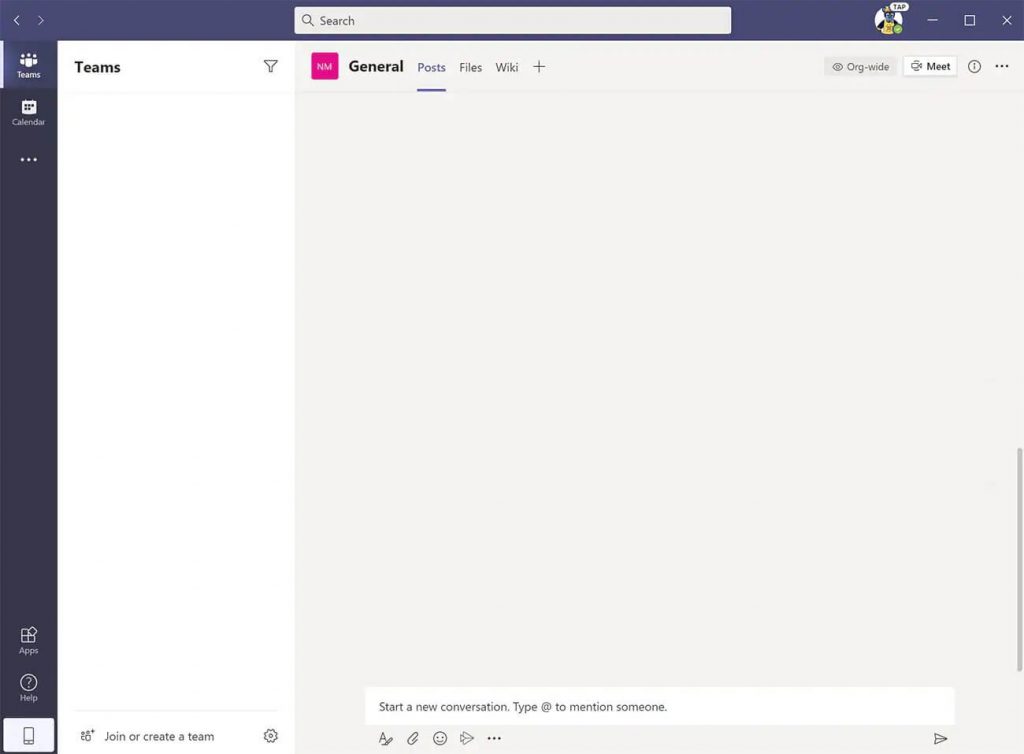
5. Double-tap the event which labelled as “Moderator Training.”
6. Tap the purple colored Join icon and enable permission to use your camera and microphone.
7. Click Join Now and wait for instruction from NBA.
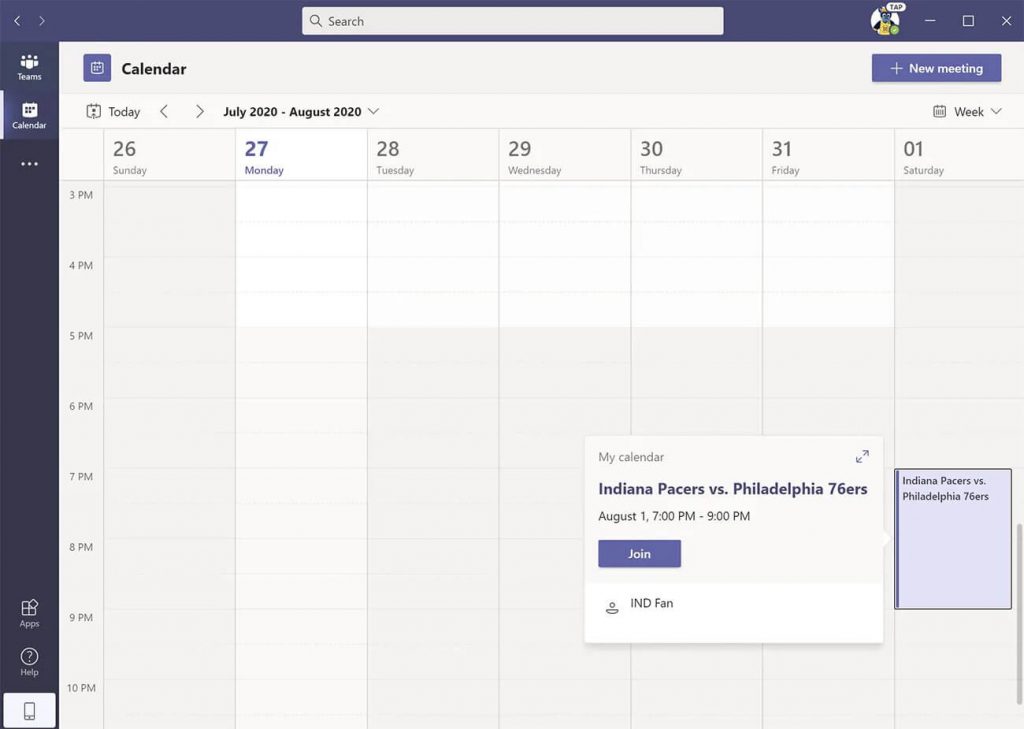
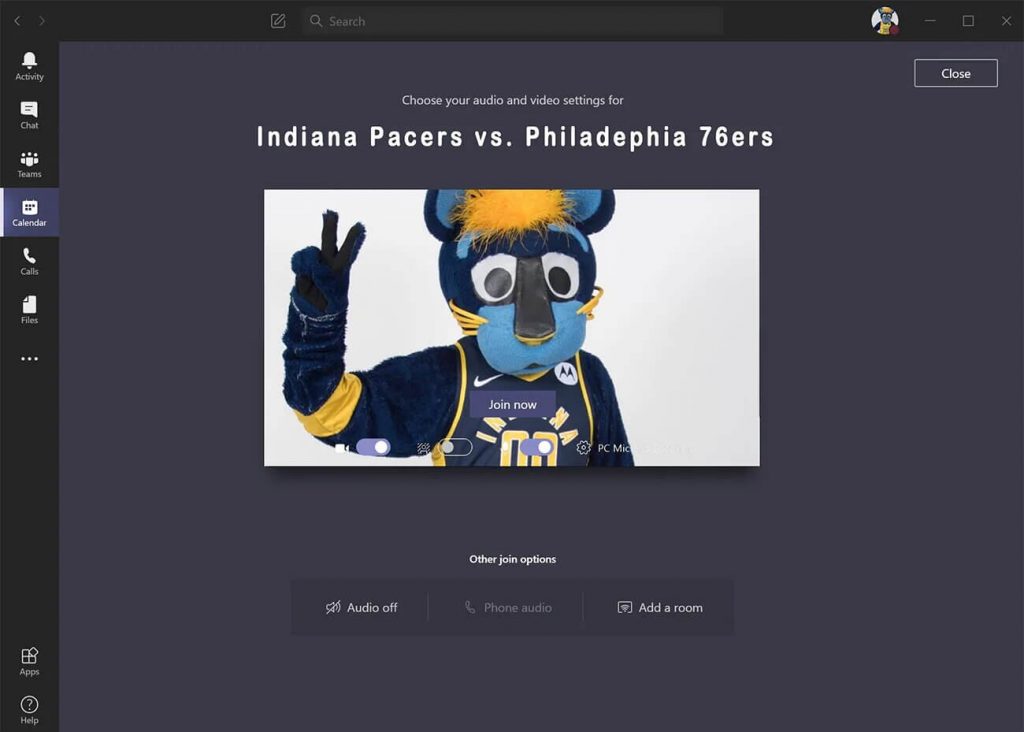
Which is your favourite NBA team? Use the comments section to mention it. Follow our social media profiles: Facebook and Twitter for more articles.
Thank you for visiting techfollows.com.
Disclosure: If we like a product or service, we might refer them to our readers via an affiliate link, which means we may receive a referral commission from the sale if you buy the product that we recommended, read more about that in our affiliate disclosure.

