Shudder is a premium streaming service that primarily offers horror and thriller content. If you are new to Shudder and want to try this service for free, you can sign up for the 7-day free trial on the official website.
Alternatively, you can get the Shudder free trial via Amazon Prime Video. If you wish to quit this service after the end of the trial period, cancel the free trial one day before it ends.
In this article, we have covered the methods to sign up for the Shudder free trial. Additionally, we have handpicked and tabulated some of the best movies to stream on Shudder.
Information Use !!
Concerned about online trackers and introducers tracing your internet activity? Or do you face geo-restrictions while streaming? Get NordVPN - the ultra-fast VPN trusted by millions, which is available at 69% off + 3 Months Extra. With the Double VPN, Split tunneling, and Custom DNS, you can experience internet freedom anytime, anywhere.

How to Sign Up for 7-Day Free Trial on Shudder
#1. Visit the Shudder Sign Up webpage from a browser on your PC.
#2. Type your email ID and set a password for your account.
#3. After entering the details, hit Create Your Free Account.
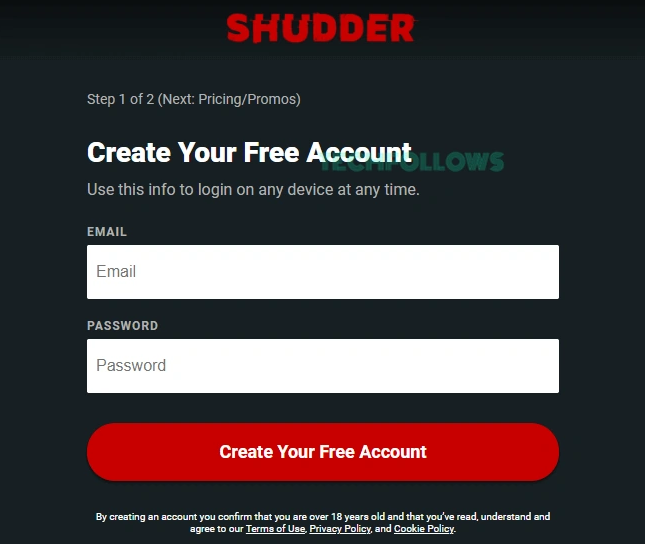
#4. On the next page, choose a Subscription Plan and enter your card details.
#5. If you have a Shudder Promo Code, type it and click Apply.
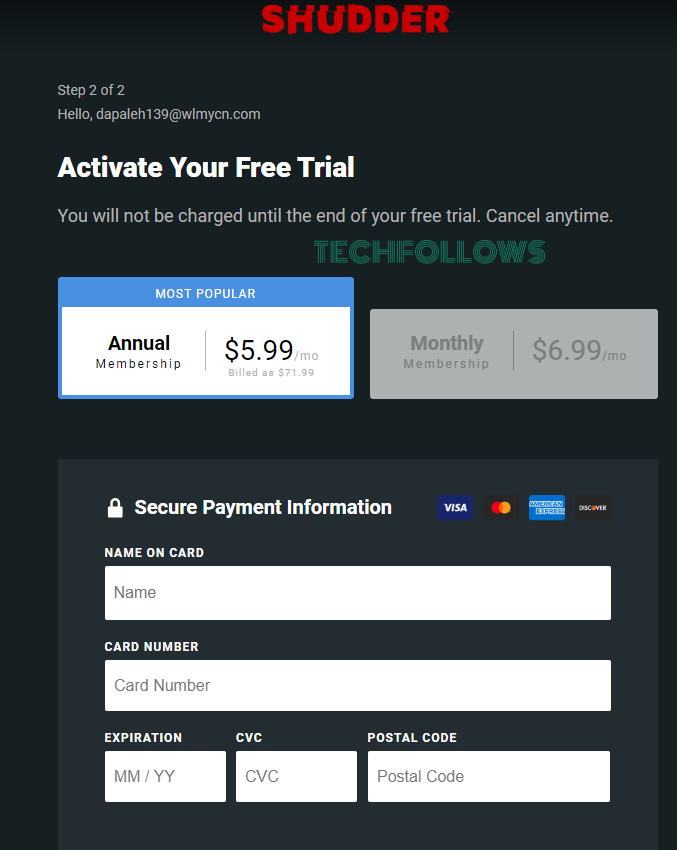
#6. Once done, scroll down to the bottom and tap the option Start Your Free Trial.
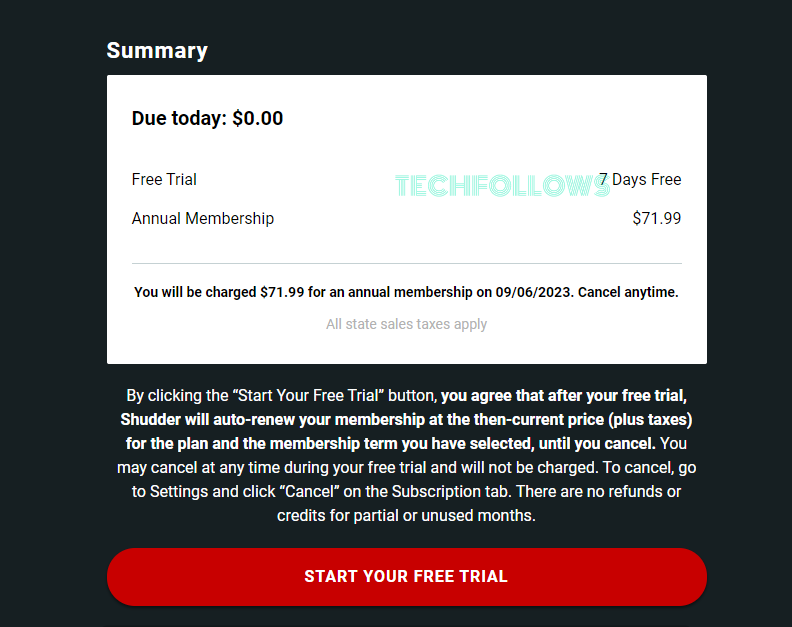
#7. Now, you can stream the Shudder content free for 7 days.
Note: You can also stream Shudder for free by signing up for the AMC+ free trial.
How to Cancel Shudder Free Trial
#1. From a browser on your PC, go to the Shudder website.
#2. Sign In to your account using the required details.
#3. Tap the My Account option at the top-right.
#4. Hit the option Membership Settings from the drop-down menu.
#5. Tap the Cancel Membership option to cancel the free trial.
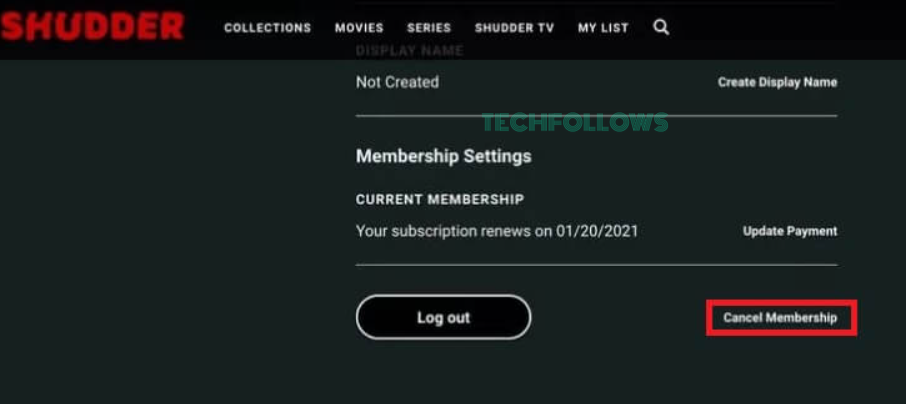
How to Avail Shudder Free Trial Via Amazon Prime
Amazon Prime Video has plenty of channel add-ons, including Shudder. You can also sign up for the 7-day free trial through Amazon Prime Video.
#1. Navigate to the Amazon Prime Video + Shudder webpage.
#2. Tap the Start your free trials button.
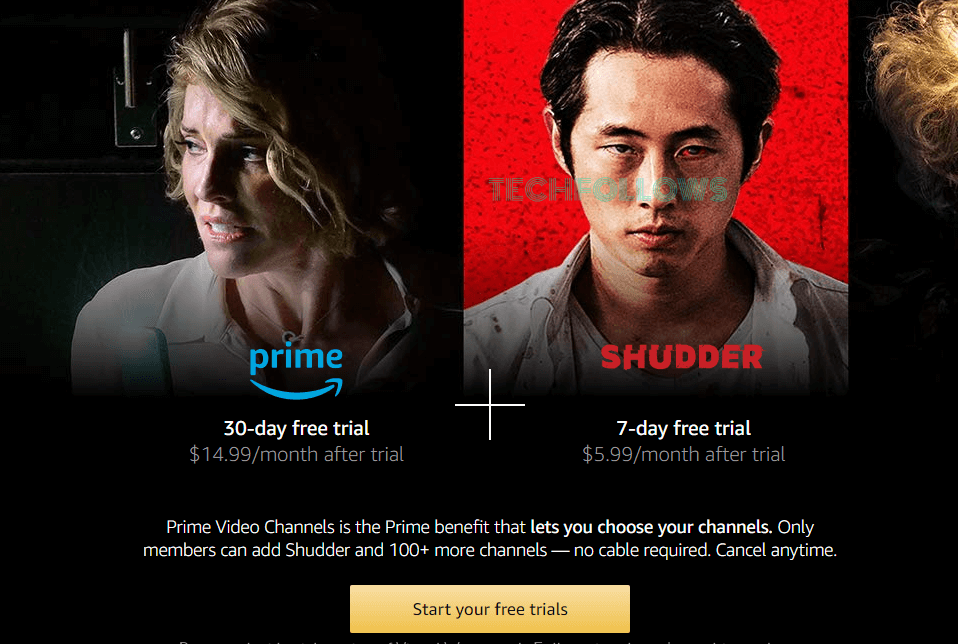
#3. Log In to Amazon Prime using the required credentials.
#4. Fill in the payment info on the next page.
#5. Tap Continue and complete the verification process.
#6. Now, you can stream your desired horror content free for 1 week.
How to Cancel Shudder Free Trial on Amazon Prime
#1. Visit the Amazon Prime website from a web browser on your PC/Smartphone.
#2. Log In to your Amazon account and hit the Profile icon.
#3. Tap Account & Settings and navigate to Channels.
#4. Click Cancel Channel near Shudder.
#5. Again, hit Cancel Channel on the pop-up menu to cancel the 7-day free trial.
Shudder: Pricing
If you want to continue streaming Shudder after the trial period, subscribe to any of the plans mentioned below on the official website.
- Monthly Plan – $6.99/month.
- Yearly Plan – $71.99/year ($5.99/month)
How to Reduce the Subscription Cost of Shudder
You can reduce the subscription cost of Shudder using Promo Codes. Shudder offers discount codes on the official website or social media pages. Additionally, plenty of Promo Code websites offer Shudder Promo Codes. Get any Shudder Promo code and validate it during purchase to reduce the subscription price by up to 25%.
Best Movies to Watch on Shudder During the Free Trial
Refer to the table below to find out the popular movies on Shudder.
| The Invitation | Who Invited Them |
| Quicksand | Revealer |
| Brooklyn 45 | Flux Gourmet |
| Influencer | Watcher |
| From Black | What Josiah Saw |
| Spoonful of Sugar | Offseason |
| Skinamarink | A Banquet |
| Burial | Superhost |
| The Apology | Cannibal Holocaust |
| Blood Relatives | Slaxx |
Frequently Asked Questions
No. This service doesn’t offer a 30-day free trial.
No. Shudder is not free with Amazon Prime Video.
Netflix is the best alternative to Shudder. Unlike Shudder, Netflix does not offer any free trial.
Disclosure: If we like a product or service, we might refer them to our readers via an affiliate link, which means we may receive a referral commission from the sale if you buy the product that we recommended, read more about that in our affiliate disclosure.

