Uncategorized
How to Activate and Use Peloton on Apple TV
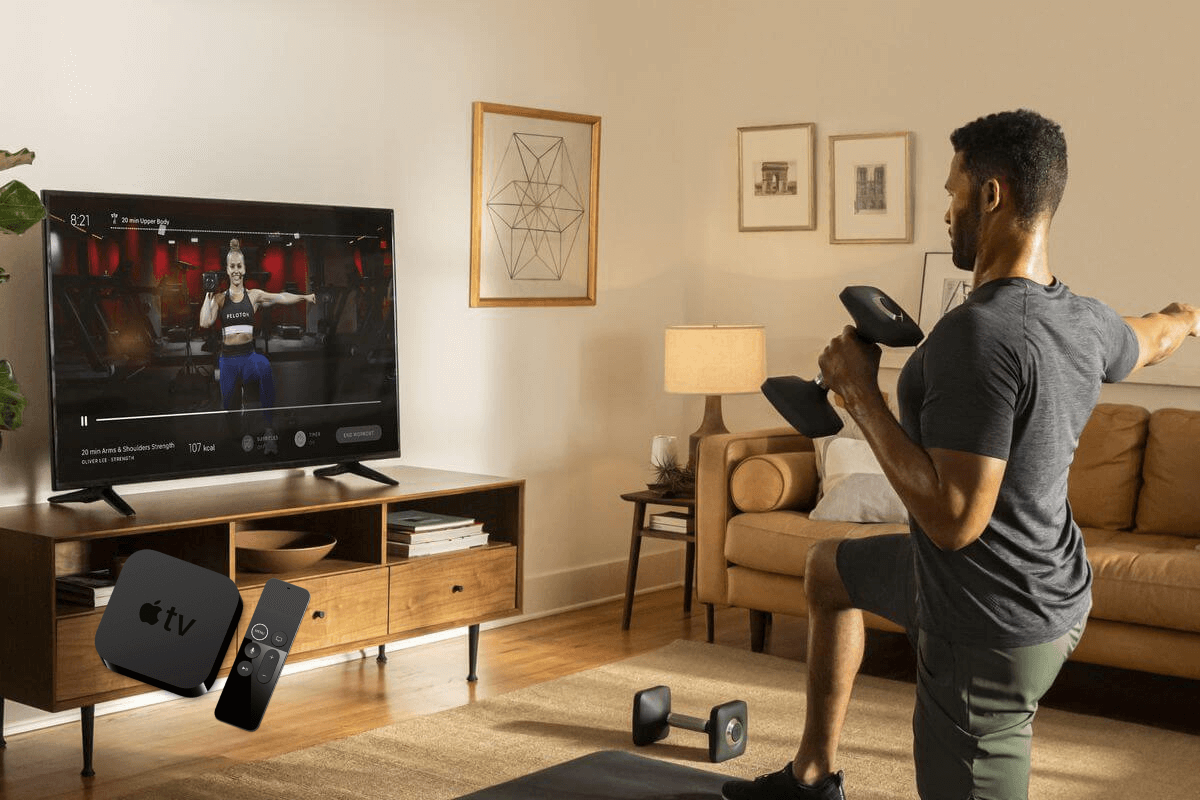
Peloton is a helpful application to improve your fitness routine at home. It has more than thousands of live and on-demand classes. 30+ world-class instructors will guide you to meet personal fitness goals and provide tips on regular exercises. The trained instructors will teach workout lessons to improve strength, indoor and outdoor running, cycling, yoga, HIIT, meditation, and more. With Peloton, you track your progress and achieve fitness goals with specific monthly tasks and challenges. While there are lots of best Health apps for Apple TV and if you want to stay motivated with various fitness classes and tips, you need to know how to download Peloton on Apple TV.
The following are the best workout classes taught by the top instructors.
- Strength
- Cycling
- Treadmill Running
- Outdoor Running (audio)
- Yoga
- HIIT
- Meditation
- Stretching
- Cardio
- Walking
- Treadmill & Indoor Bike Bootcamps
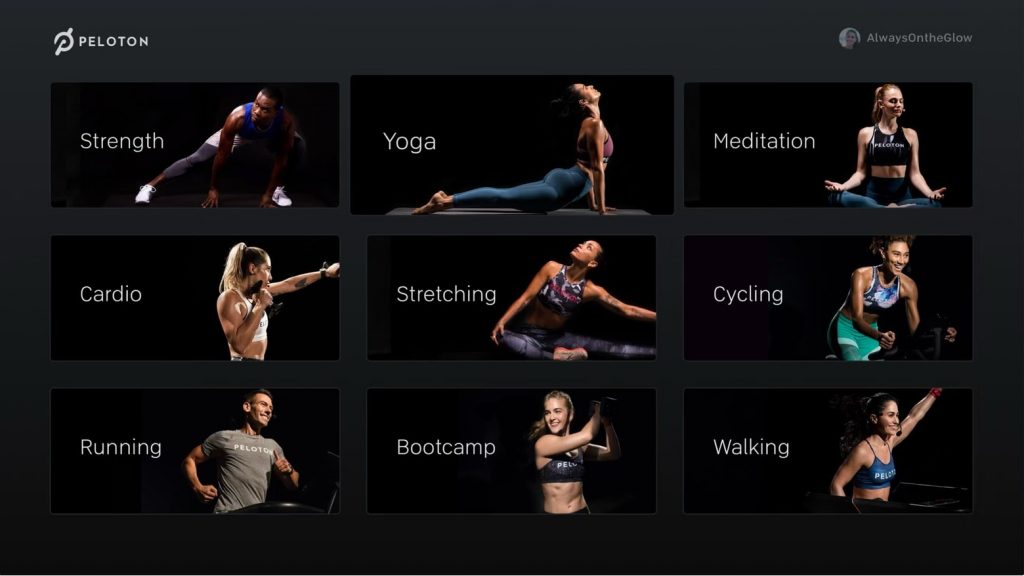
Peloton Plans & Pricing
If you are signing up for the Peleton membership first time, you can try it for free for the first two months. After that, you need to pay $12.99/month, and it will be auto-renewed until you cancel. Suppose if you have a Peloton Bike or Tread, you can easily access the Peloton App because it is already included with the Peloton All-Access Membership. You have to log in with the same credentials that you use on the Bike or Tread.

How to Get Peloton on Apple TV
Peloton app is compatible with Apple TV with tvOS 14.0 or later. Follow the instruction given below to install the app.
1) First of all, turn on your Apple TV and ensure to connect it to the internet.
2) From the main screen, launch the App Store.
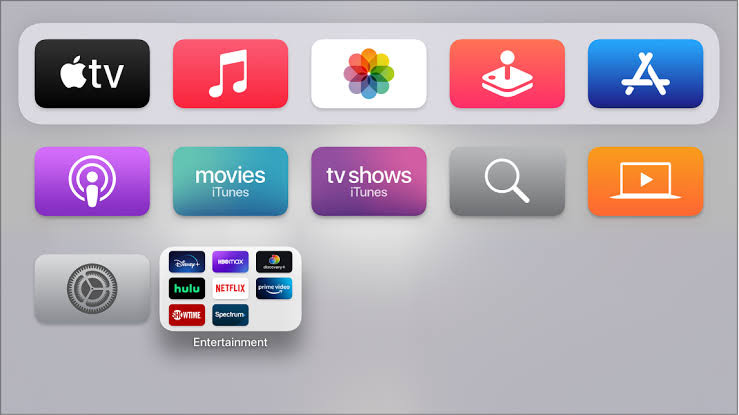
3) Click on the search bar and enter Peloton using the virtual keyboard and search for it.
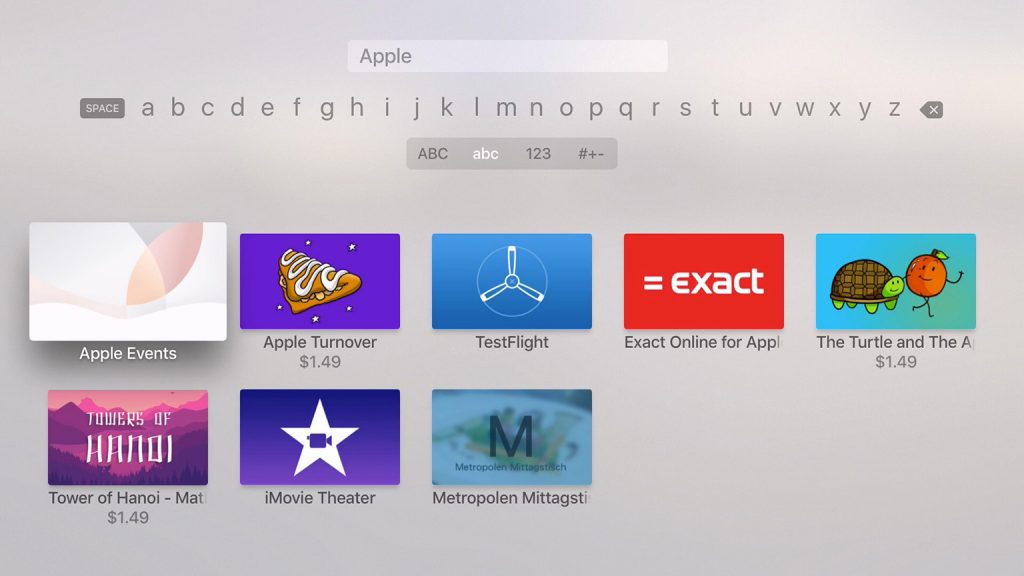
4) Select the Peleton app from the suggestions.

5) Next, tap on the Get option to install.
6) Once it is completed, click Open to launch the Peloton app.
7) Further, provide Peloton login credentials on the respective field to continue. If you are new to Peloton, click on Sign up now and follow the on-screen instructions.
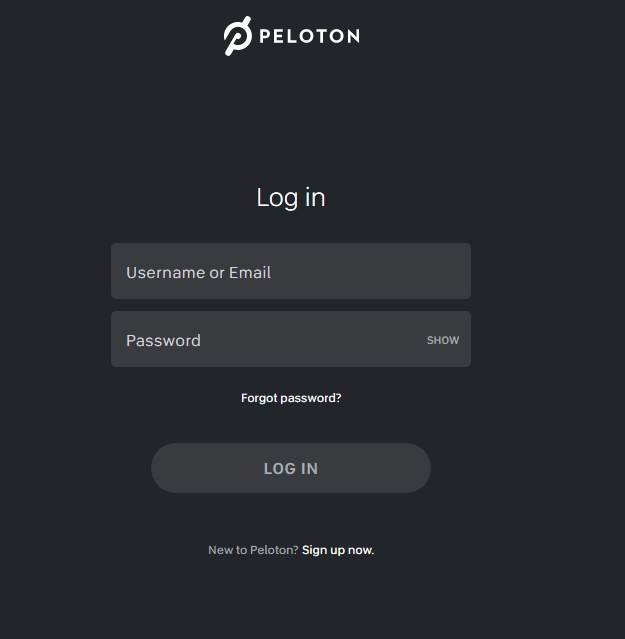
8) Once the installation is complete, the home screen will appear.
That’s it! Start watching live workout videos on strength training, running, walking, etc.
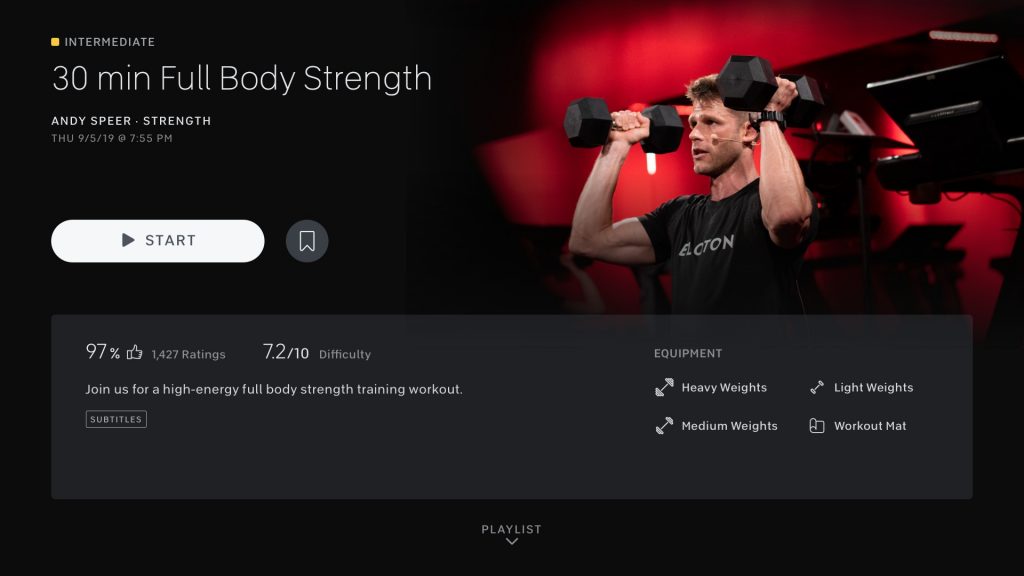
How to Access Peloton on Apple TV Via Screen Mirroring
AirPlay is the easiest way to stream media from one Apple device to another. This way, you can cast the Peloton app on Apple TV by using your iOS device (iPhone/iPad). Follow the steps below to AirPlay Peloton to TV.
1) Firstly, connect your iOS and Apple TV to the same Wi-Fi network to enable casting.
2) Go to the App Store and install the Peloton app on your iPhone.
3) Once the installation of Peloton is done, open the app and log in to your Peloton account.
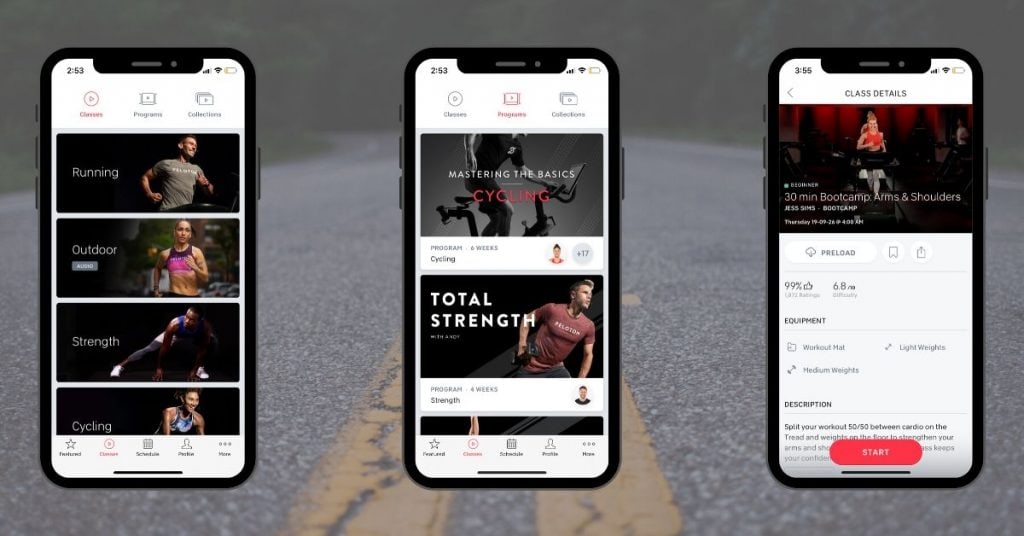
4) After that, navigate to the Control Center and tap the Screen Mirroring option.
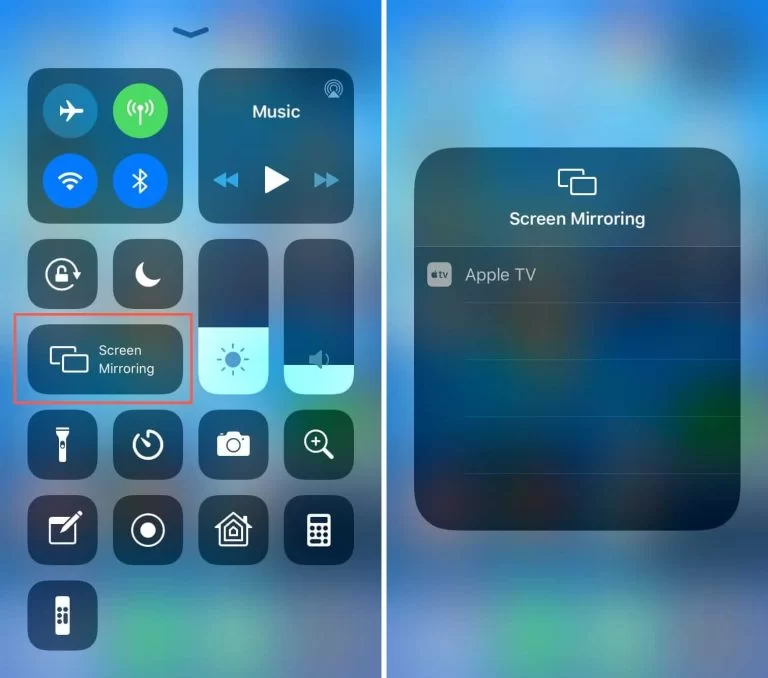
5) From the list of devices, choose your Apple TV.
6) Using AirPlay, the iPhone screen will be mirrored to your TV.
7) Now, play any workout videos on your handheld, and watch the same on the big screen.
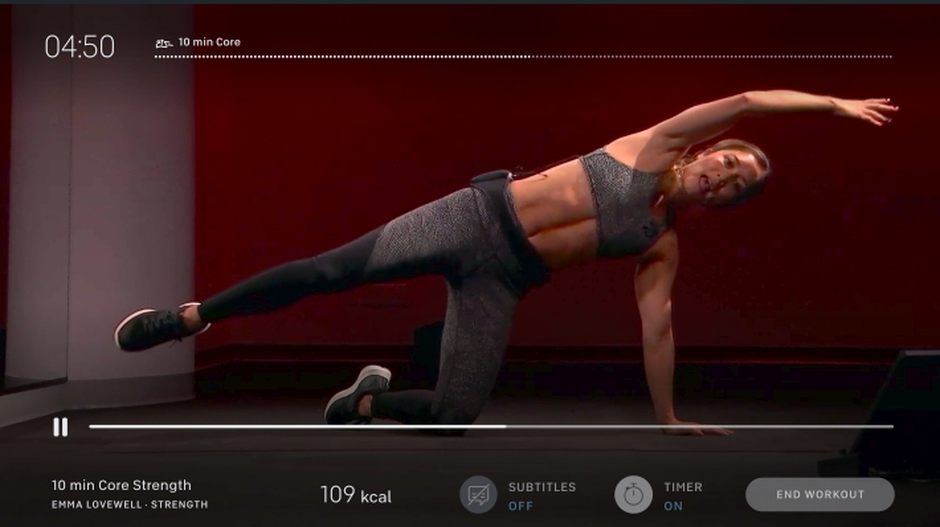
Peloton Supported Platforms
- Android
- iOS
- Android TV
- Amazon Fire TV
- Roku
- Web Browser
Ways to Fix Peloton App on Apple TV not Working
The following are the possible fixes you can try when the Peloton app isn’t working on your Apple TV.
1. Keep your device connected to an active internet connection as poor internet results in network unavailable, profile not loading, etc.
2. It is vital to use an updated version of the Peloton app as the older version may not be compatible with your Apple TV.
3. When the app freezes or aren’t loading, you shall force close the app and launch it back.
4. Make sure you are using the latest firmware on your device. If not, update Apple TV with the latest version.
5. Check if your Peloton subscription is active as an expired plan will result in the Peloton app not working issue.
6. Uninstall and reinstall the app when the issue persists.
7. You shall even contact Peloton support to fix up any general and technical issues.
8. As a final resort, we recommend resetting your Apple TV to factory settings and installing the app.
That was all the information we have gathered for you regarding the Peloton Apple TV app. With 30+ instructors, you can get the best fitness training. Undoubtedly, Peloton on Apple TV will transform workout routines in the best way possible.
Frequently Asked Questions
Yes. The is officially compatible with the latest model of Apple TV and can be installed from the App Store.
Yes. All you need is to select the live classes from the Schedule tab and start streaming them.
With the Peloton app, you can download the audio and video of the preloading classes.









