Uncategorized
How to Watch Physical on Apple TV

Physical is an incredible show on Apple TV+ with two seasons. The Apple TV original speaks about women’s empowerment and has ten half-hour episodes that portray the life of Sheila Rubin, a housewife in the early 80s. Annie Weisman created the show and the first season started streaming on Apple TV+ on 18th June 2021 while the second season was released on Jun 3, 2022. The cast of Physical on Apple TV includes Rose Byrne, Rory Scovel, Paul Sparks, Della Saba, and Ashley Liao. A second season of the show was released in June 2022 on Apple TV+. Let’s find out how to stream both the seasons of this original Apple TV show.
Physical on Apple TV: Review
Physical is a comedy-drama that tells the story of a housewife named Sheila. During her early life, she used to run a dance studio with her husband Danny. However, later her dance studio gets shut down, and her husband becomes a College Professor. The show revolves around how she overcomes her personal battle when she decides to shift her life towards aerobics. Although the first season of this Apple TV original received mixed reviews, the second season was well-received by the Apple TV subscribers. Physical Apple TV received an IMDB rating of 7.3.
How to Watch Physical on Apple TV
You need to be a valid subscriber of Apple TV+ to watch both the seasons of Physical on Apple TV. You can get an Apple TV subscription for just $4.99 a month. The Apple TV app comes pre-install on your device. If there is no app on your device, you can install it as follows.
1. Turn on your Apple TV and then open the Apple TV App Store.
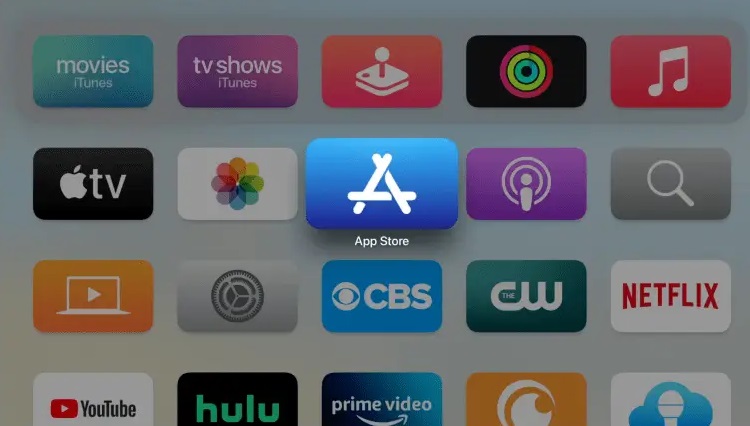
2. Click on the Search icon and use the search bar to find the Apple TV app.
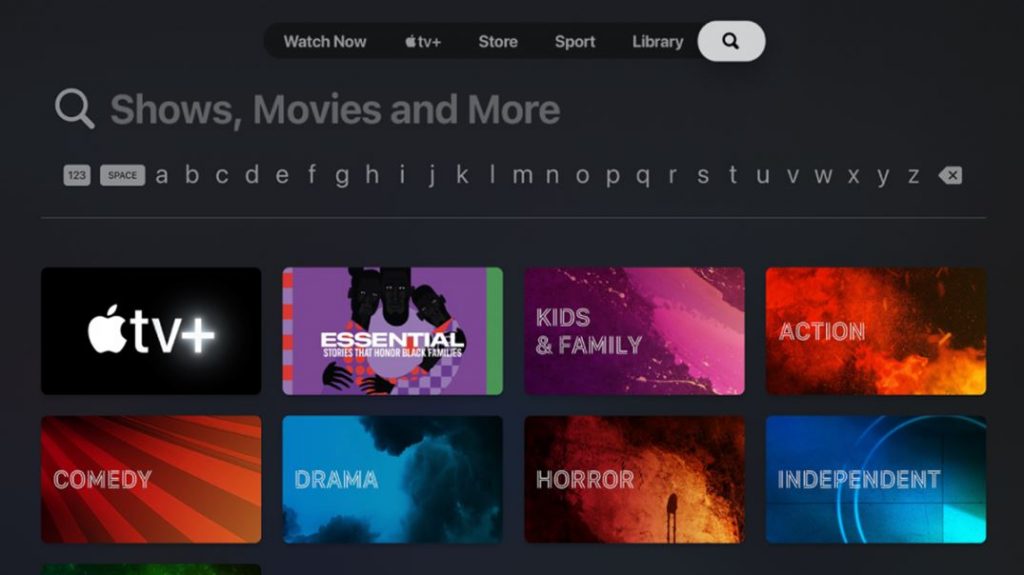
3. When the app search results appear on your screen, select the Apple TV icon.
4. On the next page, select the Get option.
5. Wait for a few seconds for the Apple TV app to be installed on your device.
6. Select the Open option to launch the Apple TV app.
7. Follow the on-screen instructions and sign in to your Apple TV+ subscription.
8. Now, search for Physical using the search feature available on the app.
9. Finally, select an episode, and you can enjoy streaming different episodes of the Physical Apple TV show on your device.

How to Watch Physical on Apple TV by Screen Mirroring
You can’t install apps on older generations of Apple TV. Therefore, you need to make use of the AirPlay function on iOS devices to cast content on your TV.
1. Start by connecting both your Apple TV and iOS device to the same Wi-Fi network.
2. If you don’t have the Apple TV app on your iPhone, install it from the App Store.
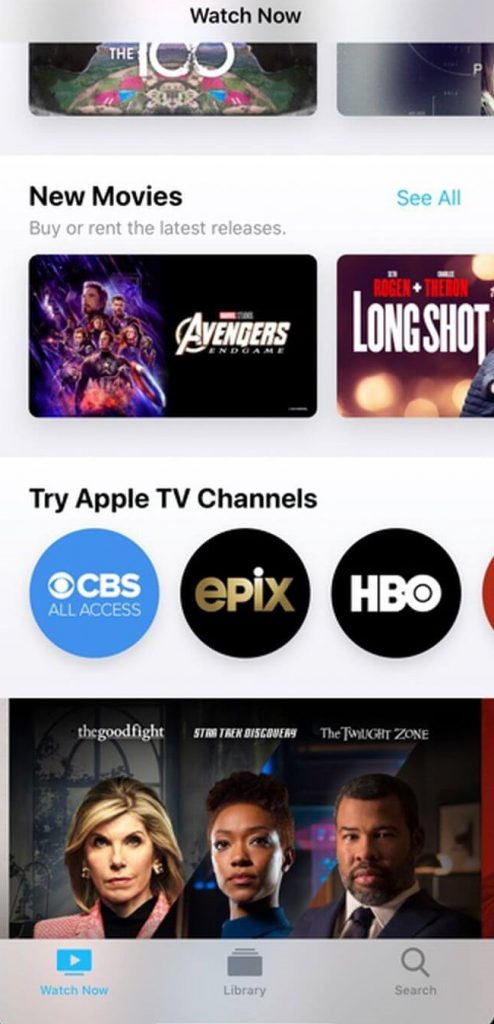
2. Open the Apple TV app and sign in to your subscription.
3. In the app, search for any season of the show, Physical.
4. Also, choose any episode of the show that you would like to watch on your TV.
5. Find the AirPlay icon on the screen and tap it.
6. From the list of devices that you can see on your screen, select your Apple TV.
7. Finally, you can enjoy episodes of Physical on your TV.
If you don’t have an Apple TV subscription, you can get a free trial and cancel the free trial Apple TV+ to watch the show. Further, you can decide to keep or cancel your subscription. Check out our collection of the best Apple TV shows that you wouldn’t want to miss.
Frequently Asked Questions
You can watch all the episodes of the first season of the show, Physical. However, the second season of Physical is still ongoing.
The show, Physical, tells the story of a housewife named Sheila who finds her life purpose.
No, this show is not based on a true story.
Yes, the second season of this show started streaming on Apple TV+ in June 2022.









