Uncategorized
8 Best VPN for Apple TV to Unblock Geo-Restrictions

Apple TV is one of the best streaming platforms to access Apple Originals, Movies, TV Series, Documentaries, and more. It comes with built-in streaming apps, and thus you will get more exciting entertainment at your place. It includes Disney+, HBO Max, Amazon Prime Video, Hulu, and more. But you should clearly understand that streaming services access varies from country to country due to geo-restriction. As a result, you cannot watch every other content from any location. With a VPN, you can overcome this issue as it bypasses the geo-censorship and unblocks any content. Unfortunately, Apple TV devices, by default, will not support VPN connections. Alternatively, you can install a VPN on a Wi-Fi router to which Apple TV is connected. In this guide, you will find the list of the best VPN for Apple TV worth using if you are concerned about your privacy and security.
Best VPN for Apple TV
Here is the list of the best VPNs we found for Apple TV recommended by our tech experts.
Note: Most VPNs listed here aren’t officially available for the tvOS. However, you can get any of them on tvOS by installing it on the router.
1) ExpressVPN

ExpressVPN ranks first as the best VPN for Apple TV, considering the speed, unblocking duration, and reliable connection. It consists of 160 servers located in 94 countries. It will hide your IP address with a unique smart DNS feature that helps to unblock all the streaming services. ExpressVPN uses military-grade AES-256 encryption to protect your data and privacy. Since ExpressVPN on Apple TV isn’t officially available on the App Store, you should install it on your WIFI router.
Key Features
- You can access 5 devices simultaneously with one account.
- It comes with split-tunneling to route web traffic.
- Network Lock kill switch protect your data even if VPN is down.
- Private DNS for safer and speed connections.
- Never store your user data or connection logs.
- 24/7 customer support via live chat.
2) NordVPN

NordVPN is the fastest VPN provider with 5214 servers in 60 countries. It supports unblocking popular streaming services like Netflix, Hulu, HBO Max, Sling TV, Amazon Prime Video, BBC iPlayer, and more. In addition, NordVPN on Apple TV will secure your online activity with AES-256 supported by The Onion Router. It can also block ads, and trackers, and gives you a double layer of protection.
Key Features
- With one account, you can access up to 6 devices at a time.
- Never track, collect or share your log information.
- Multi-factor authentication for enhanced security.
- It allocates a dedicated IP address for each user.
- Kill switch feature to secure all the time.
- It supports multiple devices, including smartphones, computers, and routers.
3) Surfshark

Surfshark offers plenty of server connections worth the price. There are more than 3200+ servers located in 65 countries. Surfshark hits record in unblocking streaming services like Netflix, iPlayer, YouTube, Amazon, Hulu, and Peacock. It will boost your browsing speed with the WireGuard tunneling protocol and secure the web traffic with military-grade encryption.
Key Features
- Smart DNS service to hide your IP address.
- Blocks ads, trackers, malware, and phishing attempts.
- Camouflage mode for privacy protection.
- Best in industry AES-256-GCM encryption.
- It has OpenVPN and IKEv2/IPsec protocols.
4) CyberGhost

CyberGhost is one of the top-notch cybersecurity software, which has 7600+ servers in 91 countries. It will make your IP address invisible and reroute the internet traffic to pass through an encrypted VPN tunnel. CyberGhost has 4 protocols: OpenVPN, L2TP/ IPSec, IKEv2/ IPSec, and PPTP. Moreover, it has a no-logging policy, so you can safely use it.
Key Features
- It uses 256-bit AES encryption.
- DNS & IP Leak Protection.
- It allows up to 7 connections with one subscription.
- There are dedicated servers for streaming and torrenting.
- Best for streaming Netflix, HBO Max, and Amazon Prime.
5) Private Internet Access

Private Internet Access is a secure VPN service to stay anonymous while surfing the internet and protects your data and privacy. It uses two protocols, OpenVPN and WireGuard, for enhanced security. It has more than 35,000 servers in 78 countries. Furthermore, it can also block ads, trackers, and malicious websites from stealing your information.
Key Features
- Connect and use up to 10 devices instantly.
- Strict no-logs policy.
- Suitable for unblocking Netflix, Hulu, HBO Now, and Disney Plus.
- Automatic Kill Switch.
- 100% Open Source service.
Related: Best Health Apps for Apple TV | Free & Paid
6) Vypr VPN

Vypr VPN is a powerful tool to stop ISP throttling, and third-party apps from sniffing and also protect your data from hackers. You can connect to Vypr VPN on up to 5 devices simultaneously with a single subscription. In addition, it comes with a no-logging policy, so they will never track, share or sell your private data to third parties.
Key Features
- It has 700+ servers located in 70 countries.
- Chameleon protocols unblock geo-censored contents from anywhere.
- VyprDNS will secure your DNS.
- Public Wi-Fi protection.
- High-End Encryption/NAT Firewall.
7) IPVanish

IPVanish helps to conceal your IP address and encrypts your connection with a secure tunnel so no one can trace you. It gives you best-in-class protection against cyber criminals, search engines, and websites that might track your identity or personal information. IPVanish has more than 1900+ servers in 75+ countries.
Key Features
- 24/7 customer support via chat, email, and phone.
- It supports simultaneous connection with up to 10 devices at a time.
- Split tunneling and IPv6 leak protection.
- It uses AES-256 powerful encryption.
8) PrivateVPN

PrivateVPN is one of the best VPN for high-level security in privacy and faster internet speed in a public Wi-Fi network. You can stay anonymous on the internet with a dedicated server protected by military-grade 2048-bit encryption. It has over 200 servers located in 63 countries.
Key Features
- Zero data logging policy.
- Unlimited bandwidth with reliable speeds.
- Port Forward for torrenting.
- 10 simulatanoeus connections.
Other Ways to Use VPN on Apple TV
Apart from the above methods, you shall even use a VPN on your Apple TV in any of the following ways.
Using SmartDNS
If your primary aim is overcoming geographical restrictions, this is your method. By using the SmartDNS, you can access content from multiple streaming platforms like Netflix, Hulu, Prime Video, or Sling TV on your device. Before starting, you should sign up for a Nord VPN account and get the best subscription plan that suits you.
1. Initially, Whitelist your IP address (IPv4) on your profile.
2. Open the General options.
3. Then, click on Network.
4. Choose your Wi-Fi network.

5. Further, click on the Configure DNS option and then Manual.
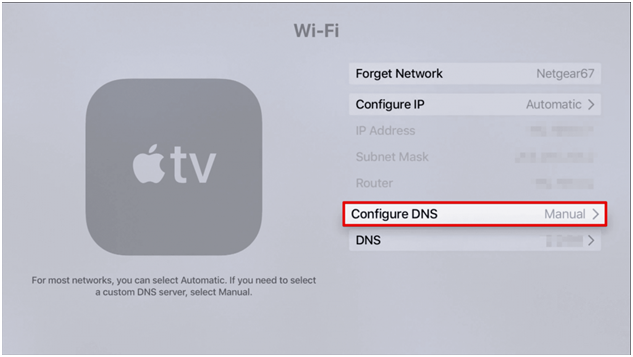
6. Enter the credentials for Your VPN Service Smart DNS servers in the field provided
7. Once you enter the provided DNS, click on Done.
8. Restart your Apple TV.
9. Watch geo-restricted content on your favorite streaming platforms.
Using a Virtual Router
Using a Virtual Router, you can use a VPN on Apple TV. It is a hassle-free process, and the only thing you need is a strong Wi-Fi connection and a device you can share the network with. This method consumes very little time to configure the router. Unlike the SmartDNS method that is used to override geo-restrictions, setting up a Virtual router is done to ensure privacy and encryption.
Using a Router VPN
The simple and commonly used method to add a VPN on tvOS is with the router. Firstly, you must install a VPN app on your Smartphone and share the smartphone’s protected internet connection with your Apple TV. With this method, evading geo-restrictions is a walk in the park. This method can be used for any VPN service you subscribe to, so this is the best choice for you if you have a VPN subscription without SmartDNS or Router App.
To Conclude
You will get the best streaming experience using any of these VPN services. It helps to unblock geo-restricted contents and keep your data safe even if you jailbreak your Apple TV. You should be aware of your privacy because you are being watched whenever you use the internet. If you have any doubts regarding this post, voice out in the comments section.









