Uncategorized
How to Get Apple TV on Sony TV

Apple TV is an engrossing media streaming application with exciting content developed by Apple. In addition to Apple’s own devices, the app is available on various streaming devices and smart TVs. It is a subscription-based streaming service that will charge you $4.99 per month and will give you a free seven-day trial. The app library has amazing movies, and TV shows that you can buy and rent before streaming. Let us find out how to stream the Apple TV app on your Sony TV.
Apple TV on Sony Smart TV: Supported Devices
The Apple TV app is supported on the following models of Sony TV.
| Year of Release | Models |
| 2021 | A80J, A90J, X80J, X81J, X85J, X86J, X90J (50-75, 100), X95J, Z9J, Google TV |
| 2021 | A8H, A9S, X80H, X81H, X85H, X90H, X91H, X95H (49, 85), X95H (55, 65, 75), Z8H, Z9H, KM-X9000H |
| 2019 | A9G, X85G (55, 65, 75, 85), X85G (KJ-43, 49), X95G, Z9G |
| 2018 | A9F, Z9F |
How to Get Apple TV on Sony TV
If you ever thought of getting the Apple TV app on your Sony smart TV, follow the steps given below.
1. From the home screen on your Sony TV, open the Google Play Store.
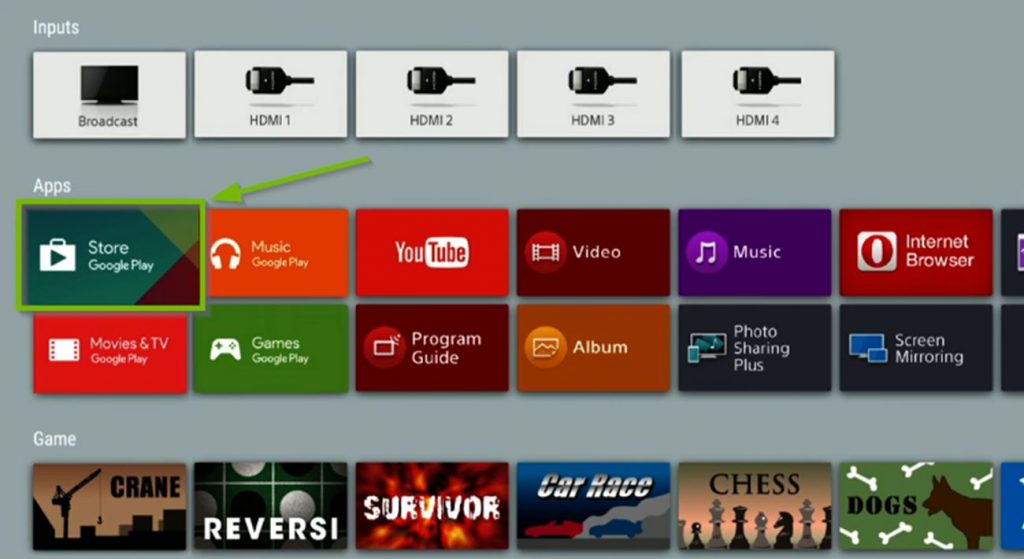
2. Select the Search icon and then search for the Apple TV app.
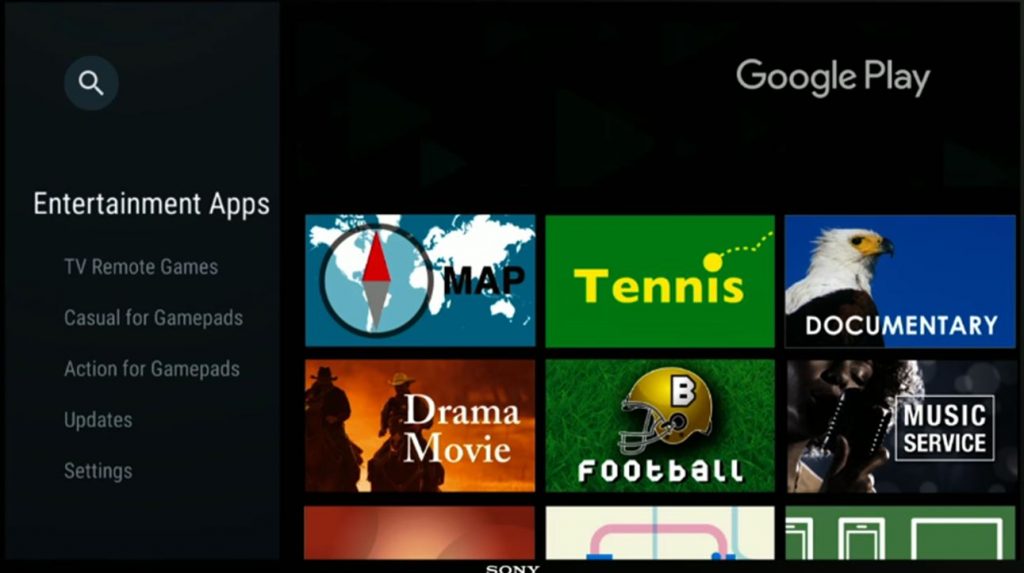
3. Choose the app from the search suggestions.
4. Start downloading the Apple TV app by selecting the Install button.
5. On the next screen, accept the app permissions.
6. Finally, select the Open icon to launch the Apple TV app.
7. Open the Apple TV app and enter the Apple TV sign in details of your subscription account with proper credentials.
- If you can’t sign in to Apple TV on Sony TV, you must ensure that the login credentials you entered are correct.
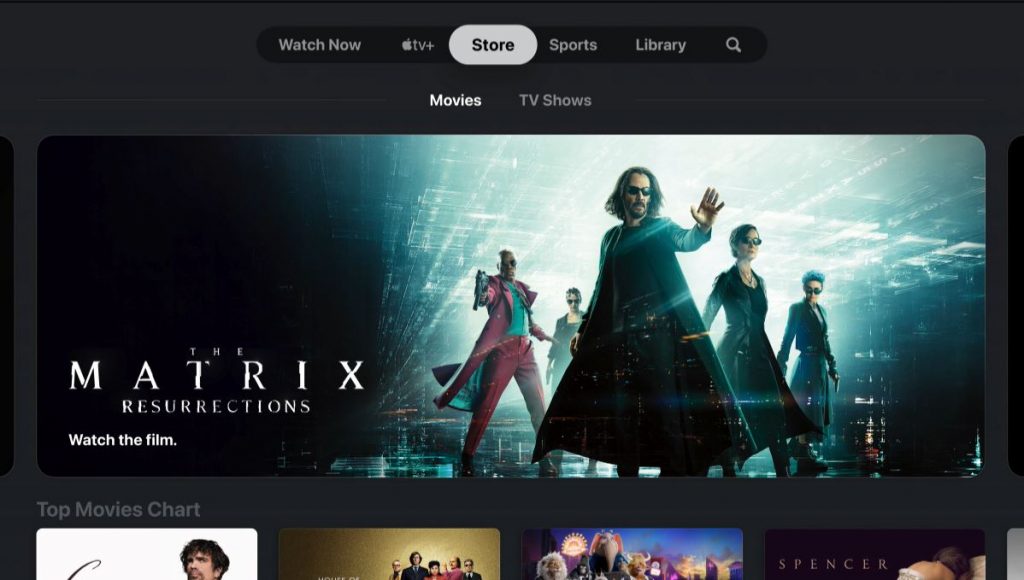
How to Sideload and Watch Apple TV on Sony TV Bravia
You can sideload Apple TV on your Sony TV as follows.
1. On your Sony TV, open Google Play Store and select the Search icon.
2. Search for the Downloader by AFTV news app.
3. Select the app icon from the search results and select the Install button.
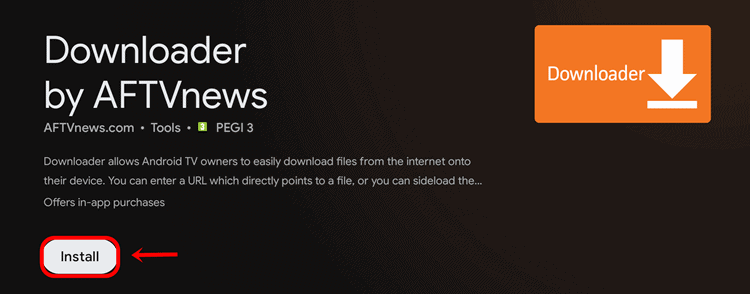
4. Wait for the app to complete installing on your TV.
5. Next, open the Sony TV Settings menu and select the Security and Restrictions option.
6. Select the Unknown Sources option and select the Downloader option.
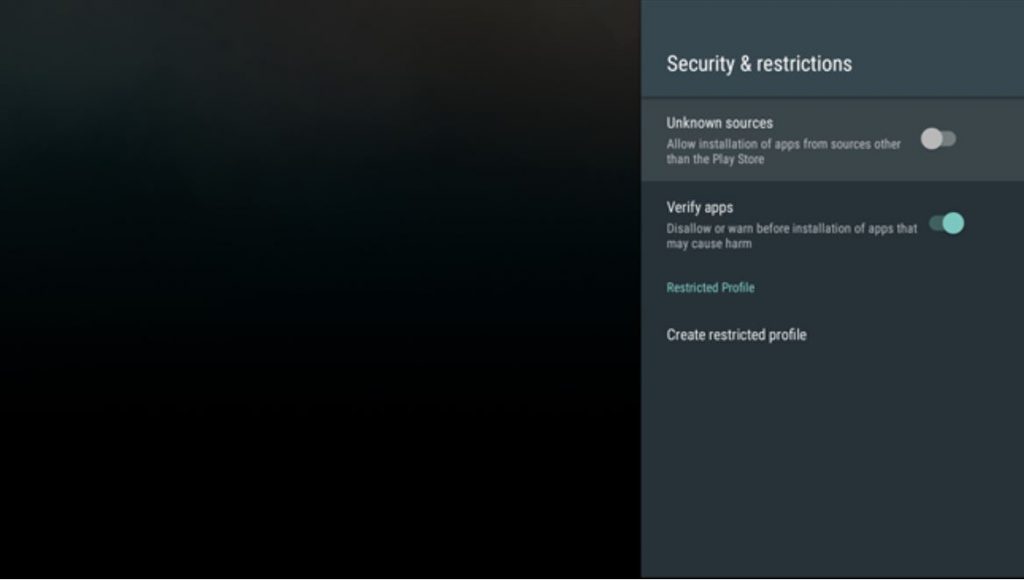
7. Enable the Unknown Sources toggle.
8. Next, open the Downloader app from the home screen.
9. On the confirmation pop-up, select the Allow option.
10. From the URL section of the Downloader app, type in the URL for the Apple TV APK.
11. Click on the Go option and start downloading the app APK.
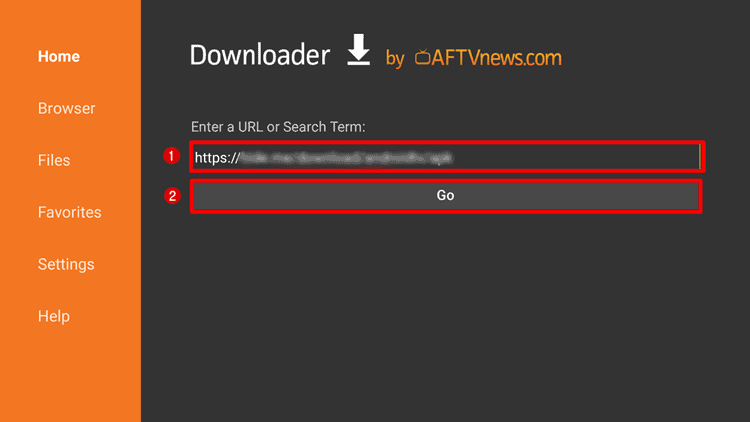
12. Finally, install the Apple TV APK on your device.
How to Watch Apple TV on Sony Smart TV Via Screen Mirroring
You can access the Apple TV app on your Sony TV by screen mirroring as well.
From Android devices
1. Initially, connect both your Android device and your Sony TV to the same Wi-Fi network.
2. Install the Apple TV app and sign in with your subscription credentials.
3. From the app, choose any content to play.
4. Launch the Notification Panel and tap the Cast icon.
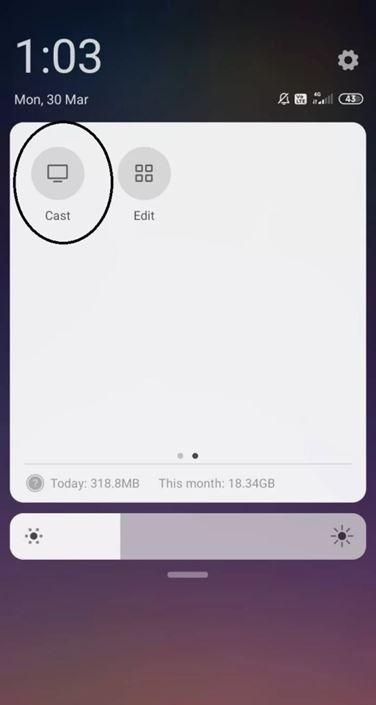
5. Next, choose your Sony TV from the list on your screen.
6. Open the Apple TV app and stream the app on your TV.
From iOS devices
If you have a Sony TV that supports AirPlay, you can screen mirror the app. Sony TV models like A8H, A9S, X80H, X81xH, X85H, X90H, X91H, X95H (49″, 55″, 65″, 75″, 85″), Z8H, and KM-X9000H has AirPlay support. Also, you can get AirPlay support with an update on A95, A9F, X85G, X95G, Z9G, and Z9F.
1. Initially, connect both your Sony TV and iOS device to the same Wi-Fi network.
2. Install the Apple TV app from the App Store.
3. Download and Apple TV app from the App Store, launch it and sign in to your subscription.
4. From the app, choose any content that you like and play it.
5. Tap the AirPlay icon and choose your Sony TV from the list.
6. Finally, you can stream the show from the app on your Sony TV.
From a Web Browser
You can cast the Apple TV official website on your TV as follows.
1. Initially, connect your PC and your Sony TV to the same Wi-Fi network.
2. On your PC, open the Chrome web browser and visit the Apple TV official website.

3. On the next screen, select Sign in from the top-right corner of your screen.
4. Type in your Apple ID and Password.
5. Complete the two-factor code verification on your iPhone or Mac.
6. Play any content after browsing through the website.
7. Select the three-dotted icon in the browser.
8. Select the Cast option and then choose your Sony TV.
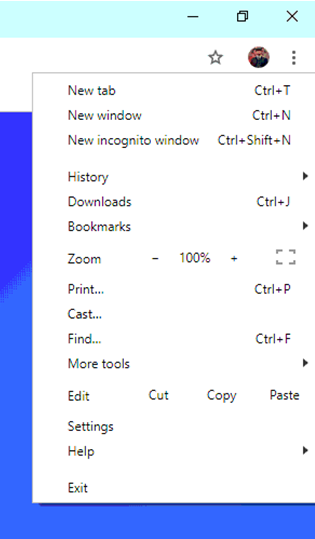
9. Choose the Cast Tab option and start streaming the show on your TV.
Now, you know different ways to stream the Apple TV app. If Apple TV isn’t working on Sony TV, you shall try out the general troubleshooting techniques to get resolved the issue. With this, you can watch all the best shows on Apple TV. Just like Sony TV, you shall get Apple TV on Firestick.
Frequently Asked Questions
Yes, you can download the Apple TV app from the Google Play Store on your TV.
Check if your Sony TV supports the Apple TV app if you can’t find the app.
You will find the Apple TV app on Roku, Android TVs, Firestick, and Apple TV.
You can download the Apple TV app from the built-in Google Play Store on your TV.
You need to check if the Apple TV app is supported on your smart TV.
Yes, the Apple TV app is supported on Sony Android TV models.
No. You cannot get Sony TV with Apple TV directly. You need to either install or screen mirror it.









