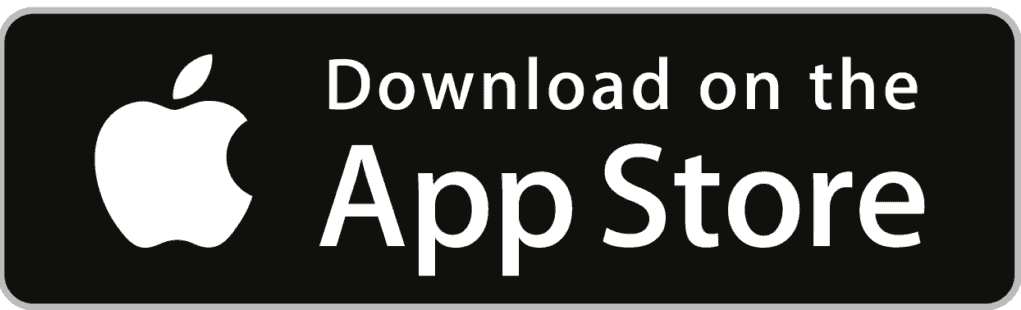Uncategorized
How to Install and Stream Blaze TV on Apple TV

BLAZE TV is an incredible streaming service that offers you a huge collection of impressive TV shows. The contents streaming on Blaze TV are from the factual TV channel BLAZE. You can find really attractive shows featuring mysteries, treasure hunting, curse breaking, and deal-making on Blaze TV. The streaming service streams episodes of shows like Forged In Fire, Wicked tuna, Pawn Stars, Curse of Oak Island, and Storage Wars. The following section will guide you on adding and accessing BLAZE TV on Apple TV.
How to Install Blaze TV on Apple TV
Pocket Guide: Launch the Apple TV App Store >> select Search option >> search for BLAZE TV >> select BLAZE TV >> click Get >> select Open >> Sign in.
Blaze TV is natively available on the App Store. Hence, the installation process is very simple.
1) Turn on your Apple TV and check if it has good internet connectivity.
2) From the list of applications, launch the App Store using your Apple TV Remote.
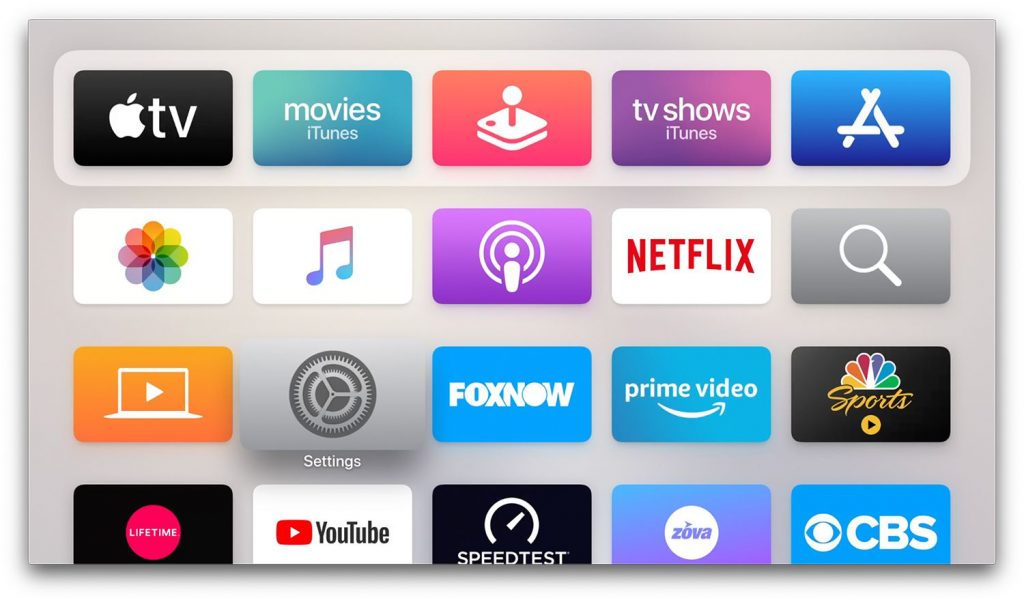
3) On the App Store, tap the Search icon at the top right corner.
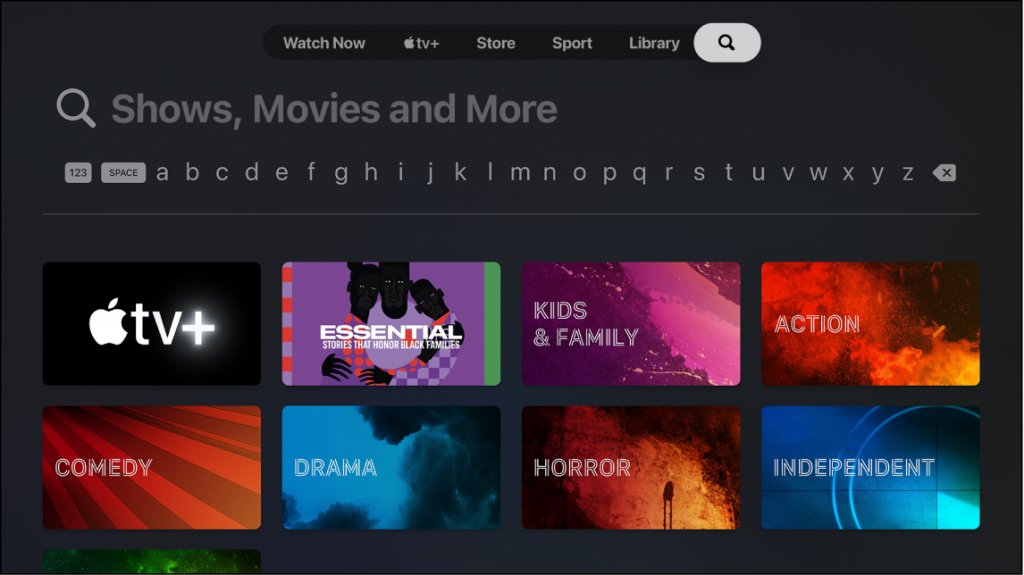
4) Enter Blaze TV using the on-screen keyboard and find it.
5) Hit the Blaze TV app icon from the suggestions.

6) Click Get to install Blaze TV on your device.
7) Once done, tap Open to launch the app.
8) Sign In to the app following the on-screen instructions.
9) Finally, start streaming the titles from Blaze TV on your TV.
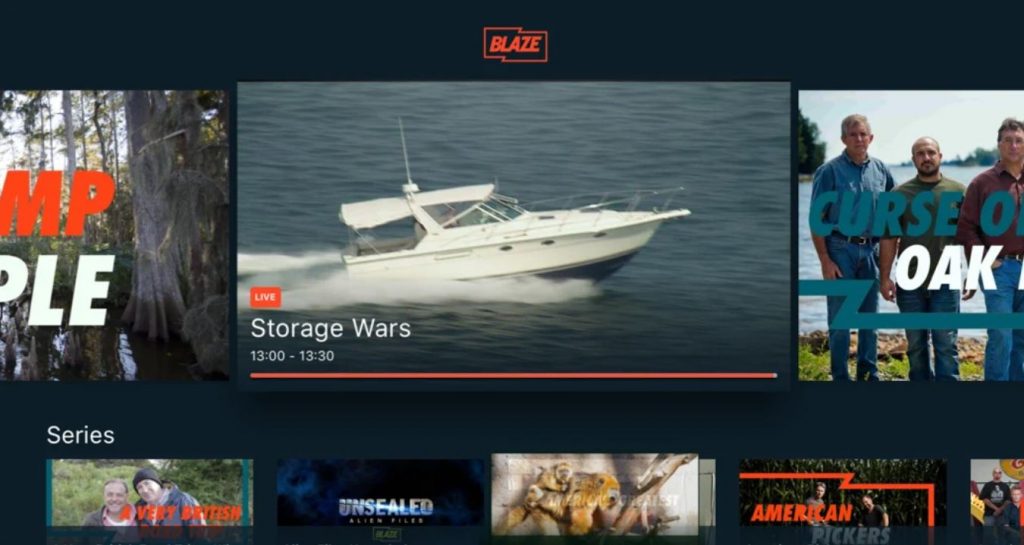
Alternate Way to Stream Blaze TV on Apple TV
1) Initially, connect your iPhone/iPad to the same Wi-Fi network as your Apple TV.
2) Go to the App Store on your iOS device.
3) Enter Blaze TV and locate the app.
4) Pick up the Blaze TV app, and tap Get to install.
5) After it gets installed, Open the app.
6) Sign in with valid Blaze TV account credentials.
7) Next, go to the Control Center and select the Screen Mirroring option.
8) Choose your Apple TV from the list of devices.
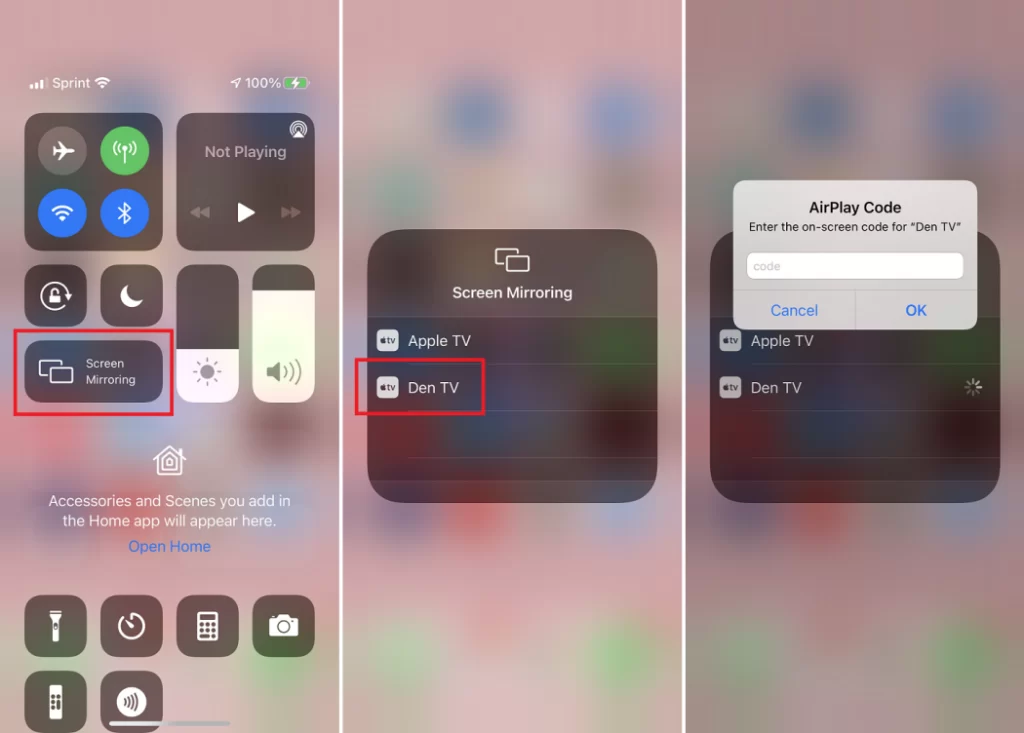
9) Now, it will display the smartphone screen on your Apple TV.
10) Finally, play shows from BLAZE TV and start streaming them on your TV.
Related: How to Watch Anime on Apple TV
Frequently Asked Questions
Yes, the dedicated Blaze TV app is available on the App Store.
It is only supported for Apple TV, Chromecast, Android, and iOS devices.